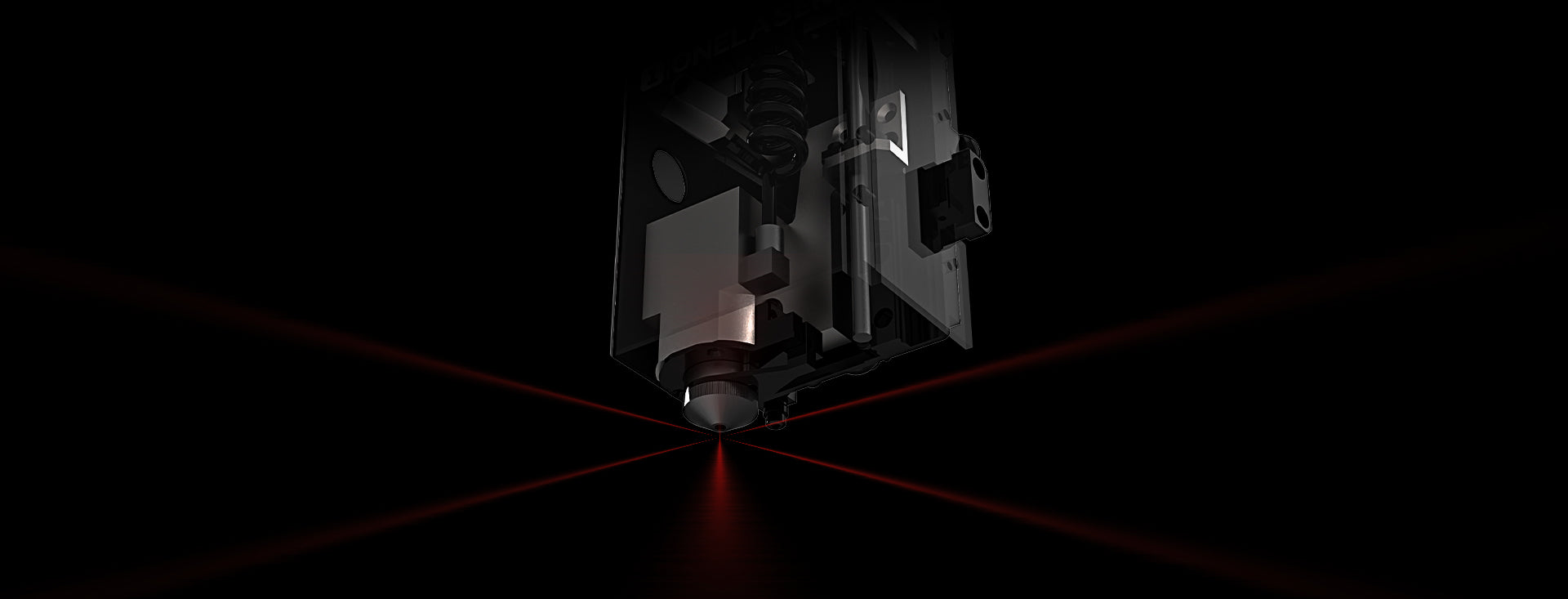
OneLaser Blogs
Stay updated on the latest innovations, discover expert tips for perfecting your laser engravings, and get advice on choosing the best laser machines. Whether you're a hobbyist or professional, we've got everything you need to elevate your laser engraving experience!
[
{ "title": "Best Affordable Laser Engraving Machine", "excerpt": "When evaluating affordability in laser engravers, many gravitate toward the lowest price tag. But the true cost of a laser machine unfolds over time—through consumables, downtime, repairs, replacements, and limited...",
"content": "\nWhen evaluating affordability in laser engravers, many gravitate toward the lowest price tag. But the true cost of a laser machine unfolds over time—through consumables, downtime, repairs, replacements, and limited capabilities. An affordable machine isn’t just inexpensive. It’s reliable, scalable, and built to deliver consistent returns for years.\nThat’s why OneLaser machines lead the pack—combining commercial-grade performance with total cost control for hobbyists and professionals alike.\n\n1. Why OneLaser Is the Best Affordable Choice\nWhether you're a home-based creator launching a side hustle or a production-focused business scaling operations, OneLaser machines offer an unmatched return on investment.Rather than chasing short-term savings, OneLaser builds its X Series and Hydra Series for long-term ownership and operational excellence.\nThe result? You save thousands over the life of the machine in:\n\n\nDowntime from machine failure\n\n\nRepair and maintenance bills\n\n\nSoftware and accessory upgrades\n\n\nProductivity bottlenecks\n\n\nPremature upgrades or full replacements\n\n\n2. What Makes OneLaser Machines Truly Affordable\n2.1 RF CO₂ Laser Tube – Industrial-Grade Longevity\nOneLaser machines come equipped with sealed RF CO₂ laser tubes, offering 10,000–20,000+ hours of consistent output. Compared to traditional glass tubes that last 1,000–3,000 hours and degrade with each recharge, RF tubes deliver significantly lower operating costs and greater reliability over time.\nUnlike glass tubes, RF tubes are:\n\n\nFully sealed and air-cooled (no coolant or pumps needed)\n\n\nResistant to leaks, arc failure, and alignment issues\n\n\nMaintenance-free with no beam calibration required\n\n\nStable in power output, even after thousands of hours\n\n\nLearn more: What are differences between glass tube and rf tube?\nThe X Series is perfect for hobbyists seeking long-term reliability without frequent replacements. The Hydra Series is built for professionals running 8+ hour shifts, delivering stable performance through heavy workloads.\nAnnual savings range from $500 to $1,000+ by eliminating the need for tube replacements, coolant maintenance, and technician service calls. Beyond the numbers, the result is uninterrupted productivity and consistent quality—two critical factors for both growing shops and passionate creators.\n \n2.2 U.S. R\u0026amp;D + Live Chat Support\nWhen technical issues interrupt a project, every minute counts. OneLaser machines are backed by U.S.-based research, development, and technical support—ensuring help is available when it’s needed most. Users aren’t left waiting in outsourced ticket systems or navigating generic FAQs.\nSupport channels include:\n\n\nLive chat with real technicians, not bots\n\n\nOne-on-one video troubleshooting sessions\n\n\nDetailed repair guides and parts tutorials\n\n\nAccess to a growing user community and knowledge base\n\n\nThis support system dramatically reduces downtime, allowing users to get back to production quickly. Whether you're a hobbyist needing setup help on the X Series or a business owner fine-tuning a Hydra workflow, OneLaser’s expert support helps you solve problems fast and avoid costly delays.\nThe result is improved uptime, smoother workflows, and greater confidence in every job—critical benefits for anyone building a business or mastering their craft.\n2.3 3-Year Warranty\nWarranty coverage is often where budget machines cut corners. Many entry-level brands offer just 6 to 12 months, with extended plans tacked on as costly upsells. OneLaser takes a different approach, delivering a full 3-year limited warranty standard with every machine—at no extra charge.\nThis warranty covers all critical components, including:\n\n\nRF laser tube\n\n\nMotion control system\n\n\nPower supply and control boards\n\n\n \nUnlike coverage limited to basic parts, OneLaser’s warranty is designed for real-world use—whether in daily school labs or demanding production floors. It’s built around durability, with hardware engineered to handle intensive workloads over years of operation.\n \nIn addition to hardware coverage, every machine is backed by lifetime technical support. From initial setup to file compatibility and long-term maintenance, OneLaser ensures users are never left on their own. No added subscription, no warranty add-ons—just reliable service that stays with your machine.\n \n2.4 Built for Business-Grade Workloads\nA truly affordable laser engraver isn’t just about what it can do today—it’s about how well it holds up over time. OneLaser machines are structurally engineered to handle long-term, professional workloads without degrading in performance or reliability.\n \nThe X Series delivers compact, desktop-friendly power, ideal for home workshops, classrooms, and maker spaces. It combines a small footprint with rigid internal construction for consistent accuracy across repeated jobs.\n \nThe Hydra Series is built for business. Its reinforced frame, expanded work area, and high-duty-cycle design are optimized for continuous operation—perfect for production shops running full shifts.\n \nBoth series share the following core features:\n\n\nFully enclosed chassis for safe, fume-controlled operation\n\n\nIndustrial linear guides and precision stepper motors for tight tolerances\n\n\nRed-dot alignment pointer, LED lighting, and safety interlocks for visibility and control\n\n\n \nThese are not temporary solutions—they’re long-term assets. Whether you're starting small or operating at scale, OneLaser machines are built to grow with your needs, eliminating the cost and disruption of early upgrades.\n \n2.5 Smart Software Integration\nOneLaser machines are fully compatible with LightBurn, the industry-standard software for laser control and design. Unlike many budget engravers that rely on limited or proprietary platforms, OneLaser gives you professional tools without locking you into a subscription model.\n \nAll models—both X Series and Hydra Series—come ready for seamless integration with:\n\n\nLightBurn (no additional license cost)\n\n\nIndustry design tools like Illustrator, CorelDRAW, Inkscape, and AutoCAD\n\n\nAdvanced features like nesting, variable power control, and multi-layer jobs\n\n\n \nThere are no monthly software fees, no closed ecosystems, and no compatibility headaches. Compared to alternatives that charge $20–$60 per month for software access, OneLaser lets you design and execute freely—saving hundreds annually while giving you full creative control from day one.\n \n2.6 Rotary \u0026amp; Accessory Ready\nOneLaser machines are engineered for long-term growth, not short-term limitations. Every unit in the X Series and Hydra Series comes accessory-ready—so as your skills and projects evolve, your machine keeps up.\n \nKey features include:\n\n\nPre-wired ports for rotary attachments—ideal for engraving tumblers, mugs, and bottles\n\n\nOptional camera modules for live preview, alignment, and repeat jobs\n\n\nBuilt-in air assist system to improve edge quality and reduce charring\n\n\nCompatibility with jigs, fixtures, and third-party accessories\n\n\n \nWhether you’re customizing drinkware or setting up batch production, OneLaser is more than a laser—it's a scalable workshop solution. No need for costly upgrades or extra machines.\n \n2.7 Financing Options Available\nOneLaser makes high-performance laser engraving accessible through flexible financing across both the X Series and Hydra Series. Whether you're a hobbyist, educator, or small business, you don’t need to wait or compromise on quality due to budget constraints.\n \nYou can:\n\n\nBreak up payments over several months or years\n\n\nReceive your machine immediately after approval\n\n\nBegin using your machine to generate revenue before it’s fully paid off\n\n\n \nThis approach ensures you invest in capability—not just affordability. With OneLaser, you’re not just buying time—you’re buying momentum.\n \n3. Real-World Savings Example\nAffordability isn't just about specs—it’s about results. Here’s how OneLaser delivers measurable savings and performance in the real world, straight from a small business owner:\n“I switched from a cheap 50W glass tube laser to the OneLaser Hydra 9. I don’t waste time realigning optics, replacing tubes, or dealing with clogs. I save 4–5 hours a week and make cleaner products. Worth every dollar.”— Taran @ Hooks Design Co\nFinal Thoughts: Affordable, Without Compromise\nIn the world of laser engraving, “affordable” shouldn’t mean cutting corners. It should mean getting lasting value—machines that are built to perform, built to last, and built to grow with you. Whether you're just getting started with a desktop X Series or scaling up with a Hydra for business, OneLaser machines are designed to save time, reduce overhead, and deliver professional results from day one.\n \nFrom the durability of RF laser tubes to the peace of mind of a 3-year warranty, every detail is engineered to give you more—more output, more uptime, and more return on your investment.\n \nIf you’re ready to stop wasting time and start building with confidence, the OneLaser lineup is the smartest affordable laser engraving solution on the market.\n", "tags": ["Business"], "url":
"\/blogs\/topic\/best-affordable-laser-engraving-machines", "published_at": "", "image":
"\/\/www.1laser.com\/cdn\/shop\/articles\/Best_Affordable_Laser_Engraving_Machines_ab48a812-7b8c-4240-b3b9-65f4f4c4329c_300x.jpg?v=1746755164", "author": "George Bradford" },
{ "title": "How to Start a Laser Engraving Business", "excerpt": "Laser engraving has emerged as a highly profitable and scalable business, offering entrepreneurs the ability to create personalized, high-value products with minimal waste and overhead costs. Whether you're looking to...",
"content": "Laser engraving has emerged as a highly profitable and scalable business, offering entrepreneurs the ability to create personalized, high-value products with minimal waste and overhead costs.\nWhether you're looking to start a home-based operation or scale into a full-fledged production business, laser engraving provides an opportunity to tap into multiple industries, including personalized gifts, branding, signage, and industrial applications.\nThis guide explores the essential steps to launching a successful laser engraving business, from choosing the right equipment to marketing your services effectively.\n\n1. Why Laser Engraving is a Profitable Business Opportunity\n1.1 The Rising Demand for Personalized and Custom Products\nToday’s consumers are drawn to products that feel personal and meaningful. Whether it’s a custom-engraved gift for a loved one or a branded corporate item, people are actively seeking items that tell a story.\nThe global personalized gifts market is projected to reach $31.63 billion by 2027, driven by the desire for customized goods across all demographics.\n\nAccording to Google Trends data, search interest in “custom gift” has steadily increased over the years—from 451 in 2020 to 571 in 2024. This upward trend highlights growing consumer demand year after year.\nThis reflects a growing shift toward more individualized products, reinforcing the strong market potential for a laser engraving business.\n1.2 High Profit Margins and Low Production Costs\nOne of the top advantages of a laser engraving business is its profitability. You can start small, and the cost of materials like wood, acrylic, and anodized aluminum is relatively low — but the perceived value of custom products is high. Typical profit margins range from 50% to 70%.\nA single laser-engraved product, such as a wooden plaque or custom tumbler, can sell for 3 to 10 times the cost of materials and labor.\n1.3 Scalability from Hobby to Full-Scale Business\nMany entrepreneurs begin their laser engraving journey from home with just one machine. As orders grow, it’s easy to scale by adding more machines, hiring help, or moving into a dedicated workspace.\n\n\nLaser engravers can cost anywhere from $3,000 to $10,000+, making the barrier to entry manageable for most startups.\nAccording to recent industry data, small engraving businesses can generate between $50,000 and $100,000+ annually — and even more with B2B contracts or a successful Etsy store.\n\n1.4 Diverse Industry Applications and Opportunities\nLaser engraving serves a wide range of industries, including:\n\n\nRetail and E-commerce: Personalized gifts, home décor, and accessories\n\nCorporate Branding: Custom-engraved promotional items, awards, and office signage\n\nIndustrial Applications: Engraved identification plates, barcodes, and safety signage\n\nFashion and Jewelry: Customized rings, pendants, and watches\n\n1.5 Eco-Friendly and Sustainable Business Potential\nLaser engraving is a non-contact method, which reduces material waste and eliminates the need for harsh chemicals used in traditional engraving. It’s a more sustainable, environmentally friendly option that aligns with today’s green business trends.\n2. Choosing the Right Laser Engraving Machine\n2.1 CO2 vs. Diode Lasers: Which One to Choose?\n\n\nCO2 lasers are ideal for engraving and cutting organic materials such as wood, acrylic, leather, and glass. They offer higher power and versatility for business applications.\n\nDiode lasers are more budget-friendly and suitable for engraving on coated metals, plastics, and some woods but have limited cutting capabilities.\n\n2.2 Key Features to Look for in a Laser Engraver\nWhen selecting a laser engraver, consider:\na. Power Output: \nPower output affects cutting depth and engraving precision.\nLower wattage (5W-20W) is ideal for surface engraving, while higher wattage (40W-150W) can cut through thick materials.\nChoosing the right power ensures efficiency, preventing underperformance on hard materials or excessive burning on delicate surfaces.\nb. Engraving Speed: \nFaster speeds enhance productivity but may reduce detail precision. Adjustable speed settings allow for optimized performance across different materials, ensuring clean results while maintaining efficiency for bulk orders and intricate custom designs.\nc. Work Area Size:\nThe engraving bed size limits the maximum project dimensions. A bigger work area allows batch production, reduces repositioning, and provides greater flexibility for expanding business operations.\nd. Software Compatibility: \nEnsures ease of popular design file integration, typically like LightBurn, Adobe Illustrator, and CDR etc.\nLearn more: Best Laser Engraving Software\n\ne. Air Assist and Ventilation: \nAir assist directs compressed air onto the workpiece, preventing charring and improving engraving clarity. Ventilation systems remove fumes and particulates, ensuring a safer workspace.\nEffective air management enhances engraving precision, extends machine longevity, and maintains compliance with safety standards, especially when working with materials prone to smoke production.\nf. Top Laser Engraving Machines for Small Business Owners\nFor those starting out, OneLaser X Series and OneLaser Hydra Series offer reliable, high-performance solutions tailored for small businesses. These machines provide the necessary power, precision, and versatility to create high-quality engraved products.\n\nLearn more: OneLaser XRF vs xTool P2 - Ultimate Comparison\n\n3. Identifying Your Niche in the Laser Engraving Industry\nThe laser engraving industry offers endless opportunities, but success depends on finding the right niche. Specializing in a specific market segment helps you stand out, attract loyal customers, and maximize profits. Whether it's personalized gifts, industrial engraving, or branded merchandise, selecting a profitable niche ensures long-term growth and business sustainability.\n3.1 Popular Market Segments for Laser Engraving Businesses\n\nPersonalized gifts and home décor (engraved photo frames, keychains, custom wall art)\nCorporate branding and promotional products (customized pens, awards, and business cards)\nIndustrial and commercial engraving (barcodes, nameplates, safety signage)\nFashion accessories and jewelry (engraved rings, pendants, watches)\n\nDiscover Our Pinterest Ideas\n3.2 How to Find a Profitable Niche for Your Business\nConduct market research to analyze customer preferences, industry trends, and demand for different engraved products. Social media platforms, Google Trends, and competitor analysis can help identify gaps in the market.\n3.3 Evaluating Competition and Differentiating Your Services\nStudy competing businesses and find ways to stand out by offering superior craftsmanship, unique materials, fast turnaround times, or bundled product options.\n4. Essential Equipment and Materials for Laser Engraving\n4.1 Must-Have Tools and Accessories for Efficient Production\na. Rotary Attachments\nA rotary attachment is essential for laser engraving curved or cylindrical surfaces, such as tumblers, rings, and bottles. It rotates the object as the laser works, ensuring consistent depth and precision across the entire surface.\nWithout a rotary tool, designs can appear distorted or misaligned. Investing in an adjustable rotary attachment expands your product offerings and improves engraving accuracy on round materials like glass, metal, and acrylic.\n\nb. Ventilation and Air Assist Systems\nProper ventilation and air assist systems are crucial for maintaining a clean work environment and achieving high-quality engravings.\nAir assist directs a stream of compressed air at the engraving area, reducing charring and preventing excessive heat buildup. Ventilation systems, such as fume extractors, remove harmful particles and odors from materials like acrylic and leather.\nTogether, these systems enhance engraving clarity, minimize material discoloration, and ensure workplace safety.\nc. Protective Gear: Safety goggles and proper ventilation to ensure operator safety\nLaser engraving can expose you to eye and respiratory hazards—especially when working with powerful CO₂ or fiber lasers. That’s why protective gear like laser safety goggles and proper ventilation are a must. Engraving certain materials can release toxic fumes, making clean air essential.\nOneLaser machines help you stay safe with the exclusive FumeWatch™ System, built to monitor and control harmful fumes in real time—protecting your eyes, lungs, and overall workspace.\n\n4.2 Best Materials for Laser Engraving and Their Applications\na. Wood: Ideal for Home Décor, Signage, and Gifts\nWood is one of the most versatile materials for any laser engraving business, offering a natural, timeless look. It’s perfect for custom signage, personalized gifts, and decorative home pieces.\nDifferent types of wood—like maple, walnut, and birch—react uniquely to the laser, allowing for beautiful, detailed results.\nLearn more: How to Choose the Best Wood for Laser Engraving?\n\nb. Acrylic: Great for Vibrant, Modern Designs\nAcrylic is a top choice for laser engraving due to its smooth finish and ability to produce crisp, high-contrast engravings. Available in various colors and transparencies, acrylic is ideal for modern signage, awards, and LED-lit displays. It cuts cleanly without charring, making it perfect for intricate designs and layered projects.\nLearn more: Mastering Acrylic Laser Cutting\n\nc. Leather: Perfect for Wallets, Belts, and Accessories\nLeather laser engraving adds a sophisticated and professional touch to wallets, belts, keychains, and journal covers. Both natural and synthetic leather can be engraved with detailed patterns, logos, and monograms.\nLaser engraving creates a deep contrast, enhancing the texture and aesthetic appeal of personalized leather accessories.\nLearn more: Leather Laser Engraving Ideas - Unlock Unique Personalized Gifts\nd. Metal: Used for Jewelry, Trophies, and Industrial Labeling\nMetal is a staple in the laser engraving business for creating durable, high-end products such as jewelry, nameplates, and industrial tags. While CO₂ lasers need marking spray for metal, fiber lasers engrave directly into stainless steel, aluminum, and brass, producing lasting, professional results.\n4.3 Where to Source High-Quality Materials for Your Business\nTo keep your laser engraving business running smoothly, sourcing quality materials is key. Online platforms like Amazon, Alibaba, and niche laser supply stores offer a wide selection of wood, acrylic, leather, and metal.\nPartnering with local wholesalers can help reduce costs and speed up delivery, ensuring a reliable supply for every project.\n5. Setting Up Your Laser Engraving Workspace\n5.1 Home-Based vs. Commercial Workshop: Which is Right for You?\nA home-based setup is great for starting your laser engraving business with low costs, but it may limit space and output. A commercial workshop allows for higher production, better equipment, and improved safety—though it comes with higher expenses.\n5.2 Optimizing Your Workshop Layout for Productivity\nAn efficient layout boosts productivity. Keep your laser machine near ventilation, and create separate zones for prep, engraving, and finishing. Organized storage helps save time and keeps your laser engraving business running smoothly.\n5.3 Safety Precautions for Operating a Laser Engraver\nSafety is crucial in any laser engraving business. Use proper ventilation to remove fumes, wear protective gear like goggles and masks, and have fire safety tools on hand. A safe workshop protects both you and your equipment.\n\n6. Pricing Your Laser Engraving Services for Profitability\n6.1 How to Calculate Costs and Set Competitive Prices\nSetting the right price is key to running a profitable laser engraving business. Start by calculating the cost of each job with these four key factors:\na. Machine Depreciation\nSpread your machine cost over its useful life.\nExample: A OneLaser XRF costs $3,800. If you use it 500 hours a year, your machine cost is about $1.72\/hour.\nb. Material Costs\nAdd the cost of wood, acrylic, leather, etc.\nExample: 12\"x12\" sheet of cast acrylic = $5\nEngraving a single LED acrylic sign may use half a sheet = $2.50 material cost\nc. Labor Time\nYour time is valuable—assign an hourly rate.\nIf your time is worth $20\/hour and a project takes 15 mins, that’s $5 labor.\nd. Overhead Costs\nInclude electricity, rent, software, packaging, etc. Estimate these per job.\nExample: $1 per order\nNow add it up:\n$1.72 (machine) + $2.50 (material) + $5 (labor) + $1 (overhead) = $10.22 total cost\nIf you want a 50% profit margin, your price should be at least $20.\nCheck competitors to make sure your pricing isn’t too high or too low—stay competitive while covering your costs.\n6.2 Choosing Your Pricing Models\nPick a pricing model that fits your business goals and customers:\na. Per-Item Pricing (Best for Custom Orders)\nGreat for personalized gifts, signs, or one-off projects.\nExample: $25 for a custom leather wallet or $30 for a family name sign.\nb. Per-Hour Pricing (Best for Bulk Jobs)\nIdeal when engraving large batches or B2B work.\nExample: $60\/hour for 100+ engraved wooden coasters or 50 acrylic name badges.\nc. Bulk Discounts (To Attract Larger Orders)\nOffer price breaks for higher volumes.\nExample:\n\n1–10 items: $25 each\n11–50 items: $20 each\n51–100+: $17 each\n\nOffering flexible pricing helps grow your laser engraving business, attract more customers, and build long-term profitability - especially when paired with machines like the OneLaser X Series or Hydra Series.\n7. Marketing and Selling Your Laser Engraved Products\n7.1 Building an Online Presence for Your Business\nIf people can’t find you online, they can’t buy from you. Start by creating a clean, easy-to-navigate website where you can:\n\nShowcase product photos (e.g., engraved signs, tumblers, coasters)\nAdd an online store with clear pricing and descriptions\nShare customer reviews and FAQs\n\nThen, grow your audience using social media:\n\n\nInstagram – Share finished projects, behind-the-scenes videos, and Reels of your laser in action\n\nTikTok – Quick tips, before-and-after transformations, or fun packaging videos (great for going viral!)\n\nFacebook – Run local ads, join community groups, or offer exclusive promotions for followers\n\nExample:Post a short timelapse of the process engraving a wooden coaster on Youtube — add a trending sound and link to your shop in the caption.\n\n7.2 Best Platforms for Selling Laser Engraved Products\nDifferent platforms serve different goals. Here’s a simple comparison to help you decide where to sell:\nA comparison of e-commerce platforms:\n\n \n\n\n\nPlatform\n\n\nPros\n\n\nCons\n\n\n\n\nEtsy\n\n\nLarge handmade-focused audience\n\n\n6.5% transaction + listing fees\n\n\n\n\nShopify\n\n\nFull control over branding\n\n\nNeeds your own traffic (ads, SEO)\n\n\n\n\nAmazon Handmade\n\n\nAccess to massive customer base\n\n\nHigh competition, strict rules\n\n\n\n\n \nRecommendation:\nStart with Etsy to tap into a ready-made audience. As your brand grows, add a Shopify store to control your branding and keep more profits.\nExample products that sell well online:\n\nCustom name signs ($30–$60)\nPet tags ($8–$15)\nWedding guestbooks ($40–$80)\nLeather patch hats ($25–$40)\n\n7.3 Effective Local Marketing Strategies for Laser Engraving Services\nDon’t ignore your local community - it can be a goldmine for steady orders.\nEasy local strategies:\nPartner with cafes or breweries for branded coasters or signage\nSell at weekend craft fairs, farmer’s markets, or pop-up shops\nOffer bulk engraving for weddings, schools, or real estate agents\nExample: A local wedding planner might need 50 engraved wooden place cards. Charge $4 each, and that’s a $200 job with high profit potential—and maybe referrals to future brides!\nPro tip: Print flyers with a QR code to your website and include one in every local order. Build repeat business!\nExplore Ideas with Our Community!\n8. Managing Orders, Production, and Customer Service\n8.1 How to Handle Custom Orders and Client Requests\nIn a laser engraving business, most orders are custom - names, logos, dates, or specific materials - so organization is everything.\nUse a simple order management tool like Trello, Notion, or Google Sheets to track each job from start to finish.\nExample Workflow:\n\nCustomer places order (via Etsy, website, or email)\nLog the job: Product, material, size, engraving design\nSet a delivery deadline and production date\nSend confirmation with estimated delivery time\n\nPro Tip: Offer a simple online form for custom requests—it saves time and reduces miscommunication.\n8.2 Scaling Production Without Sacrificing Quality\nWhen your business grows, don’t rush—it’s all about scaling smart.\nOptions to grow production:\n\n\nAdd a second machine: For example, pairing your OneLaser XRF with a Hydra Series model helps separate fine engraving and bulk cutting tasks\n\nBatch similar orders: Grouping 20 keychains with the same setup saves time\n\nUse jigs: Custom-made templates speed up item placement and reduce errors\n\nExample: If it takes 8 minutes to engrave a wooden coaster, batching 10 with a jig could cut total time by 30%. That means faster turnaround and more sales.\n8.3 Providing Excellent Customer Service to Build Brand Loyalty\nA standout laser engraving business isn't just known for its work—it’s remembered for its service.\nSimple ways to keep customers happy:\n\nRespond to messages within 12–24 hours\nSend photo proofs for approval before engraving\nKeep clients updated on shipping or delays\n\nOffer After-Sales Support:\n\nInclude a care guide with every order\nGive 10% off their next purchase with a thank-you note\nOffer replacements or fixes for minor issues (when reasonable)\n\nExample: A customer who ordered a personalized pet tag messages about a font issue—fixing it quickly earns their trust, a 5-star review, and maybe a second order.\n8.4 When and How to Scale Up Your Business\nConsider hiring staff, expanding product lines, and upgrading machinery when demand exceeds production capacity.\n8.5 Exploring Business-to-Business (B2B) Opportunities\nProviding bulk engraving services for corporate clients, event planners, and manufacturers can lead to long-term contracts.\nConclusion\nA laser engraving business offers a profitable, scalable, and creative opportunity for entrepreneurs. By investing in the right equipment, identifying a profitable niche, and implementing effective marketing strategies, you can build a sustainable and successful venture in the growing customization industry. Now is the time to turn your passion into a profitable business!", "tags": ["Business"], "url":
"\/blogs\/topic\/laser-engraving-business", "published_at": "", "image":
"\/\/www.1laser.com\/cdn\/shop\/articles\/How_to_Start_a_Laser_Engraving_Business_979292ec-d4c5-4bbf-b444-9165da6a5261_300x.jpg?v=1745565326", "author": "Trung Nguyen" },
{ "title": "Is Buying a Laser Engraver Really the Right Investment?", "excerpt": "In today's world of personalized products and custom designs, the demand for laser engraving has surged. Whether it's creating custom gifts, branded business items, or intricate designs for home décor,...",
"content": "In today's world of personalized products and custom designs, the demand for laser engraving has surged. Whether it's creating custom gifts, branded business items, or intricate designs for home décor, laser engraving offers an opportunity to turn creativity into profit. But is buying a laser engraver really worth the investment? For beginners and established businesses alike, understanding the pros and cons before making a purchase is essential.\nThis article will explore the financial and practical aspects of buying a laser engraver and guide you in determining whether it’s the right choice for you.\n1. The Growing Popularity of Laser Engraving\nLaser engraving has seen an explosion in popularity over the past decade. Businesses, hobbyists, and creators alike are investing in laser machines to offer personalized products and services. Whether you want to engrave wood, metal, glass, or even fabric, the flexibility and precision offered by these machines are hard to match. So, if you're asking yourself, \"should I buy a laser engraver?\", you’re not alone.\nBut while it seems like a tempting proposition, buying a laser engraver requires careful thought. You’ll need to evaluate whether this machine will offer a solid return on your investment and whether it can meet your specific business or hobby needs.\n\nInitial Investment Costs\nThe first question you’re likely to ask when buying a laser engraver is, \"How much will it cost?\" Laser engravers come in various price ranges depending on the machine's power, features, and brand.\nFor instance, entry-level models might cost a few hundred dollars, while high-end industrial machines like the OneLaser X Series or XRF model can run into several thousand.\nHowever, it’s not just about the upfront cost. Beyond the initial purchase price, you’ll need to account for additional equipment such as ventilation systems, LightBurn software, and materials to engrave. Depending on the scale of your projects, setting up a workspace for laser engraving could require a considerable investment.\nThe good news is that with products like the OneLaser X Series, which includes the XT and XRF models, you get features like integrated cooling systems and out-of-box functionality, reducing the setup time and cost. So, when considering where to buy a laser engraver, it’s worth looking into brands like OneLaser that offer a comprehensive package.\nOneLaser X SeriesOneLaser HYDRA Series\nRunning and Maintenance Costs\nAfter buying a laser engraver, you’ll have to consider ongoing costs such as power consumption, regular maintenance, and replacement parts. Some engravers, like the OneLaser X Series, are designed for low maintenance, thanks to features like Magnetic QuickSwitch™, which allows for easy lens replacement. This reduces the time and money spent on maintenance and ensures a seamless workflow.\nAdditionally, machines like the XRF model offer integrated sensing technology, minimizing wear and tear by adjusting the laser power for optimal use. Investing in a machine with such features could help mitigate long-term running costs, making buying a laser engraver a more financially sound decision\n2. What to Look for When Buying a Laser Engraver\nNow that you're seriously considering buying a laser engraver, what exactly should you be looking for? It’s important to prioritize certain features to ensure you get the best return on your investment.\nPower Options:\nOne of the first things to consider is the power of the laser. Machines like the OneLaser X Series offer multiple power options. The XRF model, with a 38W RF Power Source, is ideal for high-speed engraving, while the XT model, with a 55W DC Glass Tube, is better suited for intricate and detailed work. Power dictates how quickly and deeply the laser can cut or engrave, so choose based on your typical project types.\n\nEase of Use:\nBeginners, in particular, will want to prioritize machines that are user-friendly. For instance, the OneLaser X Series comes equipped with OneTouch™ screen controls, which make the engraving process simple and intuitive. If you're new to laser engraving, ease of use can significantly reduce your learning curve and help you get projects started quickly.\nLearn more: Best Laser Engraver for Beginners\n\nSafety Features:\nSafety is always a critical consideration when working with laser machinery. The OneLaser X Series comes with FumeGuard™, which filters out harmful fumes, making it safe for use in smaller home studios or workshops. In addition, many models include safety features like automatic shut-off or protective casing to shield users from laser exposure.\nLearn more: Laser Engraving Safety Considerations While Using Laser Engravers\n\nSpeed and Precision:\nIf you're planning to take on commercial projects, the machine's speed is a crucial factor. The OneLaser X Series, particularly the XRF model, offers excellent acceleration and precision, with engraving speeds up to 1200mm\/s. Faster machines allow you to complete more projects in less time, which is important for scaling your business.\nMaterial Compatibility:\nOne often-overlooked feature is a machine’s compatibility with different materials. Some laser engravers excel at cutting and engraving certain materials like wood, plastic, or metal, but may struggle with others.\nThe OneLaser XT model, for example, is versatile enough to handle a variety of materials, from leather and acrylic to glass and stainless steel. This flexibility is crucial if you want to expand your product range.\nSoftware and Connectivity:\nAdvanced laser engravers often come with proprietary software that enhances the engraving process. Look for machines that are compatible with a wide range of design software, such as LightBurn, Adobe Illustrator or CorelDRAW, so you can work with your preferred tools.\nAdditionally, connectivity options like Wi-Fi or USB make transferring designs more seamless. Some machines even offer cloud-based software, allowing you to manage projects remotely.\nLearn more: The Best Software for Laser Engraving\n\nWarranty and Support:\nWhen investing in a laser engraver, especially as a beginner, having access to good customer support and a comprehensive warranty is crucial. You'll want to make sure that spare parts, technical support, and troubleshooting assistance are easily accessible. Manufacturers like OneLaser provide excellent after-sales service, which ensures you won't be left in the dark if any issues arise with your machine.\nIf you’re wondering \"where can I buy a laser engraver\" that ticks all these boxes, looking into specialized vendors like OneLaser is a good place to start.\nExplore the OneLaser X Series!\n3. Potential Revenue Streams: Can You Make Money with a Laser Engraver?\nOne of the main reasons people ask \"should I buy a laser engraver?\" is the potential for profit. The answer depends on your market and how you plan to use the machine.\nThe demand for customized and personalized items is booming, with customers willing to pay premium prices for unique products.\nPopular products that you can create with a laser engraver include:\nPersonalized Gifts:\nLaser-engraved gifts for weddings, birthdays, and anniversaries are highly popular. Items like custom wine glasses, engraved photo frames, and personalized jewelry boxes are just a few examples. Machines like the OneLaser X Series can handle these projects with ease, thanks to its large workspace and precision engraving.\nLearn more: Laser engraving photos\n\nBusiness Branding:\nLaser engraving offers a unique way for businesses to brand products. You can create custom signage, branded promotional products, or even engrave logos on metal, wood, or plastic.\nWith a machine like the XRF model, which excels at detailed 3D photorealistic engravings, you can offer high-end, professional-grade branding services.\nHome Décor:\nLaser engraving is a popular choice for creating intricate home décor items. From personalized wall art to custom furniture engravings, the creative possibilities are endless.\nThe OneLaser XT model’s ability to handle various materials makes it an ideal choice for projects that require both versatility and precision.\n4. Market Trends: Is There a Demand for Laser-Engraved Products?\nBefore you rush out to buy a laser engraver, it’s essential to research the demand for laser-engraved products in your area or online. The personalized gift market is growing, and custom branding for businesses is always in demand. However, to stand out, you’ll need to offer unique, high-quality products that customers can’t find anywhere else.\nWith the growing popularity of custom items, many entrepreneurs are finding success in selling laser-engraved products on platforms like Etsy, Amazon Handmade, and their own e-commerce websites.\nThe versatility of a laser engraver, especially models like the OneLaser X Series, allows you to cater to a wide range of customer preferences, from small trinkets to large, custom projects.\nEnvironmental Impact and Sustainability\nIn today’s eco-conscious market, sustainability is a major concern. Laser engraving is a relatively clean process compared to traditional manufacturing methods, which makes it appealing to those looking for eco-friendly practices.\nWhen buying a laser engraver, consider its environmental impact. Machines like the OneLaser X Series, for instance, come with energy-saving features that minimize waste and power consumption.\nAdditionally, many users choose sustainable materials like bamboo or recycled wood for their projects. This not only reduces the environmental footprint but also appeals to customers who prioritize green products. A laser engraver allows you to create beautiful, personalized items while keeping your business sustainable.\nLong-Term Maintenance and Costs\nLaser engravers do require some ongoing maintenance to keep them running smoothly. Regular cleaning is essential, as well as occasional part replacements. However, a well-maintained machine can last for years. It’s important to think about these future costs when considering buying a laser engraver.\nDepending on the model you choose, some machines are easier to maintain than others. When looking at where to buy a laser engraver, make sure you check if spare parts are easily accessible and whether the laser engraving machine company offers technical support. The long-term durability of the machine is just as important as the initial cost.\nLet's Hear from Our Community!\n5. Is Buying a Laser Engraver Worth the Investment?\nWhen asking yourself should I buy a laser engraver, consider both the short-term costs and long-term benefits. If you’re ready to put in the time and effort to learn the machine and tap into profitable markets, it can certainly be a worthwhile investment. The flexibility of a laser engraver allows you to cater to various markets, from personalized gifts to business branding.\nLaser engravers are versatile tools that can bring a significant return on investment, especially for those who are creative and proactive in finding new opportunities. While the initial setup may seem costly, the potential for long-term profitability makes it an appealing option for many.\n\n6. Where to Buy a Laser Engraver?\nIf you’re wondering where to buy a laser engraver, there are numerous online platforms and specialized stores that offer a range of machines. It’s important to buy from a reputable vendor that provides good customer service and after-sales support. This ensures you’ll have the necessary resources if something goes wrong or if you need help with setup.\nWhen deciding where can I buy a laser engraver, check reviews and compare warranties. It’s always wise to purchase from a supplier that stands behind their product, especially if you're new to laser engraving.\nLet's Talk with Our Experts!\nConclusion\nSo, is buying a laser engraver the right investment for you? It depends on your goals, market demand, and willingness to invest in quality equipment. Machines like the OneLaser X Series, with its combination of power, precision, and ease of use, provide excellent opportunities for both beginners and professionals.\nIf you're asking \"where to buy a laser engraver\", ensure you select a machine that meets your needs and offers a strong return on investment. Look for features that make operation smooth, like safety systems, fast engraving speeds, and future-proof capabilities.\nWhether you plan to start a small business or expand your existing product offerings, buying a laser engraver could be the key to unlocking new revenue streams and creative possibilities. Just be sure to do your research and invest in a machine that aligns with your business goals.", "tags": ["Business"], "url":
"\/blogs\/topic\/buying-a-laser-engraver", "published_at": "", "image":
"\/\/www.1laser.com\/cdn\/shop\/articles\/Is_Buying_a_Laser_Engraver_Really_the_Right_Investment_520x500_520x500_6cbb2293-ed26-4e68-94df-90a32721f7d2_300x.jpg?v=1744188432", "author": "Edward Prescott" },
{ "title": "How to Make Money with a Laser Engraver: A Complete Guide", "excerpt": "If you’ve ever wondered how to make money with a laser engraver, you're not alone. Laser engraving is a booming industry that offers endless opportunities to turn your creativity into...",
"content": "If you’ve ever wondered how to make money with a laser engraver, you're not alone. Laser engraving is a booming industry that offers endless opportunities to turn your creativity into profit. Whether you're just starting or looking to expand your side hustle, there are plenty of ways to use this technology to your advantage.\nLaser engravers provide the precision and versatility needed for professional-quality results. From personalized gifts to industrial applications, there's no shortage of demand for custom-engraved products. But how exactly can you make money with a laser engraver? Let’s break it down.\nCan You Make Money with a Laser Engraver?\nThe answer is a resounding YES! People worldwide are turning their passion in laser engraving hobbies into lucrative businesses. But what makes laser engraving so profitable? It’s the combination of customization and precision. Personalized products always carry a higher price tag, and customers love items that feel unique and thoughtful.\nLaser engraving allows you to offer highly customizable products. Whether you’re working with wood, glass, leather, or metal, the demand for unique, custom-engraved items is continually growing. With the OneLaser X Series, you can create anything from delicate jewelry to large-scale home decor items, giving you a wide range of profitable products to sell.\nExplore the OneLaser X Series!\n\nWhy Laser Engraving is a Good Business Opportunity\nIf you're exploring how to make money with a laser engraver, the most important thing to understand is why this business model works. One of the main reasons is the low cost of materials compared to the high perceived value of the finished product. For example, a simple wooden cutting board can be sold at a much higher price once personalized with an intricate design or family name.\nMoreover, laser engraving is not limited to small items. With machines like the OneLaser XT, which has a spacious work area, you can take on larger projects such as custom furniture, signage, or even wall art. This versatility opens up more revenue streams, allowing you to cater to various market demands.\nLet's Talk with Our Experts!\n\nHow Much Money Can You Make with a Laser Engraver?\nIf you're wondering how much money can you make with a laser engraver, the answer largely depends on the type of products you offer and your pricing strategy. However, it’s not uncommon for successful laser engravers to earn between $1,000 to $10,000 per month. With the right approach, you can scale up your operations and increase your profit margins over time.\nThe OneLaser XRF model, with its high-speed capabilities, allows you to complete projects quickly, which means you can take on more orders in less time. This efficiency is crucial when trying to maximize your earnings. By streamlining your production process, you can keep costs low while maintaining high-quality output, increasing your profitability.\nLearn more: Is Buying a Laser Engraver the Right Investment?\nGetting Started: How to Make Money with a Laser Engraver\nIf you're serious about learning how to make money with a laser engraver, there are a few key steps you need to take to get your business off the ground. The first and most important is selecting the right laser engraver for your needs.\n1. Choose the Right Machine\nNot all laser engravers are created equal, and the machine you choose can make or break your business. The OneLaser X Series is a great choice for both beginners and professionals, thanks to its ease of use, precision, and range of features. The XRF model is perfect for high-speed operations, while the XT model offers pixel-level precision for more detailed projects.\nLearn more: Best Laser Engraver for Beginners\n\n2. Pick Your Niche\nWhen learning how to make money with a laser engraver, it’s crucial to identify your target market. Are you going to focus on personalized gifts, home decor, or industrial applications? Picking a niche helps you refine your marketing strategy and ensures you’re appealing to a specific group of customers.\nFor example, if you decide to specialize in custom gifts, you can target events like weddings or corporate functions, where personalized products are always in demand. The OneLaser XT model, with its large pass-through access, allows you to take on large and unique projects, giving you a competitive edge in this space.\n3. Start Selling Online\nNow that you have your niche, it’s time to sell. Most successful laser engraving businesses start by listing their products on platforms like Etsy, Amazon Handmade, or even their own websites. Be sure to use high-quality images of your products and provide detailed descriptions. Keywords like “custom laser engraved gifts” or “personalized wood signs” will help your products appear in search results, attracting more customers.\nTo optimize your process, the OneLaser X Series comes with WiFi connectivity, allowing you to control your engraver remotely. This feature makes it easier to monitor and adjust your engraving projects while managing your online store. Efficiency is key when running an engraving business, and these tools help you stay organized.\nLet Our Pros Guide You!\nStrategies to Scale Your Laser Engraving Business\nOnce you’ve established your laser engraving business, the next step is figuring out how to make money with a laser engraver on a larger scale. Here are some strategies to help you grow your business and increase your income.\n1. Expand Your Product Range\nWhile starting with a niche is important, expanding your offerings can help attract a broader customer base. For example, if you began by selling engraved keychains, consider adding personalized home decor or custom business products to your lineup.\nWith the OneLaser X Series, the Magnetic QuickSwitch™ feature makes it easy to swap lenses and engrave different materials, allowing you to diversify your products without investing in additional equipment.\n2. Offer Bulk Orders\nBusinesses are always in need of branded merchandise, and offering bulk orders for promotional items is an excellent way to make money with a laser engraver. The OneLaser XRF model, with its rapid engraving speed, makes it easy to fulfill large orders without compromising on quality. Offering discounts for bulk purchases can also help attract bigger clients, further increasing your revenue.\n\nPopular Products to Sell with a Laser Engraver\nWhen considering how to make money with a laser engraver, product selection is key. The versatility of laser engravers, especially models like the OneLaser X Series, opens up endless possibilities. From delicate, small items like jewelry to large-format signage and home decor, you can tailor your product range to suit various customer markets.\nWhether you’re focusing on special events, business branding, or personalized items, here are some of the most profitable and in-demand products you can create.\n1. Personalized Gifts\nCustom gifts are always in demand. Items like personalized wine glasses, engraved cutting boards, or custom keychains make great gifts for weddings, anniversaries, or holidays.\nWith the OneLaser XRF model, you can offer detailed and 3D photorealistic engravings that make your products stand out from the competition. Personalized gifts are often sold at a premium, allowing you to charge more for high-quality custom designs.\nLearn more: Christmas Laser Engraving Ideas\n2. Business Branding\nFor those exploring how to make money with a laser engraver, selling branded promotional products to businesses is a highly profitable avenue. Every business, big or small, needs to promote its brand, and laser-engraved promotional items are a memorable and impactful way to do so. This reliable revenue stream is perfect for those aiming to turn their engraving skills into profit.\nEngraved business cards:\nFor companies looking to stand out, metal or wood business cards are a unique and durable alternative to paper cards. The OneLaser XRF excels at engraving crisp, fine details on metal surfaces, allowing you to offer high-end, premium business cards. Engraved business cards are a creative way to make money with a laser engraver while helping businesses leave a lasting impression.\nCustom engraved pens:\nEngraved pens are a timeless and practical promotional product that businesses love to use as giveaways or gifts for clients. With the OneLaser XRF model, you can create detailed, high-quality engravings on sleek metal or wooden pens, making them a sought-after bulk order item. These are another effective way to make money with a laser engraver, catering to corporate branding needs.\nBranded corporate gifts:\nCompanies often need custom gifts like engraved leather portfolios, metal tumblers, or desk nameplates for employees or clients. By using a laser engraver, these items can be personalized with a company’s logo, name, or slogan, turning simple gifts into premium products.\nThe OneLaser XT's versatility in engraving on leather and stainless steel makes it a powerful tool for expanding your product range and a reliable way to make money with a laser engraver.\n\n3. Personalized Jewelry and Accessories\nJewelry and small accessories are perfect for customization, making them a great option for those looking to offer high-margin, boutique products. Customers love unique, one-of-a-kind items, and laser engraving makes it easy to create these personalized pieces.\nEngraved necklaces and bracelets:\nPersonalized jewelry is always in demand. You can engrave names, dates, or meaningful phrases onto metal pendants, bracelets, or rings. The OneLaser XRF’s ability to achieve 3D photorealistic engravings makes it ideal for jewelry, where tiny, intricate details are crucial.\nCustom keychains:\nKeychains are small, affordable, and easy to personalize, making them a great option for beginners looking to make money with a laser engraver. You can offer a variety of materials like wood, acrylic, or metal, and engrave names, initials, or designs to create customized pieces for clients.\n\n4. Home Decor and Personalized Art\nOne of the fastest-growing markets in laser engraving is home decor. People love to personalize their living spaces, and offering custom home decor items is a great way to tap into this demand.\nThe OneLaser XT’s large workspace makes it perfect for creating bigger pieces, allowing you to design everything from small home accents to large wall hangings.\nEngraved signs:\nCustom wood or metal signs for home interiors are incredibly popular. You can offer personalized family name signs, inspirational quotes, or custom artwork. Whether for a rustic farmhouse-style home or a sleek modern apartment, these signs are a profitable way to make money with a laser engraver while catering to various styles and preferences.\nEngraved photo frames:\nPersonalized photo frames, whether wooden or acrylic, are thoughtful gifts and charming home decor items. Using the OneLaser XT, you can engrave names, dates, or intricate designs to create unique frames, helping you make money with a laser engraver by meeting the demand for custom keepsakes.\nWall art and plaques:\nCustom wall art made from wood, acrylic, or metal is another popular category. You can design intricate laser-cut patterns or engrave quotes and images onto various surfaces.\nThe OneLaser X Series, with its high precision and large work area, makes it easy to create beautiful, intricate wall art that customers will love.\n\n5. Pet Products\nPet owners love to spoil their furry friends, and personalized pet products are always in demand. Offering custom-engraved pet accessories is a fun and profitable way to make money with a laser engraver.\nEngraved pet tags:\nPet tags are essential for every dog and cat owner. By offering engraved pet tags with names, addresses, and phone numbers, you can tap into a large, consistent market. The OneLaser X Series is perfect for creating detailed engravings on small, durable metal tags, helping you make money with a laser engraver in this niche.\nCustom pet collars and leashes:\nPersonalized leather collars and leashes are popular items among pet owners. The OneLaser XRF can engrave on leather with stunning clarity, allowing you to offer stylish and functional pet accessories that help you make money with a laser engraver while catering to a dedicated customer base.\n6. Custom Engraved Awards and Trophies\nAnother lucrative market for laser engravers is custom awards and trophies. Whether it’s for sports, corporate events, or academic achievements, there’s always demand for personalized trophies and plaques.\nCorporate awards:\nCompanies often host annual awards ceremonies and look for unique, custom awards to present to employees or clients. The OneLaser XT, with its ability to engrave on glass, crystal, and acrylic, is perfect for creating elegant corporate awards.\nSports trophies:\nFrom local sports leagues to school competitions, engraved sports trophies are a consistent seller. With the OneLaser X Series, you can offer high-quality, durable trophies that are both eye-catching and meaningful.\nJoin Our OneLaser Facebook Group!\nSo, can you make money with a laser engraver? Absolutely! With the right approach, a solid machine like the OneLaser X Series, and some creativity, you can turn your engraving skills into a profitable business. The key to success lies in understanding your market, choosing the right products to sell, and optimizing your production process for efficiency.\nWhether you're offering personalized gifts, home decor, or corporate branding items, there’s no shortage of ways to monetize your laser engraver. By following these steps, you’ll soon learn exactly how to make money with a laser engraver, while enjoying the flexibility and satisfaction of running your own business.\nLet's Talk with Our Experts!", "tags": ["Business"], "url":
"\/blogs\/topic\/how-to-make-money-with-a-laser-engraver", "published_at": "", "image":
"\/\/www.1laser.com\/cdn\/shop\/articles\/Make_Money_with_a_Laser_Engraver_a325cdbc-c547-436f-b423-f8c19f960cee_300x.jpg?v=1742399207", "author": "George Bradford" },
{ "title": "Understanding Laser Engraving: 5 Tips for Beginners", "excerpt": "Laser engraving is a craft that transforms materials through precision and creativity, allowing you to etch intricate designs, personalize objects, and even produce commercial-grade products. If you’re new to the...",
"content": "Laser engraving is a craft that transforms materials through precision and creativity, allowing you to etch intricate designs, personalize objects, and even produce commercial-grade products. If you’re new to the world of laser engraving, it may seem daunting at first, but with the right knowledge and tools, it’s a skill that can be mastered over time.\nIn this guide, we’ll break down what laser engraving is, how the technology works, and how you can start your journey from novice to expert, using the features of the OneLaser X Series to unlock your potential.\nWhat Is Laser Engraving?\nLaser engraving uses a focused beam of light to etch designs or patterns into a material's surface. This process involves the laser beam interacting with the material by burning, melting, or vaporizing portions of it, leaving behind a permanent mark.\nUnlike traditional engraving methods, laser engraving requires no physical contact between the tool and the material, ensuring a more refined, high-precision output with minimal wear and tear on tools.\n\nThe Science Behind Laser Technology\nLaser engraving technology operates by amplifying light energy to create a focused beam capable of engraving or cutting various materials. The laser beam’s power and precision are critical to the final result.\nThe OneLaser X Series, for example, offers two powerful options: the XRF Power Option, equipped with a 38W RF power source for high-speed, detailed engravings, and the XT Power Option, which uses a 55W DC Glass Tube, making it perfect for achieving precision in larger projects.\nThe design of the X Series ensures that even beginners can handle a range of tasks with confidence. Its built-in RedDot technology ensures pinpoint precision, meaning you won’t have to worry about manual misalignment, which can be a common challenge for novices.\nLearn more: Laser Engraver for Beginners\n\nIndustrial Applications and Beyond of Laser Engraving\nLaser engraving isn’t just for small crafts; its applications span multiple industries. In manufacturing, laser engraving is used to create barcodes, product labels, and parts. In the jewelry industry, it adds fine detailing to metal designs. Laser engraving also plays a role in medical device marking, and it’s essential for personalizing items like trophies, awards, and bespoke gifts.\nThe versatility of the OneLaser X Series ensures that users can work on a variety of materials and scales. With its spacious pass-through access and a large engraving area of 650mm x 350mm, you can handle everything from small intricate pieces to large-scale signage. The X Series’ flexibility means there’s no project too big or too small, giving beginners room to experiment while growing their skills.\nExplore the OneLaser X Series!\n\nLarge engraving area of 650mm x 350mm\nGetting Started: Tips for Beginners\nStarting with laser engraving can be simple, but it’s essential to focus on technique and gradually explore more advanced settings as you grow more confident. The OneLaser X Series is designed with this learning curve in mind.\nFor example, the easy-to-use One Touch-Screen interface makes controlling and adjusting settings straightforward, even for those new to the craft.\n\nOne Touch-Screen interface\nAs you begin, focus on basic designs using a variety of materials. Test different laser power and speed settings to understand how they affect the material you're working with. The OneLaser X Series comes with pre-programmed settings for different materials, making it easier for novices to achieve the perfect balance between power and speed.\nLearn more: How to Use a Laser Engraver?\nOne critical aspect of learning laser engraving is mastering detail. The OneLaser X Series helps users achieve stunning accuracy with its pixel-level precision and a resolution of up to 4000 DPI with the RF Tube. Whether you’re working on delicate etchings or intricate 3D designs, the X Series ensures your output is consistently clean and sharp.\nLearn more: How to Make Money with a Laser Engraver\nMaintaining Safety While Engraving\nSafety is a key concern in laser engraving, especially when handling high-powered machines. The OneLaser X Series offers several built-in safety mechanisms designed to protect both users and their environment.\nFor example, its FumeGuard™ system effectively monitors and filters out harmful fumes, ensuring a clean and safe workspace. This feature is crucial, particularly when engraving in enclosed or home-based settings.\n\nOneLaser's FumeGuard™ system\nAdditionally, the laser engraving machine won't operate unless the lid is securely closed, preventing accidental exposure to the laser beam. Beginners can work confidently, knowing the machine's safety features are actively protecting them from potential hazards.\nLearn more: Laser Engraving Safety [Complete Guide]\nJoin OneLaser Group For More Inspiration\nLaser engraving is a skill that can be honed over time with patience, experimentation, and the right equipment. By understanding the science behind laser technology and practicing with a high-quality machine, anyone can progress from novice to expert. Join OneLaser Facebook Group to get more inspiration and engraving skills, explore the limits of your creativity, and let your engraving skills shine with every project.\nLet's Talk with Our Experts!", "tags": ["Business"], "url":
"\/blogs\/topic\/what-is-laser-engraving", "published_at": "", "image":
"\/\/www.1laser.com\/cdn\/shop\/articles\/what_is_laser_engraving_1_984e6b72-19db-490b-a402-d819668a1903_300x.jpg?v=1742400451", "author": "George Bradford" },
{ "title": "Best Laser Engraver for Beginners", "excerpt": "Laser engraving is a fantastic way to create personalized gifts, art pieces, and even launch a small business. For those just starting, choosing the best laser engraver for beginners is...",
"content": "Laser engraving is a fantastic way to create personalized gifts, art pieces, and even launch a small business. For those just starting, choosing the best laser engraver for beginners is important—one that balances ease of use, quality, and affordability.\nIn this guide, we’ll explore the top options available and explain why they stand out. We’ll also take a closer look at some exciting models from OneLaser's X Series, the best laser engraver for beginners and a brand-new but valuable choice.\nIf you’re ready to begin your journey into laser engraving for beginners, read on to find the machine that suits your needs.\n1. What is Laser Engraving?\nAs a beginner, gaining a quick knowledge of laser engraving may help build a basic concept of laser and choose the best laser engraver for beginners.\nLaser engraving uses a focused beam of light to etch designs or patterns into a material's surface. This process involves the laser beam interacting with the material by burning, melting, or vaporizing portions of it, leaving behind a permanent mark.\nUnlike traditional engraving methods, laser engraving requires no physical contact between the tool and the material, ensuring a more refined, high-precision output with minimal wear and tear on tools.\n\n2. Common Types of Laser Engravers\nWhen it comes to laser engraving machines, there are a few main types to consider: CO2, fiber, diode lasers, CNC engravers, and industrial-grade machines. Each has its strengths, depending on the material and type of work you're doing.\n\n\nCO2 laser engravers are perfect for non-metals like wood, plastic, and acrylic. They’re a great choice for anyone working with these softer materials.\n\nFiber laser engravers shine when it comes to metals. If you’re engraving steel, aluminum, or other metal surfaces, this is an excellent tool for you.\n\nDiode laser engravers are compact, energy-efficient, and versatile, making them a favorite among hobbyists and small businesses for their flexibility and low power consumption.\n\nAmong the types mentioned, CO2 laser engravers might be the best laser engravers for beginners.\nLearn more: Is Buying a Laser Engraver Really the Right Investment?\n3. What to Look for in the Best Laser Engraver for Beginners\nWhen choosing the best laser engraver for beginners, there are several factors to consider:\nType of Laser\nBy selecting the right laser type for your project, you can ensure optimal results and achieve high-quality engravings tailored to your needs. CO2 lasers, known for their versatility, are among the best laser engravers for beginners as they can effectively engrave various materials like wood, acrylic, and glass. Fiber lasers, on the other hand, are ideal for working with metals like steel and aluminum.\nEase of Use\nEase of use is a key factor when selecting the best laser engraver for beginners. As a beginner, you need a machine with intuitive controls, comprehensive tutorials, and minimal setup, allowing you to focus on learning the craft rather than struggling with the equipment.\nPower\nThe power of the laser determines the thickness and types of materials it can cut or engrave. Higher-wattage lasers, capable of making deeper cuts and achieving faster engraving speeds, are often considered the best laser engravers for beginners because they allow for more versatility in projects, from softwoods to dense metals.\nPrecision and Speed\nPrecision is crucial for creating intricate and detailed designs. The higher the precision, the better the results for your projects. Fast engraving speeds are also important for productivity, which makes these factors critical in choosing the best laser engraver for beginners.\nSize of Engraving Area\nA larger engraving area allows for bigger projects. The best laser engraver for beginners should have a bed size that fits the scope of your work, giving you flexibility without size limitations, which is especially useful for larger or more complex designs.\n\n\nSafety Features\nSafety is paramount, especially for beginners. Look for machines with enclosed designs and emergency stop buttons for quick shutdowns in case of issues. The best laser engraver for beginners should also have a proper ventilation system to eliminate harmful fumes and particles.\nLearn more: Laser Engraving Safety\nSoftware Adaptability\nThe best laser engraver for beginners should be compatible with popular design software like LightBurn. Some machines come with proprietary software, which may limit your design options, so it's essential to choose one that offers broader adaptability.\nLearn more: Best Laser Engraving Software\nMaintenance and Support\nWhen starting out, having access to a support team and comprehensive resources can make all the difference. The best laser engraver for beginners should come with strong customer support, tutorials, and troubleshooting guides to help you quickly learn and resolve any challenges.\nLet Our Pros Guide You!\n4. Tailored for Beginners in Laser Engraving\nIf you're new to the world of laser engraving, selecting the right machine is essential to kickstart your journey. CO2 laser engravers are highly recommended as the best laser engravers for beginners due to their ease of use, compact designs, and affordability compared to industrial-grade options.\nA great choice for entry-level users is OneLaser’s laser engraving machines. OneLaser offers an accessible path into laser engraving. Our machines come with comprehensive features, making them suitable for both beginners and experienced users alike. OneLaser also provides excellent customer support, ensuring you have the guidance needed as you learn the ropes.\nFor beginners, we recommend models of OneLaser XT and XRF, designed to meet the needs of both novice and experienced engravers, offering power, precision, and ease of use, which deliver great performance at an affordable price.\nExplore Our Laser Engravers!\n5. Why Choose OneLaser X Series?\nWhen you're just starting out in laser engraving for beginners, you want a machine that makes the learning curve as smooth as possible. The OneLaser X Series does exactly that. Here’s why it’s one of the best laser engravers for beginners:\n“One” Exploration in High-Power\nOneLaser has designed the X Series to make a difference and be the best laser engraver for beginners. Boost your laser cutting and engraving projects with our outstanding machines. We offer two different power options to satisfy your requirements for precision and efficiency.\nOption for the XRF Power Option for high-speed operations and astonishing 3D photorealistic engravings, which is driven by a powerful 38W RF Power Source. If you are looking for efficient crafting with remarkable detail, the XT Power Option will meet your needs with a 55W DC Glass Tube, guaranteeing that your creations are distinguished by sharp accuracy and high quality.\n\n\nOne Excellent Master in Photology Field\nX Desktop graduated from Photology Academic, so you don't have to. Thanks to our industry-leading engineering of Frame Structure offering stability and performance, you don't need to align by yourself but just set up the parameters you need, X Desktop will deliver accuracy with ZERO need for beam alignment automatically. Grab a cup of coffee while waiting, help yourself.\n“One” Next-Level Precision\nThe X Series boasts a Pixel-Level Precision capability, thanks to its 5M camera, which captures fine details with exceptional clarity. Also, with RedDot Technology, there’s no need to align and position by yourself, RedDot will help. OneLaser X Series achieves precision with confidence every time—safe, reliable, and eliminates misalignment.\n“One” Ample Working Area\nLooking for a desktop that can handle large-scale projects? OneLaser X Series is the answer. An expansive desktop of 25.59\" x 13.78\"(650mm x 350mm) bedside can offer endless potential to tackle any project size and bring all your creative ideas to real, whether it's a large-format art piece or a commercial signage project. With OneLaser X Series, size is no longer a limitation.\n\n“One” Safety Principal\nTo OneLaser, safety matters in any industrial or home-based activity where fumes may be present. Harmful fumes are effectively controlled with the expertly engineered FumeGuard™, our Industrial-First Fume Watch System. Therefore, you can enjoy engraving at home without worrying about PM2.5 affecting your health or the well-being of your children and pets. FumeGuard™ is not just a product; it's a guardian that ensures a healthy and safe engraving environment.\n\n“One” Stability in Creation\nWhen it comes to desktop engraving machines, expanding their capabilities can unlock a world of possibilities.\nThe addition of a Conveyor Feeder system empowers your OneLaser X Series to effortlessly handle large-scale engravings, allowing you to fully explore the boundless potential of your creative works.\nWith this innovative enhancement, your desktop engraving machine can evolve from a small-scale tool into a formidable device for more ambitious projects.\n\n6. Features and Benefits of Laser Engraving for Beginners\nAll-In-One Ready\nAll-In-One design. Who says beauty doesn't exist on precise instruments? OneLaser X Series is equipped with comprehensive features, from cooling and airflow to an extraction system, providing users the unparalleled ease of set-up. Now OneLaser X Series is out-of-the-box ready, start your engraving immediately.\n“One” Ease of Use\nBoth the XT and XRF models feature a One Touch-Screen interface, allowing users to control all the machine’s operations from a single screen. This simplicity is ideal for beginners who don’t want to deal with complex software.\nOne Pull and Mag to Swap\nSay goodbye to screwdriver sets, the time of magnet has come. Swapping lenses are fast, easy, accessible, and effortless with Magnetic QuickSwitch™ in OneLaser X Series, which allows everyone to make it without the tools needed.\nMoreover, Magnetic QuickSwitch™ not only offers great convenience but also extremely high compatibility to quickly replace different models of laser lenses in OneLaser.\n“One” Versatile Capability\nOne of the standout features of the OneLaser X Series is its compatibility with a wide variety of file formats and materials. Whether you're engraving wood, acrylic, glass, or metal, this machine can handle it all.\nAlso, it's compatible with popular design software like Lightburn, so you’re free to create and upload your designs seamlessly.\n“One” Lifetime Support\nOneLaser provides lifetime support for its machines, making it one of the most reliable choices for beginners. OneLaser US Engineers Team is always ready. We proudly provide your LIFETIME Support with rapid response and effective problem solutions, which leads the industry and makes your X Series longer-lasting and productive.\nOverall, we can consider OneLaser X Series the best laser engraver for beginners due to its excellent performance, diverse functions, and novice-friendly features.\nJoin Our OneLaser Facebook Group!\n\nConclusion\nInvesting in a quality laser engraving machine opens up endless creative possibilities for hobbyists, crafters, and entrepreneurs alike. OneLaser stands out as an ideal option as the best laser engraver for beginners, offering user-friendly features, excellent performance, and dedicated customer support. These factors make OneLaser the perfect choice for those just starting their engraving journey.\nWith the right laser engraver for beginners, proper guidance, and a bit of dedication, you can dive into the exciting world of laser engraving and turn your ideas into reality. Contact OneLaser today to learn more and start your engraving adventure!\nLet's Talk with Our Experts!", "tags": ["Business","Ideas"], "url":
"\/blogs\/topic\/best-laser-engraver-for-beginners", "published_at": "", "image":
"\/\/www.1laser.com\/cdn\/shop\/articles\/Best_Laser_Engraver_for_Beginners_1_520x500_3f62b916-9d10-4a42-a04a-485ff2404563_300x.jpg?v=1742398490", "author": "Edward Prescott" }
]
All Blogs
Business
Ideas
Machine
News
Tips
Loading...
Best Affordable Laser Engraving Machine
May 7, 2025
·
George Bradford
When evaluating affordability in laser engravers, many gravitate toward the lowest price tag. But the true cost of a laser machine unfolds over time—through consumables, downtime, repairs, replacements, and limited...
How to Start a Laser Engraving Business
April 20, 2025
·
Trung Nguyen
Laser engraving has emerged as a highly profitable and scalable business, offering entrepreneurs the ability to create personalized, high-value products with minimal waste and overhead costs. Whether you're looking to...
Is Buying a Laser Engraver Really the Right Investment?
November 1, 2024
·
Edward Prescott
In today's world of personalized products and custom designs, the demand for laser engraving has surged. Whether it's creating custom gifts, branded business items, or intricate designs for home décor,...
How to Make Money with a Laser Engraver: A Complete Guide
October 22, 2024
·
George Bradford
If you’ve ever wondered how to make money with a laser engraver, you're not alone. Laser engraving is a booming industry that offers endless opportunities to turn your creativity into...
Understanding Laser Engraving: 5 Tips for Beginners
October 22, 2024
·
George Bradford
Laser engraving is a craft that transforms materials through precision and creativity, allowing you to etch intricate designs, personalize objects, and even produce commercial-grade products. If you’re new to the...
Best Laser Engraver for Beginners
October 22, 2024
·
Edward Prescott
Laser engraving is a fantastic way to create personalized gifts, art pieces, and even launch a small business. For those just starting, choosing the best laser engraver for beginners is...
1 of 1
No articles found matching your search.





