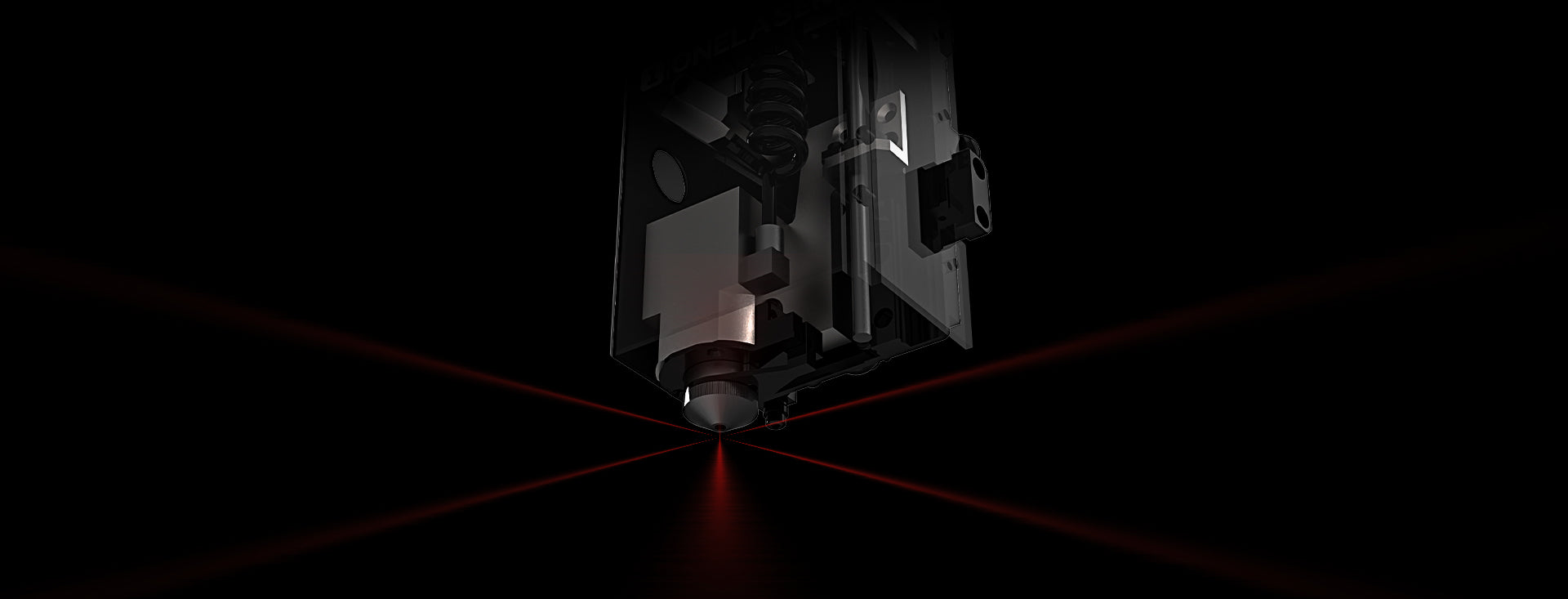
OneLaser Blogs
Stay updated on the latest innovations, discover expert tips for perfecting your laser engravings, and get advice on choosing the best laser machines. Whether you're a hobbyist or professional, we've got everything you need to elevate your laser engraving experience!
[
{ "title": "Join the OneLaser Merch Challenge and Win Big!", "excerpt": "Are you creative at heart, bursting with ideas and ready to show off your design chops? Whether you craft with lasers, sew by hand, print in 3D, or sketch your...",
"content": "Are you creative at heart, bursting with ideas and ready to show off your design chops? Whether you craft with lasers, sew by hand, print in 3D, or sketch your ideas on paper—OneLaser wants YOU to join our brand-new merch contest!\nFrom April 18 to June 18, we’re launching the #OneLaserMerch Challenge, a global celebration of maker creativity.\n\n1. What’s the OneLaser Merch Challenge?\nWe're calling on creators, designers, artists, and makers of all skill levels to create original merch featuring the OneLaser logo. Think apparel, accessories, lifestyle goods, or something totally unexpected. No laser engraver? No problem. This challenge is open to all makers, from digital designers and sewers to sublimation pros and woodworkers.\nWe want to see how you take our brand and make it your own.\nThis is your opportunity to build excitement in the maker space, share your talents with a wider audience, and maybe even win a powerful new machine while you're at it.\n2. Who Can Join?\nEveryone.\nYou don’t need to own a OneLaser machine. You don’t need to be a laser engraver. Whether you’re pressing vinyl, hand-tooling leather, painting by hand, or designing digital mockups - we want to see your skills in action.\nThis is your invite to help introduce OneLaser to the broader world of making.\n3. Need Some Creative Inspiration?\nHere are just a few examples of what you could make:\nFor Apparel Makers:\n\nA heavyweight hoodie with a leather chest patch engraved with the OneLaser logo\nA trucker hat with a sublimated logo patch or HTV cutout on the brim\nA work apron with laser-cut acrylic name badges attached with rivets\nEmbroidered beanies with stitched OneLaser typography across the fold\n\nFor Accessory Creators:\n\nKeychains with mixed media: laser-cut wood + resin fill\nEngraved leather wallets or minimalist money clips\nBranded tote bags with screen-printed designs\nCustom bottle openers, phone grips, or lanyards with logo charm\n\nFor Digital Designers \u0026amp; Concept Artists:\n\n3D mockups of imagined products like snapbacks, gear bags, or tech gadgets\nIllustrations or digital renders of a OneLaser-themed merch line\nStylized concepts for packaging, stickers, or pins\n\nFor the Unexpected:\n\nA OneLaser-branded neon light\nA sculpted, mixed-material desktop trophy\nDIY merch kits with laser-ready templates\nA wearable utility tool pouch with engraved plates and stitched logos\n\nYou get the idea—if you can dream it, you can enter it.\nDiscover Our Pinterest Ideas\n4. How to Enter\nJoining the OneLaser Merch Challenge is simple. Just follow these steps:\nStep 1: Tag \u0026amp; Challenge Your Maker Friends\nHead to our Instagram and comment on the official giveaway post by tagging 3 of the best makers you know. This helps spread the word across the community.\nStep 2: Create Something Amazing\nDesign and make a unique merch item that features the OneLaser logo. The design should be original, your own work, and showcase your creativity.\nStep 3: Share Your Work on Instagram\nPost a photo or video of your creation to your Instagram feed, use the hashtag #OneLaserMerch, and tag @OneLaserHQ in the post.\nStep 4: Submit Your File\nGo to https:\/\/www.1laser.com\/pages\/merch-giveaway, log in to your OneLaser account, and submit your final design\/project file for entry.\n🗓️ Deadline: June 18, 2025\nJoin the Race Now!\n5. What Can You Win?\nWe’re giving away over $4,200 worth of prizes to celebrate your ideas and craftsmanship. Here's what's up for grabs:\n🏆 Best Merch \u0026amp; Content Winner:\n\n1 x ONELASER XRF – Our flagship 38W RF CO₂ laser engraver. Compact, powerful, and perfect for high-precision engraving and cutting.\n📸 Best Content Winners (2):\n\n\n$1000 OneLaser Gift Card – Use it toward any OneLaser machine, accessory, or upgrade.\n\n$500 OneLaser Gift Card – A great reward for killer photography, video, or storytelling.\n\n💬 Comment Participation Prize:\nWe’ll randomly choose one participant from the Instagram comments to win a $300 OneLaser Gift Card.\nJust make sure the makers you tag are legit—we will check!\n\nOneLaser has always been built by makers, for makers. With our machines finally back in stock, we want to give back to the community—and build bridges to new creators across industries.\nFrom the garage tinkerers to the Etsy stars, from the vinyl heat press artists to the sewing-room pros, we believe that OneLaser can empower every kind of maker. This contest is about celebrating that creative spirit, expanding the circle, and spotlighting the many ways the OneLaser logo can be reimagined into something fresh.\nThis is your chance to be featured. To connect with other artists. To show what the modern maker movement looks like. And maybe—just maybe—win a top-tier laser engraver to push your business or hobby to the next level.\n🎉 Let’s build, craft, sew, etch, print, and press together.", "tags": ["News"], "url":
"\/blogs\/topic\/merch-challenge", "published_at": "", "image":
"\/\/www.1laser.com\/cdn\/shop\/articles\/Merch_Challenge_77fd408f-d382-439a-8667-c49c1008f9b1_300x.jpg?v=1744961618", "author": "Trung Nguyen" },
{ "title": "Mastering Acrylic Laser Cutting: A Comprehensive Guide", "excerpt": "Acrylic is one of the most versatile materials for laser cutting, offering unparalleled precision, smooth edges, and a striking visual appeal. Whether used for intricate jewelry, signage, or industrial applications,...",
"content": "Acrylic is one of the most versatile materials for laser cutting, offering unparalleled precision, smooth edges, and a striking visual appeal. Whether used for intricate jewelry, signage, or industrial applications, its adaptability makes it a go-to choice for laser enthusiasts. Understanding the acrylic laser cutting and engraving ensures professional-grade results while minimizing common issues like charring and melting.\n\n1. Why Acrylic is a Preferred Material for Precision Cutting\nAcrylic laser cutting is popular for its durability, clarity, and clean finish. It enables precise, intricate designs with crisp edges—ideal for signage, jewelry, art, and architectural models. Unlike other plastics, acrylic cuts smoothly without fraying, offering a polished look straight from the laser.\nIts consistent composition ensures high-precision cuts without warping, even under heat. Acrylic also transmits light well, making it perfect for LED edge-lit signs and illuminated displays.\nKey Advantages of Using a Laser Cutter for Acrylic\nLaser cutters offer an unmatched level of detail and efficiency when working with acrylic. Unlike traditional cutting methods that can leave rough or uneven edges, laser cutting produces smooth, flame-polished finishes with minimal post-processing.\nAdditionally, laser technology allows for intricate cuts and engravings, making it the ideal choice for complex, high-precision projects.\n \n2. Types of Acrylic for Laser Cutting\n2.1 Cast Acrylic vs. Extruded Acrylic: Key Differences and Performance\nCast acrylic and extruded acrylic differ in manufacturing processes, affecting their engraving and cutting properties.\nCast acrylic engraves with a frosted finish, making it ideal for decorative pieces, whereas extruded acrylic engraves more transparently.\nIn cutting applications, cast acrylic produces sharper edges, while extruded acrylic offers a smoother cut but is prone to melting due to its lower melting point.\n\n \n\n\n\nParameter\n\n\nCast Acrylic\n\n\nExtruded Acrylic\n\n\n\n\nManufacturing Process\n\n\nPolymerization in molds yields a uniform molecular structure with controlled optical and physical properties.\n\n\nContinuous extrusion creates sheets with less control over molecular orientation, leading to slight variances.\n\n\n\n\nThickness Uniformity\n\n\nExhibits uniformity with low deviation, essential for precise laser focusing and consistent engraving.\n\n\nPerforms better uniformity than cast acrylic, which means it can be excellently laser engraved on the surface.\n\n\n\n\nOptical Clarity\n\n\nOffers superior clarity with low haze levels (\u0026lt;1%), ideal for applications requiring pristine transparency.\n\n\nHigher haze levels (1-2%) and minor color variations, which may impact visual quality in high-end projects.\n\n\n\n\nThermal Properties\n\n\nDemonstrates higher heat resistance and stable thermal expansion, reducing the risk of deformation during engraving.\n\n\nLower heat resistance, prone to melting and edge charring when exposed to sustained laser energy.\n\n\n\n\nEngraving Quality\n\n\nDelivers crisp, well-defined frosted engravings with precise detail due to its consistent composition and low thermal distortion.\n\n\nTends to produce a softer, less distinct engraving effect with potential for uneven detail owing to thickness variability.\n\n\n\n\nCutting Edge Quality\n\n\nProduces smooth, polished edges with minimal burrs, ensuring high-quality finishes after laser cutting.\n\n\nMay result in rougher, melted edges that require additional post-processing for a clean, refined finish.\n\n\n\n\nCost Efficiency\n\n\nGenerally commands a higher price reflecting advanced manufacturing processes and superior performance consistency.\n\n\nMore cost-effective, though with trade-offs in uniformity and precision compared to cast acrylic.\n\n\n\n\n2.2 Choosing the Right Acrylic Type for Your Project\nSelecting between cast and extruded acrylic depends on the project's requirements.\nIf engraving depth and contrast are essential, cast acrylic is the preferred choice.\nIf a cost-effective solution is needed for large-scale production, extruded acrylic provides efficiency with smoother cuts.\nUnderstanding these differences ensures optimal material performance and aesthetic appeal.\n \n3. Optimizing Laser Settings for Acrylic Cutting\n3.1 Recommended Laser Settings for Smooth Cuts\nAchieving clean acrylic cuts requires precise power and speed settings. Too much power can cause excessive melting, while insufficient power may result in incomplete cuts.\nFor 3mm acrylic, an 80% power setting with an 8mm\/s speed ensures smooth, flame-polished edges. Adjustments may be necessary depending on acrylic thickness and laser wattage.\nLearn more: Laser Settings for Different Materials\nWatch the XRF in action as it cuts through 1\/2\" and 1\/4\" acrylic with ease.\n\n3.2 Air Assist\nAir Assist plays a crucial role in acrylic laser cutting by directing a steady stream of air onto the cutting path. This prevents flame flare-ups, reduces soot buildup, and enhances edge clarity.\nBy keeping the laser beam path clear, Air Assist ensures consistently smooth cuts while reducing the risk of overheating or material distortion.\n3.3 How to Avoid Overburning?\nTo prevent overburning, optimize the laser's speed-to-power ratio. Slower speeds with high power generate excess heat, causing melted edges. Increasing cutting speed while maintaining adequate power reduces material distortion.\nAdditionally, using protective masking tape on acrylic sheets minimizes surface blemishes and helps achieve a crisp, clean finish.\n3.4 Choosing the Right Laser Cutter\nSelecting an appropriate laser cutter is essential for professional acrylic cutting.\nThe OneLaser X Series provides superior precision with its high-powered CO2 laser, making it ideal for intricate designs and thick acrylic sheets.\nThe OneLaser Hydra series offers robust performance with an extended work area, perfect for large-scale acrylic projects requiring uniform accuracy.\n \n4. Designing for Laser-Cut Acrylic Projects\n4.1 Preparing Vector Files for Precision Cutting\nWhen cutting materials, vector design would be more recommended instead of raster design. Vector-based designs ensure accuracy and scalability in acrylic cutting. Files should be created in formats such as SVG, AI, or DXF to maintain sharp line quality.\nUsing precise stroke weights and closed paths prevents errors during cutting, ensuring every detail of the design is faithfully executed by the laser.\nLearn more: Raster Engraving vs. Vector Engraving - What Are the Differences?\n \n4.2 Best Design Software for Laser Cutting Acrylic\nIndustry-standard software like LightBurn allows for advanced vector design capabilities. These programs offer features such as node editing, path optimization, and layering, ensuring seamless integration with laser cutting workflows.\nCompatibility with laser cutter controllers ensures smooth translation of digital designs to physical acrylic pieces.\nLearn more: Best Laser Engraving Software\n4.3 Avoiding Common Design Mistakes for Clean, Accurate Cuts\nDesigning for acrylic cutting requires attention to fine details. Avoid using overly intricate patterns with tight spacing, as excessive heat buildup may cause melting. Ensure stroke lines are properly set to hairline thickness to prevent engraving errors.\nAdditionally, accounting for kerf width ensures precise fitting in multi-piece assemblies.\n5. Step-by-Step Guide to Create an Acrylic earrings with Laser Cutter\n5.1 What You'll Need\n\nAcrylic sheets (Red, White, and Blue)\nBasswood sheet\n\nOneLaser XRF CO2 laser cutter\nLaser-compatible adhesive\nFine-grit sandpaper\nSilver ring base (adjustable size)\nJewelry glue or epoxy resin\nEngraving software (e.g., LightBurn)\n\n5.2 An Ultimate Guide to Cut Acrylic Earrings\nStep 1: Preparing the Acrylic Sheets\nBefore starting, clean the acrylic sheets with a microfiber cloth to remove any dust or fingerprints. Secure the sheets on the laser cutter bed, ensuring they lay flat to prevent uneven cuts.\nStep 2: Designing the Shield Components\nUsing vector design software, create the Captain America shield design in layers:\n\nBasswood bottom\nRed outer center\nWhite inner ring\nBlue circle center\nInner white star\n\nMake sure each layer is precisely aligned to stack neatly once assembled.\nStep 3: Setting Up the Laser Cutter\nLoad your design into the laser software and adjust settings for cutting and engraving acrylic. Recommended parameters:\n\nCutting (3mm acrylic): 80% power, 8mm\/s speed\nUsing Air Assist: ON (to prevent burn marks and improve edge clarity)\n\nRun a test cut on a scrap piece of acrylic to verify the settings before starting the final cut.\nStep 4: Cutting and Engraving the Acrylic Shield\nPlace each colored acrylic sheet into the laser cutter and cut out the corresponding layers.\n\nUse blue acrylic for the central circle.\nUse white acrylic for the engraved star.\nCut rings from red and white acrylic to form the shield's layers.\n\nAfter cutting, inspect the edges for smoothness. If needed, lightly sand with fine-grit sandpaper.\nStep 5: Assembling the Shield\nStack the layers in order, applying laser-compatible adhesive between them. Press firmly and let them dry for at least 30 minutes.\nOnce assembled, apply a thin layer of clear epoxy resin to enhance shine and durability.\nStep 6: Attaching the Shield to the Ring Base\nOnce the epoxy has fully cured, attach the miniature shield to a silver ring base using strong jewelry glue or resin. Let it set completely before handling.\nStep 7: Finishing Touches\nFor extra refinement:\n\nBuff the edges with a polishing compound for a professional finish.\nAdd a clear acrylic topcoat to protect the design from scratches.\n\nWith precise laser cutting and careful layering, your miniature Captain America shield ring is complete! This unique acrylic piece makes a perfect gift, cosplay accessory, or collector's item.\nTry experimenting with different acrylic colors, ring bases, and engraving depths to customize the design even further!\nWatch the tutorial to make these epic Captain America Shield Earrings:\n\n6. FAQs\n\nQ: How can I prevent burn marks during acrylic laser cutting?\nA: Use protective masking tape and optimize your laser speed settings to reduce surface burns.\nQ: Why are the edges of my acrylic rough after laser cutting?\nA: Turn on Air Assist and adjust the cutting power for cleaner, smoother edges.\nQ: What causes inconsistent cuts in acrylic laser cutting?\nA: Dirty laser lenses and poor calibration. Regular cleaning and maintenance help fix this.\nQ: What are some creative uses for acrylic laser cutting?\nA: You can make custom signage, home décor, jewelry, accessories, and precision prototypes.\nQ: Is it safe to laser cut acrylic at home or in a workshop?\nA: Yes, with proper ventilation, fire safety precautions, and careful material storage.\nQ: Why is ventilation important in acrylic laser cutting?\nA: Acrylic emits fumes when cut. Good airflow prevents toxic buildup and keeps your workspace safe.\nQ: Can acrylic catch fire during laser cutting?\nA: Yes, always monitor the laser while it’s running and never leave it unattended.\nQ: How should I store acrylic sheets for laser cutting?\nA: Keep them flat in a cool, dry place to prevent warping or cracking.\nConclusion\nMastering acrylic laser cutting requires precision, the right machine, and optimal settings. Experimenting with design techniques and staying informed about industry advancements unlocks new creative possibilities. With innovation driving future trends, acrylic laser cutting continues to shape industries from personalized art to high-tech engineering.", "tags": ["Machine","Tips"], "url":
"\/blogs\/topic\/acrylic-laser-cutting", "published_at": "", "image":
"\/\/www.1laser.com\/cdn\/shop\/articles\/Mastering_Acrylic_Laser_Cutting_5c8d97bb-82e1-4743-b775-c29d678abc01_300x.jpg?v=1744965537", "author": "Trung Nguyen" },
{ "title": "Top 30 Easter Laser Engraving Ideas for Selling \u0026 Gifting", "excerpt": "Easter is a season of rebirth, festivity, and inventiveness. It also offers a great chance for small entrepreneurs, artisans, and manufacturers to create unique items that speak to consumers. These...",
"content": "Easter is a season of rebirth, festivity, and inventiveness. It also offers a great chance for small entrepreneurs, artisans, and manufacturers to create unique items that speak to consumers.\nThese Easter laser engraving ideas will inspire you and enable you to create one-of-a-kind seasonal items whether you own a tiny Etsy store, run out of a home garage, or simply enjoy making lovely presents.\nLaser engraving and cutting create limitless design options from cute gifts to lovely décor. Let's go into the top 30 Easter laser cutting concepts you can produce and market (or give) this spring! \n1. Top 30 Easter Laser Engraving Ideas\n1.1 Personalized Wooden Easter Eggs\nForget the dye; carve wooden eggs with names, designs, or blessings. Perfect for souvenirs or reusable presents.\nLearn more: Laser Engraving Wood [Ultimate Guide]\n\n1.2 Laser-Cut Easter Egg Ornaments\nCreate beautifully made egg ornaments with flower patterns, rabbit cutouts, or religious symbols using thin wood or acrylic.\n\n1.3 Custom Easter Basket Tags\nPersonalize Easter baskets for children or dogs by making wooden or acrylic name tags fashioned like eggs, carrots, or bunnies.\n\n1.4 Easter Bunny Ear Headbands\nFrom felt or fake leather, create amusing rabbit ear forms and include names or ornamental laser etchings for a personal touch.\nLearn more: Leather Laser Engraving Ideas\n\n1.5 Engraved Acrylic Easter Suncatchers\nFor windows, design clear or pastel-colored acrylic suncatchers with springtime scenes—flowers, lambs, rabbits.\n\n1.6 Wooden Bunny Door Hangers\nTo make rustic front-door decorations, cut big bunny forms and etch \"Welcome Spring\" or \"Happy Easter\".\n\n1.7 Personalized Egg Holders\nCreate engraved wooden egg holders to show painted or laser-engraved eggs—perfect for centerpieces.\n\n1.8 Religious Easter Keepsake Crosses\nSell or give crosses as spiritual keepsakes during the Easter season by engraving them with Bible texts like \"He Is Risen.\"\n\n1.9 Mini Easter Crates for Candy\nFor Easter gifts and sweets, cut and engrave tiny wooden crates with spring themes and individualization.\n\n1.10 Easter Countdown Calendars\nPerfect for children to count the days till Easter, make reusable wooden countdown boards with movable components.\n\n1.11 Engraved Treat Jars\nEtch glass or acrylic mason jar lids with \"Easter Goodies,\" \"Bunny Snacks,\" or custom names.\n\n1.12 Wooden Place Cards for Easter Dinner\nMake beautiful name cards with bunny or flower shapes for Easter table settings.\n\n1.13 Egg Hunt Clue Signs\nDesign reusable signs with carved instructions or hints for planning an enjoyable and interesting Easter egg hunt.\n\n1.14 Engraved Easter Recipe Boards\nPersonalize cutting boards with grandma's Easter cookie or hot cross bun recipe—an heirloom gift concept.\n\n1.15 Bunny-Shaped Wall Clocks\nEngrave a rabbit pattern onto wood or acrylic using laser cutting to make a unique seasonal wall clock.\n\n1.16 Spring Garden Markers\nCelebrate spring gardening season by cutting and engraving plant markers shaped like eggs, carrots, or bunnies.\n\n1.17 Custom Engraved Coasters\nDesign coasters with Easter puns like \"Chillin' with My Peeps\" or with bunny and chick motifs—ideal for presents or party goodies.\nLearn more: How to Make a Laser Engraved Coaster\n\n1.18 Easter-themed Jewelry\nUsing wood or acrylic, engrave little pendants or earrings with adorable bunny faces, Easter eggs, or little flowers.\n\n1.19 Religious Wood Slice Ornaments\nEngrave crosses or sayings on natural wood slices. Church groups enjoy these rustic mementos.\n\n1.20 Personalized Bunny Keychains\nCut acrylic or leather into bunny shapes and engrave names—great for kids, adults, and springtime giveaways.\n\n1.21 Engraved Candle Lids\nPersonalize wooden lids of candles with Easter greetings or floral engravings.\n\n1.22 Laser Cut Bunny Garland\nString together engraved egg or bunny forms to make a cheerful wall or fireplace garland.\n\n1.23 Easter Treat Boxes\nCut out and engrave detailed Easter-themed paper or cardboard boxes to stuff with chocolates or treats.\nLearn more: How to Laser Engrave a Wooden Box [A Step-by-Step Guide]\n\n1.24 Egg Shaped Magnets\nCreate laser-engraved wooden or acrylic fridge magnets in spring colors with floral or geometric Easter designs.\n\n1.25 Name-Engraved Bunny Toys\nPersonalize wooden bunny-shaped toys for babies and toddlers—perfect for safe, non-toxic Easter gifts.\n\n1.26 Easter Greeting Cards with Cutouts\nUse your laser to etch designs or even cut through card stock for a premium, handmade card finish.\n\n1.27 Layered 3D Easter Signs\nCombine multiple laser-cut layers of wood to build colorful and dimensional seasonal wall art.\n\n1.28 Bunny Ear Napkin Rings\nLaser-cut themed napkin rings with bunny ears or chick silhouettes for a charming Easter tablescape.\n\n1.29 Engraved Easter Puzzle Games\nDesign and engrave wooden puzzles shaped like eggs or with spring animal illustrations for kids.\n\n1.30 Customized Leather Tags for Easter Gifts\nAdd a premium touch to Easter baskets or gift bags with engraved leather tags featuring names or messages.\n\nDiscover Our Pinterest Ideas\n\n2. The Tools Behind the Craft: Create With OneLaser Machines\nWhether you're just starting out or scaling your small business, choosing the right laser engraving machine is key to bringing your Easter ideas to life. That’s where OneLaser comes in.\n2.1 OneLaser X Series – Compact Power for DIYers \u0026amp; Small Businesses\nIf you’re looking for a machine that fits in your home workshop or studio while still delivering top-notch precision, the OneLaser X Series is your best friend.\nWhy Choose OneLaser X Series:\n\n\nCompact Workspace: 600 x 300 mm fits easily on desks and tables.\n\nSuper Fast: Engraving speeds up to 1200 mm\/s to help you maximize productivity.\n\nPrecision Options:\n\n\nXRF (38W RF Metal Tube) – Long-lasting, ultra-precise engraving. Ideal for fine text, detailed designs, and low maintenance.\n\nXT (55W CO2 Glass Tube) – More affordable and powerful for deeper cuts in thicker materials like wood and acrylic.\n\n\n\nIt’s perfect for:\n\nEtsy shops\nDIY crafters\nHobbyists wanting high-quality output without a giant machine\n\n\n2.2 OneLaser Hydra Series – High Volume, High Power for Professionals\nIf you're planning large batches or want to expand your product line, the Hydra Series is a production powerhouse.\nWhy Choose OneLaser Hydra Series:\n\n\nIndustrial-Grade Workspaces: Bed sizes from 700 x 500 mm up to 1600 x 1000 mm.\n\nPower Options for All Jobs:\n\nCO2 Glass Tubes (80W–150W) – High power for deep cuts.\nRF Metal Tubes (38W–75W) – For extremely fine engraving and longer tube life.\n\n\n\nHybrid Capabilities: Seamlessly switch between precision detailing and heavy-duty cutting without sacrificing quality.\n\nLearn more: RF CO2 Laser Vs Glass Tube CO2 laser - Which Better?\nPerfect for:\n\nCustom sign makers\nBatch product production\nWholesale gift shops\n\n\n3. Frequently Asked Questions\n3.1 How Do I Safely Use a Laser Engraver for Easter Projects?\nEnsure safety by wearing protective eyewear, ventilate your workspace, and secure materials firmly. Adjust the laser settings based on material type. Always monitor the engraving process and follow the manufacturer's guidelines for optimal and safe operation.\n3.2 Can Laser Engraving Be Done on Colored Acrylic?\nEver wondered about engraving on colored acrylic? You can absolutely do it! Adjust power settings for optimal results, ensuring contrast. Experiment with different colors for creative outcomes. Remember, each hue might require unique settings for precision and clarity.\n3.3 What Materials Should Be Avoided for Laser Engraving?\nYou should avoid laser engraving on PVC, vinyl, and materials with chlorine, as they release toxic fumes and damage your machine. Instead, explore innovative materials like anodized aluminum, wood, or glass for creative and safe projects.\n3.4 How Do I Maintain and Clean a Laser Engraver?\nYou’ll maintain your laser engraver by regularly cleaning the lens with isopropyl alcohol, checking for debris in the ventilation system, and lubricating moving parts. Innovate new cleaning techniques based on your machine’s specific components and usage patterns.\n3.5 Are There Software Recommendations for Designing Easter Engravings?\nDesign delightful details with software like Adobe Illustrator or CorelDRAW. These programs provide precision and flexibility for creating custom engravings. Try LightBurn for an intuitive interface, and explore Inkscape if you prefer an open-source solution.\nWith the right Easter laser engraving ideas, a creative spark, and the right laser machine, you can turn springtime into your most profitable season yet. From custom basket tags to keepsake ornaments, every product you create with OneLaser can be a heartfelt gift, a stylish décor piece, or a bestselling product in your shop.\nReady to bring your Easter engraving ideas to life? Explore the OneLaser X and Hydra Series today — and hop into a world of creative opportunity this spring.", "tags": ["Ideas"], "url":
"\/blogs\/topic\/easter-laser-engraving-ideas", "published_at": "", "image":
"\/\/www.1laser.com\/cdn\/shop\/articles\/Easter_Laser_Engraving_Ideas_98ea50aa-bff7-47a3-aa65-e49511c2b67e_300x.jpg?v=1744619691", "author": "Trung Nguyen" },
{ "title": "How to Clean Laser Lens on XT \/ XRF OneLaser Machines", "excerpt": "Getting the greatest engraving and cutting performance from your laser machine depends on keeping its optics clean. Your normal maintenance schedule should include keeping the laser lens and nozzle clean...",
"content": "Getting the greatest engraving and cutting performance from your laser machine depends on keeping its optics clean. Your normal maintenance schedule should include keeping the laser lens and nozzle clean if you possess an XT or XRF OneLaser. Using actual, step-by-step advice from Cam Edmonds of Edmonds Woodshop, we will demonstrate in this post how to clean laser lens on these machines.\nThis article will guide you through all you need to know whether you are just learning how to clean a CO2 laser lens or have been operating a workshop for years and want to fine-tune your cleaning procedure.\n\n1. Why Clean Your Nozzle and Laser Lens?\nFor exact engraving and cutting, your laser lens concentrates the beam. With time, dust, glue, smoke, and material debris will accumulate on your lens and block or disperse the laser beam, causing:\n\nPoor engraving quality Inconsistent cut depths\nOverheating or even lens fracture\nReduced laser efficiency\n\nEspecially when cutting materials like wood, acrylic, or leather, the laser nozzle - especially on autofocus machines like the XT\/XRF - also becomes caked with soot, resin, and particle matter.\nClean optics means better performance and longer machine life.\n2. Tools and Supplies You’ll Need\nFor safe and efficient laser maintenance, here is a few simple tools on hand:\n\n99% Isopropyl Alcohol (or 91% if 99% is unavailable)\nLint-free swabs or Q-tips\nBaby wipes or microfiber cloths\nSnap ring pliers or a thin steel ruler\nReplacement lens (if needed – 20mm diameter, 2\" focal length for XT)\nSoft gloves (optional for fingerprint-free lens handling)\n\n\n3. How to Remove and Clean Laser Lens (XT \/ XRF)\n3.1 Remove the Lens Cover and Magnetic Block\nStart by removing the front protective cover on your laser head. Then, take off the magnetic lens block to access the lens housing.\n\n3.2 Locate the Lens Based on Your Model\n\n\nXT Machine: The lens is mounted at the bottom of the laser head.\n\nXRF Machine: The lens is mounted at the top of the laser head.\n\nKnowing where your lens is located helps you avoid damaging any internal parts during removal.\n3.3 Loosen the Lens Retainer\nUse a thin steel ruler or snap ring pliers to carefully unscrew the lens retainer ring. In this guide, Cam prefers the ruler because it allows more control, reducing the risk of scratching the lens.\nApply slight pressure until the retainer loosens, then unscrew it by hand.\n\n4. Cleaning the Lens Properly\nOption A: Clean After Removal\nOnce removed, lay the lens on a lint-free surface. Moisten your swab or Q-tip with 99% isopropyl alcohol, then gently clean:\n\nTop surface\nBottom surface\n\nUse circular motions and avoid excessive pressure.\nPro Tip: If your lens has a convex (curved) side, that side should always face upward when installed. You can tell you're doing it right if you can see a reflection - like your camera lens - on the curved side.\n\nOption B: Clean Without Removing\nDon’t want to take the lens out? No problem.\n\nSimply pull out the lens holder\nUse a Q-tip and isopropyl alcohol to clean the top and bottom surfaces\nReinsert, and you’re good to go\n\n\n5. Reinstalling or Replacing the Lens\nIf you’re replacing the lens:\n\nEnsure your new lens matches the specs: 20mm diameter, 2-inch focal length\nDrop it into the lens holder with round side up\nReinstall the retainer ring and gently tighten using your steel ruler or pliers\n\nTip: Don’t over-tighten. Just enough to secure the lens is sufficient.\n6. Cleaning the Laser Nozzle\nThe laser nozzle of your laser can quickly collect debris from your work materials, especially during heavy cutting jobs.\n6.1 Why It Matters:\n\nBuilt-up debris can block the laser path\nIt may interfere with red dot alignment\nClogged nozzles reduce cutting efficiency\n\n6.2 How to Clean It:\n\nUnscrew the nozzle tip (righty-loosey)\nInspect the opening – check for soot or debris\nUse a baby wipe or microfiber cloth to gently wipe the nozzle\nIf needed, use a swab dipped in isopropyl alcohol for deeper cleaning\nReattach the nozzle once it’s clean\n\n\nWiping the nozzle daily helps maintain peak laser performance by ensuring clean, consistent output and preventing buildup.\n7. Best Practices for Laser Maintenance\nTo keep your OneLaser XT or XRF laser running like new:\n\n\nClean Your Lens Regularly: Do this daily if you run high volumes, or every few jobs if usage is light.\n\nInspect for Damage: If you notice cracks or discoloration on the lens, it’s time to replace it.\n\nClean Your Nozzle Often: Dust and soot build up faster than you think. A clean nozzle = better cuts.\n\nUse Proper Alcohol: 99% isopropyl alcohol evaporates faster and leaves no residue—perfect for optics.\n\nAvoid Touching the Lens: Use gloves or handle lenses by the edges to avoid oils from your fingers.\n\n8. About the Creator: Cam Edmonds | Edmonds Woodshop\nThis expert guide is based on the YouTube tutorial by Cam Edmonds from Edmonds Woodshop, a trusted voice in the laser engraving and woodworking community. Cam provides hands-on insight into real-world laser use, including OneLaser XT\/XRF maintenance, design projects, and setup tips.\nWatch the full video here:\n\n9. FAQs\nQ1: How often should I clean my laser lens?Ideally after every few jobs - or daily if you're running frequent cuts\/engravings.\nQ2: Can I clean the lens without removing it?Yes! Simply pull the holder out and clean both sides with alcohol and a Q-tip.\nQ3: What alcohol should I use?99% isopropyl alcohol is preferred. 91% can be used in a pinch.\nQ4: How do I know if my lens is installed correctly?The curved (convex) side should face upward. You’ll often see a clear reflection when it's positioned correctly.\nTaking care of your laser is one of the smartest things you can do—especially when it comes to optics. By following Cam Edmonds' expert process for cleaning your XT or XRF OneLaser, you’ll ensure every project comes out sharp, crisp, and consistent.", "tags": ["Tips"], "url":
"\/blogs\/topic\/how-to-clean-laser-lens", "published_at": "", "image":
"\/\/www.1laser.com\/cdn\/shop\/articles\/how_to_clean_laser_lens_9eb06cdf-19cc-44bd-b25a-3e9012312f87_300x.jpg?v=1744188011", "author": "Trung Nguyen" },
{ "title": "How to Laser Engrave a Wooden Box [A Step-by-Step Guide]", "excerpt": "Looking to elevate your DIY game or add a custom touch to your product line? A laser engraved wooden box is a simple yet powerful way to blend creativity, craftsmanship, and...",
"content": "Looking to elevate your DIY game or add a custom touch to your product line? A laser engraved wooden box is a simple yet powerful way to blend creativity, craftsmanship, and personalization. Whether it’s a decorative laser engraved tissue box map, a keepsake container, or a personalized gift, laser engraving adds timeless charm and professional appeal.\nIn this guide, we’ll show you how to laser engrave a wooden box—specifically using MDF wood—with the OneLaser XRF Desktop Laser Engraving Machine. You'll get a detailed, step-by-step breakdown, tips for cleaner results, and ideas to bring your engraved wooden projects to life.\n\n1. Why Make a Laser Engraved Wooden Box?\nA laser engraved wood box goes beyond function—it becomes a piece of art. Laser engraving offers:\n\n\nPrecision detailing: Intricate patterns, logos, or text.\n\nDurability: Designs won’t peel, fade, or rub off.\n\nCustomization: Ideal for gifts, home decor, or brand items.\n\nProfessional finish: Clean edges and consistent results.\n\nWhether you’re crafting a personalized gift or selling small wooden products online, laser engraving gives your items a premium touch that sells.\nLearn more:\n\nHow to Laser Engrave a Wooden Spoon\nHow to Laser Engrave a Skateboard\nHow to Make a Laser Engraved Coaster\n\n\n2. Tools and Materials You’ll Need\nTo begin engraving a wooden box, gather the following:\n\nMDF board (3mm or more)\n\nOneLaser XRF Desktop Laser Engraver (38W RF Metal Tube)\nComputer with LightBurn software\n\nDesign file (SVG, PNG, or vector format)\nColor pens or paint (optional for detailing)\nAdhesive\/emulsion glue\n\nData cable\n\n3. Machine Spotlight: OneLaser XRF\nThe OneLaser X Series, especially the XRF model, is built with precision and versatility in mind.\n\n\nLaser Type: 38W RF CO₂ Metal Tube\n\nBed Size: 600mm x 300mm – perfect for small wooden items\n\nBest for: Small to medium-scale projects like wooden boxes, plaques, coasters, or detailed gifts\n\nMaterial Support: Excellent for MDF, plywood, pine, and other soft-to-medium woods\n\nUnlike cheaper diode lasers or larger industrial machines, the OneLaser XRF balances affordability, power, and ease of use, making it a top pick for Etsy sellers, woodworkers, and hobbyists.\nLearn more: Laser Engraving Wood (Ultimate Guide)\n\n4. Step-by-Step: How to Laser Engrave a Wooden Box\nStep #1: Prepare the MDF Board\nBefore cutting or engraving, preparation is key.\nUse a clean cloth to wipe off dust and dirt.\nOptionally, sand or polish the surface for a smoother engraving result.\nWhy it matters: A clean, polished surface ensures better laser absorption, resulting in sharper patterns and smoother cuts.\n\nStep #2: Turn on the OneLaser XRF Machine\nPower on your OneLaser XRF desktop engraver.\nConnect it to your computer via the data cable.\nTurn on the cooling and exhaust system.\nActivate air assist to minimize burn marks and prevent overburning or fire risks.\nThe OneLaser XRF’s built-in systems ensure safe and clean operation, ideal for precise wooden box engraving.\nStep #3: Load Your File and Set Parameters\nLaunch LightBurn on your computer.\nImport your design file. (Contact us for the design file)\nTest engrave on a scrap piece to determine ideal settings.\nRecommended parameters:\n\nCutting 3mm MDF\n\n\n\nEngraving MDF:\n\n\nOnce the settings are dialed in, upload the file to the XRF machine.\nUse different layers in LightBurn to separate cutting and engraving elements for easier control.\nLearn more: Laser Engraving \u0026amp; Cutting Chart\nStep #4: Press Auto-Focus\nThe OneLaser XRF includes an Auto-Focus function that adjusts the focal distance automatically based on the thickness of your MDF board.\nThis step ensures that:\n\nThe laser beam hits at the optimal point.\nYou get the cleanest cuts and sharpest engravings.\n\nStep #5: Start Cutting and Engraving\nWith your file uploaded and settings finalized, it’s time to bring your design to life.\nClick Start in the LightBurn software.\nThe XRF will engrave your chosen design and cut out box components with pinpoint precision.\n\nYou’ll see the design being etched deeply and cleanly, especially great for intricate motifs like floral patterns, maps, or names.\nStep #6: Assemble and Decorate Your Wooden Box\nNow that you have your laser-cut MDF pieces:\n\nColor the engraved areas using paint pens or markers (optional but adds personality).\nAssemble the box using emulsion glue or wood adhesive.\nLet it dry for 3 to 5 minutes.\n\n\nAnd just like that, you’ve created your own laser engraved wooden box—perfect as a personalized gift, custom tissue box, or even a functional keepsake container.\n\n5. Creative Project Ideas Using Laser Box Engraving Machine\nLooking for inspiration? Here are creative ideas you can try using the OneLaser XRF laser box engraving machine:\n\n\nLaser Engraved Tissue Box Map: Cut an MDF tissue box and engrave a city map or mountain outline on it.\n\nCustom Jewelry Boxes: Add names, quotes, or floral designs.\n\nMemory Boxes: Engrave dates, locations, or family crests.\n\nWedding Favors: Create small wooden keepsake boxes with names and dates.\n\nMini Craft Kits: Sell flat-packed laser-cut boxes for customers to build and decorate.\n\nExplore Ideas with Our Community!\n\n6. Tips for the Best Results on Wood Boxes\nUse vector designs for clean edges and text.\nKeep the engraving depth consistent by focusing correctly and using air assist.\nApply masking tape to the MDF surface before engraving to reduce smoke marks (optional).\nUse non-toxic paint or wood finish after engraving for added polish.\nLearn more: How to Choose the Best Wood for Laser Engraving?\n7. Frequently Asked Questions\n7.1: Can I use real wood instead of MDF for my box?\nYes, but engraving quality may vary depending on the wood grain. MDF offers the most consistent results, especially for detailed designs.\n7.2: Is the OneLaser XRF safe for home use?\nAbsolutely. With built-in safety features, air assist, and a compact design, the XRF is ideal for home workshops.\n7.3: Can I engrave color into the wood?\nLaser engraving itself doesn’t add color, but you can easily paint engraved areas or use inlays for color customization.\n7.4: How long does it take to engrave a wooden box?\nA basic design takes about 5–10 minutes, while more detailed patterns may require 15–30 minutes depending on size and depth.\nFinal Thoughts\nCreating a laser engraved wooden box is not only a fun and rewarding project—it’s a great way to start a side business, make memorable gifts, or enhance your product lineup.\nWith the OneLaser XRF Desktop Laser Engraver, you get professional-level quality in a compact, user-friendly machine that makes small wood engraving projects a breeze.", "tags": ["Ideas","Tips"], "url":
"\/blogs\/topic\/how-to-laser-engrave-a-wooden-box", "published_at": "", "image":
"\/\/www.1laser.com\/cdn\/shop\/articles\/Laser_Engrave_a_Wooden_Box_26a63fa5-04bd-4c6f-a182-e22bfb8218e2_300x.jpg?v=1744169743", "author": "Trung Nguyen" },
{ "title": "OneLaser XRF vs xTool P2: Ultimate Comparison", "excerpt": "The market for laser engraving machines has become increasingly competitive, with numerous options available to both hobbyists and professionals. Among these, the Onelaser XRF and the xTool P2 stand out...",
"content": "The market for laser engraving machines has become increasingly competitive, with numerous options available to both hobbyists and professionals. Among these, the Onelaser XRF and the xTool P2 stand out as two prominent models, each offering unique features.\nHowever, when comparing the two, it's important to consider key factors such as laser type, performance, speed, material compatibility, and overall value.\nIn this comparison, we'll break down the differences and similarities between these two machines to help you make an informed decision.\n\n1. Laser Type \u0026amp; Performance\n1.1 OneLaser's 38W RF Metal CO₂ laser: For Enhanced Durability and Precision\nThe Onelaser XRF utilizes a 38W RF Metal CO₂ laser, which is specifically designed for high precision and durability. RF (Radio Frequency) technology enables a highly efficient and consistent laser beam, which is crucial for achieving intricate, fine designs on a variety of materials.\nThe RF Metal CO₂ laser in the XRF ensures a longer operational life compared to traditional lasers. With its higher energy efficiency, it maintains excellent engraving quality over extended use, making it perfect for businesses and hobbyists who need reliable, consistent results.\nLearn more: RF Laser Tube Frequency Tips for Precise Engraving\n\n1.2 xTool P2's 55W Glass Tube CO₂ laser: Shorter Lifespan\nIn contrast, the P2 employs a 55W Glass Tube CO₂ laser, which provides a higher initial power output compared to the Onelaser XRF. However, Glass Tube lasers have a significantly shorter lifespan than RF lasers.\nTypically, a Glass Tube laser can last between 1,000 to 2,000 hours before needing replacement, which may add hidden costs over time. While the P2 can handle more demanding projects in terms of power, the trade-off is the frequency of maintenance and replacement.\n\n1.3 Advantages of RF Technology: Instant start, Longer life, and Better engraving quality\nThe RF laser in the Onelaser XRF offers several advantages over Glass Tube lasers. RF lasers can start instantly without the warm-up time that glass tube lasers often require, which increases operational efficiency.\nMoreover, RF technology provides a much longer service life, often exceeding 10,000 hours of use, reducing the frequency of replacements. Additionally, RF lasers produce cleaner, sharper engravings with improved consistency, ensuring high-quality results even with intricate designs.\nLearn more: RF CO2 Laser Vs Glass Tube CO2 laser- Which Better?\n2. Speed \u0026amp; Precision\n2.1 1,200 mm\/s vs. 600 mm\/s, It's Not Just Speed\nWhen it comes to speed, the Onelaser XRF is a clear winner, boasting an engraving speed of up to 1,200 mm\/s. This speed allows for rapid execution of projects, increasing overall workflow efficiency.\nHigh-speed engraving is particularly beneficial in high-volume production environments, where reducing the time per item can significantly boost output.\nThe xTool P2, on the other hand, operates at a slower speed of 600 mm\/s, which may affect overall production capacity and limit the ability to handle high-demand jobs.\n2.2 Impact of high speed on workflow efficiency and production capacity\nThe faster engraving speed of the Onelaser XRF not only improves workflow efficiency but also reduces the amount of time spent on each individual project. This can directly impact production capacity, making the XRF a more viable option for businesses that rely on quick turnaround times.\nAdditionally, the increased speed ensures that users can meet deadlines without compromising the quality of the engraving.\n2.3 Unmatched engraving precision with RF laser technology\nPrecision is another critical aspect of laser engraving, and the Onelaser XRF excels here due to its RF Metal CO₂ laser.\nThe stability and consistency of the RF laser ensure that fine details are captured with unmatched accuracy. This makes the XRF an excellent choice for intricate designs such as logos, fine text, and detailed patterns, where precision is paramount.\n \n3. Work Area \u0026amp; Material Compatibility: Maximizing Versatility\n3.1 Onelaser XRF's optimized engraving space for different project sizes\nThe Onelaser XRF offers a larger and more optimized work area that can handle a variety of project sizes, from small personal items to larger commercial pieces. This versatility makes the XRF ideal for users who work with a wide range of materials and need the flexibility to take on diverse projects.\nThe machine's expansive engraving space ensures that users can complete large batches or larger workpieces without worrying about space limitations.\n\n3.2 xTool P2's passthrough function—when it's useful and when it's not\nOne of the notable features of the xTool P2 is its passthrough function, which allows for longer materials to be passed through the machine. While this feature may sound appealing, it's not always the most practical for every project. The passthrough is useful for engraving larger materials or when engraving multiple items in a single pass. \nHowever, this function doesn't offer the same flexibility and space as the larger work area of the Onelaser XRF, which could limit its utility for users working with varied material sizes and shapes.\n3.3 Which machine supports a broader range of materials?\nThe Onelaser XRF supports a broader range of materials, including metals, wood, acrylics, and leather, giving users the flexibility to work on diverse projects. The advanced RF laser allows for high-quality engravings on tougher materials like coated metals, which the xTool P2 may not be able to handle as effectively. This makes the XRF a better option for users who require versatility in material compatibility.\n4. Rotary Engraving\n4.1 Onelaser XRF's full rotary compatibility for engraving tumblers and cylindrical objects\nThe Onelaser XRF comes with full rotary compatibility, allowing users to engrave tumblers, bottles, and other cylindrical objects with precision. The rotary attachment ensures that designs are uniformly applied to curved surfaces, which is essential for businesses that offer personalized drinkware or custom promotional items. This feature enhances the machine's ability to support a wide range of product customization.\n\n\n4.2 xTool P2's lack of rotary support—what it means for businesses\nUnlike the XRF, the xTool P2 lacks rotary engraving capabilities. This limitation can be a significant drawback for businesses that specialize in custom cylindrical items such as tumblers, mugs, and bottles.\nThe inability to offer rotary engraving means that xTool P2 users would have to invest in a separate rotary tool or outsource such work, adding both time and costs to the production process.\n4.3 Why rotary engraving is essential for product customization\nRotary engraving is critical for businesses that want to provide personalized products such as engraved tumblers, bottles, or glassware. It ensures a high level of customization and precision on curved surfaces, making it an essential feature for expanding product offerings.\nThe full rotary capability of the Onelaser XRF makes it an all-in-one solution for those looking to maximize customization potential.\n5. Software \u0026amp; Control\n5.1 Onelaser XRF's seamless compatibility with LightBurn for industry-standard design control\nThe Onelaser XRF integrates seamlessly with LightBurn, an industry-standard laser software that offers an extensive set of tools for precise control over designs.\nLightBurn allows users to import vector files, create custom designs, and optimize engraving settings with ease. Its intuitive interface and powerful features make it the preferred choice for professionals who demand control and accuracy in their work.\n5.2 xTool P2's reliance on proprietary software—limitations and drawbacks\nThe xTool P2 operates using proprietary software, which may not be as flexible or compatible with other design programs. While the software is functional for basic designs, it lacks the extensive features found in more professional platforms like LightBurn.\nThe closed nature of xTool's software can limit the types of file formats users can work with and may not offer the same level of customization that professionals expect.\n5.3 Why professionals prefer LightBurn's advanced features\nLightBurn's advanced features, such as optimized material settings, real-time previewing, and detailed design controls, make it the go-to choice for professional engravers. It offers users the ability to fine-tune every aspect of their project, from speed and power settings to more complex vector manipulations.\nThis level of control and precision is crucial for professionals who want to achieve flawless results on every project.\nLearn more: Best Laser Engraving Software\n6. Cooling \u0026amp; Maintenance\n6.1 Why RF lasers last longer and offer better long-term value\nThe durability and long lifespan of RF lasers provide better long-term value. Unlike Glass Tube lasers, which require frequent replacements, RF lasers offer consistent performance over thousands of hours of operation, reducing overall maintenance costs and ensuring a more stable ROI.\n6.2 Onelaser XRF's efficient cooling system and reduced maintenance needs\nThe Onelaser XRF is equipped with a high-efficiency cooling system designed to prevent overheating and extend the lifespan of the machine. This system ensures that the engraver runs smoothly even during long hours of operation, reducing the need for frequent maintenance or repairs. Additionally, RF laser technology is inherently more reliable and requires less upkeep than Glass Tube lasers.\n6.3 xTool P2's built-in cooling—how Glass Tube lasers require more upkeep\nWhile the xTool P2 features a built-in cooling system, the maintenance requirements for Glass Tube lasers are more demanding. Glass Tube lasers tend to degrade faster and need regular servicing to maintain optimal performance. This means that businesses relying on the xTool P2 may face higher operational costs in terms of maintenance and downtime, as compared to the more durable and low-maintenance RF technology in the Onelaser XRF.\n7. Price \u0026amp; Value\n7.1 Cost vs. value: How Onelaser XRF offers premium features at a competitive price\nWhile the Onelaser XRF may come at a higher initial cost compared to the xTool P2, its superior features, durability, and performance provide unmatched value in the long run. When\nfactoring in reduced maintenance costs, extended laser lifespan, and higher productivity, the Onelaser XRF delivers excellent value for both professionals and businesses.\n\n7.2 The true cost of ownership: RF laser durability vs. frequent tube replacements\nThe true cost of owning a laser engraver extends beyond the initial purchase price. While the xTool P2 may appear to be a more affordable option upfront, its frequent Glass Tube replacements over time can lead to higher overall costs.\nIn contrast, the Onelaser XRF's RF laser technology offers superior durability, reducing the need for costly replacements and offering a better long-term investment.\n7.3 ROI for businesses: higher efficiency, lower downtime, and long-term savings\nFor businesses that rely on laser engraving as a revenue stream, the Onelaser XRF presents a more profitable choice in the long run. With faster engraving speeds, better material compatibility, and less frequent maintenance, the XRF minimizes downtime and maximizes productivity. This leads to higher efficiency, greater output, and ultimately, a more significant return on investment.\n\n8. Comparing Table Between XRF VS P2\nTo sum up, here's a side-by-side comparison of the key features of the Onelaser XRF and xTool P2 laser engravers. This chart highlights the main specifications to help you evaluate which machine best suits your engraving needs, whether you're a professional looking for precision and efficiency or a hobbyist seeking a versatile, cost-effective option.\n\n \n\n\nFeature\nOnelaser XRF\nxTool P2\n\n\nLaser Type\n38W RF Metal CO₂ Laser\n55W Glass Tube CO₂ Laser\n\n\nMax Engraving Speed\n1,200 mm\/s\n600 mm\/s\n\n\nPositioning Accuracy\n≤0.01 mm\n0.3mm\n\n\nLaser Spot Size\n0.07 mm\n\/\n\n\nDPI\n2000\n1000\n\n\nWork Area\n600mmx300mm(23.6” x 11.8”in)\n600 x 305 mm (23.6 x 12 in)\n\n\nRotary Compatibility\n✅ Yes (Supports Rotary)\n❌ No (Rotary not supported)\n\n\nMaterial Thickness (Single Pass Cutting)\n160mm (With Riser Base)\n20 mm acrylic, 18 mm black walnut\n\n\nPassthrough Capability\n✅ Yes (Straight-through Access Up to 160mm with Base Boost Add-On)\n✅ Yes (Auto passthrough up to 96 inches)\n\n\nCamera System\n5M Camera\nDual 16MP Cameras\n\n\nAutofocus\n✅ Yes\n✅ Yes\n\n\nSoftware Compatibility\nLightBurn, Other Industry Software\nxTool Creative Space, LightBurn\n\n\nCooling System\nBuilt-in Cooling System\nBuilt-in Cooling System\n\n\nPrice\nCompetitive pricing for professionals($4195)\nMid-range price, suitable for hobbyists \u0026amp; professionals($3699)\n\n\n\nThe XRF and P2 are both exceptional laser engravers, but when it comes to performance, speed, and versatility, the Onelaser XRF outperforms the xTool P2 in several key areas. \nWith superior laser technology, faster engraving speeds, broader material compatibility, and lower long-term maintenance costs, the Onelaser XRF is the optimal choice for professionals, businesses, and serious hobbyists looking for top-tier engraving results.\nFor those seeking long-term value and superior performance, investing in the Onelaser XRF is a decision that pays off in both the short and long run. \nLearn more: OneLaser’s Role in Revolutionizing Laser Technology", "tags": ["Machine"], "url":
"\/blogs\/topic\/onelaser-xrf-vs-xtool-p2-review", "published_at": "", "image":
"\/\/www.1laser.com\/cdn\/shop\/articles\/Onelaser_XRF_vs_xTool_P2_d146591c-3dd9-4add-aa97-83127cb07e5c_300x.jpg?v=1744961721", "author": "Trung Nguyen" },
{ "title": "OneLaser X Series vs Hydra Series: Choose the Best for You", "excerpt": "The world of laser engraving offers a variety of machines tailored for different applications, from hobbyist projects to industrial-scale production. Among the top contenders in the market, the OneLaser X...",
"content": "The world of laser engraving offers a variety of machines tailored for different applications, from hobbyist projects to industrial-scale production. Among the top contenders in the market, the OneLaser X Series vs Hydra Series stand out, each designed to meet specific engraving needs. But how do you determine which one is the right fit for you?\nThis comparison breaks down their laser power, speed, accuracy, material compatibility, rotary engraving capabilities, cooling systems, safety features, and cost-effectiveness to help you make an informed decision.\n\n1. The Differences Between X Series vs Hydra Series\nThe OneLaser X Series is built for compact, high-precision engraving, making it ideal for small businesses, workshops, and detailed customization work. It’s designed with affordability, ease of use, and versatility in mind.\nOn the other hand, the Hydra Series is an industrial-grade system engineered for high-volume production, offering a larger work area, more power options, and dual-laser capabilities for maximum efficiency.\n2. Laser Power and Performance\n2.1 How the X Series Delivers Consistent, High-Powered Engraving\nThe X Series feature two laser options:\n\n\nXRF Model: 38W RF metal tube laser for sharp, precise engraving on a variety of materials.\n\nXT Model: 55W CO₂ glass tube laser for more powerful cutting on thicker materials.\n\nThe RF metal tube option provides a longer lifespan, finer engraving precision, and instant startup, making it ideal for detailed projects. Meanwhile, the glass tube model offers a more affordable entry point with strong cutting power.\nLearn more: RF CO2 Laser Vs Glass Tube CO2 laser - Which Better?\n\n2.2 Hydra Series: Optimized for Industrial-Grade Precision and Speed\nThe Hydra Series is built for demanding, high-speed production. It supports dual-laser configurations with:\n\nCO₂ Glass Tubes (80W-150W) for powerful cutting.\n\nRF Metal Tubes (38W) for high-precision engraving.\nThis hybrid capability means users can switch between precision detailing and high-powered cutting without compromising speed or quality.\n\nThe Hydra Series feature four laser options:\n\n\nHYDRA 7 - 80W DC Glass Tube\/38W RF Metal Tube Hybrid\n\nHYDRA 9 - 100W DC Glass Tube\/38W RF Metal Tube Hybrid\n\nHYDRA 13 - 130W DC Glass Tube\/38W RF Metal Tube Hybrid\n\nHYDRA 16 - 150W DC Glass Tube\/38W RF Metal Tube Hybrid\n\nLearn more: OneLaser Hydra 9 Review\n\n2.3 Comparing Engraving Depth and Detail Across Both Machines\nThe X Series delivers crisp, detailed engravings, perfect for intricate designs, fine text, and jewelry engraving.\nThe Hydra Series allows for deep engraving and high-speed bulk production, handling thicker materials with ease.\n3. Engraving Speed and Accuracy\n3.1 X Series vs. Hydra Series Speed Performance Breakdown\nThe X Series boasts an engraving speed of up to 1200 mm\/s, making it one of the fastest compact laser engravers in its class. This speed is perfect for small businesses looking to maximize efficiency.\n\nThe Hydra Series, however, takes performance even further, with high-speed motion control systems allowing it to process large-scale projects faster and with greater consistency.\n\n3.2 Precision Engineering: Which Machine Offers the Finest Detail?\nThe X Series specializes in high-resolution engraving, making it ideal for fine jewelry, custom signage, and delicate artwork.\nThe Hydra Series provides consistent, high-speed accuracy, perfect for mass production without sacrificing quality.\n3.3 Impact of Motion Control Systems on Engraving Quality\nBoth machines utilize advanced motion control systems that reduce vibration and ensure smooth engraving, but the Hydra Series is particularly optimized for industrial-scale precision at high speeds.\n4. Work Area and Material Compatibility\n4.1 X Series: Versatility in a Compact Work Area\nThe X Series offers a 600 x 300 mm workspace, making it a compact, desktop-friendly option for businesses with limited space.\n\n4.2 Hydra Series: Expanding Possibilities with a Larger Engraving Bed\nThe Hydra Series provides multiple bed sizes ranging from 700 x 500 mm to 1600 x 1000 mm, allowing for batch processing and large-format engraving.\n\n4.3 Which Machine Supports More Materials for Custom Projects?\n\nX Series: Best for acrylic, wood, leather, coated metals, and lightweight materials.\nHydra Series: Handles thicker acrylic, anodized aluminum, glass, and industrial-grade materials.\n\n5. Rotary Engraving Capabilities\n5.1 Hydra Series: Advanced Rotary Support for Cylindrical Objects\nThe Hydra Series features powerful rotary attachments for engraving tumblers, glassware, and cylindrical products.\n5.2 X Series with Base Boost: Expanding Functionality for Rotaries\nThe X Series supports rotary engraving with an optional riser base, allowing for precision engraving on cups, rings, and bottles.\n\n5.3 Which Series is Best for Tumbler and Curved Surface Engraving?\nFor high-volume production, the Hydra Series is the better choice. However, for small business applications, the X Series with a rotary attachment is more than sufficient.\n\n6. Cooling Systems and Maintenance Requirements\n6.1 Efficient Cooling in X Series\nThe X Series utilizes built-in cooling to maintain stable operation during long engraving sessions.\n6.2 Heavy-Duty Cooling in Hydra Series\nThe Hydra Series is equipped with an industrial-grade cooling system, ensuring maximum efficiency even under extended high-power operation.\n6.3 Comparing Maintenance Needs and Long-Term Reliability\nX Series: Lower maintenance, suitable for occasional to moderate use.\nHydra Series: Designed for 24\/7 operation, requiring periodic professional maintenance.\n7. Safety Features and User Experience\n7.1 Mechanisms in X Series for Home and Small Business Users\nThe X Series includes enclosed designs, emergency stop buttons, and safety interlocks, making it safe for home and small workshop environments.\n7.2 Hydra Series: Industrial-Grade Features for Professional Use\nWith enhanced protective enclosures, high-powered ventilation systems, and multiple emergency shut-offs, the Hydra Series meets industrial safety standards.\n7.3 Ease of Operation: Which Machine Offers a Smoother User Experience?\nThe X Series is more beginner-friendly, while the Hydra Series requires a learning curve but provides higher efficiency for experienced professionals.\n8. Cost, Value, and Return on Investment\n8.1 X Series: Balancing Affordability with High-Performance Features\nThe X Series offers a cost-effective solution without sacrificing quality, making it perfect for startups and small businesses.\n8.2 Hydra Series: Premium Features for Maximum Productivity and ROI\nFor high-production environments, the Hydra Series justifies its higher upfront cost with faster output and lower long-term maintenance.\nLet Our Pros Guide You!\n9. Comparison Table: OneLaser X Series vs. OneLaser Hydra Series\nTo make the decision easier, here’s a side-by-side comparison of the OneLaser X Series and OneLaser Hydra Series, highlighting the key features that distinguish them.\n\n\n \n\n\nFeatures\nOneLaser X Series\nOneLaser Hydra Series\n\n\nLaser Type\n38W RF Metal CO₂ or 55W Glass Tube CO₂\n80W-150W Glass Tube CO₂, Optional RF Metal Tube (38W-75W)\n\n\nWork Area\n600 x 300 mm (23.6” x 11.8”)\n700 x 500 mm (27.5” x 19.6”) up to 1600 x 1000 mm (63” x 39.3”)\n\n\nMax Engraving Speed\n1,200 mm\/s\n1,500 mm\/s\n\n\nPositioning Accuracy\n≤0.01 mm\n≤0.008 mm\n\n\nLaser Spot Size\n0.07 mm\n0.06 mm\n\n\nRotary Compatibility\nYes (With Base Boost Add-On)\nYes (Advanced Rotary Support)\n\n\nMaterial Compatibility\nWood, acrylic, leather, coated metals\nWood, acrylic, leather, anodized aluminum, stone, glass\n\n\nPassthrough Capability\nYes (Straight-through access up to 160mm with Base Boost Add-On)\nYes (Open design for large material passthrough)\n\n\nSoftware Compatibility\nLightBurn, RDWorks\nLightBurn, RDWorks, AutoCAD\n\n\nCooling System\nBuilt-in Cooling System\nIndustrial-Grade Cooling System\n\n\nSafety Features\nEnclosed design, emergency stop, safety interlocks\nHeavy-duty enclosure, enhanced ventilation, emergency shut-offs\n\n\nBest For\nSmall businesses, workshops, home-based engraving\nLarge-scale production, industrial engraving, bulk orders\n\n\nPrice Range\nAffordable, great value\nPremium, built for professionals\n\n\n\n \n10. Which One is Right for You?\nNow that we've compared laser power, engraving speed, material compatibility, rotary functions, cooling, and safety, let’s determine which machine best suits your needs.\n10.1 Choose the OneLaser X Series If You:\n\nNeed a compact but powerful laser engraver for small businesses, workshops, or personal projects.\nWork with a variety of materials but don’t require heavy-duty, industrial-scale production.\nWant affordability without sacrificing engraving precision.\nPrefer an RF metal tube for fine detailing or a glass tube for more cutting power.\nRequire rotary engraving for tumblers, cups, and bottles but in a smaller-scale setup.\n\n10.2 Choose the OneLaser Hydra Series If You:\n\nRun a high-production laser engraving business requiring speed, power, and efficiency.\nNeed a larger work area for batch processing or bigger materials.\nRequire higher wattage CO₂ lasers for deep cutting and industrial applications.\nWant dual-laser configurations to switch between fine engraving and powerful cutting.\nExpect rotary engraving on a professional level for mass production of cylindrical objects.\nNeed a high-end machine with industrial-grade cooling and enhanced safety features.\n\nFinal Words\nBoth the OneLaser X Series and OneLaser Hydra Series offer exceptional engraving performance, but they cater to different needs:\n\nThe X Series is perfect for makers, small businesses, and precision engraving on compact materials.\nThe Hydra Series is the ultimate solution for high-volume, industrial-scale engraving and cutting.\n\nNo matter which machine you choose, OneLaser ensures industry-leading performance, durability, and cutting-edge laser technology to bring your creative visions to life.\nYou may also like: OneLaser XRF vs xTool P2 Ultimate Comparison\nLet's Hear from Our Community!", "tags": ["Machine"], "url":
"\/blogs\/topic\/x-series-vs-hydra-series", "published_at": "", "image":
"\/\/www.1laser.com\/cdn\/shop\/articles\/OneLaser_X_VS_Hydra_Series_5c8f01dd-c99a-4c89-aa8b-e1e9b3567c86_300x.jpg?v=1743690454", "author": "Trung Nguyen" },
{ "title": "How to Laser Engrave a Skateboard [Comprehensive Guide]", "excerpt": "Do you want to add a beautiful, long-lasting design to your skateboard to make it uniquely yours? More than just a fad, a laser engraved skateboard is a declaration of...",
"content": "Do you want to add a beautiful, long-lasting design to your skateboard to make it uniquely yours? More than just a fad, a laser engraved skateboard is a declaration of uniqueness and inventiveness. You can display elaborate designs, logos, or even complex artwork on your skateboard deck by laser engraving it, regardless of whether you're an artist, skater, or small company owner.\nWe'll show you how to use the potent OneLaser Hydra 9 to laser engrave a skateboard in this comprehensive tutorial. We'll also go over important factors, industry best practices, and expert advice to help you design a distinctive, high-end laser-engraved skateboard deck.\n\n1. Why Would Someone Laser Engrave a Skateboard?\nWith laser engraving, you can permanently engrave designs onto wood and composite surfaces with unparalleled accuracy and durability. The sharpness and complexity of laser-engraved designs last for years, in contrast to stickers or paint that eventually fade or peel.\nAdvantages of having a skateboard laser-engraved:\n\nArtwork that is permanent and resistant to fading\nHigh accuracy for complex designs\nIndividualized and unique finishes\nExcellent for gifting, do-it-yourself crafts, and brand marketing\n\n2. Equipment You'll Need\nMake sure you have the following supplies and equipment on hand before starting your laser engraving skateboard project:\n\nSkateboard (preferably with a wooden deck)\nCO₂ Dual-Laser OneLaser Hydra 9\n\nA computer running the LightBurn program\nUsing a fresh cloth or wet wipes\nScrewdriver\n\n3. How to Laser Engrave a Skateboard: A Comprehensive Guide\nStep 1: Clean the board.\nUse wet wipes or a moist towel to thoroughly clean the skateboard deck before you start engraving. This eliminates any dirt, oil, or dust that could obstruct laser penetration.\n💡 Pro Tip: Don't neglect this step because thick oils or grime can make the engraving less clear and deep.\nLearn more: Best Wood for Laser Engraving\n\nStep 2: Examine the Configuration\nUse the included data cable to connect your OneLaser Hydra 9 to your PC. After launching LightBurn, import your design.\nAdjust the laser's power, speed, and layer settings accordingly.\n\nBe sure to select the appropriate laser tube (RF for finer detail, DC for deep engraving).\nTo make sure the layout and scale are correct, preview your file.\nYou may switch between high precision for fine detail and high power for engraving depth with the Hydra 9's hybrid laser technology.\nStep 3: Submit the Design\nAfter you're happy with your configuration, click the LightBurn interface's Upload button.\nAwait the transfer of the file.\nVerify that the Hydra 9's touchscreen control panel displays the design file.\nStep 4: Get the skateboard ready\nWith a screwdriver, remove the trucks and hardware. This keeps parts from blocking the laser and guarantees a smooth engraving surface.\nThe skateboard deck should be placed on the engraving bed. The Hydra 9 can fit most regular decks because to its 900 x 600mm area.\n\nYou can add a large wooden block underneath for additional balance even if the deck is strong enough to remain in place.\nStep 5: Align the design and concentrate\nTo set the laser head to the ideal focal distance, use the Auto-Focus feature.\nMove the lens to the middle of the deck by hand.\nVerify that the laser is exactly positioned in the designated engraving zone.\nAchieving crisp, clean lines requires careful focus, particularly on curved or textured wood grain.\nStep 6: Get the engraving going!\nPress your OneLaser Hydra 9's Start button.\n\nTo avoid burns or overheating, turn on the cooling and draining systems.\nWatch the engraving process unfold on the screen.\nDon't open the machine while the engraving is going on.\nThe strong exhaust system of the Hydra 9 maintains clean air and perfect results.\nStep 7: Adjust the skateboard's tuning\nOnce the etching is finished:\n\nUse a gentle cloth to wipe any remaining material from the board.\nPut the trucks and screws back in place.\nExamine the engraving for accuracy and coherence.\n\nYour personalized skateboard with laser engraving is now prepared to be used on the street or displayed as wall art!\n\n4. The OneLaser Hydra 9: Why Use It?\nThe OneLaser Hydra 9 is unique when it comes to laser engraving skateboard decks or MDF materials because it can:\n\n\nUsing hybrid dual-laser technology, alternate between a 38W RF metal tube and a 100W DC glass tube.\n\nWorkspace area: 900 x 600 mm, ideal for decks of most sizes.\n\nExcellent control precision: Perfect for engraving complex names, logos, or full-deck artwork.\n\nConsistent quality and safety are provided by auto-focus and exhaust systems.\n\nThe OneLaser Hydra Series, which offers even more cutting and engraving capacity, is also a terrific choice for bigger or high-volume boards.\nLearn more: OneLaser Hydra 9 Review - Why Makers Love this Machine\n\n5. Concepts for Laser-Engraved Skateboard Designs\nAre you in need of motivation? Here are some well-liked designs for skateboard laser engraving:\n\nCustomized Name or Tagline\nPersonalized Brand Art or Logos\nTribal Patterns or Mandalas\nWood-burned Landscapes or Illustrations\nPhrases or Designs for Typography\n\nYou can utilize LightBurn's pre-made vectors or make your own design in Illustrator or CorelDRAW.\n6. Tips for Best Results\n✅ Prior to utilizing the actual board, always test your engraving on some scrap wood.\n✅ For improved visibility, use a design with a lot of contrast.\n✅ If the board feels rough, lightly sand it beforehand.\n✅ For finely detailed images, use raster engraving; for sharp lines, use vector engraving.\n7. FAQs\n7.1 Can painted skateboard decks be engraved?\nDirect engraving into unfinished or faintly stained wood is ideal. Paint layers can result in unintended burns and impair laser accuracy.\n7.2 Is it necessary to fasten the board to the bed?\nUsually not. Although the deck's weight keeps it stable, wood can help level it out.\n7.3 What kind of wood works best for skateboard deck laser engraving?\nBamboo and maple are frequently utilized because of their smooth surface and good engraving quality.\nLearn more:\n\nHow to Laser Engrave a Wooden Spoon?\nHow to Laser Engrave a Wooden Box\n\n7.4 Can I use a laser to cut through the skateboard deck?\nUnless you're utilizing industrial-grade laser cutters like the OneLaser Hydra Series, it's not advisable to cut through thick skateboard wood.\nMaking a skateboard deck with laser engraving is a fun and fulfilling procedure that combines creativity and usefulness. You can turn an ordinary deck into a customized beauty with the correct equipment, such as the OneLaser Hydra 9, and a little imagination.\nWhether you're an Etsy shop owner, DIY enthusiast, or the creator of a skate brand, laser engraving skateboards is a potent method to use craftsmanship to communicate style and individuality.\nLearn more about OneLaser Machines, look into financing possibilities, or use Live Chat to get in touch with US-based R\u0026amp;D assistance. Become a member of the OneLaser community to advance your laser innovation!", "tags": ["Ideas","Tips"], "url":
"\/blogs\/topic\/laser-engrave-a-skateboard", "published_at": "", "image":
"\/\/www.1laser.com\/cdn\/shop\/articles\/laser_engrave_a_skateboard_94db7a7e-2b5c-45a5-99c9-36f2fee016dd_300x.jpg?v=1744105538", "author": "Trung Nguyen" },
{ "title": "OneLaser Hydra 9 Review: Why Makers Love this Machine", "excerpt": "When it comes to buying a laser engraver, creators are looking for more than just raw specs. They want reliability, versatility, support—and a tool that helps their business grow. That’s...",
"content": "When it comes to buying a laser engraver, creators are looking for more than just raw specs. They want reliability, versatility, support—and a tool that helps their business grow. That’s exactly what came through in a recent YouTube interview hosted by Brandt from Bearded Builds CO, featuring Josh Wright from Wright’s Woodworks and Taran Hooks from Hooks Design Co.\nThe insights shared in this casual, maker-to-maker conversation speak directly to the value we strive to deliver with every machine. Here’s why creators like Taran and his wife chose to buy a laser engraving machine from OneLaser.\n\n1. A Creative Duo Looking to Level Up\nTaran shared how he and his wife began in the maker space several years ago. Their journey started with a small diode and a CO2 laser, which they used for wood cutouts and paint-class materials in a local studio.\nTaran also launched a hat business—one that unexpectedly took off through word of mouth and social media. Their story echoed Brandt and Josh’s own paths, which also began with CNC machines before laser engraving became a core part of their business.\nAs Taran’s business expanded, so did their need for a better machine. They were at a crossroads—should they go CO2 or RF? Should they choose a machine built purely for engraving or one that could cut thicker materials as well?\n“Then I saw the Hydra 9,” Taran said. “If my ideas could have a baby, this is exactly what it would look like.”\n2. Why the Hydra 9?\nOriginally, Taran and his wife were preparing to buy a laser engraver during Black Friday. But just a few weeks before, they discovered the Hydra 9—OneLaser’s dual-laser machine built with both an RF tube and a CO2 glass tube.\nFor a couple balancing craft production and detailed hat patches, the dual-tube design was the perfect solution. It meant they didn’t have to choose between detail and power—they could have both.\nAnd while they expected a delay in shipping due to demand, the machine arrived sooner than expected.\n“We got it at noon, and by 3:30 I was engraving my first patch.”\n\n3. First Impressions: Setup, Build, and Running Projects\nTaran explained that setup was straightforward. The Hydra 9 was delivered during a snowstorm, but everything was crated securely. No damage, no alignment issues, and no surprises. They placed it in their cold barn and, with help from OneLaser support, were able to run the RF tube immediately without using the water chiller.\n“Everything just worked,” he said. “It came ready to go. I’ve never had a machine get running that fast.”\nWhat stood out immediately was the rigidity and strength of the build. Compared to their previous laser, the Hydra 9’s door, frame, and gantry felt smoother, heavier, and more durable.\nEven with only the RF tube installed, they were able to cut quarter-inch wood for large signage—something they hadn’t expected to do without the glass tube connected.\n4. Performance That Speaks for Itself\nMost of Taran’s work with the Hydra 9 has focused on hat patches, particularly using leatherette materials. The feedback?\n“It’s just night and day compared to before. The detail is so much sharper. And what’s more important—it’s consistent.”\nHe noticed that even when batching multiple patches at once, the quality stayed crisp edge to edge—left, right, front, and back. Speeds of 800 to 1200 mm\/s were possible thanks to the RF laser’s tight beam and smaller dot size.\n“I ran the same patch I made two years ago, and the difference is crazy.”\nThey also noted that, compared to other setups they’d seen online, the Hydra 9’s air assist design—running directly through the nozzle—was far superior for cutting, especially on RF machines where airflow precision is key.\n5. Comparing Machines: Why OneLaser Stood Out\nBefore choosing the Hydra 9, Taran had strongly considered a competing RF machine with a slightly smaller bed—but that machine came at a significantly higher cost and didn’t offer the cutting power they needed for larger projects. That’s when the Hydra 9 became the clear choice.\n“I was ready to buy something else, but when I saw the Hydra and what it offered, it was the right decision. I got a bigger bed, both lasers, and better airflow—all for less money.”\nThey also appreciated OneLaser’s autofocus system and how easy it was to adjust in LightBurn. Although they hadn’t yet used the onboard camera, they noted that it would come in handy once their new laser workspace was finished.\n\n6. The Future Is Bright—and Full of Projects\nWith two machines now running in their workspace, Taran and his wife have more room to grow. From leatherette hat patches and custom glass bottles to large wooden signs, the Hydra 9 has helped free up their workflow.\nThey’ve even started thinking about expanding into hat bar setups at craft shows and possibly mobile engraving options for events. And with faster turnaround and more consistent results, their business has more capacity than ever—even with most sales still coming from organic word of mouth.\n“We usually come out to the barn after the kids go to bed and get to work. Now with two machines, we’ve got more time to focus on growing.”\n7. Real Tools for Real Makers\nBrandt and Josh, both long-time creators in the maker community, echoed the same excitement throughout the interview. What they appreciated most was hearing from someone who had bought their own machine, made it work for their business, and was genuinely impressed with its performance.\nAt OneLaser, that’s our goal: to build powerful, flexible tools that are easy to set up and reliable for full-time production—whether you're a seasoned engraver or just getting started.\n“This is the kind of machine that works for both beginners and experienced makers,” Taran said. “It’s just solid.”\nWatch the full interview:\n\nFinal Thoughts\nWe’re incredibly grateful that the team at Bearded Builds CO, Wright’s Woodworks, and Hooks Design Co. took the time to share their experience. As more creators consider buying a laser engraver, it’s these honest stories that matter most.\nWhether you're cutting wood signs, engraving leather patches, or scaling a business from your barn after hours—Hydra 9 is built to help you get there faster, with better results.\n\nReady to Buy a Laser Engraver?\nIf you're like Taran—looking to upgrade, expand your workflow, or start something new—explore what makes the OneLaser Hydra Series different:\n✅ Dual-laser design: CO₂ Glass Tubes (80W-150W) and RF Metal Tubes (38W-75W)✅ Arrives pre-aligned and ready to run✅ U.S.-based support \u0026amp; 3-year limited warranty✅ Community-driven development✅ Financing and sales consultations available\nSchedule the free consultation and join a growing community of makers who are building, creating, and thriving with OneLaser.", "tags": ["News"], "url":
"\/blogs\/topic\/onelaser-hydra-9-review", "published_at": "", "image":
"\/\/www.1laser.com\/cdn\/shop\/articles\/Why_did_they_buy_the_onelaser_Hydra_9_e90b4271-c8ca-485c-9776-2fb4b967abe3_300x.jpg?v=1743085634", "author": "Trung Nguyen" },
{ "title": "+20 Leather Laser Engraving Ideas: Unlock Unique Personalized Gifts", "excerpt": "Leather goods appeal always and are durable, hence we all enjoy them. Leather accents everything, from belts to wallets. However, did you know that adding laser engraving will elevate leather...",
"content": "Leather goods appeal always and are durable, hence we all enjoy them. Leather accents everything, from belts to wallets. However, did you know that adding laser engraving will elevate leather goods?\nLeather items gain a special and refined touch from laser engraving. It lets you name, logo, or intricate design personalize anything such wallets, backpacks, and keychains. Ideas for leather laser engraving have countless opportunities for both business branding and home projects.\nThis article will go over 20 leather laser engraving ideas. You will get ideas for corporate uses, personalized accessories, and gift-giving. We will also provide some basic advice to enable you to get ideal engraving results.\n\n+20 Leather Laser Engraving Ideas\n1. Customized Accessories\nStunning, distinctive, and perfect presents are personalized leather items. These leather laser engraving ideas provide a bit of uniqueness whether for daily use or a celebration.\n1.1 Monogrammed wallets\nCustomized patterns, names, or initials etched on a personal wallet really stand out. You can design elegantly that reflect the owner's style. Still one of the most often used laser engraving designs for leather is monogramming.\n\n1.2 Leather Coasters\nOn leather coasters, etch amusing designs, inspirational sayings, or initials. They provide any house or business a rustic, exquisite accent. Customised coasters are great presents or marketing tool.\n\n1.3 Dog Collars Made of Leather\nCustomized accessories for their furry pets are much appreciated by pet owners. On a leather collar, etching a dog's name and contact information guarantees style and safety. You might also use lovely decorative designs like paw prints.\n\nSource: Peter Ksinan\n1.4 Tailored Leather Pursues\nSimple pursues become luxury items with floral designs, branding, or etched initials. Leather purses have grace and individuality via laser engraving. It's ideal for either personal use or gift-giving.\n\n1.5 Tag for Leather Bag\nTravel quotations, drawings, or etched names on luggage tags simplify identification. For frequent travelers, personalized bag tags are elegant, useful, and even fashionable.\n\nSource: Cracker Barrel\n1.6 Custom Leather Braces\nLeather bracelets with engravings make thoughtful presents. Customizing gives emotional value whether it's for a name, an inspirational saying, or a symbol. Among all age groups, these wristbands are hip.\n\nSource: forjdleather.com\n1.7 Leather Watch straps\nOne creates a strong impression with a watch strap bearing laser engraving. You might personalize it with artistic designs, initials, or dates. It's a fantastic approach to make a daily tool more unique.\n\n1.8 Designed Leather Bookmarks\nFor readers of books, a customized bookmark is a kind present. Reading accessories get appeal from engraving initials, inspirational sayings, or ornamental patterns.\n\n1.9 Inserts for Leather Wallet\nAn enduring present is a wallet insert bearing an etched meaningful inscription. On a little leather card perfect for a wallet, you can etch love notes, affirmations, or significant dates.\n\n1.10 Leather Belt Buckles\nCustomizing leather belt buckles with initials, trademarks, or emblems improves style. These unusual items create excellent fashion statements and gifts.\n\nSource: Lazer Designs\nCustomized leather accessories are always highly sought for. Leather engraving ideas provide imaginative means to personal or commercial customizing of commonplace objects.\n2. Custom Tools \u0026amp; Instruments\nApart from fashion, leather finds application in handy tools and equipment. Including ideas for laser engraving leather into these items creates both beautiful yet useful accessories. Leather tools are great presents for do-it-yourselfers, enthusiasts, and professionals.\n2.1 Kobalt Mini Tool Box tailored for you\nOne especially interesting leather-wrapped Kobalt little tool box has engraved initials, logos, or an inspiring remark. Customizing it offers handymen a personal touch and makes it the perfect gift.\n2.2 Rolling tool for tools Leather\nA leather tool roll helps to arrange wrenches, screwdrivers, and other equipment. Whether you carve names, corporate logos, or intricate patterns, it's both trendy and practical.\n\nSource: Ivan Vorobei\n2.3 Leather cushions for couches\nLeather seat cushions will have character from custom artwork, initials, or etched logos. For house furnishings, autos, or motorcycles, this works fantastic.\n\n2.4 Leather Cover for Clubs for Golf\nUnusual equipment is valued by golfers. Engraving initials, lucky symbols, or club logos on leather golf club covers adds character to their gear.\n\nSource: Aemy\n2.5 Customized Aprons Made of Leather\nParticularly loved by chefs, baristas, and artists are leather aprons. Etch a name, brand logo, or creative design to make it very distinctive. These aprons are also quite appropriate for business promotional gifts.\n\nSource: Stalwart Crafts\n2.6 Equipment for leather camping tags\nCustom leather tags for camping gear allow personalizing and organization. On leather labels for gear boxes, sleeping bags, and backpacks, engrave names, campground coordinates, or adventure-themed insignia.\n\nSource: Ros and Ed Hathorn and Benn\n3. Leather Custom presents\nCustomized leather presents are enduring, fashionable, and thoughtful. Engraved leather offers a distinctive touch whether for business giveaways, birthdays, or anniversaries. People treasure one-of- a- kind keepsakes produced by these leather laser engraving ideas.\n3.1 Patches for Leather National Park\nPerfect treasures are etched leather patches with names of national parks, animals, or picturesque sites. For coats, backpacks, and caps, they provide a rustic and daring accent.\n\n\n\n\n\n\n\n\n\n\n\n\n\nView this post on Instagram\n\n\n\n\n\n\n\n\n\n\n\n\n\n\n\n\n\n\n\n\n\n\n\nA post shared by OneLaserHQ (@onelaserhq)\n\n\n3.2 Leather Journal Covers Etching\nEngraved initials, quotations, or artistic embellishments on a leather-bound diary adds even more significance. Customizing makes it the ideal present for professionals, travelers, and authors.\n\n3.3 Custom Leather Passport Readers\nTraveling is elegant and orderly when a personalized passport holder bearing a name, trip quote, or global map design is etched. Frequent travellers find it to be a great present.\n\nSource: HoltzLeather\n3.4 Guitar Straps Made of Leather\nCustom accessories are prized by musicians. On a leather guitar strap, etching names, band logos, or complex patterns gives their instrument character.\n\nSource: TheLeatherSmithy\n3.5 Leather Desk Organizers Customized\nPen holders, mouse pads, and trays—engraved leather desk accessories—bring grace to workpaces. Customizing them with initials or business logos makes them excellent corporate presenters.\n\nSource: Memories Made Custom\n3.6 carved leather keychains\nSimple but clever presents are leather keychains. For a chic daily item, engrave initials, short inscriptions, or ornamental patterns.\n\nSource: NorthCountryWoodShop\nThese leather laser engraving ideas offer several possibilities from bookmarks to belts. Customizing and experimenting with design help create unique, outstanding products.\n4. Best Laser Engraver for Leather\nWhen it comes to engraving leather, CO2 laser engravers are the top choice due to their precision and efficiency.\n\nThe OneLaser X Series stands out as the best laser engraver for leather, offering a balance of power, speed, and user-friendly operation.\n✅ Power Output: The OneLaser XT (55W) is ideal for thick or tough leather, while the XRF model (38W) is great for intricate details.\n✅ Engraving Area: A large workspace allows for versatile applications, from wallets to full-size leather jackets.\n✅ Software \u0026amp; Interface: The OneTouch™ interface simplifies design uploads and modifications, making it beginner-friendly.\n✅ Cooling System: An advanced cooling system prevents overheating, ensuring long-lasting performance.\nFor professionals and DIY enthusiasts alike, the OneLaser X Series delivers sharp, clean engravings on leather products, making it the go-to choice for high-quality results.\n\n\n\n\n\n\n\n\n\n\n\n\n\nView this post on Instagram\n\n\n\n\n\n\n\n\n\n\n\n\n\n\n\n\n\n\n\n\n\n\n\nA post shared by Colby Sechelski (@sechelski_creations)\n\n\n5. Techniques and Advice for Excellent Leather Laser Engraving\nLearning leather laser engraving calls for correct settings and methods. Use these guidelines for optimal results.\n5.1 Dpi, Speed, and Power Settings\n\nReal leather: Medium force, fast pace for neat etching.\nPerfect for deep, sharp marks is vegetable-tanned leather.\nLow power faux leather will help to stop burning and harmful emissions.\nFor basic engravings, DPI is 300–500; for intricate work, 600+.\n\nLearn more: What is DPI in Laser Engraving?\n5.2 Removing Burn Marks and Discoloration\n\nTo minimize burn scars, use masking tape.\nTo keep from overheating, lightly sprinkle water.\nMinimizing burning requires high speed, low power.\n\n5.3 Getting Leather Ready for Embracing\n\nTo clean grime and oils, use isopropyl alcohol.\nFor best effects, slightly damp dry leather.\n\n5.4 Scrap Leather Testing\n\nFirst test designs and settings on scrap leather.\nFor optimal engraving clarity, change contrast and depth.\n\n5.5 Creating Fine Details on Engraving\n\nCreate complex designs with 600+ DPI.\nChoose narrow fonts to keep sharpness.\nFor more accuracy, engrave in several light passes.\n\n5.6 Avoiding Common Mistakes\n\nToo much power burns leather.\nSkipping cleaning affects engraving quality.\nLack of ventilation causes smoke buildup.\n\n\nLaser engraving makes leather products unique and valuable. Whether for personal use or business, leather laser engraving ideas offer endless creativity.\nFrom wallets to keychains, engraved designs add style and meaning. The demand for custom leather gifts is rising, making it a great business opportunity.\nTry new laser engraving ideas for leather and experiment with different techniques. Whether you're a DIYer or entrepreneur, now is the perfect time to start engraving!", "tags": ["Ideas"], "url":
"\/blogs\/topic\/leather-laser-engraving-ideas", "published_at": "", "image":
"\/\/www.1laser.com\/cdn\/shop\/articles\/Leather_Laser_Engraving_Ideas_072da573-3735-43ee-8314-ba4d58bc5c38_300x.jpg?v=1743085523", "author": "Trung Nguyen" },
{ "title": "How to Choose the Best Wood for Laser Engraving?", "excerpt": "Selecting the best wood for laser engraving is essential for achieving high-quality engraving results. The type of wood you choose directly impacts engraving precision, contrast, and overall aesthetics. Key factors...",
"content": "Selecting the best wood for laser engraving is essential for achieving high-quality engraving results. The type of wood you choose directly impacts engraving precision, contrast, and overall aesthetics. Key factors such as grain consistency, density, resin content, and moisture levels determine how well a piece of wood responds to laser processing.\nBy understanding these properties, you can optimize your laser engraver settings to produce crisp details, minimize burn marks, and create a professional finish for your projects.\n1. Understanding Wood Characteristics for Laser Engraving\n1.1 Density and Hardness\nThe density of wood affects both engraving depth and cutting efficiency. Hardwoods are denser and require more laser power, while softwoods engrave faster but may burn more easily. Balancing hardness and workability is essential for achieving the desired result.\n\nSource: Janka hardness test\n1.2 How Wood Grain Affects Engraving Precision\nFine-grained woods provide smoother surfaces for detailed engravings, while coarse-grained woods can lead to a fine finish for laser engraved wood . Woods with uniform grain patterns are preferred for intricate designs.\n\n1.3 Resin and Oil Content\nWoods with high resin content, such as pine and cedar, tend to burn darker when engraved, which can enhance contrast but may also lead to excessive charring. Oily woods, such as teak, can produce smudging and require extra cleaning.\n1.4 Moisture Levels\nHigh-moisture wood can cause inconsistent engraving results and excessive smoke production. Dry, properly seasoned wood ensures better precision and cleaner engravings.\n1.5 Surface Texture: Smooth vs. Textured Wood\nSmooth wood surfaces result in sharper engravings, while textured or rough woods can create an uneven effect. Sanding the wood before engraving can help achieve cleaner results.\n\n2. Softwood vs. Hardwood: Which is Better for Laser Engraving?\n2.1 Softwood for Laser Engraving\na. Common Types of Softwood Used in Engraving\nPine: Affordable and lightweight but prone to uneven burns.\n\nCedar: Naturally aromatic with a distinctive grain; can be resinous.\n\nBasswood: Fine grain and smooth texture, ideal for intricate engravings.\n\nb. Advantages of Softwood for Laser Engraving\n\nFaster engraving speeds due to lower density.\nEasier to cut and engrave, requiring less laser power.\nMore affordable and widely available.\n\nc. Challenges of Engraving Softwood\n\nProne to excessive charring and burn marks.\nUneven grain patterns can affect engraving consistency.\nHigher resin content in some species can lead to sticky residue buildup.\n\n2.2 Hardwood for Laser Engraving\na. Common Types of Hardwood Used in Engraving\nMaple: Smooth surface with excellent contrast in engravings.\n\nOak: Strong and durable, but grain patterns can make fine details challenging.\n\nCherry: Rich, warm tones and high-contrast engravings.\n\nSource: Memoriesmade\nb. Advantages of Hardwood for Laser Engraving\n\nProduces sharp, well-defined engravings with rich contrast.\nMore durable and long-lasting for high-quality projects.\nLess charring compared to softwoods due to lower resin content.\n\nc. Challenges of Engraving Hardwood\n\nRequires higher laser power and slower speeds.\nMore expensive than softwood, making it less ideal for high-volume projects.\nDense grain structure can make cutting more challenging.\n\n2.3 Softwood vs. Hardwood for Laser Engraving\n\n \n\n\n\nProperty\n\n\nSoftwood\n\n\nHardwood\n\n\n\n\nEngraving Speed\n\n\nFaster\n\n\nSlower\n\n\n\n\nDetail Precision\n\n\nModerate\n\n\nHigh\n\n\n\n\nBurn Marks\n\n\nMore common\n\n\nLess common\n\n\n\n\nDurability\n\n\nLower\n\n\nHigher\n\n\n\n\nCost\n\n\nAffordable\n\n\nExpensive\n\n\n\n\n \n3. What Type of Wood Is Best for Laser Engraving\nChoosing the right wood is essential for achieving the best finish for laser engraved wood, especially when engraving photos. The ideal wood should have a smooth, fine grain to capture intricate details and provide high contrast for a clear image.\nBelow are some of the best wood types for a laser engraver, each offering unique advantages for photo engraving projects:\n3.1 Basswood\n\n\nDescription: Lightweight and fine-grained, making it ideal for intricate details.\n\nAdvantages: Soft and easy to engrave; produces minimal burn marks.\n\nApplications: Detailed artwork, custom signs, personalized gifts.\n\n3.2 Maple\n\n\nDescription: Smooth texture, excellent contrast, widely used for custom engraving projects.\n\nAdvantages: Hard and durable; provides sharp, high-contrast engravings.\n\nApplications: Cutting boards, plaques, decorative items.\n\n3.3 Birch Plywood\n\n\nDescription: Cost-effective and produces consistent results for high-volume engraving.\n\nAdvantages: Stable and less prone to warping; smooth surface suitable for detailed work.\n\nApplications: Signage, prototypes, decorative panels.\n\n3.4 Cherry\n\n\nDescription: Rich color tones and deep engraving contrast make it a premium choice.\n\nAdvantages: Darkens beautifully over time; fine grain allows for detailed engravings.\n\nApplications: High-end furniture, commemorative plaques, artistic pieces.\n\n3.5 Walnut\n\n\nDescription: Dark, elegant finish, best for high-end engraved products.\n\nAdvantages: Dense and durable; provides a striking contrast in engravings.\n\nApplications: Luxury items, custom boxes, decorative art.\n\nTo get a intricate outcome of engraving and cutting, you can learn the parameters of different types wood and other materials.\n\n4. Woods to Avoid for Laser Engraving\nNot all woods are suitable for laser engraving. Some contain high resin or oil content, while others have heavy grain patterns or chemical treatments that can compromise engraving quality and safety. Understanding which woods to avoid will help achieve cleaner, more precise results.\n4.1 Resin-Heavy Woods\n\n\nExamples: Pine, Cedar\n\nIssue: High sap content can cause excessive burn marks and uneven engraving results.\n\n4.2 Oily Woods\n\n\nExamples: Teak, Rosewood\n\nIssue: Engraving on oily woods can lead to smudging and difficulty in achieving crisp details.\n\n4.3 Treated and Painted Woods\n\n\nExamples: Pressure-treated lumber, stained wood\n\nIssue: Treated wood releases toxic fumes when engraved, posing health and safety risks.\n\n4.4 Grain-Heavy Woods\n\n\nExamples: Oak, Hickory\n\nIssue: Uneven grain patterns can distort engraving details and reduce precision.\n\n5. Wood Thickness and Its Impact on Laser Engraving\nChoosing the right wood thickness is essential for achieving optimal engraving results. Thinner woods are ideal for decorative and lightweight applications, while thicker woods allow for deep engravings and more durable projects.\nThe table below provides a quick comparison of different wood thicknesses and their best uses:\n\n \n\n\n\nWood Thickness\n\n\nBest For\n\n\nAdvantages\n\n\nChallenges\n\n\n\n\nThin Veneers\n\n\nDecorative engravings, inlays, lightweight applications\n\n\nEasy to cut and engrave, requires minimal laser power\n\n\nFragile and prone to warping\n\n\n\n\nMedium-Thickness\n(1\/8\" – 1\/4\")\n\n\nFunctional projects like signs, coasters, jewelry\n\n\nBalance between detail and depth, good durability\n\n\nRequires moderate laser power and speed adjustments\n\n\n\n\nThick Wood Slabs\n(1\/2\" and above)\n\n\n3D relief engravings, furniture, deep engraving projects\n\n\nAllows for deep and intricate engravings with high contrast\n\n\nRequires high laser power, multiple passes, and additional post-processing\n\n\n\n\n\n6. How to Choose Wood for Laser Engraving and Cutting\nSelecting the appropriate wood and laser engraver is crucial for achieving optimal results in your projects.\nHere's a detailed guide to assist you:\n6.1 Determine Your Project Needs\n\n\nDesign Complexity: For intricate designs, opt for fine-grained woods like basswood or maple, which allow for detailed engravings.\n\nEngraving Depth: Decide between surface engravings or deeper cuts. Deeper engravings may require multiple passes and higher laser power.\n\nMaterial Weight and Durability: Choose lightweight woods for items like ornaments, and denser woods for durable products like furniture accents.\n\n6.2 Select the Right Grain and Density\na. Fine-Grained Woods\nIdeal for detailed work due to their uniform texture. Examples include:\n\n\nBasswood: Soft and easy to engrave, perfect for intricate designs.\n\n\n\nMaple: Harder than basswood but offers a smooth surface for detailed engravings.\n\nb. Coarse-Grained Woods\nMay cause inconsistencies in engraving due to uneven grain patterns. Examples include:\n\n\nOak: Durable but has prominent grain that can interfere with fine details.\n\n\n\nAsh: Similar to oak with a pronounced grain, better suited for less detailed designs.\n\nLearn more: Laser Engraving Wood [Ultimate Guide]\n6.3 Choose the Right Laser Engraver for Wood\nSelecting the right laser engraver is as crucial as choosing the right wood. OneLaser’s X Series and Hydra Series are top choices for wood engraving, each catering to different needs.\na. X Series – Precision for Hobbyists \u0026amp; Small Businesses\nThe OneLaser X Series is ideal for hobbyists, small businesses, and medium-scale projects, excelling in engraving softwoods like basswood, cherry, and maple. It’s also great for cutting thinner wood pieces, perfect for signs, plaques, and ornaments.\nWhy Choose the X Series?\n\nFine control over engraving depth, speed, and power.\nCrisp, detailed engravings on light to medium-density wood.\nIdeal for text, logos, and intricate designs\n\nBest for Projects Like\n\nPersonalized gifts (wood pens, wood coasters)\nDecorative items (engraved plaques, signs)\nSmall functional objects (photo frames, keychains)\n\nIf you need precision engraving on lightweight wood, the X Series offers the perfect balance of power and flexibility.\n\nb. Hydra – Power \u0026amp; Performance for Professionals\n\nThe OneLaser Hydra is built for high-performance, large-scale engraving and cutting, perfect for professionals handling thick hardwoods and large volumes.\nWhy Choose the Hydra?\n\nAdvanced DSP Motion Control for high-speed, precision engraving\nRotary attachment for flawless engraving on cylindrical objects\n\nRobust construction with efficient cooling systems for long-hour operation\n\nBest for Projects Like:\n\nIndustrial engraving (furniture accents, wall panels)\nHigh-detail signage \u0026amp; logo engraving\nMass production \u0026amp; woodworking prototypes\nCylindrical wood engraving (tumblers, barrels, wooden bottles)\n\nFor businesses needing speed, accuracy, and versatility on various wood types, the Hydra is the go-to solution.\n\nc. OneLaser Warranty \u0026amp; Support – Your Investment, Secured\nWhen you invest in a OneLaser engraver, you get more than just a machine—you get industry-leading support:\n✔ 3-Year Warranty – Covers both X Series \u0026amp; Hydra, protecting against defects.\n✔ 24\/7 Customer Support – Assistance via phone, email, and live chat.\n✔ Active User Community – Forums, social media groups, and expert resources.\nWith OneLaser, you’re backed by a solid warranty, expert guidance, and a thriving community, ensuring long-term success in your laser engraving journey.\n7. How to Prep Wood for Laser Engraving\nTo achieve precise, high-quality engravings, proper wood preparation is essential. Small details like surface smoothness, dust removal, and masking can significantly impact the final result. Before you begin engraving, follow these key steps to optimize your wood for the best outcome.\n7.1 An Ultimate Guide to Preparing Wood Before Engraving\nGetting wood ready for laser engraving involves more than just placing it in the machine. Selecting the right type of wood, ensuring a smooth surface, and reducing burn marks all contribute to a clean, detailed finish. Here's how to properly prepare wood before engraving.\nStep #1: Choosing the Right Wood\nSelect clean, dry wood with minimal knots or imperfections for a more consistent engraving result.\nStep #2: Surface Preparation\nSmooth out the surface by sanding with progressively finer grits of sandpaper, starting with 120-grit and finishing with at least 220-grit for a polished feel.\nStep #3: Cleaning the Surface\nThoroughly remove any dust or debris using a tack cloth or compressed air. Even small particles can interfere with engraving precision.\nStep #4: Applying Masking Tape\nFor darker woods or when high contrast is needed, apply masking tape or transfer tape to protect the surface from burn marks and create sharper engravings.\nStep #5: Enhancing the Grain\nTo highlight natural wood patterns and improve engraving contrast, apply a light coat of mineral oil or wood conditioner. Ensure it is fully absorbed and dry before engraving.\nStep #6: Securing the Wood\nPlace the wood flat and ensure it is level within the laser engraver to prevent distortion or uneven engraving.\n\n7.2 Where to Buy Wood for Laser Cutting and Engraving\nFinding the right wood for laser engraving is easier than ever, with numerous suppliers offering quality materials. Here are some of the best sources:\n\n\nLocal Hardware Stores: Retailers like Home Depot, Lowe's, and Menards carry various wood types and sizes suitable for engraving.\n\nOnline Retailers: Websites such as Amazon, Etsy, and specialized laser supply stores offer pre-cut wood optimized for laser projects.\n\nLumber Yards: For bulk purchases or specific wood species, local lumber yards provide high-quality options.\n\nSpecialty Woodworking Shops: These stores often stock premium hardwoods and fine-grain woods ideal for laser engraving.\n\nCraft Stores: Shops like Michaels and Hobby Lobby offer thin plywood and basswood sheets, perfect for small engraving projects.\n\nLocal Woodworkers or Sawmills: Connecting with local woodworkers or sawmills can provide access to custom-cut wood and unique locally sourced varieties.\n\n7.3 Adjust Settings for Optimal Performance\n\n\nEngraving Power \u0026amp; Speed: Adjust settings based on wood density. Softer woods require lower power and higher speeds, while harder woods need higher power and slower speeds.\n\nDPI Settings: Set higher DPI (500-1,000) for fine details to achieve sharp and clear engravings. Learn more: What is DPI in Laser Engraving?\n\n\nAir Assist \u0026amp; Focus: Utilize air assist to reduce burn marks and maintain engraving clarity. Ensure the laser is properly focused on the wood surface for precise results.\n\n8. Creative Applications of Laser Engraved Wood\nLaser engraving transforms ordinary wooden items into stunning, personalized creations. Whether for gifts, home décor, branding, or artistic projects, engraved wood adds a unique and professional touch.\nHere are some inspiring ways to use laser-engraved wood in various applications.\n8.1 Personalized Gifts\n\n\nCustom name plaques: Engrave names, quotes, or family crests onto wood for unique wall décor or desk displays, perfect for gifts and personal branding.\n\nWooden watches and jewelry: Create stylish, lightweight wooden watches, bracelets, and pendants with intricate engravings for a personalized touch.\n\nEngraved cutting boards and utensils: Add monograms, recipes, or decorative patterns to cutting boards, wooden box and utensils, making them practical yet sentimental gifts.\n\n\n8.2 Home Décor\n\n\nCustomized wall art and wooden signs: Design engraved wooden signs featuring inspirational quotes, intricate patterns, or custom graphics for rustic or modern home aesthetics.\n\nFurniture accents and decorative panels: Enhance furniture with laser-engraved panels, inlays, or textures to create one-of-a-kind statement pieces.\n\nEngraved picture frames and coasters: Personalize wooden frames with names, dates, or designs, and craft stylish coasters with custom engravings for home and office décor.\n\n\n8.3 Business Branding\n\n\nEngraved wooden signage: Businesses can display engraved wooden signs for storefronts, offices, or events, offering a natural, professional look.\n\nPromotional items like keychains and phone stands: Compact and practical, laser-engraved wooden keychains and phone stands make excellent giveaways or promotional gifts.\n\nCustomized corporate gifts with logos: Add logos, messages, or intricate designs to premium wood products like team photo, notebooks, wine boxes, or desk organizers for high-end corporate gifting.\n\n\n8.4 Art and Craft Projects\n\n\nLaser-engraved puzzles and wooden maps: Create custom puzzles or engraved maps with detailed landmarks, offering interactive and educational décor pieces.\n\nIntricate decorative pieces for crafts: Cut and engrave delicate wooden shapes, ornaments, and embellishments for DIY crafts, scrapbooking, and handmade projects.\n\nEngraved musical instruments and accessories: Personalize guitars, drumsticks, or instrument cases with names, logos, or unique patterns, adding artistic flair to musical gear.\n\n\nConclusion\nChoosing the right wood is essential for achieving high-quality laser engravings. By understanding factors like density, resin content, and grain consistency, you can select the best material for your projects. Experimenting with different woods and fine-tuning laser settings will enhance your engraving precision and creativity. With the right approach and the OneLaser X Series, you can create stunning, professional-grade laser engravings with ease.\nLet's Talk with Our Experts!", "tags": ["Tips"], "url":
"\/blogs\/topic\/best-wood-for-laser-engraving", "published_at": "", "image":
"\/\/www.1laser.com\/cdn\/shop\/articles\/best_wood_for_laser_engraving_30f1d6ad-4e78-485e-8d60-96d4f12bda4e_300x.jpg?v=1744105492", "author": "Trung Nguyen" },
{ "title": "How to Laser Engrave a Tumbler Like a Master", "excerpt": "Laser engraving tumblers is a game-changer for creating stylish, long-lasting custom drinkware. Whether for personal use, corporate branding, or gifts, this technique delivers a sleek, professional finish that won't fade,...",
"content": "Laser engraving tumblers is a game-changer for creating stylish, long-lasting custom drinkware. Whether for personal use, corporate branding, or gifts, this technique delivers a sleek, professional finish that won't fade, chip, or peel. Unlike traditional printing, laser engraving offers unmatched durability and precision by permanently etching designs into the material.\nIn this guide, we'll cover the basics of laser engraving tumblers, the best materials to use, and how to achieve pro-level results.\n\n1. What is Laser Engraving Tumbler?\nLaser engraving is a precise, high-powered method of customizing tumblers by using a focused laser beam to alter the material's surface.\nDepending on the tumbler's composition, the laser either removes a thin layer of coating (as in powder-coated tumblers) or physically marks the metal through oxidation or ablation.\n1.1 How Laser Engraving Works on Curved Surfaces\nEngraving cylindrical objects requires a rotary attachment, which rotates the tumbler as the laser moves across it. This ensures even engraving without distortion, allowing for crisp designs that wrap seamlessly around the cup's surface.\n1.2 Differences Between Laser Marking, Etching, and Engraving for Tumblers\nNot all laser customization techniques are the same. While laser engraving, etching, and marking are often used interchangeably, each process interacts with the material differently and produces distinct results.\nUnderstanding these differences is crucial when selecting the right method for customizing tumblers, as factors like depth, contrast, and durability vary significantly. The table below highlights the key distinctions:\n\n \n\n\n\nProcess\n\n\nDepth \u0026amp; Appearance\n\n\nBest for\n\n\nDurability\n\n\n\n\nLaser Engraving\n\n\nDeep, permanent mark that removes material\n\n\nPowder-coated \u0026amp; stainless steel tumblers\n\n\nHighly durable, withstands wear and washing\n\n\n\n\nLaser Etching\n\n\nShallow mark, slightly raised effect\n\n\nAnodized aluminum \u0026amp; coated metals\n\n\nModerately durable, may fade over time\n\n\n\n\nLaser Marking\n\n\nColor change on metal without removing material\n\n\nStainless steel \u0026amp; titanium\n\n\nPermanent but not textured\n\n\n\n\n \n2. What Do You Need to Laser Engrave Tumblers?\nTo start laser engraving tumblers, you'll need more than just the machine itself. A few essential tools and materials are necessary to achieve the best results, ensuring your engravings are sharp, precise, and professional. Here's a quick checklist of everything you'll need:\n2.1 Laser Engraver for Tumbler\nThe heart of your operation is the laser engraver. For tumblers, the OneLaser Hydra 9 stands out for its ability to handle curved surfaces, intricate designs, and high-speed production. It's designed for precise, consistent engraving on a variety of tumbler materials, from stainless steel to powder-coated surfaces.\n\nWhy Choose OneLaser Hydra for Tumbler Engraving?\n✅ Superior Precision: The integrated rotary system ensures flawless engraving on any tumbler size, perfect for detailed logos and intricate designs.✅ High-Speed Production: Hydra 9 engraves at 1200mm\/s, ideal for bulk tumbler customization, while the X Series, with Base Boost, handles taller tumblers effortlessly.✅ Advanced Imaging: Hydra 9’s 5M camera and X Series' high-resolution system deliver crisp, professional-quality engravings.✅ Versatile Materials: Engrave stainless steel, powder-coated, and anodized aluminum tumblers with ease—no extra machines needed.✅ Built-In Safety: FumeGuard™ system and auto-shutdown ensure a safe, smooth operation.\nLearn more: Review the OneLaser Hydra 9\n\n2.2 Rotary Attachment\nTumblers are cylindrical objects, which makes engraving them more challenging than flat materials. A rotary attachment is essential for holding and rotating the tumbler securely during the engraving process. This tool ensures even coverage around the entire surface of the tumbler without distortion.\n2.3 Laser Engraving Software\nTo get your designs onto the tumbler, you'll need laser software like LightBurn, which is compatible with OneLaser engravers. This software allows you to upload and manipulate your designs, adjusting size, alignment, and engraving parameters to fit the unique surface of your tumbler.\nLearn more: Best Laser Engraving Software\n2.4 Tumbler Material\nSelecting the right tumbler material is key to achieving the best engraving results. Stainless steel, powder-coated, anodized aluminum, and certain types of glass are ideal for laser engraving. Different materials require specific power settings, so choose tumblers that work well with your engraver's capabilities.\n2.5 Cleaning Supplied\nOnce your engraving is complete, a microfiber cloth and a polishing agent like brass polish are essential for cleaning up the tumbler. These tools remove any residue left behind during the engraving process, enhancing the final contrast and giving your design a polished, professional appearance.\n2.6 Safety Gear\nLaser engraving involves powerful machines and the creation of fumes. Ensure you have adequate ventilation or a fume extractor to capture any potentially harmful fumes. Additionally, safety goggles and protective gloves are recommended, especially when working with the laser's focused light and heat.\nWith the right setup, you'll be well-equipped to tackle tumbler engraving projects, ensuring both precision and safety throughout the process.\n3. How to Choose a Tumbler for Laser Engraving?\nSelecting the right tumbler for laser engraving is crucial to achieving the best results. Tumblers come in various materials, finishes, and quality, and the one you choose will significantly affect the final product.\nHere's a guide to help you pick the perfect tumbler for your laser engraving projects:\n3.1 Material Considerations\nDifferent tumbler materials interact with lasers in different ways. The most common materials for laser engraving are stainless steel, powder-coated finishes, anodized aluminum, and glass.\na. Stainless Steel\nThe most popular choice for laser engraving due to its durability, sleek look, and smooth surface. Stainless steel tumblers offer excellent contrast and longevity, making them ideal for both personal and corporate gifts.\nb. Powder-Coated Tumblers\nThese tumblers have a smooth, colorful coating that's ideal for laser engraving, especially for intricate designs. However, the engraving depth will be shallow, removing only the coating to reveal the base metal beneath.\nc. Anodized Aluminum\nWhile anodized aluminum tumblers can be engraved, they often provide a lighter engraving mark. It's a good choice for more subtle, elegant designs that don't require a deep contrast.\nd. Glass Tumblers\nGlass is a unique material for engraving. While it can be engraved with a laser, it requires specific settings, and caution is needed to prevent breakage. Glass tumblers can produce stunning etched designs, especially for high-end or commemorative items.\n3.2 Surface Finish and Coating\nEnsure the tumbler's surface is suitable for engraving. Tumblers with smooth, clean surfaces provide the best results. Avoid tumblers with irregular surfaces or damaged coatings. Powder-coated tumblers are a popular option because the coating ensures vibrant color contrast in the engraved areas.\n3.3 Size and Shape\nFor ease of engraving, cylindrical tumblers with a uniform shape are the most practical. Tumblers with irregular shapes, like those with indents or handles, can pose challenges and may require additional adjustments to your machine setup.\nIt's important to consider the size of the tumbler in relation to your engraver's bed size and the rotary attachment's capacity.\n3.4 Quality of the Tumbler\nInvest in high-quality tumblers to ensure long-lasting results. Low-quality tumblers may have inconsistent coatings or surfaces that can affect the engraving.\nLook for reputable brands known for durable drinkware, such as Yeti Tumblers or Stanley Tumblers, as they provide excellent surfaces for engraving and last for years.\n3.5 Customer Preference\nFinally, consider your target audience or personal preferences when selecting tumblers. Whether you're designing for corporate gifts, special events, or personal use, choose tumblers that match the style and durability your customers or recipients will appreciate. Tumblers like Yeti and Stanley are often favored for their premium feel, high insulation performance, and rugged durability.\nBy understanding the material, finish, and quality of the tumblers you choose, you can make informed decisions to ensure your laser engraving work produces professional, high-quality results that your clients or loved ones will cherish.\n4. Ultimate Guide to Laser Engraving Stanley Tumblers\n4.1 Materials to Prepare\n\nOneLaser Hydra 9 Laser Engraving Machine\nA Stanley Tumbler\nBrass Polish (for finishing touches)\n\n4.2 How to Engrave a Creative Tumbler\nStep 1: Prepare the Tumbler\nClean the surface to remove dust and oils. If engraving a powder-coated tumbler, ensure the coating is intact for even results.\nStep 2: Connect and Set the Rotary\nAttach the rotary tool to the engraver, securing the tumbler firmly to prevent slipping during the process.\nStep 3: Upload the Design\nImport your engraving design into LightBurn or your preferred laser software. Adjust size and placement as needed.\nStep 4: Check the Parameters and Speed\nSet appropriate power and speed settings based on the tumbler material. Use test engravings on a similar surface if unsure.\nStep 5: Locate the Design on the Tumbler\nUse the laser preview function to align the design accurately before starting the engraving.\nStep 6: Start Laser Engraving\nBegin the engraving process, monitoring for accuracy and precision.\nStep 7: Clean the Tumbler with Brass Polish\nAfter engraving, use a microfiber cloth and brass polish to remove residue and enhance contrast.\n\n5. Creative Ideas for Laser Engraving Tumblers and Yeti Cups\n5.1 Personalized Names \u0026amp; Monograms\nEnhance your tumblers and Yeti cups with engraved names, initials, or monograms. A beautifully scripted design wrapping around a stainless-steel tumbler adds a bespoke touch ideal for gifts or personal keepsakes.\nWith stylish typography and subtle decorative borders, these engravings create unique, elegant pieces perfect for birthdays, weddings, or special occasions.\n5.2 Corporate Logos\nLaser engraving offers a refined way to imprint corporate logos on tumblers and Yeti cups, turning them into potent branding tools. High-precision engraving captures every detail, reinforcing your brand's identity.\nThese pieces are ideal for promotional events, trade shows, or employee gifts, serving as elegant advertisements with custom taglines or contact details.\n5.3 Themed Designs\nCelebrate the seasons and special events with stunning themed designs on your tumblers and Yeti cups. Laser engraving transforms frosty winter patterns, vibrant spring florals, or festive birthday motifs into tailored works of art.\nPicture a Yeti cup adorned with delicate snowflakes or a tumbler showcasing a bold tropical motif. These custom designs add seasonal flair and lasting impact.\n5.4 Inspirational Quotes \u0026amp; Art\nTransform your tumblers and Yeti cups into daily sources of inspiration with engraved motivational quotes or unique illustrations. Combining artful typography and creative graphics, each design resonates personally.\nWhether it's an uplifting quote to energize your morning or a striking abstract pattern, these engravings remind you of positivity and creativity, turning drinkware into memorable conversation starters.\n6. FAQs About Tumbler Laser Engraving\n6.1 How long does it take to laser engrave a tumbler?\nEngraving time depends on design complexity and machine speed, typically ranging from 3 to 10 minutes per tumbler.\n6.2 How to clean a tumbler after laser engraving?\nWipe with a damp microfiber cloth or use brass polish to enhance contrast and remove debris.\n6.3 How to get laser engraving off a tumbler?\nLaser engravings are permanent. To remove them, sand down the surface or use a repainting method for powder-coated tumblers.\n6.4 What laser is best for tumblers?\nFiber lasers work best for stainless steel, while CO₂ lasers excel on powder-coated and glass tumblers.\n\nLaser engraving transforms ordinary tumblers into high-quality, customized masterpieces. With the right machine, settings, and techniques, achieving professional results is both efficient and rewarding. Whether for personal use or business expansion, the demand for customized tumblers continues to rise, offering endless creative and commercial opportunities.", "tags": ["Ideas","Tips"], "url":
"\/blogs\/topic\/laser-engraving-tumbler", "published_at": "", "image":
"\/\/www.1laser.com\/cdn\/shop\/articles\/Laser_Engraving_tumbler_093cd7c5-2377-4034-9c61-393c8d2ff49c_300x.jpg?v=1743089314", "author": "Trung Nguyen" },
{ "title": "Laser Engraving Wood: Ultimate Guide \u0026 Choose the Best Laser Engraver for Wood", "excerpt": "Laser engraving wood has revolutionized woodworking, making it easier than ever to create custom décor, personalized gifts, and intricate art pieces. Unlike traditional carving, laser engraving delivers precise, high-contrast designs...",
"content": "Laser engraving wood has revolutionized woodworking, making it easier than ever to create custom décor, personalized gifts, and intricate art pieces. Unlike traditional carving, laser engraving delivers precise, high-contrast designs without damaging the material.\nThis guide covers everything you need to know about laser engraving wood, from choosing the right wood type to selecting the best laser engraver for your projects.\n\nWhat is Wood Laser Engraving\/Cutting?\nLaser engraving and cutting utilize concentrated light beams to alter or remove material from a wood surface. The laser interacts with the wood fibers, burning or vaporizing the material to create precise, detailed designs. The depth, contrast, and sharpness of the engraving depend on the laser power, speed, and wood type.\nLaser Engraving vs. Etching vs. Cutting on Wood\n\n \n\n\n\nProcess\n\n\nHow It Works\n\n\nAdvantages\n\n\nAppearance\n\n\n\n\nLaser Engraving\n\n\nThe laser burns and removes part of the wood's surface, creating a permanent indentation with high contrast.\n\n\nProduces deep, long-lasting marks with high precision, ideal for text, logos, and intricate patterns.\n\n\nDarkened or charred design with varying depths depending on laser settings.\n\n\n\n\nLaser Etching\n\n\nA shallow process that alters the surface color without significant depth.\n\n\nFaster processing time; ideal for surface-level designs where depth isn't required.\n\n\nCreates a lighter, subtle contrast without deep grooves.\n\n\n\n\nLaser Cutting\n\n\nThe laser cuts entirely through the wood, shaping custom designs and patterns.\n\n\nAllows for intricate designs, custom shapes, and precise cutouts with clean edges.\n\n\nSmooth, precise cut edges, often with a slight charred effect.\n\n\n\n\nHow Thick of Wood Can a Laser Cutter Cut?\nThe maximum cutting thickness depends on the laser power:\n\n\n40W–60W CO₂ lasers: Can cut up to 5mm (~0.2 inches) of wood.\n\n80W–100W CO₂ lasers: Suitable for cutting up to 10mm (~0.4 inches).\n\n150W+ industrial lasers: Can handle thick wood slabs of 15–20mm (~0.6–0.8 inches).\n\nProper air assist and multiple passes can enhance cutting efficiency for thicker materials.\nLearn more: Laser Engraving \u0026amp; Cutting Chart\n2. Types of Wood Suitable for Laser Engraving\nWood selection plays a crucial role in determining the quality and clarity of laser engravings. Different types of wood react uniquely to laser processing due to variations in density, resin content, and grain structure. Understanding these differences ensures precise, high-contrast, and aesthetically appealing engravings.\n2.1 Hardwoods vs. Softwoods: Which is Better?\nBoth hardwoods and softwoods can be laser engraved, etched, and cut, but they behave differently due to their density and grain composition. The choice between the two depends on the project requirements, desired engraving quality, and available laser power.\na. Hardwoods\nHardwoods are known for their durability and fine grain structure, making them ideal for engraving intricate details. They burn with precision, resulting in crisp lines and high contrast. However, their density requires higher laser power settings for deep laser engravings and clean cuts.\n\n\nEngraving: Produces sharp, well-defined markings with excellent contrast. Best suited for detailed designs, logos, and text.\n\nEtching: Maintains a smooth surface with lighter contrast, ideal for subtle branding and decorative elements.\n\nCutting: More challenging due to density; requires higher laser power and slower speeds.\n\nCommon Hardwood Choices for Laser Engraving:\n\n\nMaple – Smooth and light-colored, providing excellent contrast for detailed engravings.\n\nWalnut – Darker in tone, offering a rich, deep engraving effect.\n\nCherry – Medium density with a warm tone that engraves beautifully with a dark finish.\n\nOak – Prominent grain that adds a rustic, textured look to engravings but may interfere with fine details.\n\nEngraving and Lining on Cherry\n\nb. Softwoods\nSoftwoods engrave faster due to their lower density and require less power. However, their grain patterns and resin content can sometimes cause uneven burning, leading to inconsistent results.\n\n\nEngraving: Can be tricky due to variable grain patterns, but works well for large designs.\n\nEtching: Produces subtle effects but may lack precision compared to hardwoods.\n\nCutting: Easier than hardwoods, requiring lower power and faster speeds.\n\nCommon Softwoods for Laser Engraving:\n\n\nPine – Lightweight and easy to engrave, though it may produce inconsistent results due to knots and resin pockets.\n\nCedar – Distinctive grain with a pleasant aroma, often used for decorative plaques.\n\nBasswood – Soft and fine-grained, excellent for engraving high-detail images.\n\nEngraving and Lining on Basswood\n\n2.2 Engineered Woods and Their Suitability\nBeyond natural hardwoods and softwoods, engineered wood products offer alternative engraving surfaces with unique benefits. These materials are often more cost-effective and available in consistent quality.\n\n\nEngraving: Provides a smooth and uniform surface but may produce excessive smoke.\n\nEtching: Works well, but the appearance depends on the composition of the material.\n\nCutting: Can be inconsistent due to glue content and internal layers.\n\nCommon Engineered Woods for Laser Engraving:\n\n\nPlywood – A cost-effective option made of layered wood veneers. It engraves well, but the glue used in manufacturing may produce inconsistent results. Selecting high-quality plywood with minimal adhesive content ensures better outcomes.\n\nMDF (Medium-Density Fiberboard) – Compressed wood fibers create a smooth and uniform engraving surface. However, MDF produces significant smoke and requires proper ventilation.\n\nVeneered Wood – A thin layer of real wood over a composite core. Engraving exposes the underlying layer, so designs should be adjusted accordingly.\n\n\n2.3 Exotic Woods and Their Unique Properties\nFor high-end, customized projects, exotic woods add sophistication and artistic appeal. Their rarity and unique grain patterns make them valuable for specialized engraving applications.\n\n\nEngraving: Produces striking contrast with a luxurious finish.\n\nEtching: Works exceptionally well on high-density species.\n\nCutting: May be difficult due to the hardness of exotic woods.\n\nCommon Exotic Woods for Laser Engraving:\n\n\nBamboo – Technically a grass, bamboo engraves with sharp contrast and is eco-friendly. Its uniform structure allows for consistent results.\n\nTeak – Highly durable and resistant to moisture, but its natural oils can affect engraving precision.\n\nMahogany – A luxurious hardwood that engraves with a reddish-brown finish, ideal for furniture and decorative art pieces.\n\nEngraving and Lining on Bamboo\n\n2.4 Factors to Consider When Selecting Wood for Laser Engraving\nWhen choosing the best wood for laser engraving, several factors influence the final outcome:\n\n\nGrain Consistency – Woods with minimal grain variation yield cleaner and more uniform engravings.\n\nResin Content – High-resin woods, such as pine, tend to darken excessively when engraved, potentially losing detail.\n\nColor Contrast – Lighter woods, such as maple and basswood, produce higher contrast engravings than darker species.\n\nSurface Smoothness – Proper sanding and finishing improve engraving clarity and prevent burn marks.\n\nSelecting the right type of wood based on the project's requirements ensures high-quality results, making laser engraving a versatile and rewarding craft.\n2.5 Comparison Table: Hardwood vs. Softwood vs. Engineered Wood for Laser Engraving\n\n \n\n\n\nWood Type\n\n\nEngraving Detail\n\n\nEtching Precision\n\n\nCutting Ease\n\n\nResin Content\n\n\nBest Use Cases\n\n\n\n\nHardwood\n\n\nExcellent\n\n\nHigh\n\n\nChallenging\n\n\nLow\n\n\nPremium projects, fine details\n\n\n\n\nSoftwood\n\n\nModerate\n\n\nModerate\n\n\nEasy\n\n\nHigh\n\n\nDecorative pieces, lightweight crafts\n\n\n\n\nPlywood\n\n\nGood\n\n\nModerate\n\n\nVariable\n\n\nMedium\n\n\nCost-effective bulk projects\n\n\n\n\nMDF\n\n\nHigh\n\n\nGood\n\n\nModerate\n\n\nLow\n\n\nUniform engraving, signage\n\n\n\n\nExotic Wood\n\n\nExceptional\n\n\nHigh\n\n\nDifficult\n\n\nVaries\n\n\nLuxury engraving, artistic applications\n\n\n\n\n3.Best Laser Engraver for Wood\nChoosing the right laser engraver for wood is crucial for achieving the best results in both quality and efficiency. Whether you're crafting intricate designs on small wooden items (wooden box, wooden coaster,...) or engraving large wooden signs, the right machine can make all the difference.\nBoth the OneLaser X Series and Hydra 9 are exceptional machines for wood engraving, but they cater to different needs and project scales. Here’s a breakdown of how each machine excels and who would benefit from using them.\n3.1 OneLaser X Series: Ideal for Small to Medium Projects and Versatility\nThe OneLaser X Series is designed with precision and versatility in mind, making it the ideal choice for small to medium-sized businesses or hobbyists. Its compact size and powerful 38W RF CO₂ laser offer a perfect balance of power and precision for engraving detailed designs on wood, including personal projects, small gifts, and custom items.\n\nThe X Series excels in situations where precision and quality matter, such as engraving delicate patterns, logos, or fine text on wood. Its slightly smaller bed size (600mm x 300mm) is ideal for smaller wood pieces, such as wooden plaques, coasters, or personalized wooden gifts.\nThe adjustable power settings on the X Series allow for flexibility when engraving different wood types, from softwoods like pine to denser hardwoods like oak. Its ability to handle a wide range of wood thicknesses, combined with its ability to produce high-quality, crisp engravings, makes it a versatile option for creators who need precision across various small and medium-scale projects.\nExplore the OneLaser X Series!\n3.2 OneLaser Hydra 9: Perfect for Large-Scale, High-Demand Projects\nOn the other hand, the OneLaser Hydra 9 is a powerhouse designed for larger-scale, industrial-grade engraving tasks.\nWith its expansive engraving area (up to 900mm x 600mm), the Hydra 9 is ideal for large wooden signs, furniture pieces, and bulk production of engraved wood products. This machine is engineered for high-volume work, offering the necessary speed, precision, and robust power to handle demanding projects.\n\nThe dual laser source of 38W RF CO₂ and 55W glass laser in the Hydra 9 provides a stronger output, making it particularly effective for cutting thicker wood and achieving deep, high-quality engravings on large surfaces.\nThe Hydra 9’s advanced cooling system ensures that it can perform continuously without overheating, making it perfect for long, industrial-grade production runs.\nIt’s built for professional woodworkers, makers, and businesses that need to engrave large volumes or tackle high-demand projects like custom wood paneling, large signage, or decorative wooden furniture.\nExplore the OneLaser Hydra Series!\n3.3 Comparing Key Features for Specific Purposes\na. For Small and Intricate Woodwork\nIf you’re a hobbyist, small business owner, or woodworker focusing on precision and intricate designs, the OneLaser X Series is your best option. It’s ideal for smaller wood pieces and intricate engraving tasks where detail is paramount.\nb. For Large-Scale Production\nThe OneLaser Hydra 9 is perfect for professional woodworkers and industrial businesses that need to handle larger wood projects or high-volume engraving. Its larger bed size and increased power output make it better suited for engraving larger wooden surfaces, including furniture or large signage.\nc. Power and Speed Comparison\nThe X Series’ 38W laser is versatile and sufficient for engraving most types of wood with finesse. It’s perfect for fine, detailed work where precision is more important than speed.\nIn contrast, the Hydra 9’s 55W laser in dual laser source gives it an edge in high-speed engraving on larger or thicker wood materials, making it the better choice for large-scale production that requires both speed and power.\nExplore Our Laser Engravers!\n4. Laser Parameters and Settings\nAchieving the perfect balance of depth, contrast, and precision requires careful tuning of laser parameters.\n4.1 Power, Speed, and Frequency: Finding the Sweet Spot\nThe right combination of power, speed, and frequency varies depending on the wood type:\n\n\nHigher power = deeper engravings but increased burn risk.\n\nFaster speeds = cleaner cuts but may lack depth.\n\nFrequency adjustments = control over how the laser interacts with wood fibers.\n\n\n\n4.2 The Role of DPI (Dots Per Inch) in Engraving Resolution\nDPI settings impact the clarity and level of detail in wood engravings:\n\n\n250-300 DPI – Best for large, bold engravings.\n\n400-600 DPI – Ideal for medium detail work, logos, and text.\n\n600+ DPI – Recommended for intricate images and photorealistic engravings.\n\nLearn more: What is DPI in Laser Engraving?\n5. Design Considerations for Wood Engraving\nAchieving precise and aesthetically appealing laser engravings on wood requires careful design planning. Factors such as software selection, image type, and wood grain alignment significantly impact the final outcome. By optimizing these elements, engravings can achieve maximum clarity and detail.\n5.1 Choosing the Right Software for Design Creation\nLaser engraving projects begin with high-quality digital designs. Several laser engraving softwares cater to different skill levels and engraving needs:\n\n\nLightBurn – A powerful, user-friendly software specifically designed for laser engraving. It offers advanced features like node editing, shape manipulation, and direct machine control.\n\nAdobe Illustrator and CorelDRAW – Industry-standard vector design programs, ideal for creating scalable engraving patterns and intricate designs.\n\nAutoCAD – Preferred for precise technical drawings and detailed engravings that require exact measurements.\n\nInkscape – A free alternative for vector-based engraving designs, offering flexibility for hobbyists and professionals.\n\n\nWhen selecting software, ensure it supports both vector (for cutting and engraving outlines) and raster (for shading and depth) file formats.\nLearn more: Vector Engraving VS Raster Engraving\n5.2 Optimizing Designs for Wood Grain and Texture\nWood is an organic material, and its grain pattern affects engraving precision. Proper design alignment can enhance the natural aesthetics while preventing distortion.\n\n\nAligning Designs to Complement Natural Wood Patterns – Placing engravings parallel to the grain reduces inconsistencies, while perpendicular engravings may result in uneven burning.\n\nAdjusting Design Elements to Account for Grain Direction – Fine details should avoid highly pronounced grains, as they can obscure intricate patterns.\n\nUtilizing Contrast Techniques – For light-colored woods, deep engraving enhances visibility, while dark woods benefit from lighter surface etching.\n\n5.3 What Can You Create with a Laser?\nLaser engraving unlocks limitless creative possibilities. From custom gifts to intricate art, the applications extend across various industries.\na. Photo Engravings\nThey say a picture is worth a thousand words, but a laser-engraved photo tells an even richer story. Capture cherished memories by engraving photographs onto deep, elegant mahogany or warm, natural pine. The result? A timeless keepsake that preserves life's most treasured moments with stunning detail.\nLearn more: Tips for Perfect Laser Engraving Photos\n\nb. Inlays\nWith the power of both precision cutting and engraving, laser systems make intricate inlays effortless. Whether crafting detailed wood inlays for custom cabinetry, elegant awards, or handcrafted guitars, the seamless fit and fine detail achieved with a laser bring any design to life.\nc. Prototyping\nWhen speed matters, a laser engraver transforms the prototyping process. Effortlessly cut MDF, plywood, and other materials to refine concepts in record time. Plus, with the ability to work on various shapes and sizes, you can maximize leftover wood from past projects, reducing waste while accelerating production.\nd. Personalization\nCustomization turns ordinary objects into something extraordinary. From engraving names on skateboards and phone cases to adding intricate designs to guitars and awards, laser technology enables unique, one-of-a-kind creations that carry deeper meaning and personal value.\n6. Case Study of Wood Laser Engraving\n6.1 Preparation\n\nOneLaser XRF Laser Engraving Machine\nA Piece of Plywood\n\n6.2 Step-by-Step Guide to Laser Engraving Wood\nStep #1. Prepare the Plywood\nEnsure a smooth, dust-free surface for optimal results.\nStep #2. Check the Machine\nVerify laser alignment, cooling system, and air assist functionality.\nStep #3. Upload the Design and Check Parameters\nImport the file into LightBurn and adjust power, speed, and resolution settings.\nStep #4. Locate the Design on the Plywood\nPosition the material securely on the engraving bed.\nStep #5. Start Laser Engraving\nMonitor the process to ensure precision and prevent overheating.\nStep #6. Assemble the Parts\nOnce engraving is complete, clean the surface and assemble components if necessary.\n7. Safety Precautions During Laser Engraving\n7.1 Protective Gear and Equipment\n\n\nSafety glasses – Essential when working with CO₂ and diode lasers.\n\nGloves – Protect hands when handling freshly engraved materials.\n\nFume extraction – Removes smoke and harmful emissions.\n\n7.2 Fire Hazards and Prevention Strategies\n\n\nRecognizing potential fire risks: High-resin woods and excessive laser power increase combustion risks.\n\nImplementing safety protocols: Keep a fire extinguisher nearby and never leave the engraver unattended.\n\n8. FAQs About Laser Engraving Wood\nQ1. What kind of wood is best for laser engraving?\nLight-colored hardwoods like maple, basswood, and cherry provide excellent contrast and detail. Softwoods like pine can be used but may result in inconsistent engraving due to resin content and grain variations.\nQ2. Should I stain my wood before laser engraving?\nIt's generally best to engrave first and stain afterward. Staining before engraving can reduce contrast and may cause uneven burn marks. If pre-stained, test a sample to ensure clarity.\nQ3. How to darken laser engraving on wood?\nIncrease power or reduce speed for a deeper burn. Applying a wood finish, such as mineral oil or stain, can enhance contrast. Acrylic paint or wax can also be applied to darken engravings selectively.\nQ4. How to clean wood after laser engraving?\nUse a damp cloth or microfiber towel to remove residue. For tougher smoke stains, apply a mild soap solution or use isopropyl alcohol sparingly. A fine-bristle brush can help with deeper engravings.\nQ5. Can you laser engrave on painted wood?\nYes, but ensure the paint is non-toxic and free from harmful chemicals. Painted surfaces may produce inconsistent results, and excessive heat can cause chipping or discoloration.\nQ6. How much does a laser wood engraver cost?\nPrices vary depending on power and features. Entry-level diode lasers start around $300, while CO₂ and fiber lasers for professional engraving range from $2,000 to over $10,000.\nQ7. How to laser engrave wood without burning?\nUse lower power and higher speed settings. Enable air assist to reduce scorching, and mask the surface with painter's tape to prevent burn marks. Proper focus adjustment also improves results.\nQ8. How to remove smoke from laser engraved wood?\nWipe with a damp cloth or use isopropyl alcohol for stubborn residue. Applying masking tape before engraving can prevent smoke buildup. Using air assist minimizes smoke stains during engraving.\nQ9. Should you wet wood before laser engraving?\nNo, wet wood can cause inconsistent burns and warping. However, applying a light mist of water before cutting can sometimes reduce charring, especially on softwoods.\nQ10. Can you laser engrave on wood veneer?\nYes, but use low power to avoid burning through the thin veneer layer. Veneered wood engraves well, but the exposed core may require additional finishing for a polished look.\nConclusion\nLaser engraving transforms woodcraft into an art form, offering precision, versatility, and endless creative possibilities. By selecting the right wood, fine-tuning laser settings, and utilizing the best engraving equipment—like the OneLaser engraving machines—anyone can achieve professional-quality results.\nStart your engraving journey today with OneLaser Group and unleash your creativity with laser-etched wood designs!", "tags": ["Machine","Tips"], "url":
"\/blogs\/topic\/laser-engraving-wood", "published_at": "", "image":
"\/\/www.1laser.com\/cdn\/shop\/articles\/Laser_Engraving_Wood_160ceabc-0408-455a-ad4c-fd9f762fa0be_300x.jpg?v=1744105418", "author": "Trung Nguyen" },
{ "title": "OneLaser’s Role in Revolutionizing Laser Technology at APA 2025", "excerpt": "The APA 2025 Expo was a historic moment for OneLaser, marking the brand’s first-ever public showcase of its cutting-edge laser technology. Held at Horseshoe Las Vegas from February 4-7, 2025,...",
"content": "The APA 2025 Expo was a historic moment for OneLaser, marking the brand’s first-ever public showcase of its cutting-edge laser technology. Held at Horseshoe Las Vegas from February 4-7, 2025, the event gathered makers, creators, and innovators from all over the world, setting the stage for a transformative debut.\nOneLaser’s team made an unforgettable impression as they introduced their innovative laser machines, including the Hydra Series and X Series, to an enthusiastic crowd. With the support of partners and brand ambassadors, OneLaser demonstrated its commitment to revolutionizing the laser engraving and cutting industry.\nThe expo was a chance to connect, learn, and share the passion for laser technology, with valuable feedback coming from leading industry figures.\n\n1. Revolutionary Products Showcased at APA 2025\nAt the heart of OneLaser’s presentation were the Hydra Series and X Series—two products that are poised to redefine what laser engraving and cutting machines can do.\nThe Hydra Series, featuring a dual-laser system, offers unmatched precision and speed, making it perfect for a wide range of engraving and cutting tasks. Whether it’s acrylic, wood, leather, or coated metal, the Hydra Series delivers powerful results while maintaining the precision and efficiency necessary for high-end engraving work.\nOn the other hand, the X Series garnered attention due to its exceptional engraving speeds, which could reach up to 1200 mm\/s in the XRF model. Powered by advanced RF tube technology and optimized DSP motion control, the X Series is designed to be the fastest in its class, reducing work time and costs for creators and businesses alike. For those looking to push the boundaries of their laser capabilities, the XRF’s high-speed engraving is a game-changer.\n\nOneLaser’s partners and brand ambassadors, including Houston Acrylic, LaserGuys (Josh and Brandt), LensDigital, and The Maker Chest, were on hand to help showcase the products. These collaborations allowed attendees to see firsthand how OneLaser’s innovative machines are already changing the landscape of laser technology.\n2. Industry Reactions and Feedback\nPeople in the industry and visitors mostly had positive things to say.\nJosh Wright, owner of Wrights Woodworks, discussed his experience with the Hydra 9 model and emphasized how innovative its 38W RF tube was. “The speed and precision it offers for engraving different materials is incredible. I’ve seen such an improvement in my workshop’s efficiency,” Wright said.\nThe founder of Laserengraving911 and Sonoma Laser Engraving, Michael Mullins, was also very pleased with how well the X Series worked. He stressed how important speed is to his business. “In laser engraving, speed is key to profitability. With OneLaser’s X Series, I can complete more jobs in a day, which directly impacts my bottom line,” Mullins stated. People in the same line of work as him were also excited to see the newest technological breakthroughs that OneLaser had brought to market.\n\nThe co-founder of LaserGuys, Brandt Workman, talked about how OneLaser's machines can save time, especially when engraving tumblers. “What used to take me 5 to 10 minutes per tumbler is now done in 2 minutes with OneLaser machines. That’s huge in terms of time and profitability,” Workman said, reinforcing the value of time efficiency that OneLaser’s products offer to busy professionals.\nOneLaser’s products were also praised for their build quality and competitive pricing. Shishir Nigam, founder of The Maker Chest, commented on how the machines stand out from competitors in terms of their stability and high performance. “The build quality is exceptional, and the performance at this price point is something you don’t typically see in the industry,” Nigam explained.\n\n3. OneLaser’s Commitment to Quality and Community\nOneLaser's success comes from its dedication to offering excellent customer service and always putting the needs of its customers first. At APA 2025, people in the industry praised OneLaser for having customer service based in the U.S. and working hard to build strong connections with its users. The support team at OneLaser makes sure that customers get the help they need, whether they're having problems or investigating how to make their machine work better.\nOneLaser’s focus on community building was also evident during the event, as the brand took time to interact with customers and industry peers. Attendees had the opportunity to meet the OneLaser team, learn more about their laser engraving technology, and gain insights into how these innovations can transform their businesses. The energy and passion displayed by OneLaser’s team were contagious, as they actively listened to feedback and shared in the excitement of the show.\nIn addition to showcasing their products, OneLaser took the opportunity to spend quality time with their partners, taking them to dinner and enjoying a Topgolf outing. The experience provided a chance to strengthen relationships and gain valuable insights into how OneLaser’s technology could better serve the laser engraving community.\n\nOneLaser's APA 2025 premiere was more than an exhibition—it was a celebration of innovation and a new laser age. OneLaser's Hydra Series and X Series demonstrate its commitment to innovation, user experience, and laser engraving community support.\nJoin Our OneLaser Facebook Group!\nIndustry experts and exhibitors agreed that OneLaser will lead laser engraving and cutting. Their concentration on speed, accuracy, and affordability assures that their products will satisfy artists' and small companies' changing demands.\nOneLaser will continue to prioritize innovation and community. Follow OneLaser as they revolutionize laser technology and help businesses unleash their creativity. With strong support from the APA community and major industry partners, OneLaser may redefine laser brand potential.", "tags": ["News"], "url":
"\/blogs\/topic\/apa-expo", "published_at": "", "image":
"\/\/www.1laser.com\/cdn\/shop\/articles\/OneLaser_APA_630cc5c5-a0cb-4df6-8890-dd148be69da0_300x.jpg?v=1742398436", "author": "Trung Nguyen" },
{ "title": "How to Make a Laser Engraved Coaster with the OneLaser X Series", "excerpt": "A laser engraved coaster is more than just a drink holder—it’s a custom décor piece, a thoughtful gift, or a branding tool. Whether you're personalizing coasters for home use, creating...",
"content": "A laser engraved coaster is more than just a drink holder—it’s a custom décor piece, a thoughtful gift, or a branding tool. Whether you're personalizing coasters for home use, creating custom gifts, or making branded merchandise, laser engraving lets you add intricate designs, logos, or text with precision.\nWith the OneLaser X Series, engraving wooden coasters is fast, efficient, and incredibly precise. This guide will walk you through everything from choosing the best coaster material to engraving settings and creative design ideas. Let’s get started!\n\n1. Choosing the Right Coaster for Laser Engraving\nNot all coasters are created equal. The material you choose affects the engraving depth, clarity, and durability. Here’s how to pick the best one:\n1.1 Wood (Best for Classic \u0026amp; Rustic Designs)\n\n\nHardwoods like beechwood, maple, and bamboo engrave beautifully.\n\n\nSoftwoods, like pine, burn too easily and don’t engrave as cleanly.\n\n\nLearn more: Choose the Best Laser Engraver for Wood\n\n1.2 Acrylic (Modern \u0026amp; Sleek Look)\n\n\nProduces sharp, high-contrast engravings.\n\n\nAvailable in multiple colors for unique designs.\n\n\n\n1.3 Stone \u0026amp; Slate (Elegant \u0026amp; Timeless)\n\n\nCreates deep, sophisticated engravings.\n\n\nWorks well for high-end, customized gifts.\n\n\nLearn more: Laser Engraving Stone - Ultimate Guide for Beginners\n\n1.4 Coated Metal (For Durable, Industrial Designs)\n\n\nGreat for engraving logos and text with high precision.\n\n\nRequires coated or anodized metal for the best results.\n\n\n1.5 Leather (Rustic \u0026amp; Stylish)\n\n\nWorks well for engraving intricate patterns and text.\n\n\nBest for personalized gifts and branding.\n\n\nLearn more: Leather Laser Engraving\n\n2. Choosing the Best Laser Engraver for Coasters\nA quality laser engraver makes all the difference when it comes to precision and efficiency. The OneLaser X Series is designed to handle various coaster materials with ease.\n2.1 Power \u0026amp; Precision for Crisp Engraving\nDifferent coaster materials require different power settings. The OneLaser X Series offers adjustable power controls, ensuring sharp and clean engravings on wood, acrylic, metal, and stone without over burning or fading.\n2.2 Flexible Work Area for Batch Engraving\nSince coasters are small, bed size isn’t the main concern. However, the OneLaser X Series features an adjustable workspace, allowing you to engrave multiple coasters at once—a huge time saver for businesses or bulk orders.\n\n2.3 Cooling System for Clean Results\nEngraving for long periods can overheat the material, causing unwanted burns or warping. The OneLaser X Series comes with an advanced cooling system, ensuring consistent engraving quality with minimal smoke and burn marks.\n2.4 Works on a Variety of Materials\nUnlike standard engravers, the OneLaser X Series can handle:✔ Wood✔ Acrylic✔ Glass✔ Coated Metal✔ Leather✔ Stone (Slate, Marble, Granite)\n2.5 Easy-to-Use Software\nThe OneLaser X Series is fully compatible with LightBurn, making it simple to:\n\n\nUpload custom designs\n\n\nAdjust engraving settings\n\n\nFrame and preview the engraving\n\n\nLearn more: Best Software for Laser Engraving\n2.6 Safety \u0026amp; Long-Term Durability\n\nAutomatic shutoff to prevent overheating.\nLid-lock mechanism ensures safe operation.\n\n3-year limited warranty with US-based support for long-term reliability.\n\nDiscover the OneLaser X Series!\n3. How to Make a Laser Engraved Coaster\nWhat You Need:\n✔ OneLaser X Series (38W RF Metal Tube XRF)✔ LightBurn Software✔ Beechwood Coaster\n\nStep 1: Clean the Coaster\nUse a clean, dry cloth to remove dust and debris for a smooth engraving surface.\n\nStep 2: Position the Coaster on the Work bed\nPlace the coaster flat and centered on the engraving bed to ensure even engraving.\n\nStep 3: Upload Your Design\n\n\nConnect your OneLaser X Series to your computer.\n\n\nOpen LightBurn and import your custom design.\n\n\n\nStep 4: Set the Engraving Parameters\n\n\nSpeed: 800mm\/s\n\n\nMax Power: 60%\n\n\nMin Power: 15%\n\n\n\nStep 5: Position the Red Dot\nAdjust the RedDot focus to align at the middle of the coaster for precise engraving placement.\n\nStep 6: Focus \u0026amp; Frame the Design\nUse the framing tool in LightBurn to double-check the alignment before engraving.\nStep 7: Start Engraving\nOnce everything is set, hit Start and let the OneLaser X Series work its magic!\n\n4. Common Mistakes \u0026amp; How to Avoid Them\n4.1 Overburning on Wood\nIssue: Too much power results in burn marks and rough edges.\nSolution: Lower the power and increase the speed for a cleaner, more defined engraving.\n4.2 Uneven Engraving on Glass \u0026amp; Stone\nIssue: Inconsistent engraving depth.\nSolution: Adjust the focus height and test on a scrap piece before engraving the final coaster.\n4.3 Poor Alignment\nIssue: The design looks off-center or crooked.\nSolution: Use LightBurn’s framing tool to double-check positioning before engraving.\n5. 10 Creative Laser Engraved Coaster Ideas\nA laser engraved coaster isn’t just a drink holder—it’s an opportunity to create something unique, personal, and stylish. Whether you’re making coasters for gifts, home decor, or business branding, laser engraving allows for customized designs that stand out. Here are 10 creative laser engraved coaster ideas to inspire your next project!\n5.1 Personalized Name Coasters\nNothing makes a coaster more special than a custom name engraving. You can personalize each coaster with:\n\nFirst names or initials\nFamily names for housewarming gifts\nMonograms with elegant designs\n\nPerfect for: Birthday gifts, weddings, or personal home decor.\n\n5.2 Business Logo Coasters\nBranded coasters are a great way to add a professional touch to any business. A laser engraved coaster with a logo or company name is perfect for:\n\nRestaurants \u0026amp; cafés\nCorporate gifts\nEvent giveaways\n\n💡 Tip: Engrave your website or social media handle on the back for extra brand exposure!\nLearn more: Laser Engraving Projects Perfect for Gifting and Selling\n\n5.3 Drink Recipe Coasters\nTurn your coasters into functional cocktail guides by engraving popular drink recipes like:\n\nMargarita – Tequila, lime juice, triple sec\nIrish Coffee – Coffee, Irish whiskey, sugar, cream\nOld Fashioned – Bourbon, bitters, sugar, orange\n\nPerfect for: Home bars, man caves, or bartender gifts.\n\n5.4 Inspirational Quote Coasters\nAdd a touch of motivation with engraved quotes or sayings. Some ideas:\n\n“Coffee first, adulting later.”\n“Wine a little, laugh a lot.”\n“Sip, relax, repeat.”\n\nPerfect for: Home offices, coffee lovers, or bar decor.\n\n5.5 Wedding \u0026amp; Anniversary Coasters\nMake special moments last forever by engraving:\n\nThe couple’s names and wedding date\nRomantic quotes like “Forever \u0026amp; Always”\nCustom illustrations of wedding rings or hearts\n\nPerfect for: Wedding favors, anniversary gifts, or bridal shower keepsakes.\n\n5.6 City Skyline \u0026amp; Landmark Coasters\nCapture the essence of a favorite city by engraving:\n\nFamous skylines (New York, Paris, Tokyo, etc.)\nLandmarks like the Eiffel Tower or Statue of Liberty\nCoordinates of a meaningful location\n\nPerfect for: Travelers, souvenirs, or tourism businesses.\n\n5.7 Funny \u0026amp; Sarcastic Coasters\nA laser engraved coaster can also be a conversation starter. Try engraving witty phrases like:\n\n“This might be wine.”\n“Drink responsibly… just kidding.”\n“Don’t spill. I just cleaned.”\n\nPerfect for: Gag gifts, office desks, or casual home bars.\n\n5.8 Nature-Inspired Coasters\nBring the outdoors inside with engraved nature designs, such as:\n\nTree rings or wood grain patterns\nMountain landscapes\nLeaf, floral, or animal silhouettes\n\nPerfect for: Eco-friendly brands, nature lovers, or cabin decor.\n\n5.9 Gaming \u0026amp; Pop Culture Coasters\nFor gamers and movie lovers, why not create coasters featuring:\n\nPixel art or gaming controllers\nIconic movie quotes or logos\nFavorite band logos or song lyrics\n\nPerfect for: Gamers, music lovers, or pop culture enthusiasts.\n\n5.10 Holiday \u0026amp; Seasonal Coasters\nGet festive with holiday-themed engravings, such as:\n\nMerry Christmas with a snowflake design\nSpooky Halloween ghosts \u0026amp; pumpkins\nValentine’s Day heart patterns\n\nPerfect for: Seasonal home decor, party favors, or Christmas gifts.\nLearn more: Christmas Laser Engraving Ideas - Unique Ornaments to Make Your Holidays Magical\n\nExplore Ideas with Our Community!\n6. FAQs\n6.1 What is the best material for laser engraved coasters?\nWood, slate, acrylic, and coated metal are the best choices. Wood offers a natural look, while stone and acrylic provide a sleek, modern style.\n6.2 Can you laser engrave stone coasters?\nYes! The OneLaser X Series can engrave on wood, coated stone, acrylic, coated metal, and more.\n6.3 Do I need special software for laser engraving coasters?\nThe OneLaser X Series is fully compatible with LightBurn, making it easy to upload and customize designs.\nHave Questions? Contact Us Now!\nA laser engraved coaster is the perfect blend of functionality and creativity. Whether you’re making them for your home, business, or special gifts, the OneLaser X Series ensures high-quality, precise engraving on any material.", "tags": ["Ideas","Tips"], "url":
"\/blogs\/topic\/laser-engraved-coaster", "published_at": "", "image":
"\/\/www.1laser.com\/cdn\/shop\/articles\/Laser_Engraved_Coasters_746b2f98-7dfa-4ee3-8ca3-117a315b2771_300x.jpg?v=1742399281", "author": "Trung Nguyen" },
{ "title": "Laser Engraving Stone: Ultimate Guide for Beginners", "excerpt": "A stone laser engraver offers a precise, non-contact method for etching intricate designs without compromising structural integrity. Unlike carving or sandblasting, it vaporizes the surface, creating crisp, permanent markings on...",
"content": "A stone laser engraver offers a precise, non-contact method for etching intricate designs without compromising structural integrity. Unlike carving or sandblasting, it vaporizes the surface, creating crisp, permanent markings on materials like granite, marble, and slate.\nPreferred for its precision and efficiency, a stone laser engraver minimizes waste, requires no physical contact, and allows for detailed customization. Digital control enables depth, contrast, and resolution adjustments for professional results.\nIn this article, we will have a trip to know as completely as we can about laser engraving stone.\n\n1. How Does a Stone Engraving Laser Work?\n1.1 What is Stone Laser Engraving?\nLaser engraving stone involves directing a concentrated beam of light onto the stone's surface, resulting in localized heating and material removal. This process, known as laser ablation, allows for precise etching of intricate designs.\nThe laser's energy is absorbed by the stone, causing micro-fractures and vaporization in the targeted areas, which leads to the creation of permanent markings.\n1.2 What Type of Laser is Required to Engrave Stone?\nSelecting the appropriate laser type is crucial for effective laser engraving stone. The primary laser types used include:\n\n\nCO₂ Lasers: These lasers operate at a wavelength that is readily absorbed by various stone materials, making them highly effective for engraving. CO₂ lasers are versatile and suitable for a wide range of stone types, including granite, marble, and slate.\n\nFiber Lasers: While fiber lasers excel in engraving metals and plastics, they are less commonly used for stone. However, they can achieve high-contrast engravings on certain dark-colored stones.\n\nDiode Lasers: Diode lasers can engrave stones to some extent, particularly darker stones like black granite. They are portable and cost-effective but may require multiple passes to achieve the desired depth and contrast.\n\n1.3 Grayscale Engraving Techniques\nTo achieve nuanced shading and depth in stone engravings, grayscale techniques are employed:\na. Grayscale Matrix Method:\nThis technique involves varying the laser's power and speed to create different shades, resulting in a matrix of grayscale values. By adjusting these parameters, it's possible to achieve detailed shading effects, enhancing the visual complexity of the engraving.\n\nb. Grayscale Gradient Method:\nIn this approach, the laser's intensity is modulated to create smooth transitions between different shades. By controlling the depth and energy applied to the stone's surface, stunning visual gradients can be achieved, adding a three-dimensional appearance to the engraving.\n\nFor optimal results, it's recommended to use the grayscale matrix method on stone surfaces with at least a 3x3 cm flat area and to conduct sufficient testing to fine-tune the laser settings.\nBy understanding the science behind laser engraving stone and selecting the appropriate laser type and techniques, one can achieve precise and aesthetically pleasing engravings on various stone materials.\n2. Best Types of Stone for Laser Engraving\n2.1 Soft vs. Hard Stones\nThe composition and density of stone play a critical role in determining engraving quality.\nSofter stones, such as limestone and sandstone, are easier to engrave but may lack fine detail due to their porous nature.\nHarder stones, like granite and marble, provide crisp, high-contrast engravings but require higher laser power to achieve deep and lasting marks.\nHow Stone Density Affects Engraving Quality\n\n \n\n\n\nStone Type\n\n\nDensity (g\/cm³)\n\n\nEngraving Characteristics\n\n\nIdeal Use Cases\n\n\n\n\nSoft Stones (Limestone, Sandstone)\n\n\n2.0 - 2.6\n\n\nEasy to engrave, lower contrast, porous surface may absorb residue\n\n\nRustic signage, textured designs\n\n\n\n\nMedium Stones (Slate, Basalt)\n\n\n2.5 - 2.9\n\n\nSmooth engravings, good contrast, matte finish\n\n\nHome décor, artistic plaques\n\n\n\n\nHard Stones (Granite, Marble)\n\n\n2.6 - 3.0\n\n\nHigh precision, sharp detail, excellent contrast\n\n\nMemorial plaques, luxury engravings\n\n\n\n\n2.2 Granite\nGranite is one of the most durable stones for laser engraving. Its fine-grained composition allows for highly detailed designs with exceptional contrast, especially when using a CO₂ laser.\nThe engraved areas often appear lighter against the dark surface, creating a striking visual effect. Granite is widely used for memorial plaques, signage, and architectural applications due to its longevity and resistance to environmental factors.\n\n2.3 Marble\nMarble engraves with a refined, sophisticated look. The laser interacts with the calcium carbonate composition, producing a smooth white engraving that contrasts beautifully with darker marble shades.\nThis stone is ideal for intricate artwork, decorative tiles, and commemorative plaques where a classic aesthetic is desired. The polished surface enhances the engraved details, making them more visible under proper lighting.\n\n2.4 Slate\nSlate has a naturally layered structure that produces a unique, matte finish when engraved. The laser removes the top layer, revealing a lighter shade beneath, creating a subtle yet visually appealing contrast.\nUnlike polished stones, slate provides a rustic, artistic feel, making it popular for customized coasters, wall art, and personalized gifts. Its smooth but slightly textured surface ensures excellent engraving results.\n\nIdeas from Milestone Mercantile\n2.5 River Rock \u0026amp; Pebbles\nLaser engraving on river rocks and pebbles presents a unique challenge due to their irregular shapes and varying mineral compositions.\nHowever, when properly positioned, these stones can be customized with names, symbols, or small graphics, making them excellent for personalized gifts, garden markers, or decorative keepsakes.\nLighter-colored stones generally yield better contrast, while darker stones may require post-processing to enhance visibility.\n\n2.6 Other Materials: Exploring Quartz, Limestone, and Basalt\nBeyond the commonly used stones, other materials like quartz, limestone, and basalt offer interesting engraving possibilities.\nQuartz, with its crystalline structure, produces a delicate frosted effect, while limestone provides a softer, weathered look.\nBasalt, similar to slate, engraves with a smooth contrast, making it suitable for artistic applications.\nEach of these stones responds differently to laser settings, requiring careful testing to achieve the desired results.\n2.7 Comparison Table of Stone Engraving Characteristics\n\n \n\n\n\nStone Type\n\n\nEngraving Quality\n\n\nContrast Level\n\n\nBest Uses\n\n\n\n\nGranite\n\n\nSharp, precise, durable\n\n\nHigh\n\n\nMemorial plaques, industrial signage\n\n\n\n\nMarble\n\n\nSmooth, elegant, refined\n\n\nMedium to High\n\n\nDecorative art, luxury engravings\n\n\n\n\nSlate\n\n\nMatte, rustic, artistic\n\n\nMedium\n\n\nCoasters, wall décor, artistic pieces\n\n\n\n\nRiver Rock \u0026amp; Pebbles\n\n\nVaries based on shape and color\n\n\nLow to Medium\n\n\nPersonalized gifts, keepsakes\n\n\n\n\nQuartz\n\n\nFrosted, semi-translucent effect\n\n\nMedium\n\n\nJewelry, ornamental décor\n\n\n\n\nLimestone\n\n\nSoft, porous, vintage effect\n\n\nLow\n\n\nEngraved signage, rustic applications\n\n\n\n\nBasalt\n\n\nSmooth, solid contrast\n\n\nMedium\n\n\nArt engravings, natural décor\n\n\n\n\nChoosing the right stone for laser engraving depends on the desired aesthetic, durability requirements, and the level of detail needed. Harder stones like granite and marble provide superior contrast and longevity, while softer stones and natural pebbles offer unique, organic appeal.\n3. How to Choose the Best Laser Engraver for Stone?\n3.1 Laser Power \u0026amp; Wattage\nThe clarity and depth of a laser engraved stone rely on laser power. The OneLaser XRF features a 38W CO₂ laser, delivering deep, high-contrast engravings on materials like marble, granite, and slate.\nUnlike low-power desktop laser engravers, which struggle with dense stone, the OneLaser XRF ensures crisp, durable results for both fine lettering and intricate designs.\n3.2 Engraving Bed Size \u0026amp; Work Area\nA spacious engraving area allows for greater creative freedom. The OneLaser XRF offers a 600mm x 300mm work area, accommodating both small plaques and larger stone pieces.\nMany desktop laser engravers are limited to small projects, requiring frequent repositioning. With an adjustable bed height, the OneLaser XRF supports bulkier slabs with precision.\n\n3.3 Cooling \u0026amp; Ventilation\nStone laser engraving generates heat and debris, demanding effective cooling and filtration. The OneLaser XRF features industrial-grade water cooling and the Fumeguard™ air filtration system, preventing overheating and dust buildup.\nDesktop models often rely on basic cooling, leading to inconsistent results and frequent maintenance. The OneLaser XRF ensures a cleaner, more efficient workflow and extended machine life.\n3.4 Software Compatibility\nSoftware limitations can restrict engraving capabilities. The OneLaser XRF integrates with LightBurn and RDWorks supporting multiple file formats for detailed vector and raster engravings.\nIn contrast, desktop laser engravers often have restrictive software, requiring tedious conversions. The OneLaser XRF provides greater control over depth, speed, and precision, making complex designs effortless.\nLearn more: Best Laser Engraving Software\n3.5 User-Friendly Features\nDesigned for efficiency, the OneLaser XRF includes autofocus technology for precise height adjustments and Red Dot Positioning for accurate alignment.\nWith smart automation, the OneLaser XRF ensures hassle-free operation and professional results every time.\n3.6 Cost \u0026amp; Value\nWhile desktop laser engravers may appear cost-effective, their lower power, limited work area, and basic cooling lead to slower speeds, shallow engravings, and frequent maintenance.\nThe OneLaser XRF offers 38W RF power, a large workspace, industrial-grade cooling, and automation at a competitive price.\nCompared with the same-graded products by other brands, it costs only around $4000, much lower than the prices of others.\nIt will be a worthy investment in efficiency, quality, and long-term savings, making it the best laser engraver for stone engraving professionals and businesses.\nExplore the OneLaser X Series!\n4. Ultimate guide for Laser Engraving Stone\n4.1 Materials to Prepare\n\nOneLaser XRF Laser Engraving Machine\nA Piece of Rock Slate\nVarnish Spray\n\n4.2 Step-by-Step Guide to Laser Engrave Stone\nStep 1: Clean the Rock Slate\nBefore engraving, thoroughly clean the slate to remove dust, dirt, and surface residue. A microfiber cloth or soft brush works best to clear away loose particles, ensuring an even engraving surface. Any impurities left on the stone can interfere with laser penetration, leading to inconsistent results.\nStep 2: Spray Varnish on the Surface\nA thin, even layer of varnish spray enhances contrast and protects the engraved details. Lightly coat the slate and allow it to dry completely before proceeding.\nThis step is especially useful when engraving on darker stones, as it helps the laser create sharper, more visible markings.\n\nStep 3: Upload the Design and Check the Parameters\nImport the engraving design into LightBurn, connect to the OneLaser XRF. Adjust settings for power, speed, and resolution based on the material’s density.\nHigher power levels may be needed for deep engravings, while lower settings work well for surface etching. A test run on a small section of the slate can help fine-tune these parameters for the best results.\nRecommended settings:\n\nSpeed: 467mm\/s\nLaser Power: 38W RF Laser\nMax Power: 80%\nMin Power: 10%\n\n\nStep 4: Locate the Design on the Rock Slate\nPositioning is crucial for an accurately engraved final product. Using Red Dot Positioning, align the design with the slate’s dimensions.\nThe autofocus feature of the OneLaser XRF ensures the laser head is at the correct height, guaranteeing uniform engraving depth across the entire surface.\n\nStep 5: Start Laser Engraving\nOnce aligned, initiate the engraving process. The OneLaser XRF’s powerful CO₂ laser precisely etches the design, vaporizing the stone’s surface to create a permanent, highly detailed engraving. The built-in Fumeguard™ air filtration system helps maintain a clean work area by reducing debris and dust dispersion.\n\nStep 6: Clean the Surface\nAfter engraving, gently wipe the slate with a damp cloth to remove any residual dust or varnish. For a polished look, a second coat of varnish can be applied to enhance contrast and protect the design. This final step ensures the laser engraved stone retains its detail and clarity over time.\n\n\n5. Optimizing Your Laser Engraving Settings for Stone\nAchieving high-quality laser engraving on stone requires precise settings. Different stones respond uniquely, making adjustments essential for clarity and depth.\n5.1 Best Speed, Power, and DPI Settings\nHigher laser power (70–90% on a 50W laser) ensures deep engravings, while speed varies—harder stones need slower speeds (100–200 mm\/s). A DPI of 500+ captures fine details, while lower DPI works for bold designs.\nLearn more: Recomended Settings for Different Materials\n5.2 Focusing Techniques for Crisp, High-Resolution Engravings\nProper focus ensures crisp results. Autofocus or manual adjustments keep the laser aligned, while slightly raising the focal point enhances clarity on uneven surfaces.\n5.3 Tricks for Enhanced Laser Engraving on Stone\nA small negative Z-offset deepens engravings, air assist removes debris, and cleaning the stone beforehand improves precision.\n5.4 Layering Techniques for Deeper and More Defined Engravings\nMultiple passes with controlled power prevent overburning while achieving deeper, well-defined engravings.\nFine-tuning these elements results in clean, professional stone engravings.\n6. Top Applications of Laser Engraved Stone\nLaser engraving on stone is a durable and elegant way to create personalized, artistic, and professional designs. From gifts to business signage, it adds a unique touch to various applications.\n6.1 Personalized Gifts\nLaser-engraved stone gifts are timeless keepsakes.\n\n\nCustom stone coasters: Engrave names or special dates to create functional yet sentimental items perfect for weddings, anniversaries, or housewarming gifts. Learn more: How to Make a Laser Engraved Coaster\n\n\nPhoto plaques: Capture memories in stone by engraving cherished photographs, creating a lasting tribute to special moments.\n\nDecorative tiles: Add meaningful quotes, intricate patterns, or family crests to tiles, making them ideal for home décor or personalized gifts.\n\n\n6.2 Memorials \u0026amp; Headstones\nLaser engraving stone ensures lasting tributes.\n\n\nGranite headstones: Create detailed inscriptions, portraits, or religious symbols on granite, offering a dignified and permanent memorial.\n\nMemorial plaques: Honor loved ones with personalized text, dates, or images, perfect for indoor or outdoor remembrance spaces.\n\nGarden remembrance stones: Engrave heartfelt messages or names on stones, creating serene and lasting memorials for gardens or outdoor spaces.\n\n\n6.3 Architectural \u0026amp; Decorative Pieces\nEngraved stone enhances interiors and exteriors.\n\n\nStone wall art: Add intricate patterns, landscapes, or abstract designs to stone walls, transforming them into stunning focal points.\n\nEngraved tiles: Create unique accents for homes and offices by engraving tiles with custom designs, logos, or artistic elements.\n\n\n6.4 Signage \u0026amp; Business Branding\nStone signage is professional and long-lasting.\n\n\nCorporate logos: Engrave logos on stone for office spaces, creating a sophisticated and enduring representation of your brand.\n\nOutdoor plaques: Craft durable signs for businesses, featuring engraved names, addresses, or promotional messages that withstand the elements.\n\nDirectional markers: Guide visitors with engraved stone signs, combining functionality with elegance for parks, campuses, or corporate spaces.\n\n\n6.5 Art \u0026amp; Jewelry\nLaser engraving stone adds detail to creative works.\n\n\nEngraved pendants: Customize jewelry with names, symbols, or intricate designs, offering unique and meaningful accessories.\n\nSculptures: Enhance stone artwork by adding text, images, or textures, making each piece a personalized masterpiece.\n\n\nLaser engraved stone is versatile, elegant, and built to last, making it ideal for both personal and professional uses. Its durability and aesthetic appeal ensure that each engraved piece becomes a cherished or impactful creation.\nExplore Ideas with Our Community!\n7. FAQs\n7.1. Can you laser engrave sandstone?\nYes, sandstone can be laser engraved effectively, producing high contrast designs due to its porous nature.\n7.2. Can you laser engrave marble?\nYes, marble can be laser engraved, but it requires careful settings to avoid excessive heat and cracking.\n7.3. Can brick or concrete be laser engraved?\nYes, both brick and concrete can be laser engraved, though concrete’s rough texture may require more power and slower speeds.\n7.4. What laser settings work best for stone engraving?\nLow to medium power, high speed, and a higher frequency setting work best for most stone engraving applications.\n7.5. Can a fiber laser engrave stone effectively?\nYes, a fiber laser can engrave stone effectively, especially on materials like granite and marble.\n7.6. How heavy can the stone be for a laser engraver?\nThe stone weight limit depends on the laser engraver’s size and capability but generally ranges from a few pounds to several hundred pounds.\n7.7. How deep is decorative laser stone engraving?\nDecorative laser engravings typically range from 0.1 to 0.5 mm deep, depending on settings and stone type.\n7.8. Can I laser engrave through black stone wash?\nIt’s possible to laser engrave on black stone, but achieving contrast may be challenging without proper settings or additional treatment.\n7.9. What laser wavelength works best for stone engraving?\nA 10.6 µm wavelength (CO2 laser) is ideal for most stone engraving, though fiber lasers with shorter wavelengths also work well on certain stones.\nHave Questions? Contact Us Now!\nConclusion\nMastering stone engraving requires precise control of laser power, speed, and focus. Air assist prevents debris, while dithering enhances grayscale textures for intricate designs. A polished approach ensures professional results.\nChoosing the right laser depends on wattage, beam quality, and durability. CO₂ lasers offer versatility, fiber lasers provide depth, and diode lasers serve as budget-friendly options for smaller laser engraving projects.\nProper surface preparation is key. Clean stones yield sharper engravings, test runs refine settings, and ventilation prevents smoke interference. Sealing or inking enhances contrast and longevity. Precision, patience, and experimentation define exceptional craftsmanship.", "tags": ["Ideas","Tips"], "url":
"\/blogs\/topic\/laser-engraving-stone", "published_at": "", "image":
"\/\/www.1laser.com\/cdn\/shop\/articles\/Laser_Engraving_Stone_Beginner_Guide_0a2f9931-afba-4d9c-b0b1-4e1ca1f92b39_300x.jpg?v=1742399824", "author": "Trung Nguyen" },
{ "title": "How to Laser Engrave a Wooden Spoon with OneLaser X Series", "excerpt": "Laser engraved spoons are a stylish and practical addition to any kitchen. Whether for personalized gifts, small business branding, or unique home décor, custom engravings add a personal touch. Using...",
"content": "Laser engraved spoons are a stylish and practical addition to any kitchen. Whether for personalized gifts, small business branding, or unique home décor, custom engravings add a personal touch.\nUsing the OneLaser X Series, you can achieve precise, high-quality engravings on wooden spoons with ease. This guide will walk you through the process of how to laser engrave a wooden spoon, from selecting the right wood to using the best engraving settings.\n\n1. Choosing the Right Wooden Spoon for Engraving\nPicking the perfect wooden spoon is really important. The type of wood you use affects the engraving quality, clarity, and durability of the final design.\nHere’s how to make the best choice for your laser engraved spoons.\n1.1 Best Wood Types for Laser Engraving\nNot all wooden spoons are created equal! Some woods burn too easily, while others provide a smooth, precise engraving.\nBest Woods for Engraving:\n\n\n\nMaple – Hard, fine-grained, and perfect for detailed designs.\n\n\n\nBeechwood – Light-colored, smooth texture, and resists deep burns.\n\n\n\nBamboo – Sustainable, slightly grainy, but engraves beautifully.\n\n\n\nFrom the left to right: Maple, Beechwood, and Bamboo spoons\nWoods to Avoid:\n\n\n\nPine – Too soft, prone to deep burns and uneven markings.\n\n\n\nCedar – High resin content causes excessive smoke and burn marks.\n\n\n💡 Tip: Always go for hardwoods like maple or beech for clean and precise engravings!\n1.2 Preparing the Spoon for Engraving\nBefore engraving, prep your spoon for optimal results:\n✔ Sanding – Smooth out any rough edges for an even burn.\n✔ Cleaning – Remove dust and oils to prevent burn spots.\n✔ Securing – Tape or clamp the spoon to avoid shifting during engraving.\n1.3 Choosing the Right Spoon Shape\nWhile any wooden spoon can be engraved, the best ones have:\n✔ A flat handle – More surface area for detailed engraving.\n✔ A light wood tone – Dark engravings stand out better.\n✔ A smooth finish – Reduces inconsistencies in the final design.\nBy selecting the right wood type, shape, and prepping correctly, you’ll get flawless, professional-looking laser engraved wooden spoons every time!\nLearn more: Choose the Best Wood for Laser Engraving\n\n2. Choosing the Best Laser Engraver for Wooden Spoons\nGetting crisp, clean engravings on wooden spoons isn’t just about the design—it’s about choosing the right laser engraver. The OneLaser X Series delivers power, precision, and efficiency, making it perfect for both personal and business use.\n2.1 Power \u0026amp; Precision Without Burn Marks\nWood burns easily, so power control is crucial. The OneLaser X Series has adjustable power settings, ensuring deep, sharp engravings without scorching. Whether you’re engraving a name on the handle or a detailed design on the spoon’s bowl, you get perfect results every time.\nLearn more: How to Choose the Best Laser Engraving Machine for Wood\n\n2.2 Engrave More, Work Less\nNeed to engrave multiple spoons? The adjustable workspace lets you batch engrave effortlessly—ideal for small businesses or bulk orders. Just set up, press start, and let the machine handle the rest.\nLearn more: How to Make Money with a Laser Engraver\n2.3 No More Smoke Stains\nOverheating causes burn marks and excessive smoke. The OneLaser X Series features an advanced cooling system and FumeGuard™, keeping engravings clean, precise, and safe.\n\n2.4 Easy-to-Use Software\nCompatible with LightBurn, it allows you to upload logos, fonts, or custom messages in seconds. Whether it’s a recipe, name, or fun kitchen quote, you’ll have full creative freedom.\nLearn more: Best Laser Engraving Software\n2.5 Built for Safety \u0026amp; Longevity\nWith an automatic shutoff and lid-lock mechanism, the OneLaser X Series ensures safe operation. Plus, its industrial-grade components and 3-year limited warranty guarantee long-term reliability.\nIf you want professional-quality laser engraved wooden spoons, the OneLaser X Series makes it easy, fast, and hassle-free.\nDiscover the OneLaser X Series!\n3. How to Laser Engrave a Wooden Spoon\nTools Needed:\n✔ OneLaser X Series 38W RF Metal Tube (XRF)\n✔ LightBurn Software\n✔ Wooden Spoon\nStep 1: Clean the Spoon\nEnsure the spoon is free of dust and moisture for a smooth engraving.\nStep 2: Position the Spoon on the Workbed\n\n\nForward or backward depending on the side you want to engrave.\n\n\nSecure it properly to avoid shifting during engraving.\n\n\n\nStep 3: Upload the Design\n\n\nConnect your computer to the OneLaser X Series.\n\n\nImport your custom engraving design into LightBurn.\n\n\nUse LightBurn’s framing tool to ensure accurate alignment.\n\n\nStep 4: Adjust Parameters \u0026amp; Position the Red Dot\n\n\nSpeed: 400mm\/s\n\n\nMax Power: 40%\n\n\nMin Power: 30%\n\n\nDPI: 254\n\n\nPasses: 2\n\n\n\nRed Dot Positioning: Set the origin at the middle of the spoon for balanced engraving.\n\nStep 5: Start Engraving\nPress start, monitor the engraving process, and let the OneLaser X Series do its magic!\nWatch our video \"How to Laser Engrave a Wooden Spoon\"\n\n4. Common Mistakes \u0026amp; How to Avoid Them\nEven with the best laser engraver, mistakes can happen. Here are some of the most common issues when engraving wooden spoons—and how to fix them.\n4.1 Overburning the Wood\n🚫 Problem: Using too much power results in deep burns and dark scorch marks.\n✅ Fix: Lower the power settings (30-40%) and increase the speed (350-400mm\/s) for a cleaner burn.\n4.2 Misaligned Engraving\n🚫 Problem: The design is off-center or crooked.\n✅ Fix: Secure the spoon properly and use LightBurn’s framing tool to align your engraving before starting.\n4.3 Skipping Test Engravings\n🚫 Problem: Engraving directly on the final spoon without testing can lead to errors.\n✅ Fix: Always test on a scrap piece of wood first to check settings and alignment.\n4.4 Poor Contrast on Light Wood\n🚫 Problem: Engravings on light wood (like maple or beech) appear too faint.\n✅ Fix: Try double-passing at lower power or apply a food-safe wood finish to enhance contrast.\nAvoiding these mistakes ensures sharp, clean, and professional-looking laser engraved spoons every time!\n5. Creative Ideas for Laser Engraved Spoons\nWooden spoons can be more than just kitchen tools—with laser engraving, they become meaningful gifts, branding tools, or keepsakes. Here are some creative ways to use laser engraved spoons.\n5.1 Personalized Kitchen Gifts\nA custom laser engraved spoon makes a thoughtful gift for home cooks, bakers, or loved ones. Add a name, funny quote, or heartfelt message like:\n🍽️ “Made with Love”\n🍪 “Baking Queen”\n🔥 “Stirring Up Trouble”\n5.2 Custom Branded Utensils for Businesses\nEngrave your logo, business name, or social handle on spoons to create unique promotional items for bakeries, cafés, or handmade shops.\n5.3 Cooking \u0026amp; Recipe Spoons\nEngrave recipes, measurement conversions, or brewing guides onto handles—making spoons both practical and stylish.\n5.4 Wedding Favors \u0026amp; Party Gifts\nCustom laser engraved spoons with the couple’s names and wedding date make memorable keepsakes guests will actually use.\n5.5 Fun \u0026amp; Decorative Designs\nEngrave beautiful floral patterns, mandalas, or intricate artwork onto wooden spoons for a decorative touch. These spoons can be used for display, gifts, or as a unique addition to a rustic kitchen theme.\nWith laser engraved spoons, the possibilities are endless! Whether for personal use or business, they add a unique, handcrafted touch to any kitchen.\nExplore Ideas with Our Community!\n\n6. FAQs\n6.1 What’s the best font size for engraving small spoons?\nFor text that’s easy to read, use at least a 12pt font. If you’re working with intricate details or longer words, go for 16pt or larger to keep everything crisp and legible.\n6.2 How do I prevent burning on light-colored wood?\nUse low power settings (30-40%) and higher engraving speeds (350-400mm\/s).\n6.3 Is the engraving food-safe after completion?\nYes! However, avoid toxic wood finishes. Use food-safe oil like mineral oil to protect the engraved surface.\nLearn more: How to Laser Engrave a Wooden Box\n\nLaser engraved spoons are a unique way to personalize kitchenware, create custom gifts, or add branding elements. With the OneLaser X Series, you get professional-grade precision, efficient cooling, and easy-to-use software for the best engraving experience.\nGet Expert Guidance!", "tags": ["Ideas"], "url":
"\/blogs\/topic\/laser-engraved-spoons", "published_at": "", "image":
"\/\/www.1laser.com\/cdn\/shop\/articles\/How_to_Laser_Engrave_a_Wooden_Spoon_5b46f35a-2209-43a2-920e-ddf9dab46804_300x.jpg?v=1744105604", "author": "George Bradford" },
{ "title": "Top 15 Laser Engraved Valentine Gifts – Personalized \u0026 Meaningful", "excerpt": "Valentine’s Day is about expressing love, and laser engraved Valentine gifts add a personal touch that stands out. These customized creations reflect the recipient’s personality and shared memories, making them...",
"content": "Valentine’s Day is about expressing love, and laser engraved Valentine gifts add a personal touch that stands out. These customized creations reflect the recipient’s personality and shared memories, making them meaningful symbols of affection.\nLaser engraving machines transform everyday items into lasting keepsakes. From heartfelt messages on wood to intricate glass designs or initials on leather and metal, Valentine’s Day laser engraving ideas turn simple gifts into thoughtful, unforgettable treasures.\n1\/ Meaningful Laser Engraved Valentine Gifts\n1.1\/ Personalized Photo Frames: Capturing Memories with Style\nTurn an ordinary photo frame into a treasured keepsake with a personal touch. By using our laser engraving machines, you can etch a meaningful date, name, heartfelt or photo of a couple message onto wooden, acrylic, or metallic frames. Create a one-of-a-kind frame with intricate laser engraving. Capture a special memory and turn your laser engraved Valentine gift into a heartfelt centerpiece—beautifully reflecting your love.\n\n1.2\/ Custom Engraved Wooden Keepsakes: Boxes, Coasters, and Plaques\na. Boxes\nA wooden box is a charming way to store little treasures like jewelry or love notes. Make it extra special with laser engraved Valentine gifts by adding a personal touch—think romantic designs, your initials, or a date that means something to you.\nHardwoods like maple or cherry are perfect for this, giving the engraving a smooth, beautiful finish that adds even more warmth and meaning to the gift.\nLearn more: Best Wood for Laser Engraving\n\nb. Coasters\nLaser engraved wooden coasters are a thoughtful and practical way to add a personal touch to any home. As part of your Valentine’s Day laser engraving ideas, you can create unique designs using vector graphics for a clean, symmetrical look or add heartfelt quotes to make them extra meaningful. Materials like birch plywood or bamboo are perfect for achieving sharp, detailed engravings that stand out beautifully.\n\nc. Plaques\nA wooden plaque is a beautiful and meaningful way to decorate a wall or desk. As a laser engraved Valentine idea, you can personalize it with your partner’s favorite quote, a special song lyric, or a custom design that tells your love story.\nLearn more: How to Laser Engrave on Wood?\n\n1.3\/ Romantic Glassware: Laser-Engraved Wine Glasses and Mugs\na. Wine Glasses\nCelebrate your love with custom-engraved wine glasses. With a tool like PiBurn, you can securely hold the glass and engrave beautiful designs onto it. Add a frosted look or delicate patterns for a touch of elegance that makes every toast feel extra special.\n\nb. Mugs\nEngraved painted ceramic mugs are a sweet way to start cozy mornings together. Personalize them with a heart design, a romantic message, or even an inside joke to make them truly special. With PiBurn’s precision, you’ll get a flawless finish, even on curved surfaces.\n\nSource: ostlingslasercraft\nc. Tumbler\nPersonalized tumblers make practical yet heartfelt laser engraved Valentine gifts. Use PiBurn to securely rotate the tumbler during engraving, ensuring crisp and precise designs. Add a romantic quote, initials, or even a date that holds special meaning. Whether it’s for morning coffee or an evening drink, these engraved tumblers combine functionality with a personal touch, making every sip a reminder of your love.\n\nSource: Brenda and Damon Trim\n1.4\/ Matching Couple Gifts: Keychains, Wallets, LED Panel and Phone Cases\na. Phone Cases\nDesign matching phone cases with complementary engravings, such as a heart split into two halves, your initials intertwined, and a photo of you couples.\nOneLaser machines can handle materials like leather or wood-backed cases, creating a sleek and sentimental accessory.\n\nb. Keychains\nCustom keychains make thoughtful and meaningful laser engraved Valentine gifts. Personalize them with the coordinates of a special place, photo, your anniversary date, or a short, heartfelt message—something you and your partner can carry with them every day.\n\nc. Wallets\nA laser engraved leather wallet is the perfect way to show you care. Personalize it with their initials, a sweet message, or even a special date to make it truly one-of-a-kind. The precision of laser engraving ensures the design stays sharp and won’t fade over time.\nIt’s a thoughtful, everyday reminder of your love—practical, personal, and made to last. This Valentine’s Day, skip the ordinary and give a laser engraved Valentine gift that they’ll cherish for years.\n\nd. LED Panels\nLED panels are a unique and eye-catching gift idea for couples. Use a OneLaser machine to engrave meaningful designs on acrylic panels that light up beautifully. These LED panels are not only sentimental but also functional as nightlights or home décor, making them a memorable and versatile Valentine’s Day gift.\n\nExplore Ideas with Our Community!\n1.5\/ Laser-Cut Love Letters: Crafting Beautiful Expressions of Affection\nImagine turning your love letter into a lasting keepsake by engraving it onto wood or acrylic. It’s a beautiful way to make your words a permanent reminder of your love and devotion.\n\n1.6\/ Engraving Their Favorite Quotes or Song Lyrics\nTurn your favorite quotes or song lyrics into beautiful works of art. For music lovers, you can even engrave meaningful lyrics onto record-shaped wooden plaques or metallic surfaces for a stylish and unique touch.\n\n1.7\/ Engraved Jewelry: Rings, Bracelets, and Pendants with Meaning\na. Rings\nMake your gift truly special with laser engraved Valentine gifts like personalized rings. Add initials, a meaningful date, or a short message inside or outside the band for a subtle yet heartfelt gesture that your partner will treasure forever.\n\nb. Bracelets\nCustom couples’ bracelets are a versatile and thoughtful gift. Choose durable materials like stainless steel or leather, and personalize them with engraved coordinates, special dates, or initials to create a timeless keepsake.\n\nc. Pendants\nHeart-shaped or disk pendants are perfect laser engraved Valentine gifts. Personalize them with initials or meaningful symbols for an elegant touch. For a modern look, consider layered designs that add depth and style to this timeless gift.\n\n2\/ Best Laser Engraving Machine for Valentine’s Gifts\nThis Valentine's Day, the OneLaser machines are the ideal tool for crafting considerate, customized presents. OneLaser's precision, efficiency, and variety make it simple to realize your imaginative ideas and create gifts that are genuinely unique.\n2.1\/ High-Resolution Engraving:\nModels such as the XRF Series and Hydra 9 use 38W RF laser power to create incredibly detailed engravings on leather, acrylic, and wood. Your designs will seem polished and professional whether you're making a plaque, coasters, or a personalized photo frame.\nOneLaser X SeriesOneLaser HYDRA Series\n2.2\/ Dual-Laser System: \nThe Hydra 9 combines an 80W glass tube and a 38W RF metal tube, giving you the flexibility to engrave or cut materials like wood, glass, acrylic, and leather. Create everything from personalized keepsakes and romantic glassware to matching couple’s gifts with ease.\nLearn more: RF CO2 Laser Vs Glass Tube CO2 laser - Which Better?\n2.3\/ Advanced Software Integration: \nOneLaser works seamlessly with popular design tools like LightBurn, allowing you to import detailed designs, vector graphics, and personal messages effortlessly. Crafting unique Valentine’s gifts has never been simpler.\nLearn more: Best Laser Engraving Software [Ultimate Comparison]\n2.4\/ Spacious Working Area: \nThe Hydra 9’s 900x600mm working area lets you tackle larger projects like decorative plaques or work on multiple items in one go. It’s perfect for creating bulk gifts or experimenting with bigger ideas.\n\n2.5\/ User-Friendly Interface: \nThe OneTouch™ Control panel makes designing and engraving straightforward, even if you’re new to laser engraving. It’s the perfect setup for starting your DIY Valentine’s Day project and creating something truly special.\nFrom romantic keepsakes to custom décor, OneLaser helps you design laser engraved Valentine gifts that capture the love and thoughtfulness of the holiday.\n\n3\/ Materials That Shine for Valentine’s Laser Engraving\n3.1\/ Wood vs. Acrylic: Choosing the Right Medium for Your Design\nWood offers a warm, rustic aesthetic, ideal for keepsakes and plaques. Acrylic, on the other hand, delivers a sleek, modern look with vibrant color options and high durability.\n3.2\/ Glass, Leather, and Beyond: Exploring Unique Options\nFrom the elegance of engraved glassware to the sophistication of leather accessories, each material offers unique opportunities for creativity. Experiment with combinations to create multidimensional gifts that stand out.\nTo know more about the recommended parameters for laser engraving and cutting on different materials, refer to the settings table that applies to any OneLaser machines, including XRF, XT, and Hydra 9.\n4\/ Tips for Designing the Perfect Valentine’s Engraved Gift\n4.1\/ Choosing Fonts and Graphics That Convey Emotion\nOpt for vector fonts to achieve clean, sharp engravings. Compare vector versus raster graphics to understand how each impacts the final design’s clarity and depth.\n4.2\/ Incorporating Dates, Names, and Special Symbols\nPersonal touches like names, anniversaries, or symbols (e.g., infinity signs or hearts) add emotional resonance to your creations.\n4.3\/ Creating Balanced Designs That Stand Out\nEnsure your design’s elements are evenly distributed, avoiding overcrowding or excessive blank space. Balance text and graphics for a harmonious and visually appealing result.\n5\/ How to Get Started with Valentine’s Laser Engraving\n5.1\/ Tools and Software for DIY Enthusiasts\nInvest in quality tools and software like LightBurn or Adobe Illustrator to streamline your laser engraving projects. These tools offer advanced design capabilities tailored to laser engraving needs.\n5.2\/ Finding Professional Laser Engraving Services Near You\nIf you're short on time or don’t have the right equipment, professional engraving services can help. OneLaser’s USA-based support team ensures fast, reliable service and expert assistance to bring your vision to life!\nLet Our Pros Guide You!\n\nLaser engraved Valentine gifts are the perfect mix of art and personalization, transforming thoughtful ideas into lasting keepsakes. Their unique charm and durability make them a meaningful choice for Valentine’s Day.\nThis year, make your gift truly special. Whether you design it yourself or work with a professional, the personal touch will create a lasting memory for your loved one.", "tags": ["Ideas"], "url":
"\/blogs\/topic\/laser-engraved-valentine-gifts", "published_at": "", "image":
"\/\/www.1laser.com\/cdn\/shop\/articles\/Laser_Engraving_Ideas_for_Valentine_Day_ea016d16-fa48-4042-8d82-3c59c184c35f_300x.jpg?v=1742399506", "author": "George Bradford" },
{ "title": "QR Code Laser Engraving: Everything You Need to Know", "excerpt": "QR codes have become an integral part of modern digital interactions. From contactless payments to product tracking, their versatility continues to grow. QR Code laser engraving takes this technology a...",
"content": "QR codes have become an integral part of modern digital interactions. From contactless payments to product tracking, their versatility continues to grow. QR Code laser engraving takes this technology a step further by offering unmatched durability and precision.\nWhat sets laser-engraved QR codes apart is their ability to maintain high functionality and visual appeal in even the most demanding environments. By leveraging advanced laser technology, businesses can create high-resolution QR codes that are both reliable and aesthetically pleasing.\nIndustries such as manufacturing, retail, and marketing are leading the way in adopting Laser QR Code Engraving to enhance operational efficiency and boost consumer engagement strategies.\n\n1. What Is QR Code Laser Engraving?\na. Definition and Key Principles\nQR code laser engraving involves the use of precision lasers to etch QR codes onto surfaces with high accuracy. Unlike traditional printing, which relies on ink, laser engraving permanently alters the material, ensuring the QR code remains legible under demanding conditions.\nb. How It Differs from Traditional Methods\nLaser engraving employs focused laser beams to create precise and permanent QR code markings on various materials. It significantly differs from traditional engraving methods in key technical aspects:\n\n\n \n\n\nAspect\nLaser Engraving\nTraditional Methods\n\n\nDurability\nPermanent; resistant to abrasion, moisture, chemicals, and extreme temperatures.\nProne to wear, fading, peeling, and damage under harsh conditions.\n\n\nPrecision\nMicron-level accuracy for high-density QR codes with intricate details.\nMay suffer from smudging, misalignment, or loss of detail on uneven surfaces.\n\n\nEnvironmental Impact\nEco-friendly; no consumables like ink or adhesives required.\nGenerates waste from ink cartridges, adhesive materials, and thermal ribbons.\n\n\nScalability\nConsistent quality for mass production with automated processes.\nVariability in quality, especially across large production runs.\n\n\nCustomization\nHighly flexible; allows integration of branding, custom designs, and adjustable engraving depth.\nLimited customization; often constrained by the materials and printing method.\n\n\nMaterial Compatibility\nSuitable for a wide range of materials including metals, plastics, wood, glass, and acrylic.\nAdhesives and ink-based methods may not adhere well to all surfaces or materials.\n\n\nLongevity\nMaintains clarity and functionality over time, even in industrial environments.\nDeteriorates faster, requiring reapplication or replacement.\n\n\n\nCompared with traditional method, laser engraving method performs better particularly in applications demanding precision, durability, and scalability.\nc. Advantages of Laser-Engraved QR Codes\n\n\nDurability: Resistant to abrasion, weather, and chemicals.\n\nPrecision: High-resolution capabilities ensure accurate encoding.\n\nScalability: Suitable for everything from individual items to large production runs.\n\n2. Best QR code Laser Engraving Machine\nSelecting the right laser engraver is crucial for achieving high-quality, precise, and durable QR codes. The OneLaser Hydra Series and OneLaser X Series stand out as the best solutions tailored for both industrial and creative applications.\na. High Precision\nEquipped with advanced optics and a micron-level focusing system, Hydra 9 and X Series ensures every square of the QR code is perfectly aligned and proportional.\nb. Automated Focusing System\nThe OneTouch™ Autofocus featured in every model of OneLaser engraving machines eliminates manual adjustments, delivering optimal laser alignment for precise and repeatable QR code engraving.\nc. High-Speed Processing\nThe OneLaser Engravers are optimized for rapid engraving without sacrificing quality, making it ideal for bulk QR code production in industrial environments.\nd. Versatile Material Compatibility\nEquipped with a 38W RF power source, the XRF and Hydra models excel across a wide range of materials, including coated metals, acrylic, glass, and plastics, offering unparalleled flexibility for diverse applications. The addition of a high power glass tube to the Hydra series enables faster cutting of the material after the engraving.\nOneLaser X SeriesOneLaser HYDRA Series\n\n3. Choosing the Right Material for QR Code Engraving\nCommon Materials Used \n\n\nPlastics: Suitable for lightweight applications with contrasting color layers.\n\nWood: Offers a rustic aesthetic for awards or promotional items.\n\nGlass: Provides a sleek, modern look for decorative or functional use.\n\nAcrylic: Versatile and often used for signage and custom designs.\n\nMetals: Stainless steel, aluminum, and brass for durability and contrast. (By using fiber laser engraver or coated metals for CO2 laser engraver)\n\nOneLaser engraving machines can work with plastic, wood, glass, acrylic, and coated metals. Engraving different materials can each meet with challenges: \n\n\n \n\n\nMaterial\nChallenge\nSolution\n\n\nPlastics\nMelting or warping\nUse lower power settings and faster speeds.\n\n\nWood\nBurn marks\nOptimize speed and add masking tape.\n\n\nGlass\nChipping or cracking\nUtilize specialized settings or coatings.\n\n\nAcrylic\nLack of contrast\nEmploy backlighting or fill techniques.\n\n\nMetals\nReflectivity\nAdjust laser power and focus.\n\n\n\n \nLearn more: Laser Engraving Settings for Different Materials\nEnhancing Contrast for Better Scanning\nHigh contrast is vital for QR code readability. Techniques such as filling engravings with contrasting paint or using pre-treated materials can significantly improve scanning success rates.\n4. Step-by-Step Process of QR Code Laser Engraving\nStep 1: Choose Your Material —— Taking Acrylic as Example\nThe choice of appropriate material plays a vital role in attaining the intended laser engraved QR code. When it comes to engraving QR codes on diverse materials, distinct settings are necessary. It is also essential to pick laser-safe materials during the laser engraving of QR codes to preclude any possible safety risks.\nIn this instructional guide, we will carry out a case study regarding the engraving of a QR code on a transparent acrylic panel with OneLaser XRF model.\n\nStep 2: Designing the QR Code\nThe process begins with generating a high-quality QR code. Tools such as QRCode Monkey allow users to create customizable QR codes. LightBurn and other software also support direct creation of QR codes.\nChoose a size and complexity suitable for the material and surface area to ensure the engraved code remains scannable. Incorporate any additional data or branding elements during this stage for a polished final product.\nIn this case, we designed a 150*150*5mm project, so we will use a 250*250*5mm acrylic plate as the raw material, and carve and cut on it.\n\nStep 3: Importing QR Code Designs\nOnce designed, the QR code is imported into laser engraving software, such as LightBurn.\nPosition the QR code on the virtual workspace to match the dimensions of your engraving material.\nAdjust the scaling and ensure the design aligns with the engraving surface. Some software tools allow real-time previews, helping to avoid alignment errors before engraving.\nStep 4: Configuring the Laser Engraver\nSet the laser engraver's parameters based on the material to achieve optimal results in the laser engraving software like LightBurn. Critical settings include:\n\n\nPower: Adjust to engrave without over-penetrating or scorching the material.\n\nSpeed: Higher speeds may be needed for delicate materials, while slower speeds allow deeper engraving.\n\nResolution: Ensure the DPI setting matches the QR code's level of detail.\n\nLearn more: What is DPI in Laser Engraving?\nRun a preliminary test on a scrap piece of the same material to confirm the settings.\nFine-tune as needed to ensure precision and clarity.\n\nStep 5: Engraving the QR Code\nChoosing the OneLaser X Series as your QR code engraver makes everything so much simpler.\nTo get started, place the acrylic panel securely on the honeycomb table. Make sure the workspace is stable to prevent any vibrations or misalignments while engraving.\nLearn more: How to Use a Laser Engraver\n\nSecondly, locate the origin point via the RedDot Laser Positioning. Usually, the starting point will be on the right-top of the pattern.\n\nThirdly, look for focus by just press the button on the OneTouch™ board, and the machine will automatically look for focus with motorized laser head.\n\nFinally, start the engraving process, and wait for your masterpiece done!\n\nStep 6: Testing and Verifying\nAfter engraving, use a QR code scanner or smartphone camera to verify functionality. Test under various lighting conditions to confirm the code's readability.\nIf scanning issues arise, inspect the design for incomplete lines, low contrast, or misaligned modules, and make necessary adjustments to the settings.\n\nStep 7: Post-Engraving Enhancements\nTo improve contrast, fill the engraved sections with a contrasting paint or coating. This is particularly effective on materials like glass or acrylic where the engraved marks may appear faint. Clean the engraved surface to remove any residue that might interfere with scanning.\nBy following these steps and paying attention to details, you can ensure the creation of a precise, durable, and fully functional QR code that meets both aesthetic and practical requirements.\n\n\n\n\n\n\n\n\n\n\n\n\n\nView this post on Instagram\n\n\n\n\n\n\n\n\n\n\n\n\n\n\n\n\n\n\n\n\n\n\n\nA post shared by OneLaserHQ (@onelaserhq)\n\n\n \n5. Overcoming Common Challenges in QR Code Laser Engraving\na. Ensuring Precision\nThe OneLaser X Series and Hydra 9 models are designed with advanced calibration features for micron-level accuracy, preventing pixel misalignment in intricate QR code designs.\nBoth machines include automated focusing systems and real-time power monitoring to stabilize laser output, reducing errors caused by energy fluctuations and ensuring flawless results.\nb. Achieving Contrast\nThe OneLaser X Series excels in delivering high contrast through precise power adjustments and optimized frequency settings, ideal for creating clear and scannable QR codes.\nHydra 9's dual laser capabilities also allow for enhanced control over material surface treatment, ensuring superior visibility and readability.\nc. Preventing Distortion\nOur machines feature vibration-resistant platforms and robust clamping systems that stabilize materials during engraving, preventing distortion. With automatic focus adjustment and precise laser control, the OneLaser X Series and Hydra 9 maintain the exact proportions of QR codes, ensuring consistent results even on uneven or delicate surfaces.\nLearn more: OneLaser Hydra 9 Review\n6. Applications of QR Code Laser Engraving\na. Industrial Uses\nAsset Tracking: Permanent QR codes enable efficient management of tools, equipment, and inventory.\nInventory Management: Engraved QR codes streamline supply chain operations by providing durable, scannable identifiers.\nb. Consumer Products\nPersonalization: Engraved QR codes on gadgets, jewelry, and other items add a unique touch.\nBranding: Businesses can engrave QR codes on products to link to websites, warranties, or user manuals.\nExplore Ideas with Our Community!\nc. Marketing Applications\nEngraved QR codes bridge physical products with digital experiences, directing customers to promotional campaigns, augmented reality content, or exclusive offers.Innovative Uses\nFrom elegant engravings on awards to discreet QR codes on high-value items, the possibilities are endless. Jewelers, for example, are incorporating QR codes into pieces that link to personalized messages or authentication data.\n7. Innovative Trends in QR Code Laser Engraving\na. 3D QR Code Engraving\nPioneering techniques enable QR codes to be engraved on three-dimensional surfaces, opening new possibilities for product design and branding.\nLearn more: 3D Laser Engraving\nb. Colored QR Codes\nAdvanced methods, such as using multiple laser passes or adding pigments, allow for visually striking, colored QR codes.\nc. Miniaturized QR Codes\nCutting-edge technology facilitates the engraving of tiny, yet scannable, QR codes for compact applications like microchips and jewelry.\n\nQR code laser engraving has revolutionized how industries interact with both physical and digital realms. Its precision, durability, and versatility make it an invaluable tool across numerous applications. By exploring creative uses and staying updated on advancements, businesses can unlock the full potential of this technology. For flawless results, always prioritize meticulous planning and adherence to best practices.", "tags": ["Ideas","Tips"], "url":
"\/blogs\/topic\/qr-code-laser-engraving", "published_at": "", "image":
"\/\/www.1laser.com\/cdn\/shop\/articles\/QR_Code_Laser_Engraving_a0980f44-dc4a-4d3f-8c07-001c24b1a2f3_300x.jpg?v=1743089379", "author": "George Bradford" },
{ "title": "Deep Laser Engraving: How It Works and What You Need", "excerpt": "Deep laser engraving has revolutionized precision marking by offering a durable, efficient, and high-quality solution for various industries. From manufacturing components to branding products with permanent logos, this technology is...",
"content": "Deep laser engraving has revolutionized precision marking by offering a durable, efficient, and high-quality solution for various industries. From manufacturing components to branding products with permanent logos, this technology is reshaping the way we approach material marking. By leveraging laser precision and advanced control settings, deep engraving ensures longevity and aesthetic excellence.\n1. Deep Laser Engraving Overview\n1.1 What is Deep Laser Engraving?\nDeep laser engraving is a process where a laser beam removes layers of material to create indelible marks or patterns with significant depth. Unlike surface engraving, which only alters the material's top layer, deep engraving penetrates multiple layers, resulting in durable and tactile designs.\n\n1.2 Applications of Deep Laser Engraving\nDeep laser engraving is widely used in aerospace, automotive, medical devices, and tool manufacturing. It is equally vital in branding applications, such as engraving logos, serial numbers, or QR codes on products. This method also excels in precision marking for components requiring traceability or decorative elements.\nLearn more: How to Laser Engrave QR Codes?\n1.3 How deep can you laser engrave?\nThe engraving depth varies based on material and laser settings. Metals like steel and titanium can achieve depths up to 5 mm, while softer materials like aluminum may reach up to 2 mm. Deeper engravings are achievable with high-power lasers and multi-pass techniques.\n1.4 How Does Deep Laser Engraving Work?\nLasers achieve deep engraving through material ablation, where concentrated light energy vaporizes surface layers. This process involves repeated passes over the same area to achieve the desired depth while maintaining precision.\na. The role of heat, material ablation, and multi-pass techniques\nHeat from the laser melts or vaporizes the material, creating a cavity. Multi-pass techniques allow controlled depth increments, ensuring accuracy and minimizing heat-related distortion.\nb. How laser settings influence engraving precision and depth\nThe interplay of power, speed, and frequency determines engraving quality. Adjusting these parameters optimizes material removal rates, edge sharpness, and depth consistency.\n2. Best Laser Engraving Machine for Deep Laser Engraving\nWhen it comes to achieving high-quality deep laser engraving, selecting the right laser engraving machine is crucial. Two standout models for this purpose are the OneLaser Hydra 9 and the OneLaser X Series, both offering advanced features that cater to the demands of deep engraving across various materials.\n2.1 Powerful Laser Options\nEquipped with 38W RF laser power, Hydra 9 and XRF model can reach intricate deep engraving results. Also, Hydra 9 features dual laser source with a 100W CO2 glass laser source, which ensures fine cutting-edge performance. With powerful laser sources, OneLaser machines can handle most non-metal materials in deep engraving including wood, leather, acrylic, fabric.\nLearn more: What Makes the OneLaser XRF the Best of CES 2025? - Reviewed by Mark Ellis\n2.2 High-Speed Engraving\nThe X Series QuickSwitch™ lens system allows for seamless lens changes, enabling users to switch between tasks without downtime to handle different deep laser engraving tasks.\nAlso, with an engraving speed of 1200mm\/s and 3G acceleration, this machine stands out in its class, delivering rapid, precise results for any project.\nLearn more: OneLaser XRF vs. XTool P2 Engraving Speed Test\n2.3 Advancing Engraving Precision\nThe OneLaser machines master deep and precise engraving. Its XFocus™ motorized autofocus adjusts to varying material heights, making the best depth control of deep laser engraving.\n2.4 Design for Deep Laser Engraving\nWith a 230mm Z-depth working area, the thickness of materials is never a problem. The workspace size makes Hydra 9 the best laser engraver for deep engraving, which can handle large-scale and thick projects.\nOneLaser X SeriesOneLaser HYDRA Series\n\n3. What Are the Most Important Parameters of Deep Laser Engraving?\n3.1 Laser Power\nLaser power is the most critical factor influencing the depth and efficiency of the engraving process. A higher optical power output allows for deeper material penetration in a shorter period, significantly improving productivity.\nFor deep laser engraving on non-metals, a minimum of a 30W RF laser or 50W glass tube laser is typically required. In contrast, metallic materials generally demand an at-least 20W fiber laser power for effective engraving.\nLearn more: RF CO2 Laser Vs Glass Tube CO2 laser - Which Better?\n3.2 Speed\nThe speed refers to the rate at which the laser beam moves across the material surface. Reducing the speed increases the laser's dwell time on a specific area, resulting in higher energy concentration. This enhanced energy input facilitates deeper and more efficient engraving. However, excessive energy exposure can lead to surface overheating and undesirable discoloration.\n3.3 Laser Frequency\nLaser frequency, measured in Hz (Hertz), refers to the number of laser pulses emitted per second. It plays a significant role in deep laser engraving, especially when using a CO₂ laser engraver.\nHigher Frequency (5-20 kHz) produce more pulses per second, but lower peak energy, which achieves fine surface engraving.\nA lower frequency (1-5 kHz) on the other hand, produces fewer pulses per second, but higher energy each pulse, which ensures cleaner, deeper cuts and reduces heat buildup.\nLearn more: How Frequency Effects Engraving Results\n3.4 Lens\nIt is surprising that the laser power is not the most effective parameter to achieve deep laser engraving, but the lens. Lenses control how the laser beam is focused, and only a highly focused beam can reach the intensity required for deep engraving. Using the right lens can effectively double the engraving speed.\nAfter a test of 2.5\" and 4\" lenses, our laser expert found shorter focal length lens (2.5\") provides a concentrated beam for precise and deep material removal.\n\n\n \n\n\n\nLens\n\n2.5\"\n4\"\n\n\nWood\nAcrylic\nWood\nAcrylic\n\n\nSpeed\n0.46-0.75mm³\/s\n0.37-0.51mm³\/s\n0.22-0.37mm³\/s\n0.18-0.53mm³\/s\n\n\n\n \n\nLearn more: How to Clean Laser Lens on XT \/ XRF OneLaser Machines\n\n4. What Types of Materials are Ideal for Deep Laser Engraving?\nA CO₂ laser engraver is excellent for deep engraving on non-metallic materials due to its infrared wavelength (~10.6 µm). Nuberous materials are idea for deep laser engraving. Based on a 38W RF tube CO2 laser engraver, the XRF model, here's a table of the parameters for them. \n\n\n \n\n\nMaterial\nSuitability for Deep Engraving\nRecommended Power Settings\nMaximum Engraving Depth\n\n\nWood\nExcellent\nPower: 90–100%Speed: 50–100 mm\/sPasses: 3–6\nUp to 6 mm\n\n\nAcrylic (Cast)\nExcellent\nPower: 80–100%Speed: 100–200 mm\/sPasses: 3–5\nUp to 4 mm\n\n\nLeather\nGood\nPower: 70–90%Speed: 150–250 mm\/sPasses: 2–4\nUp to 2 mm\n\n\nGlass\nModerate\nPower: 40–60%Speed: 250–400 mm\/sPasses: 1–2 (with masking tape)\nUp to 0.3 mm (surface)\n\n\nRubber (Laserable)\nGood\nPower: 90–100%Speed: 80–150 mm\/sPasses: 3–5\nUp to 3 mm\n\n\n\nStone (Slate, Marble, Granite)\nModerate\nPower: 90–100%Speed: 60–100 mm\/sPasses: 4–7\nUp to 1.5 mm\n\n\nPaper\/Cardboard\nPoor for deep engraving\nPower: 10–20%Speed: 400–600 mm\/sPasses: 1\nUp to 0.3 mm\n\n\nCeramics (Unglazed)\nModerate\nPower: 90–100%Speed: 60–100 mm\/sPasses: 3–5\nUp to 0.8 mm\n\n\nFabric\/Textiles\nPoor for deep engraving\nPower: 10–20%Speed: 500–700 mm\/sPasses: 1\nUp to 0.2 mm\n\n\nAnodized Aluminum\nNot Suitable(Surface Marking)\nPower: 100% (with marking spray)Speed: 80–120 mm\/sPasses: 1–2\nSurface marking only\n\n\n\n \nLearn more: OneLaser Laser Engraving Settings for Different Materials\n5. How to Deep Laser Engrave with OneLaser Machines?\nWith remarkable performance of OneLaser laser engraving machines, deep laser engraving is indeed possible. Here's a case study of deep laser engraving by OneLaser X Series.\n5.1 What You Need for a Deep Laser Engraving?\n\nA piece of 5mm cherry wood. (200*200mm)\nOneLaser X Series laser engraver\nAir gun\n\n5.2 Step-by-step study by OneLaser X Series\nStep 1. Put the cherry wood on the bed\nPlace a piece of cherry wood with the size 200*200mm onto the bed. Make sure the surface is parallel to the ground as a tilted surface may lead to poor focusing of the laser beam.\n\nStep 2. Import the design file to the machine\nConnect your computer to the machine via a USB cable. Open the design file, set the parameters for the deep laser engraving, then send the file to the machine.\nParameter:\n\nEngraving: 95% power, 200mm\/s\nCutting: 99% power, 50mm\/s\nExpected engraved depth: 4mm\n\nNote: The parameter should be tested and adjusted before engraving due to the differences of each machine.\n\nStep 3. Focus the laser to the material surface\nOnly one touch needed, press the Focus button, then the AutoFocus™ system will help you focus the laser to the wood surface. After that, remember to run a frame to make sure the graph will completely engraved on the wood.\n\nStep 4. One press to start the engraving process\nPress the Start button to begin the engraving process and wait for the process to complete.\n\nStep 5. Tune-up your masterpiece \nAfter the engraving program is complete, take the workpiece out of the machine to examine. Remove any remaining wood particles gently with a brush or compressed air. Water can also be used to rinse the workpiece, but will likely cause it to warp.\n\n\n\n\n\n\n\n\n\n\n\n\n\nView this post on Instagram\n\n\n\n\n\n\n\n\n\n\n\n\n\n\n\n\n\n\n\n\n\n\n\nA post shared by OneLaserHQ (@onelaserhq)\n\n\n6. Safety Considerations of Deep Laser Engraving\nProtective equipment and safe operating practices\nOperators must wear laser safety goggles and ensure proper ventilation to protect against laser exposure and harmful fumes.\nManaging fumes and debris\nInstall fume extractors to remove particles and gases generated during engraving.\nCompliance with regulatory standards\nFollow national safety standards like ANSI Z136 for laser use and workplace safety.\n7. FAQs About Deep Laser Engraving\n7.1 What is the maximum depth achievable with deep laser engraving?\nDepth ranges from 0.5 mm to 5 mm for metals, depending on material and settings.\n7.2 Can deep laser engraving be done on non-metal materials?\nYes, certain plastics, ceramics, and coated materials can be engraved, but metals are preferred for durability.\n7.3 How long does it take to perform deep laser engraving?\nIt varies by material and depth but usually involves multiple passes, making it longer than surface engraving.\n7.4 Does deep laser engraving affect material strength?\nThe impact on strength is minimal for most materials, but excessively deep engravings on thin materials can compromise integrity.\n7.5 How to increase the depth of laser engraving?\nIncrease laser power, lower speed, and reduce frequency for deeper engravings.\n\nDeep laser engraving is a cutting-edge technology combining precision, durability, and versatility. By using the right equipment, optimizing settings, and adhering to safety protocols, this method can unlock endless possibilities across industries.", "tags": ["Machine","Tips"], "url":
"\/blogs\/topic\/deep-laser-engraving", "published_at": "", "image":
"\/\/www.1laser.com\/cdn\/shop\/articles\/Deep_Laser_Engraving_thumbnail_dce1ec24-45b5-4331-99c2-80df566f0832_300x.jpg?v=1744188391", "author": "George Bradford" },
{ "title": "OneLaser XRF Brings Laser Engraving and Cutting To Your Desktop: Best of CES 2025", "excerpt": "-- Reviewed by Mark Ellis -- Laser engraving and carving aren’t things you want to mess around with. It’s niche, high-tech, hard to get the hang of and something you’re...",
"content": "-- Reviewed by Mark Ellis -- \nLaser engraving and carving aren’t things you want to mess around with. It’s niche, high-tech, hard to get the hang of and something you’re inclined to run to an expert for. That is until you get your hands on the OneLaser XRF.\nIn a nutshell, the OneLaser XRF is a high-precision desktop laser system that can engrave and cut. That might sound normal until you realise just how cumbersome and expensive normal laser systems are. Usually, it is something you outsource.\nSo I couldn’t leave CES without giving the XRF a Best In Show award for what it can do to transform your business. It makes laser engraving that much easier and more accessible. If you have a business that needs branding or merch then this is a lifesaver.\nLearn more: OneLaser Debuts Laser Machine at Pepcom 2025\nSpecs\n\n\n \n\n\nFeature\nSpecification\/Description\n\n\nDesign\nAll-In-One design with built-in cooling, airflow, and extraction for minimal setup\n\n\nLaser Type\n38W RF Metal Tube\n\n\nAccuracy\n0.05mm Unmatched Accuracy, Up to 2000 DPI\n\n\nEngraving Speed\nUp to 1200mm\/s (XRF), Powered by Optimized DSP Motion Control\n\n\n\nAcceleration\nTrue 3G Acceleration (29,430mm\/s²)\n\n\nWork Area\n23.6” x 11.8” (600mm x 300mm)\n\n\n3D Photorealistic Engraving\nYes, with long-lasting RF Tube (Max 30,000 Hours)\n\n\nCamera\nHigh-precision 5M Camera for pinpoint alignment\n\n\nNoise Level\n≤65 Decibels, Intelligent Noise Reduction\n\n\nMaterial Support\nStraight-through Access Up to 160mm (with Base Boost Add-On)\n\n\nSoftware Compatibility\n\nLightBurn \/ RDWorks Compatible with AI, PDF, SVG, DXF, HPGL, PLT, BMP, JPG, PNG, TIF, etc.\n\n\nConnectivity\nWi-Fi enabled for remote operation and monitoring\n\n\nAlignment Features\nRed Laser Positioning, XFocus™ Autofocus with Motorised Laserhead\n\n\n\nSafety Features\n\nSealed Lid Operation: No Covered Lids, No Operation. FumeGuard protection.\n\n\nSystem Alerts for Overheating Protection\n\n\nExtra\nConveyor Feeder for Automatic Material Feeding\n\n\n\n \nUse Cases\nIf you aren’t a huge business with infinite resources or space, then you’ll need to head to a specialist for any laser work. That adds time and money to your process which would naturally be handy to eliminate.\nThat makes the OneLaser XRF the perfect device for small businesses. If you need to create merchandise or branding to boost your identity then you can do it all yourself. Or, if you sell hand-crafted products on sites like eBay or Etsy, the XRF can massively speed up your process and add new designs to your stock.\nThe XRF is also the best option for hobbyists or DIY enthusiasts. It’s small enough to fit in a garage or shed and so intuitive to use, so if you’re into woodworking and want to supercharge what you can create, it’s a perfect fit.\nLearn more: Laser Engraving Wood (Ultimate Guide)\nWhat can the OneLaser XRF do?\nThe most impressive thing about the OneLaser XRF is the speed at which it can complete commands whilst maintaining accuracy.\nKey in the world of laser cutting and engraving is how effectively a machine can accelerate\/decelerate into intricate parts of a design like corners. The better a machine is at this, the more quickly it produces the goods.\nThe OneLaser XRF has 3G acceleration and a max speed of 1200mm\/s which is super fast for a desktop device. That means you don’t have to worry about getting detailed work done in a pinch.\nThe real ace up the XRF’s sleeve though is the RF metal tube. This means you can work on a range of materials including leather, acrylic, wood, plastics, ceramics and metals, something you can’t do with a glass tube. If you know you don’t need the full RF capabilities then you can also buy the XRF with a glass tube.\nHowever, you can’t engrave directly onto raw metal, it needs some form of coating or paint for designs to show up.\nIf that wasn’t enough versatility, then the OneLaser XRF also has a connection point for a rotary attachment. That means you can also engrave cylindrical objects like cups or bottles.\n\nConclusion\nMy Best Of CES awards are all about finding products that combine excellent hardware with a mission to make things easier for you. The OneLaser XRF does exactly that.\nA lot of thought has gone into the design to ensure it maximises convenience, from its modular design meaning you can take it apart to get through doorways to the built-in spirit level. The fact that it all fits on a desktop just tops it all off.\nAnd in the world of laser systems, the XRF is immensely affordable. If you need laser cutting or engraving for your business, this is the ideal product.\nSource: https:\/\/markellisreviews.com\/tech-opinion\/onelaser-hydra-desktop-laser-system\/\nLearn more: \n\nOneLaser’s Role in Revolutionizing Laser Technology at APA 2025\nOneLaser XRF vs xTool P2: Ultimate Comparison\nOneLaser X Series vs Hydra Series: Choose the Best for You\n", "tags": ["Machine","News"], "url":
"\/blogs\/topic\/onelaser-xrf-review-best-of-ces", "published_at": "", "image":
"\/\/www.1laser.com\/cdn\/shop\/articles\/OneLaser_XRF_CES_Winner_520x500_520x500_520x500_520x500_520x500_520x500_520x500_b3857e61-32f0-40fb-af48-9b0cb0a66129_300x.jpg?v=1743690621", "author": "George Bradford" },
{ "title": "Raster Engraving vs. Vector Engraving: What Are the Differences?", "excerpt": "Have you ever wondered which laser engraving method is ideal for your next project—raster engraving or vector engraving? Both techniques bring unique strengths—raster for detailed, high-resolution designs and vector for...",
"content": "Have you ever wondered which laser engraving method is ideal for your next project—raster engraving or vector engraving? Both techniques bring unique strengths—raster for detailed, high-resolution designs and vector for precise, line-based artwork.\nIn this article, we will break down the differences, best uses, and how to choose the right method for your laser projects, ensuring top-notch results every time.\n\n1. Raster Engraving\n1.1 What is a Raster Image?\nRaster images are composed of tiny squares called pixels, each representing a single point of color. These images are resolution-dependent, meaning their clarity diminishes as you enlarge them. Raster files are ideal for capturing intricate details and gradients, making them perfect for engraving photographs or complex designs.\n→ Common Raster File Formats: JPEG, PNG, BMP, TIFF\n1.2 How Does Raster Engraving Work?\nIn raster engraving, the laser replicates the image by removing material line by line and point by point, similar to how an inkjet printer applies ink. However, instead of adding material, the laser ablates it in a bi-directional process, alternating between forward and reverse passes.\nThe engraving process involves differing speeds for the X and Y axes. The X-axis, which moves the laser head, operates much faster than the Y-axis, which adjusts the material's position.\nA key parameter in raster engraving is PPI (pulses per inch), set in software like LightBurn. PPI controls laser pulse density, determining the resolution and detail of the engraving.\nLearn more: The Difference between DPI vs. PPI\n\n1.3 What Materials Suit Raster Engraving?\nCertain materials excel with raster engraving, especially those that can absorb the laser's energy evenly.\n\n\nWood: Ideal for detailed textures and patterns.\n\nLeather: Produces rich, dark tones.\n\nAcrylic: Offers sharp and precise engravings.\n\nGlass: Creates frosted, elegant designs.\n\nMaterial texture, color, and absorption rate are crucial factors in determining raster engraving's success.\n2. Vector Engraving\n2.1 What is a Vector Image?\nVector images are graphics defined by mathematical functions rather than pixels. These images consist of paths, curves, points, and lines, making them infinitely scalable without losing quality. They are perfect for logos, line art, and text.\n→ Common Vector File Formats: SVG, AI, DXF, PDF\n2.2 How Does Vector Engraving\/Cutting Work?\nVector engraving, also known as \"scoring,\" involves creating designs from geometric vectors, such as lines and curves, and commonly defined as hairlines in graphic files. When imported into laser engraving software like LightBurn, these outlines are recognized as paths for vector engraving. The laser follows each vector precisely, tracing and engraving the design.\nUnlike raster engraving, vector engraving requires the simultaneous movement of both axes, operating at a slower speed to ensure accuracy. The process is similar to laser cutting, with the primary difference being the power setting. Lower power settings score the material to create engraved lines, while higher power settings result in full cuts.\nFor optimal results, determining the correct laser parameters is critical. Learn more about fine-tuning laser settings to achieve the desired outcome.\n\n2.3 What Materials Suit Vector Engraving?\nVector engraving and cutting are highly effective for a wide range of materials, especially those that benefit from clean, precise edges.\n\n\nMetal: Ideal for high-precision outlines.\n\nPaper: Perfect for intricate patterns and invitations.\n\nThin Plastics: Suitable for cutting and etching.\n\nFabric: Works well for delicate designs.\n\nMaterial thickness and edge integrity play a significant role in determining success with vector engraving.\n3. Key Differences Between Raster and Vector Engraving\n\n\n \n\n\nFeature\nRaster Engraving\nVector Engraving\n\n\nImage Type\nPixel-based images\nPath-based images\n\n\nTechnique\nScans line by line\nFollows paths or outlines\n\n\nSpeed\nSlower, especially for high detail\nFaster for outlines and simple shapes\n\n\nBest For\nTextures, photos, detailed fills\nOutlines, logos, precise cuts\n\n\nMaterial Suitability\nWood, leather, acrylic, glass\nMetal, paper, fabric, thin plastics\n\n\n\n\n\n4. When Should I Use Raster Engraving or Vector Engraving?\n4.1 Factors to Consider for Engraving Method Selection\n\n\nDesign Complexity: Detailed designs with textures or shading suit raster engraving, while vector engraving is better for clean, defined outlines.\n\nMaterial Type: Soft materials like wood excel with raster, while thin or metallic materials often favor vector techniques.\n\nProject Goals: Whether prioritizing detail or speed determines the appropriate method.\n\nLearn more: How to Choose the Best Wood for Laser Engraving?\n4.2 Scenarios Where Raster Engraving is the Better Choice\n\nHigh-detail designs such as photographs or shaded artwork.\nProjects involving large, filled areas on wood or acrylic.\nApplications requiring gradient effects or textured surfaces.\n\n4.3 When Vector Engraving is More Efficient and Effective\n\nProjects requiring speed and minimal material wastage.\nCutting through materials or outlining shapes precisely.\nEngraving text, logos, or patterns that emphasize clean lines.\n\n5. FAQs About Raster and Vector Engraving\n5.1 Can a laser engraver perform both raster and vector engraving?\nYes, most modern laser engravers can handle both processes, allowing flexibility for various projects.\n5.2 Which is faster, raster engraving or vector engraving?\nVector engraving is generally faster as it follows precise paths, while raster engraving scans line by line.\n5.3 What type of designs are best for raster engraving?\nRaster engraving is ideal for detailed images, photos, and designs with shading or textures.\n5.4 Can vector engraving be used for cutting materials?\nYes, vector engraving can also cut through materials by adjusting the laser's power and speed settings.\n5.5 Is raster engraving suitable for all materials?\nRaster engraving works best on materials like wood, acrylic, leather, and glass but may not be ideal for thin or delicate materials.\nHave Questions? Contact Us Now!\nUnderstanding the distinctions between raster and vector engraving is pivotal for achieving optimal results in laser engraving projects. By selecting the appropriate method based on design intricacy, material compatibility, and project goals, users can maximize the potential of their laser engravers and bring their creative visions to life with precision and efficiency.", "tags": ["Machine","Tips"], "url":
"\/blogs\/topic\/raster-engraving-vs-vector-engraving", "published_at": "", "image":
"\/\/www.1laser.com\/cdn\/shop\/articles\/Raster_vs_Vector_Engraving_520x500_520x500_520x500_520x500_520x500_a32b4a5a-91c9-4092-af8e-530a6ef0ee8e_300x.jpg?v=1741704913", "author": "George Bradford" },
{ "title": "Tips for Perfect Laser Engraving Photos", "excerpt": "Laser engraving photos offers a unique and timeless way to preserve memories or create personalized items. However, achieving flawless results requires understanding the intricate techniques and careful preparation involved. In...",
"content": "Laser engraving photos offers a unique and timeless way to preserve memories or create personalized items. However, achieving flawless results requires understanding the intricate techniques and careful preparation involved. In this article, we will guide you through the essential steps to ensure your laser-engraved photos turn out crisp, clear, and detailed, regardless of the material used.\n1. How to Choose the Right Image\nThe quality of the final engraving starts with the image you choose. Not all photos are suitable for laser engraving, and factors such as resolution, contrast, and format play crucial roles in determining the outcome. Here’s how to select the right image for the job:\n1.1 Ensure High-Quality Images\nThe resolution of the photo is paramount for achieving sharp, detailed engravings. Low-resolution images can result in pixelated engravings that lack clarity and definition. For the best results, opt for high-resolution images of at least 300 DPI (dots per inch).\nThis resolution ensures that every fine detail is captured and reproduced on the engraved material. Additionally, larger images generally provide more detail, so it’s important to start with a high-quality source file.\nLearn more: What is DPI in Laser Engraving?\n\n1.2 Use Professional Photo Editing Software\nProfessional photo editing tools such as Adobe Photoshop or Lightroom allow you to fine-tune your image’s contrast, brightness, and sharpness before engraving. These adjustments enhance the photo’s details and prepare it for optimal engraving. Make sure to convert the image to a compatible format such as PNG or TIFF, which retain high quality without excessive compression.\n1.3 Convert Images to Grayscale\nLaser engraving works best with grayscale images, as it allows the laser to distinguish between different shades of gray, enabling it to adjust the engraving depth based on the lightness or darkness of the photo. When converting your photo to grayscale, ensure that the image has sufficient contrast to highlight key features. Soft shadows and subtle transitions in grayscale images often result in more detailed engravings.\n\n1.4 Choose the Right Image Size\nUsing an appropriately sized image is crucial to avoid distortion during the engraving process. For example, enlarging a small photo can lead to pixelation, while downsizing may cause a loss of detail. Match the dimensions of the image to the size of the material to be engraved, ensuring that it fits comfortably within the engraving area without compromising its quality.\n2. What Affects Laser Engraving Photos?\nSeveral factors influence the quality of your laser-engraved photos. Fine-tuning these parameters can make the difference between a successful project and a subpar result.\n2.1 Proper Focus Adjustment\nAccurate focus is essential for achieving sharp details in photo engravings. A laser beam that is not correctly focused will result in blurred lines and a lack of fine detail. Equipped with the X-Focus System, OneLaser laser engraving machines can achieve precise auto-focus, which guarantees the clearest and most defined engraving.\n\n2.2 Optimized Power and Speed Settings\nThe power and speed settings of the laser engraver directly affect the engraving process. Incorrect power levels can either cause the material to over-burned or leave the engraving too faint.\nOneLaser offer two types of power sources for X Series, including 38 Watt RF power source and 55 Watt Glass tube power source, while Hydra 9 grab them both in one machine.\nSpeed settings, on the other hand, determine how quickly the laser moves across the material. Too high a speed can lead to incomplete engravings, while too low a speed can cause over-burning or charring. Experiment with different settings for the material and image size to find the perfect balance.\nLearn more: Laser Engraving Settings for Different Materials\n2.3 DPI Settings for Precision\nThe DPI setting plays a significant role in the level of detail achieved during engraving. A higher DPI (e.g., 500 DPI) allows the laser to engrave more intricate details, producing finer, smoother lines.\nLower DPI settings may result in a rougher texture and less detail. For high-quality photo engravings, it’s recommended to use higher DPI settings, though this will require more time and precision.\nLearn more: The Impact of High DPI and Low DPI on Resolution\n2.4 Image Resolution and Quality\nThe resolution of the original image has a direct impact on the engraving quality. Images with higher resolution retain more detail when scaled to fit the engraving area.\nLower-resolution images may appear pixelated or blurry when engraved. Always use the highest quality image you can source, and ensure that it’s properly prepared for laser engraving.\n3. What Material Suits Laser Engraving Photos?\nLaser engraving can be performed on a wide variety of materials, each providing a unique finish. Understanding which materials best suit photo engraving will help you achieve the best results for your project.\n3.1 Wood\nWood is a classic material for photo engravings, offering a warm, textured finish. Depending on the type of wood, you can achieve different levels of detail, with hardwoods like maple and oak providing a more defined result compared to softer woods. To avoid burn marks, test the settings beforehand and ensure the laser power is adjusted correctly for the wood type.\n3.2 Acrylic\nAcrylic is another popular material for laser engraving, especially for photos. When engraving on acrylic, it’s essential to adjust the contrast or invert the image to achieve a striking effect. The engraving process creates a frosted appearance on the material, providing a unique look that works well for decorative items or awards.\n\n3.3 Glass\nEngraving photos on glass requires specific techniques, such as inverting the image before engraving. This ensures that the light-colored areas of the photo are deeply engraved, creating contrast against the clear surface. The depth of the engraving can be controlled by adjusting the laser’s power and speed settings to prevent cracks or excessive chipping.\n3.4 Leather\nLaser engraving on leather adds a sophisticated, vintage feel to photos. The process darkens the leather in the engraved areas, creating a contrast with the natural tones of the material. Leather is ideal for creating personalized gifts or accessories, such as wallets or belts, with engraved photographs.\nLearn more: Leather National Park patches\n3.5 Anodized Aluminum\nAnodized aluminum is perfect for laser-engraving photos due to its durability and vibrant finish. The anodized layer allows the laser to remove the surface layer, revealing a contrasting image underneath. This process creates highly detailed, long-lasting photo engravings with exceptional clarity and precision.\n\n3.6 Rock\nEngraving photos on stone provides a unique, textured finish that adds character to the image. Stone such as granite or slate is particularly well-suited for photo engravings, as the natural grain of the material can enhance the overall aesthetic. Use a lower-speed setting to prevent excess heat buildup, which could cause cracking.\nLearn more: Laser engraving stone - Ultimate Guide for Beginners\n\nExplore Ideas with Our Community!\n4. Choose the Right Lens for Laser Engraving Photos\nThe lens you use plays a key role in the precision of your photo engravings. For the best results, a 2.5\" lens standardly equipped on OneLaser laser engraving machines are the ideal choices. A 2.5\" lens will help engrave precisely even from a distance from the surface of material.\nLearn more: How to Clean Laser Lens?\n\n5. Choose the Right Photo Laser Engraver\nSelecting the right laser engraver is essential for high-quality photo engravings. The OneLaser laser engraving machines stand out as an excellent choice. Known for its precision and ease of use, OneLaser ensures that intricate photo details are captured with clarity. With customizable settings for power, speed, and DPI, it provides consistent, professional results on various materials.\nOneLaser X SeriesOneLaser HYDRA Series\n\n6. How to Laser Engrave a Photo with OneLaser Machine?\nStep 1: Prepare the Image for Engraving\nChoose a high-quality image and adjust the image’s contrast and resolution to enhance the details. Convert the image to grayscale to optimize it for engraving.\nStep 2: Configure the Laser Engraver Settings\nSet the power, speed, and DPI according to the material you are engraving (e.g., wood) and the level of detail in the image. For photo engravings, a DPI of at least 300 is recommended to ensure fine detail.\nStep 3: Execute the Engraving Process\nEnsure the laser is properly focused and that the material is aligned accurately within the engraver. Start the engraving process, monitor its progress, and make adjustments as needed.\n7. FAQs about Laser Engraving Photos\n7.1 What Resolution is Best for Laser Engraving Photos?\nHigh-resolution images of at least 300 DPI are recommended for clear and detailed engravings.\n7.2 Can I Laser Engrave Photos on Any Material?\nWhile many materials work well, such as wood, acrylic, glass, leather, and anodized aluminum, each requires specific settings for optimal results.\n7.3 Do I Need Special Software for Photo Preparation?\nYes, software like CorelDRAW, Adobe Photoshop, or Laser-specific tools helps enhance contrast, convert to grayscale, and prepare images for engraving.\n7.4 Why Are My Engraved Photos Not Clear?\nBlurry or faded engravings or other issue may result from poor focus, incorrect power\/speed settings, or low-resolution images.\n7.5 Can I Engrave Colored Photos?\nColored photos must be converted to grayscale for laser engraving to differentiate light and dark areas effectively.\n7.6 What is the Best Lens for Laser Engraving Photo ?\nA 2.5\" lens is preferred for fine details and precision in photo engraving projects.\nHave Questions? Contact Us Now!\nPerfecting laser engraving photos requires careful attention to detail and the right combination of image preparation, material selection, and machine settings. By following the steps outlined in this guide, you can achieve high-quality, precise engravings that capture the beauty and essence of your photos. Master these techniques, and elevate your laser engraving projects to the next level.", "tags": ["Tips"], "url":
"\/blogs\/topic\/laser-engraving-photos", "published_at": "", "image":
"\/\/www.1laser.com\/cdn\/shop\/articles\/Laser_Engraving_Photos_ff5f47f0-f0b2-44a4-9b5c-0dd0d8c47a8f_300x.jpg?v=1744188311", "author": "George Bradford" },
{ "title": "OneLaser Debuts Game-Changing Lasers at Pepcom 2025", "excerpt": "On Monday, January 6, 2025, OneLaser made a powerful impression at Pepcom’s Digital Experience!, the premier media event during CES. The event brought together over 100 innovative brands and key...",
"content": "On Monday, January 6, 2025, OneLaser made a powerful impression at Pepcom’s Digital Experience!, the premier media event during CES. The event brought together over 100 innovative brands and key media figures, offering a sneak preview of groundbreaking technologies.\nOneLaser captivated attendees with live demonstrations of our X Series Desktop Laser, showcasing the brand's cutting-edge solutions for creators and professionals.\nShowcasing the Future of Laser Technology\nAt the OneLaser booth, attendees got hands-on experience with the X Series, designed to redefine industry standards.\n“This Desktop Is NOT A Toy” was more than a tagline; it was a promise. Visitors marveled at the X Series’ innovative features, including:\n\n\nIntuitive Touch-Screen: Precise operation with real-time updates.\n\nBaseBoost™ Technology: Perfect for engraving oversized items like 40 oz tumblers.\n\nFumeGuard™: A safety feature that eliminates harmful fumes, ensuring protection for homes and families.\n\nHigh-Speed XT\/XRF Power Options: Accelerating creativity with speeds up to 1,200mm\/s.\n\nExplore the OneLaser X Series!\n\nExclusive Insights with Industry Influencers at Pepcom 2025\nPepcom’s Digital Experience, the largest independent media gathering during CES, offered OneLaser a unique opportunity to engage directly with journalists and influencers. Through live demos and one-on-one discussions, attendees gained first hand insights into how OneLaser’s products combine precision, safety, and speed to meet diverse creative needs.\nLearn more: OneLaser’s Role in Laser Technology at APA 2025\nEvent Highlights in Photos\nOur booth was buzzing with excitement! Visitors were impressed as the sleek X Series effortlessly handled oversized materials, perfectly showcasing OneLaser's innovation and quality. We also introduced the Hydra Series, sparking curiosity about its possibilities.\n\n\n\n\n\n\n\n\n\n\n\n\n\nView this post on Instagram\n\n\n\n\n\n\n\n\n\n\n\n\n\n\n\n\n\n\n\n\n\n\n\nA post shared by OneLaserHQ (@onelaserhq)\n\n\n\n\n\n\n\nLearn more: Best of CES 2025 - OneLaser Hydra\nCommitment to Innovation and Customer Support\nDuring the event, OneLaser emphasized its dedication to providing not just exceptional products but also unparalleled customer service, highlighting:\n\n3 Years Limited Warranty\nU.S. R\u0026amp;D Support and Live Chat Assistance\nFlexible Financing Options\nComprehensive Sales Consultations\n\nLet's Talk with Our Experts!\nLooking Ahead\nThe overwhelmingly positive feedback at Pepcom’s Digital Experience affirms OneLaser’s leadership in laser technology. We’re excited to continue empowering creators and businesses with our robust and user-friendly systems.\nFor more event highlights and product details, visit the OneLaser website or join the OneLaser community today!\nYou may also like:\n\nOneLaser XRF vs xTool P2: Ultimate Comparison\nOneLaser X Series vs Hydra Series: Choose the Best for You\n\n ", "tags": ["News"], "url":
"\/blogs\/topic\/onelaser-pepcom", "published_at": "", "image":
"\/\/www.1laser.com\/cdn\/shop\/articles\/OneLaser_Pepcom_520x500_520x500_a5a8f651-d25e-4f1f-b06a-bf82a8dcc259_300x.jpg?v=1743690620", "author": "George Bradford" },
{ "title": "Best Laser Engraving Software: Unlock Precision, Power, and Creativity", "excerpt": "The art of laser engraving has evolved significantly, with software playing a pivotal role in the precision and efficiency of the craft. From design creation to machine compatibility, the right...",
"content": "The art of laser engraving has evolved significantly, with software playing a pivotal role in the precision and efficiency of the craft. From design creation to machine compatibility, the right software for laser engraving is essential for achieving exceptional results.\nThis article delves into the most popular laser engraving software options and provides a detailed comparison to help you choose the best fit for your needs.\n\n1. Laser Engraving Softwares\n1.1 What Are Laser Engraving Programs?\nLaser engraving programs are specialized tools designed to translate digital designs into machine-readable formats, enabling laser engravers to produce intricate and precise designs on various materials.\nThese programs are like the bridge between creativity and execution, offering features like vector editing, material-specific settings, and engraving optimization.\nLearn more: The difference between Raster and Vector Engraving\n1.2 Criteria for Choosing Laser Engraving Software\nCompatibility with Laser Engraving Machines\nNot all software works with every engraver. Make sure your program supports a wide range of machines or is built specifically for the one you’re using. This flexibility is key if you work with multiple setups or plan to upgrade in the future.\nUser Interface: Intuitive Design vs. Advanced Features\nSome laser engraving software, like LightBurn, strikes a balance between user-friendly interfaces and advanced features. For beginners, simplicity is key, while professionals may require deeper functionality for complex projects.\nFile Format Support for Versatility\nYou’ll want software that can handle a variety of file types—SVG, AI, DXF, you name it. This ensures your designs, no matter where they’re created, can be imported and engraved smoothly.\nCommunity Support\nHaving a strong community behind the laser engraving software is a big plus. Look for active forums, video tutorials, and responsive support. If you hit a snag, these resources can save your project—and your sanity.\n\n1.3 Why Software Matters in Laser Engraving Quality\nPrecision and Detail\nWhen you’re working on a design, every line, every curve matters. Advanced software takes your ideas and translates them into precise, clean engravings. It ensures your work isn’t just good—it’s flawless, with sharp details that truly impress.\nStreamlined Workflow\nEver spent hours tweaking settings or redoing steps? The right laser engraving software eliminates that headache. It simplifies the whole process, from setting up your design to running the engraver. That means more time creating and less time troubleshooting.\nCreative Freedom\nCustomization is what makes laser engraving so exciting. A powerful program gives you the freedom to tweak designs, adjust settings, and play around with unique effects. Whether you’re crafting a personalized gift or a detailed art piece, good software lets you bring your vision to life.\nInvesting in the right laser engraving software isn’t just about convenience—it’s about taking your hobby or business to the next level. It’s the difference between “good enough” and truly exceptional results.\n1.4 How to Choose the Right Laser Engraving Program for Your Needs\n\n\nBeginners vs. Advanced Users: Beginners benefit from intuitive software like xTool Creative Space, while professionals may prefer LightBurn for its comprehensive toolset. However, it is necessary to know that XCS is more suitable for the xTool ecology. \n\nMachine Type and Compatibility: Ensure the software supports your engraver’s controller for seamless operation.\n\nLearn more: DSP Controller vs. G-Code Controller: What Sets Them Apart?\n\n\nBudget Considerations: From free options like RDWorks to paid programs like LightBurn, assess the software’s features relative to its cost.\n\n2. Overview of Popular Laser Engraving Software\nWhen you’re picking the right laser engraving software, it’s helpful to know a little about where these tools come from, who they're designed for, and which machines they work with. Here’s a quick overview:\n\n\n \n\n\nSoftware\nOrigin and User Base\nCompatibility\n\n\nLightBurn 1.7.04\nPopular among professionals for its robust feature set\nSupports Ruida, DSP, GRBL, and other controllers\n\n\nRDWorks 8.0\nPreferred by users with Ruida-based machines\nLimited to Ruida controllers\n\n\nxTool Creative Space (XCS)\nTailored for xTool users, with beginner-friendly features\nExclusive to xTool machines for optimal integration\n\n\n\nThis table gives you a snapshot of what each software is best suited for and which machines they support. Use this to narrow down your choice based on your experience level and the engraver you’re using.\n3. Key Comparison of Laser Engraving Programs\nLet’s break down the main comparison points between these software options in a way that’s easy to follow:\n3.1 User Interface and Ease of Use\nLightBurn 1.7.04 gives you a workspace that feels intuitive and adaptable. It’s easy to use for quick projects but still packed with powerful tools when you need them.\n\nRDWorks 8.0 is pretty straightforward but geared more toward seasoned users. If you’re just starting, it might feel like climbing a steep hill.\n\nxTool Creative Space (XCS) keeps it simple, especially for beginners, with built-in templates and settings tailored specifically for xTool machines. However, its simplicity can sometimes be limiting for advanced users, as it lacks some of the customization and flexibility found in more advanced laser engraving software like LightBurn. Users looking for more control over intricate designs may find the interface too basic for their needs. In some cases, the users of XCS cannot even insert a different font in the software, which makes customization complicated.\n\n3.2 Features and Functionality \nLightBurn 1.7.04 comes loaded with advanced tools like vector editing and image tracing, plus all the engraving tweaks you could ask for.\n\nRDWorks 8.0 covers the basics for design and control, but don’t expect it to handle anything too intricate.\n\nxTool Creative Space (XCS) keeps it minimal, offering simple design tools and pre-set options for materials and projects. But in the contrast, it lacks some advanced design features such as extensive vector editing tools and image manipulation options. This limits users to handle more complex or customized engraving items.\n\n3.3 Compatibility and Hardware Support\nLightBurn 1.7.04 is a jack-of-all-trades, working with a wide variety of controllers, which makes it a great choice for flexibility.\nRDWorks 8.0 sticks with Ruida-based machines, so it’s more limited in scope.\n\nxTool Creative Space (XCS) is built exclusively for xTool devices, ensuring everything integrates seamlessly without extra setup. However, this exclusivity can be a drawback if you plan to upgrade or switch to a different engraver brand in the future, as XCS will not support third-party machines. Even in the same brand, the machine will occurs imcompatibility. In a real case, a user lost details in the blacks in laser engraving. And the grayscale cannot be adjusted in the XCS. However, the user was even using D1, a product by xTool.\nEach laser engraving software has its strengths, so it really depends on what you need—ease of use, advanced features, or hardware compatibility.\n3.4 Pricing and Accessibility\n\nGet the LightBurn Pro Version!\n\n\n\n\n \n\n\nSoftware\nCost\nAccessibility\n\n\nLightBurn 1.7.04\nPaid (one-time fee)\nActive forums, developer support\n\n\nRDWorks 8.0\nFree\nCommunity-driven support\n\n\nxTool Creative Space\nFree for xTool users\nOfficial tutorials, live chat\n\n\n\n \n3.5 Customer Support and Community\n\n\nLightBurn 1.7.04: Extensive forums, responsive support, and frequent updates.\n\nRDWorks 8.0: Relies heavily on community forums with limited official support.\n\nxTool Creative Space (XCS): Offers dedicated support for xTool users with growing community resources.\n\n3.6 Pros and Cons of Each Program\n\n\n \n\n\nProgram\nPros\nCons\n\n\nLightBurn 1.7.04\nAdvanced tools, broad compatibility for complex and customized projects\nRequires purchase, steep learning curve for some beginners\n\n\nRDWorks 8.0\nFree, basic functionality for Ruida machines\nLimited compatibility, outdated interface\n\n\nxTool Creative Space\nBeginner-friendly, tailored for xTool users\nExclusive to xTool machines, lacks customization options.\n\n\n\n \nTo summary, LightBurn is a premium laser engraving software designed to elevate your creative process with intuitive design tools and seamless machine integration. Get a Pro Version License Key, and start your journey of excellent laser engraving!\nLearn more: Best Laser Engraver for Beginners\n4. FAQs about Laser Engraving Softwares\n4.1 What is the difference between Laser GRBL and LightBurn?\nLaser GRBL is a free, open-source program for GRBL-based machines, while LightBurn offers a more comprehensive, paid solution with advanced features for a broader range of devices.\n4.2 Is there a free version of LightBurn?\nLightBurn offers a 30-day free trial, allowing users to explore its features before committing to a purchase. For advanced functions, it would be better to purchase a Pro Version.\nHave Questions? Contact Us Now!\nChoosing the right laser engraving software is pivotal for achieving precision, efficiency, and creativity. Whether you're a beginner or a professional, understanding your needs and machine compatibility will guide you to the best program.\nFor versatility and power, LightBurn is a top choice. For Ruida-based machines, RDWorks offers a free alternative, while xTool Creative Space excels in providing a beginner-friendly, integrated experience for xTool products.\nLearn more:\nLaser Engraving Projects Perfect for Gifting and Selling", "tags": ["Tips"], "url":
"\/blogs\/topic\/best-laser-engraving-software", "published_at": "", "image":
"\/\/www.1laser.com\/cdn\/shop\/articles\/Best_Laser_Engraving_Software_520x500_520x500_c458dbb5-6414-4c24-8ac8-7e876306651e_300x.png?v=1737016573", "author": "George Bradford" },
{ "title": "What is DPI in Laser Engraving? Tips for Choosing the Right DPI Setting", "excerpt": "In the world of laser engraving, the term DPI (Dots Per Inch) is crucial for achieving high-quality results. DPI refers to the density of laser dots applied per inch during...",
"content": "In the world of laser engraving, the term DPI (Dots Per Inch) is crucial for achieving high-quality results. DPI refers to the density of laser dots applied per inch during the engraving process, directly affecting the level of detail and precision in the final design.\nBy mastering DPI, you can enhance both the speed and clarity of your laser engravings, ensuring the best possible outcomes for your projects.\n\n1. DPI (Dots Per Inch) overview\n1.1 What is DPI?\nDPI, or Dots Per Inch, measures the density of dots printed, engraved, or displayed within a linear inch. In laser engraving, DPI reflects the resolution and precision with which the laser beam imprints designs onto a material.\nHigher DPI values translate to greater detail and sharper results, as the laser produces more dots per inch. This metric is crucial in determining the clarity and intricacy of an engraving, particularly for detailed images or text.\nEach \"dot\" in DPI represents a single instance where the laser interacts with the material. The accumulation of these dots creates the engraved design, with denser patterns producing smoother, more defined features.\n1.2 How DPI Applies to Laser Engraving\nIn the realm of laser engraving, DPI controls the distance between individual laser pulses. A higher DPI means the laser pulses are closer together, creating a denser and more detailed engraving. Conversely, a lower DPI increases the spacing between pulses, resulting in a faster engraving process but less detail.\nFor example:\n\nA high DPI is ideal for engraving photographs or intricate patterns where clarity and detail are paramount.\nA low DPI works well for simple designs, such as bold text or logos, where speed and production efficiency take precedence.\n\n2. DPI vs. PPI: Understanding the Difference\n2.1 What is PPI (Pixels Per Inch)?\nPPI, or Pixels Per Inch, refers to the resolution of an image on a screen or in a digital file. It measures the number of pixels per linear inch in an image, influencing how detailed and clear the image appears on digital displays. Unlike DPI, which relates to physical output, PPI remains within the digital domain.\nFor laser engraving, PPI determines the resolution of the image you upload to the software. A higher PPI results in a more detailed image, which can then be translated into engraving instructions based on the chosen DPI.\n2.2 Why the Distinction Between DPI and PPI Matters in Laser Engraving\nWhile PPI defines the digital resolution of a design, DPI determines how that design translates into the physical engraving. Misunderstanding this distinction can lead to suboptimal results.\nFor instance:\n\nA high-PPI image paired with a low-DPI setting may lose detail during engraving.\nA low-PPI image combined with a high-DPI setting may reveal pixelation and lack the sharpness required for high-quality projects.\n\n2.3 Differences Between PPI and DPI\n\n\n \n\n\nAspect\nPPI (Pixels Per Inch)\nDPI (Dots Per Inch)\n\n\nDefinition\nRefers to the number of pixels per inch in a digital image.\nMeasures the number of dots the laser engraver produces per inch.\n\n\nApplication\nUsed in digital design and image resolution.\nUsed in physical engraving or printing resolution.\n\n\nDomain\nDigital (screen-based resolution).\nPhysical (output-based resolution).\n\n\nControl\nAdjusted through graphic design software (e.g., Photoshop).\nAdjusted through laser engraving settings or software.\n\n\nImpact\nAffects the quality of the input image.\nAffects the detail and quality of the engraved output.\n\n\nMeasurement Unit\nPixels (digital image components).\nDots (laser or printing system output points).\n\n\nRelevance\nDetermines how detailed the image appears on a screen.\nDictates the intricacy and smoothness of engraved designs.\n\n\nInterdependence\nSource for DPI settings when transferring designs to engrave.\nDepends on the PPI of the image for engraving precision.\n\n\nUse Cases\nPreparing digital files, optimizing for high-resolution displays.\nEngraving logos, photos, and intricate patterns on materials.\n\n\n\n \n2.4 The Impact of High DPI and Low DPI on Resolution and Detail in Laser Engraving\na. High DPI: Fine Resolution and Detailed Engravings\nUsing a high DPI setting in laser engraving significantly enhances the resolution and level of detail in your designs. Each dot created by the laser is smaller and packed more closely together, enabling the engraving to capture intricate details, such as fine lines, subtle textures, or photographic-quality images.\nHigh DPI is particularly beneficial for projects requiring lifelike realism, such as portraits, logos with complex patterns, or detailed text on small surfaces.\nHowever, high DPI also comes with certain trade-offs:\n\n\nSlower Processing Times: The laser has to fire more frequently, increasing the time required to complete a design.\n\nHigher Energy Use: The increased dot density demands more power from the machine.\n\nMaterial Sensitivity: Delicate materials might be at risk of burning or over-engraving due to prolonged exposure to the laser.\n\nb. Low DPI: Efficiency Over Intricacy\nLow DPI settings produce larger, more spaced-out laser dots, resulting in faster engraving times and reduced energy consumption. This makes low DPI an ideal choice for projects where speed is a priority or when working with materials that are sensitive to heat, such as wood, leather, or certain plastics.\nLow DPI works well for:\n\n\nSimple Designs: Engravings with basic shapes, bold text, or minimal detail.\n\nRustic or Textured Looks: On surfaces like natural wood or stone, low DPI enhances the organic feel without overloading the design with unnecessary precision.\n\n\n2.5 DPI and Material Compatibility: What You Need to Know\nDPI settings should be carefully tailored to the material being engraved. Each material reacts differently to the laser’s heat and intensity, making compatibility a critical factor in achieving optimal results.\nMaterial Hardness\n\n\nSoft Materials (e.g., Wood, Leather): Lower DPI (200–300) to prevent overburning or charring. Learn more: Leather Laser Engraving - A Complete Guide for Beginners\n\n\nHard Materials (e.g., Glass, Metal): Higher DPI (400–600+) for fine detail without damage.\n\nHeat Resistance\n\nMaterials prone to heat sensitivity (e.g., plastics) require lower DPI to avoid warping.\nHeat-resistant materials (e.g., metals) can handle prolonged exposure with high DPI.\n\nSurface Texture\n\nSmooth Surfaces (e.g., Acrylic, Anodized Aluminum): High DPI produces crisp, detailed engravings.\nRough or Uneven Surfaces (e.g., Natural Stone): Low DPI accommodates texture irregularities.\n\nEngraving Depth\n\nShallow Engravings: Lower DPI minimizes material removal while maintaining speed.\n\nDeep Engravings: Higher DPI ensures precision and detail for depth-intensive designs.\n\nDesign Complexity\n\nSimple, bold designs can use low DPI for faster processing.\nIntricate designs benefit from high DPI for enhanced resolution and clarity.\n\nMaterial Color and Contrast\n\nLighter materials may require lower DPI for visible contrast.\nDarker or coated materials work well with higher DPI for detailed imagery.\n\nTaking OneLaser X Series XRF model as example, the DPI settings will be various according to the rigidity, thickness or the texture, etc:\n\n3. How DPI Affects Engraving Speed and Efficiency\n3.1 The Balance Between DPI and Processing Time\nDPI (Dots Per Inch) directly influences how long it takes to complete a laser engraving project. At higher DPI settings, the laser produces more dots per unit of area, creating highly detailed and intricate designs. However, this precision comes at the cost of time. The laser head must fire more frequently and traverse the material more slowly to achieve the necessary level of detail.\nFor instance:\n\n\nHigh DPI (e.g., 600 or more): Suitable for projects requiring fine details, such as photographic engravings or intricate patterns. The trade-off is significantly longer processing times due to the denser dot matrix.\n\nLow DPI (e.g., 150-300): Ideal for projects emphasizing speed over precision, such as bold logos or text on large surfaces. The larger dots and greater spacing allow the laser to complete the engraving much faster.\n\nThe balance lies in determining whether detail or efficiency is more critical for your project. This trade-off becomes particularly important in commercial applications where throughput and quality need to be balanced effectively.\n3.2 How to Optimize DPI for Different Project Goals\nThe optimal DPI setting depends on your project's purpose, material, and desired outcome. Tailoring the DPI allows you to achieve the best results while minimizing unnecessary trade-offs.\nFor High-Detail Projects\n\nUse higher DPI settings to achieve superior detail, especially when engraving images or complex patterns.\nTest on materials like acrylic, glass, or metal, which showcase fine details effectively.\nEnsure the material can withstand prolonged laser exposure without warping or burning.\n\nFor Functional or Large-Scale Designs:\n\nOpt for lower DPI settings to speed up production. This is ideal for applications like cutting designs into wood or engraving large logos.\nFocus on bold, simple designs where intricate details are unnecessary.\n\nMaterial Considerations:\n\n\nWood: Often works best with lower DPI (150-300) for a natural, rustic look. Higher DPI may overburn the surface.\n\nGlass and Acrylic: Benefit from higher DPI (400-600) to create smooth, polished engravings.\n\nMetal: Requires precise adjustment depending on the coating and detail level; higher DPI enhances fine detail.\n\nProject Goals in Practice:\n\nFor decorative items like photo frames or commemorative plaques, use high DPI for polished aesthetics.\nFor functional items like signage or mass-produced pieces, prioritize speed and efficiency with lower DPI settings.\n\nLearn more: How to Laser Engrave a Photo?\n4. Case Studies: Real-World Applications of DPI in Laser Engraving\nThe selection of DPI settings in laser engraving can drastically affect the quality, speed, and overall outcome of projects.\nOn two same projects, different DPI settings come with totally different output. Here we have a photorealistic portrait on wood by OneLaser Hydra 9 Model.\nFirst, we insert a same image, but set different DPIs of 1000 and 300. It is needed to notice that not only the DPI should be adjusted, but also the speed and power.\nParameters:\n\n\n1000 DPI-- Speed: 300mm\/s, Power: 90% 38Watt RF Tube.\n\n300 DPI -- Speed: 500mm\/s, Power: 95% 38Watt RF Tube.\n\n\nThe comparison of 1000 DPI and 300 DPI:\n\n\n\n\n\n\n\n\n\n\n\n\n\nView this post on Instagram\n\n\n\n\n\n\n\n\n\n\n\n\n\n\n\n\n\n\n\n\n\n\n\nA post shared by OneLaserHQ (@onelaserhq)\n\n\n \nLearn more: RF Laser Tube Frequency Tips for Precise Engraving\n5. FAQs about DPI in Laser Engraving\n5.1 Is DPI the same for all laser engravers?\nNo, DPI settings vary depending on the machine, software, and material compatibility.\n5.2 Is higher DPI able to engraver better items?\nNo, different materials or designs request different DPI. Do a small test before engraving can help adjust the perfect DPI.\n5.3 What software helps in adjusting DPI for laser engraving?\nPopular software like LightBurn and RDWorks allow precise DPI adjustments.\nLearn more: What is the Best Software for Laser Engraving?\n5.4 Can I change DPI mid-project?\nIt’s best to finalize DPI settings before starting a project, as changes mid-process can cause inconsistencies.\nHave Questions? Contact Us Now!\nConclusion\nUnderstanding DPI and its implications in laser engraving is essential for producing high-quality results. By selecting appropriate DPI settings based on material, design complexity, and project goals, laser engravers can achieve optimal detail, efficiency, and durability. Balancing these factors ensures superior outcomes for both hobbyists and professionals,", "tags": [], "url":
"\/blogs\/topic\/what-is-dpi-in-laser-engraving", "published_at": "", "image":
"\/\/www.1laser.com\/cdn\/shop\/articles\/What_is_DPI_in_Laser_Engraving_520x500_520x500_358428a5-fd97-45cd-95ad-4f742858c338_300x.jpg?v=1742400367", "author": "George Bradford" },
{ "title": "3D Laser Engraving: Everything You Need to Know", "excerpt": "3D laser engraving represents a transformative leap in precision engraving technology, enabling artists, manufacturers, and hobbyists to create intricate, multidimensional designs that surpass traditional methods. Unlike 2D engraving, which focuses...",
"content": "3D laser engraving represents a transformative leap in precision engraving technology, enabling artists, manufacturers, and hobbyists to create intricate, multidimensional designs that surpass traditional methods.\nUnlike 2D engraving, which focuses solely on surface etching with uniform depth, 3D laser engraving brings depth and texture to life by dynamically controlling the laser's power, speed, and focus. This innovation allows for the creation of realistic, tactile designs on a variety of materials, from wood to metal.\nAs demand for personalized, high-quality engravings continues to grow, understanding the principles, techniques, and tools behind 3D laser engraving is essential for anyone looking to harness its full potential.\n1. 3D Laser Engraving Overview\n1.1 What is the 3D laser engraving?\n3D laser engraving is an advanced technique that allows for the creation of designs with varying depths on a material's surface.\nUnlike standard engraving, which produces flat or uniform results, 3D engraving adds dimension and texture, transforming surfaces into detailed, lifelike representations.\nBy dynamically adjusting the laser’s parameters, this process achieves intricate depth variations, ideal for artwork, molds, or textured engravings.\n\n1.2 How 3D Laser Engraving Differs from 2D Engraving?\nIn traditional 2D laser engraving, the laser applies a uniform depth to etch flat designs onto a surface. This process involves:\n\nA consistent laser power level.\nFixed speed and focus.\n\nIn contrast, 3D laser engraving introduces variable depth control, which requires adjusting the laser’s parameters dynamically across the material. This makes 3D engraving more complex, as it needs:\n\n\nDynamic power adjustments to control the depth of cuts.\n\nHigh precision in focus to handle varying layers and avoid material damage.\n\nAdvanced motion control for smooth transitions between depths, ensuring a seamless 3D appearance.\n\nComparison Table: 3D Laser Engraving vs. 2D Laser Engraving\n\n\n \n\n\nAspect\n3D Laser Engraving\n2D Laser Engraving\n\n\nDepth of Engraving\nVariable depths to create a 3D effect.\nUniform depth across the entire design.\n\n\nDesign Input\nRequires a 3D model or grayscale image as input.\nSimple vector or raster engraving images.\n\n\nLaser Power Control\nDynamically adjusted based on the design’s depth map.\nFixed or minimally adjusted throughout the process.\n\n\nFocus Adjustment\nContinuously adjusts focus to target different depths.\nFocus remains constant throughout the engraving.\n\n\nProcessing Time\nLonger due to multiple passes and variable depth control.\nShorter as it involves fewer passes with uniform settings.\n\n\nDetail Complexity\nCapable of intricate textures and realistic depth effects.\nLimited to flat, surface-level designs.\n\n\nMaterial Interaction\nRequires precise calibration for optimal ablation.\nLess demanding in terms of calibration.\n\n\nVisual Outcome\nRealistic, textured, and visually dynamic.\nFlat and two-dimensional appearance.\n\n\nSoftware Requirements\nAdvanced software with depth mapping and layer control.\nBasic design or vector editing software.\n\n\nApplications\nArtistic sculptures, detailed signage, photo engraving.\nNameplates, labels, and simple decorative elements.\n\n\n\n\n2. Best 3D Laser Engraving Machine\nWhen it comes to precision, speed, and versatility in 3D laser engraving, the OneLaser X Series stands out as a leading 3D laser engraver in its class. Designed for professionals and hobbyists alike, the X Series offers unparalleled features that elevate laser engraving projects to the next level.\n2.1 High-Precision RF Power Source for 3D Realism\nEquipped with a 38W RF Metal Tube, the XRF model and Hydra 9 model power option achieves a precision of 0.001mm, ensuring lifelike textures and depth in 3D engraving.\nThe advanced RF source allows precise control over laser energy, creating intricate shading and contouring perfect for photorealistic designs.\nLearn more: RF Laser Tube Frequency Tips for Precise Engraving\n2.2 Depth and Layering Control\nOneLaser XRF and Hydra 9 is engineered for multi-layer engraving, enabling artists and manufacturers to achieve true 3D relief effects.\nAdjustable laser intensity and focus ensure consistent depth across various materials like wood, acrylic, and metal.\n2.3 Automatic Beam Alignment\nThe innovative Zero Beam Adjustment Technology eliminates the need for manual calibration, ensuring optimal alignment for detailed 3D laser engraving projects.\nThis feature not only enhances precision but also simplifies the setup process, saving valuable time for users.\n2.4 Longevity and Reliability\nWith a 30,000-hour lifespan, the RF metal tube guarantees consistent performance over extended use, minimizing downtime and maintenance.\nDurable frame construction ensures stability during operation, which is crucial for complex 3D designs.\nLearn more: RF CO2 Laser Vs Glass Tube CO2 laser - Which Better?\n2.5 Software Integration for 3D Design\nOneLaser engravers support industry-leading software like Lightburn, allowing seamless import and customization of 3D designs.\nAdvanced grayscale processing enables accurate depth mapping, essential for creating professional-grade 3D engravings.\nLearn more: The Best Design Software for Laser Engraving\n2.6 Versatile Material Compatibility\nWhether engraving coated metals, durable wood, or delicate glass, OneLaser laser engravers handle a wide range of materials with ease.\nThe machine automatically adjusts parameters for optimal results, reducing errors and maximizing output quality.\nExplore Our Laser Engravers!\n\n3. How does 3D Laser Engraving Work?\n3.1 Image and Design Preparation\n3D engraving starts with a design file, typically a 3D model or a grayscale image. Software such as LightBurn converts images into instructions for the laser machine. The grayscale image acts as a depth map:\n\nDarker areas in the image represent deeper engravings.\nLighter areas represent shallower cuts.\n\n3.2 Material Analysis and Calibration\nEach material reacts differently to laser energy. Before engraving, tests are often conducted to determine:\n\n\n \n\n\nAspects\nCondition\nOutcome\n\n\nLaser Energy Threshold\nLow threshold (e.g., wood, acrylic)\nSmooth engraving; risk of over-burning if energy is too high.\n\n\n\nHigh threshold (e.g., metals, glass)\nPrecise engraving; risk of insufficient depth if energy is too low.\n\n\n\nVariable threshold (e.g., composites)\nInconsistent results; may require customized laser settings.\n\n\nThermal Conductivity\nHigh conductivity (e.g., metals)\nPrevents overheating; limits engraving depth\/sharpness.\n\n\n\nLow conductivity (e.g., plastics, wood)\n\nDeep engraving; risk of charring, warping, or melting.\n\n\n\nHeat-sensitive materials (e.g., thin plastics)\nRisk of material deformation; requires cooling or reduced laser intensity.\n\n\nOptical Properties\nHigh absorption (e.g., matte surfaces)\nEfficient engraving; clean and precise results.\n\n\n\nLow absorption (e.g., polished metals)\nHigher energy required; potential energy loss or back-reflection issues.\n\n\n\nTransparent materials (e.g., clear acrylic)\nInternal or frosted engraving with focus adjustment or masking.\n\n\n\n \nBy carefully analyzing and calibrating for these factors, laser engravers can optimize the process for each material, ensuring consistent quality and minimizing waste or damage.\n3.3 Dynamic Laser Control\nThe laser machine uses parameters like:\n\n\nPulse modulation: Adjusting the duration of laser pulses to vary material removal rates.\n\nSpeed control: Slower speeds allow for deeper engraving, while faster speeds create shallower cuts.\n\nZ-axis control: The laser head or the material bed moves vertically, adjusting the focus dynamically to achieve depth.\n\n3.4 Layer-by-Layer Ablation\nThe engraving happens in layers. Each laser pass removes a thin layer of material, and the process repeats until the desired depth and texture are achieved. High-precision systems can control the removal of material down to fractions of a millimeter.\n\n3.5 Finishing Touches\nAfter the engraving is complete, the surface may be polished or cleaned to enhance the 3D effect. Some materials, like wood or acrylic, may require additional steps to remove burn marks or residue.\n4. Theories Behind 3D Laser Engraving\nThe theory behind 3D laser engraving is grounded in the principles of material ablation and optical engineering:\n4.1 Material Ablation\nLaser engraving uses a focused beam of light to deliver energy to the material’s surface, causing localized heating and vaporization. The depth of the cut depends on:\nLaser power: Higher power removes more material. But please notice that use proper power for different crafts. And here we take OneLaser X Series XRF model and XT model as examples:\n\n\n \n\n\nOperation Type\nMaterial\nXRF 38W RF Tube (Recommended Power)\nXT 55W Glass Tube (Recommended Power)\n\n\nMarking\nWood\n15–25%\n10–20%\n\n\n\nAcrylic\n20–30%\n15–25%\n\n\n\nCoated Metal\n25–35%\nNot Recommended\n\n\n\nLeather\n20–30%\n15–25%\n\n\nEngraving\nWood (Soft)\n30–40%\n25–35%\n\n\n\nWood (Hard)\n40–50%\n35–45%\n\n\n\nAcrylic\n30–40%\n25–35%\n\n\n\nStone (Marble\/Granite)\n50–60%\n40–50%\n\n\nCutting\nThin Wood (\u0026lt;5mm)\n50–60%\n40–50%\n\n\n\nThick Wood (\u0026gt;10mm)\nNot Recommended\n70–80%\n\n\n\nAcrylic (3–5mm)\n50–60%\n40–50%\n\n\n\nAcrylic (\u0026gt;10mm)\nNot Recommended\n70–80%\n\n\n\n \nBeam intensity distribution: The Gaussian profile of the laser beam determines the focus point and the precision of energy delivery.\nWhat Materials Suits 3D Laser Engraving?\n\n\nWood: Ideal for creating detailed 3D engravings due to its organic texture and varying grain.\n\nStone: Excellent for permanent 3D engravings; adds depth and texture. Learn more: Laser engraving stone\n\n\nAcrylic (Cast Acrylic): Engraves smoothly and allows for polished, high-contrast designs; ideal for signage or decorative projects.\n\nCoated Stainless Metal: Engraves cleanly and is great for high-contrast designs.\n\n4.2 Depth Modulation via Grayscale Mapping\nThe grayscale map correlates to energy distribution. By modulating the laser’s power based on the grayscale value, it’s possible to achieve varying depths:\n\nWhite (0% black) = No engraving.\nGray(10-20% black) = Marking.\nGray(30-50% black) = Carving.\nGary(20-80% black) = Deep engraving.\nBlack (100% black) = Maximum depth. Mostly used in cutting.\n\nHere we take a piece of plywood as example, and show how the power effects on it:\n\nThermal Dynamics:\nThe engraving process generates heat, which can lead to unintended thermal damage or material deformation. To counteract this, Air assist systems chick blows cool air over the material to dissipate heat. However, either high air blowing or the low one has both pros and cons:\nLow Blowing:\n\n\nPros: Allows delicate engraving by minimizing material removal.\n\nCons: Smoke and debris may accumulate on the material’s surface, reducing clarity. Also, it's possible that scorching or staining would happen due to lacking debris removal.\n\nHigh Blowing:\n\n\nPros: Clears debris and smoke from the engraving area, ensuring sharp and clean results.\n\nCons: High airflow may distort or damage thin, lightweight materials, which might lead to unfocus while the machine is working.\n\n5. How to Make a Grayscale Image for 3D Laser Engraving?\nStep #1. Choose the Right Image\nSelect an image with good contrast and clear details. This will help engrave high-precision projects.\nStep #2. Use Image Editing Software\nBy using popular image editing software, you can easily get a grayscale image. Here we will use Photoshop to show the steps.\n\nFirst, open the image you chose in Photoshop. Unlock the layer, it usually is locked when you open it.\n\nSecond, select the layer of the image. Choose Image - Mode - Grayscale in the top menus, convert the image to grayscale.\n\n\nThird, use the Levels or Curves (Ctrl+M) tool to enhance contrast to ensure a good range of grays, from light(shallow engraving) and dark (deep engraving).\n\nTo make the grayscale image more smooth, you can add noise to the image. Select the retangle marquee tool to frame the image, choose Filter menu - Noise - Add Noise, input the desired amount, and choose Gaussian Distribution. This will help beam determines the focus point and the precision of energy delivery.\n\n\nStep #3. Adjust the resolution int the Image - Image Size. Use a resolution of at least 300 DPI for high-detail laser engravings.\n\nStep #4. To enhance the image quality, you can add a gradient overlay to create a smooth depth transitions for 3D effect.\nStep #5. Export the image. It's recommended to export in PNG format.\nStep #6. Open the grayscale image in LightBurn. Select different layers and choose different working mode for them, including cutting, lining, and filling. Also, remember to set power and speed. If dual laser sources exist, choose the appropriate source for different mode for a better outcome of engraving and cutting in a 3D laser engraving project.\n\nStep #7. Connect your computer to the OneLaser Laser Engravinging Machine, then you can start your testing.\nExplore Ideas with Our Community!\nConclusion\n3D laser engraving offers a unique fusion of art and technology, unlocking creative possibilities that were once unattainable. By leveraging advanced laser systems, precise software, and tailored material preparation, users can achieve extraordinary levels of detail and depth in their projects.\nWhether you’re an artist crafting bespoke designs, a business producing intricate signage, or a hobbyist exploring new frontiers, 3D laser engraving provides the tools and techniques to bring visions to life.\nAs innovations like the OneLaser X Series continue to advance, the future of 3D engraving promises even greater precision, efficiency, and versatility, making it an indispensable asset in modern craftsmanship.", "tags": ["Tips"], "url":
"\/blogs\/topic\/3d-laser-engraving", "published_at": "", "image":
"\/\/www.1laser.com\/cdn\/shop\/articles\/3D_Laser_Engraving_520x500_520x500_520x500_1075acb8-1d7e-42c2-add6-7211fc678fec_300x.jpg?v=1742398322", "author": "George Bradford" },
{ "title": "Why FOX News Calls OneLaser 2024's Top Holiday Gift", "excerpt": "As the holiday season approaches, finding the perfect gift for the creative minds in your life can be a challenge. This year, FOX News has made that decision easier by...",
"content": "As the holiday season approaches, finding the perfect gift for the creative minds in your life can be a challenge. This year, FOX News has made that decision easier by highlighting the OneLaser Machine as the ultimate holiday gift for DIYers, crafters, and makers.\nFeatured on Fox \u0026amp; Friends Weekend on December 7, 2024, the OneLaser has earned the spotlight for its innovation, precision, and user-friendly design, making it an essential tool for anyone who loves to create.\nFOX News Endorses OneLaser for the Holiday Season\nFOX News’s endorsement of the OneLaser Machine underscores its growing recognition as a versatile and accessible tool for creators. In a segment dedicated to showcasing the best holiday gifts of 2024, FOX News singled out OneLaser for its ability to deliver professional-grade laser engraving in a compact, user-friendly format.\nUnlike traditional laser engravers that can be cumbersome and complicated, the OneLaser Machine combines power, precision, and portability—all at an affordable price point. Whether you're looking to create custom gifts, personalize home decor, or launch a small business, the OneLaser is the ideal companion for bringing your ideas to life.\n\nWhy FOX News Loves the OneLaser Machine\nFOX News highlighted several reasons why the OneLaser stands out as a top holiday gift:\n\n\nPerfect for DIY Projects and Small Businesses: The OneLaser is designed to meet the needs of hobbyists, small business owners, and anyone with a passion for crafting. From personalized ornaments and custom signs to intricate designs on wood, metal, and acrylic, the creative possibilities are endless.\n\nUnmatched Precision and Speed: OneLaser offers pixel-level accuracy and high-speed engraving capabilities, making it possible to produce detailed, photorealistic engravings quickly and effortlessly.\n\nAffordable and Accessible: With a price point under $3,000 (and a $1,000 holiday discount), OneLaser makes high-quality laser engraving accessible to more people than ever before.\n\nSave Up to $3,000 – Last Sale of the Year!\n\nTop Features of the OneLaser X Series\nThe OneLaser X Series is packed with features that make it a standout tool for both beginners and seasoned creators. Here are some of the highlights that FOX News emphasized during their feature:\nUser-Friendly Design for Beginners and Experts\n\n\nOne-Touch Screen Control: The intuitive touch screen interface makes operating the OneLaser a breeze, even for first-time users.\n\nAutomatic Beam Alignment with RedDot Technology: Say goodbye to complex setup procedures. The RedDot Technology ensures precise alignment every time, so you can focus on creating.\n\nPrecision and Speed for High-Quality Results\n\n\nPixel-Level Precision: The OneLaser is equipped with a 5-megapixel camera for detailed engravings, ensuring your designs come out exactly as envisioned.\n\nFlexible Power Options: Choose between the XRF Power Option (38W RF power for ultra-detailed 3D laser engravings) and the XT Power Option (55W DC glass tube for sharp accuracy).\n\nVersatility for All Your Projects\n\n\nLarge Working Area: With a spacious working area of 25.59\" x 13.78\", the OneLaser accommodates a wide range of projects, from small ornaments to larger home decor pieces.\n\nCompatibility with Various Materials: Whether you’re engraving wood, metal, acrylic, or more, OneLaser handles it all seamlessly. Plus, it works with popular design software for laser engraving like LightBurn for maximum flexibility.\n\nSafety and Convenience\n\n\nFumeGuard™ System: Safety is a priority with the OneLaser. The FumeGuard™ System ensures a safe engraving environment by efficiently managing fumes, making it perfect for home use.\n\nOut-of-the-Box Ready: The OneLaser comes equipped with built-in cooling, airflow, and extraction systems, so you can start creating right away.\n\nExplore the OneLaser X Series!\n\nWhy DIYers and Crafters are Raving About OneLaser\nEndless Creative Possibilities\nThe OneLaser Machine unlocks a world of creativity. Whether you’re personalizing Christmas gifts like engraved ornaments, creating custom skateboards, or crafting intricate signs, the OneLaser makes it possible to bring your unique ideas to life. It’s an essential tool for:\n\nHobbyists are looking to explore new creative avenues.\nSmall Business Owners want to offer personalized products to their customers.\nMakers and Crafters who thrive on creating one-of-a-kind pieces.\n\nExceptional Support and Reliability\nWhen you invest in a OneLaser, you’re not just getting a high-quality machine; you’re also getting exceptional support:\n\n\nU.S.-Based Lifetime Support: OneLaser’s team of U.S.-based engineers provides lifetime customer support, ensuring you always have the help you need.\n\n3-Year Limited Warranty: Enjoy peace of mind knowing that your OneLaser is backed by a comprehensive 3-year warranty.\n\nGive the Gift of Creativity This Holiday Season\nThis holiday season, the OneLaser Machine is more than just a tool—it’s a gateway to endless creativity, innovation, and craftsmanship. FOX News’s endorsement highlights just how impactful the OneLaser can be for DIYers, crafters, and small business owners. By choosing OneLaser, you’re giving a gift that empowers creativity, fuels passion, and delivers professional results.\nDon’t Miss Out on Our Holiday Offer!\nTo celebrate being featured on FOX News, we’re offering an exclusive $1,000 discount on the OneLaser Machine. Visit Christmas Sale to order yours today and make this holiday season one to remember.\nLearn more: Easter Laser Engraving Ideas", "tags": ["News"], "url":
"\/blogs\/topic\/fox-news-top-holiday-gift", "published_at": "", "image":
"\/\/www.1laser.com\/cdn\/shop\/articles\/OneLaser_Fox_News_520x500_520x500_520x500_c770d683-ebb4-48aa-8f56-45d1891087e0_300x.jpg?v=1744619783", "author": "George Bradford" },
{ "title": "How to Use a Laser Engraver: A Step-by-Step Guide for Beginners", "excerpt": "Laser engraving is an innovative technology that combines precision and versatility, enabling creators to etch intricate designs on a wide range of materials. Whether you're a hobbyist exploring your creativity...",
"content": "Laser engraving is an innovative technology that combines precision and versatility, enabling creators to etch intricate designs on a wide range of materials.\nWhether you're a hobbyist exploring your creativity or a professional seeking to optimize your production, learning how to use a laser engraver is the foundation of mastering this craft.\nThe OneLaser X Series, with its advanced features and user-friendly design, empowers users to achieve exceptional results. This comprehensive guide will walk you through the process, ensuring you make the most of your laser engraving experience.\n\n1. Laser Engraving Technical Overview\na. What is laser engraving and how does it work?\nLaser engraving uses a high-intensity laser beam to create precise, permanent marks on different materials. The laser is focused through optical components to direct its path with high accuracy. When the beam hits the material, it produces intense heat that either vaporizes the surface or changes its properties to create visible marks.\nThis process uses advanced motion control systems to guide the laser with micrometer accuracy, allowing for detailed patterns, text, and images on metals, plastics, wood, glass, and more. Because it’s a non-contact method, laser engraving minimizes material stress and ensures consistent results. Its precision and versatility make it ideal for applications like industrial marking, artistic designs, and branding.\nb. What are differences between engraving, cutting, and marking?\n\n\n \n\n\n\nAspect\n\n\nLaser Engraving\n\n\nLaser Cutting\n\n\nLaser Marking\n\n\n\n\nPurpose\n\n\nTo create permanent designs, patterns, or text by removing material or altering its surface.\n\n\nTo completely cut through the material and separate it into distinct pieces.\n\n\nTo change the material's surface properties (e.g., color or texture) without removing material.\n\n\n\n\nMaterial Removal\n\n\nRemoves material by vaporization or burning to create depth or contrast.\n\n\nFully removes material along a defined path to achieve separation.\n\n\nDoes not remove material; alters surface through discoloration, oxidation, or annealing.\n\n\n\n\nDepth\n\n\nCreates noticeable depth, typically between 0.01 mm to a few millimeters, depending on the material and application.\n\n\nCuts through the full thickness of the material, limited by the laser's power and material type.\n\n\nNo depth; only modifies the surface layer.\n\n\n\n\nAppearance\n\n\nProduces a visible groove or recessed area, often with high contrast.\n\n\nProduces clean, sharp edges where the material is severed.\n\n\nResults in color changes or surface effects, such as black, white, or annealed marks.\n\n\n\n\nApplications\n\n\nPersonalization, branding, serial numbers, and artwork on metals, plastics, wood, glass, and more.\n\n\nCutting shapes, parts, or designs out of sheet materials like acrylic, wood, textiles, metal, and cardboard.\n\n\nLogos, barcodes, data matrix codes, and alphanumeric markings, especially in industries like automotive, medical, and aerospace.\n\n\n\n\nMaterial Suitability\n\n\nWorks on a wide range of materials, including metals, plastics, ceramics, wood, and glass.\n\n\nBest suited for thin materials but capable of handling metals, plastics, textiles, wood, and composites with sufficient laser power.\n\n\nIdeal for metals and some plastics, especially those used in manufacturing, as the material's surface must respond to the laser without physical alteration.\n\n\n\n\nProcess Characteristics\n\n\nMedium energy required; creates heat-affected zones with controlled material removal.\n\n\nHigh energy required to penetrate material; generates sharp cuts with minimal residue when properly tuned.\n\n\nLow energy compared to engraving and cutting; leaves the material structurally intact while achieving high-contrast marking.\n\n\n\n\nSpeed\n\n\nModerate, depending on the depth and detail required.\n\n\nSlower due to the energy and precision needed to cut through material.\n\n\nFast, as it only modifies the surface.\n\n\n\n\n\n \n2. Choosing the Right Laser Engraver for Your Needs\na. Recommended laser engravers for beginners and professionals\nThe OneLaser X Series is designed to cater to both beginners and seasoned professionals. It offers intuitive controls, powerful features, and exceptional precision.\nFactors to consider:\n\n\nPower: Ensure sufficient wattage for your intended projects.\n\nBed size: A larger bed allows for more flexibility in project dimensions.\n\nFeatures: Look for advanced options like autofocus, dual-laser capability, and safety enclosures.\n\nLearn more: Best Laser Engraver for Beginners\n\nb. Setting up your workspace for safety and efficiency\nSafety and efficiency are paramount when working with laser engravers. The OneLaser X Series comes with various features to ensure safety as well as efficiency.\nSafety Features for Laser Engraving\nCreating a safe environment is crucial when operating a laser engraver. The following safety features ensure protection while using the OneLaser X Series:\n\n\nFumeGuard™ Filtration System: Effectively captures and filters out harmful fumes, smoke, and particulates generated during engraving, maintaining air quality.\n\nFully Enclosed Design: Prevents accidental exposure to laser light and shields users from debris or splinters during operation.\n\nFDA Compliance: Adheres to stringent safety regulations, providing peace of mind for users.\n\n\n\n\nLaser Seal Technology: Ensures that no stray laser light escapes the engraving chamber, enhancing operational safety.\n\nBuilt-in Interlocks: Automatically pauses operation if the enclosure is opened, preventing exposure to the active laser beam.\n\nEmergency Stop Button: Allows immediate halting of the machine in case of any issue.\n\nLearn more: Laser Engraving Safety Considerations While Using Laser Engravers\n\nFeatures for Efficiency\nAn efficient workspace is key to maximizing productivity and achieving optimal engraving results. The OneLaser X Series is equipped with features that streamline operations:\n\n\nHigh-Speed Motors: Delivers rapid movement without compromising accuracy, ensuring faster project completion.\n\nAuto-Focus System: Automatically adjusts the laser height to achieve precise focus, saving setup time.\n\nDual-Layer Workbed: Accommodates varied materials and thicknesses, reducing the need for constant adjustments.\n\nIntegrated Design Software Compatibility: Seamlessly imports designs from tools like LightBurn, allowing for quick project initiation.\n\nMaterial Alignment Guides: Provides accurate positioning, minimizing errors and rework.\n\nSmart Cooling System: Regulates the machine's temperature to prevent overheating during extended use.\n\nIntuitive User Interface: Simplifies operation with easy-to-navigate controls and settings.\n\nBy prioritizing safety and optimizing for efficiency, you can create a workspace that supports creativity while maintaining a secure and productive environment.\nExplore the OneLaser X Series!\n\nc. Importance of software compatibility and user-friendly interfaces\nThe OneLaser X Series supports professional design software like LightBurn and RDWorks, making it easy to import and modify files. Its intuitive interface simplifies the engraving process, even for beginners.\nLearn more: Best Software for Laser Engraving\nd. Evaluating brand support, warranties, and after-sales services\nLook for robust customer support, extended warranties, and accessible technical help. OneLaser offers a three-year warranty and responsive U.S.-based support to ensure customer satisfaction.\nLet's Talk with Our Experts!\n3. Preparing for Your First Engraving Project\nSetting up your workspace\nCreate a clean, well-ventilated area with proper lighting. Position the laser engraver on a stable surface, away from flammable materials.\nImportance of testing materials before starting the final project\nTest on scrap pieces to refine your settings and prevent errors. Material behavior can vary, so testing ensures a flawless final result.\nTypes of materials compatible with laser engravers\nLaser engravers work with a wide range of materials in different crafts, common ones including:\n\n\n \n\n\nMaterial\nCutting\nEngraving\nMarking\n\n\nAcrylic\n✓\n✓\n✓\n\n\nWood\n✓\n✓\n✓\n\n\nLeather\n✓\n✓\n✓\n\n\nGlass\n\n✓\n\n\n\nFabrics\n✓\n✓\n\n\n\nPaper (Both white and colored)\n✓\n✓\n✓\n\n\nCardboard\n✓\n✓\n✓\n\n\nRubber\n✓\n✓\n\n\n\nStone\n\n✓\n\n\n\nMetals (Coated)\n\n✓\n✓\n\n\n\n\n \nEach material requires specific settings to achieve optimal results without damage.\nLearn more:\n\nLeather Laser Engraving - A Complete Guide for Beginners\nLaser Engraver for Glass - Precision Etching for Art \u0026amp; Business\n\nCommon mistakes to avoid during setup\n\nMisaligned materials on the engraving bed.\nOverlooking proper laser focus.\nIgnoring ventilation and fume extraction needs.\n\nHow to maintain proper ventilation and dust control\nUse an external ventilation system or the built-in FumeGuard™ to clear smoke and particles during engraving.\n4. Step-by-Step Guide: How to Use a Laser Engraver\nMastering laser engraving requires precision, patience, and the right process. Here's a detailed walkthrough for using the OneLaser X Series to achieve professional results:\nStep 1: Powering Up and Calibrating Your Laser Engraver\n1. Inspect the Machine: Ensure all components, such as lenses, mirrors, and belts, are clean and free of obstructions.\n2. Turn On the Engraver: Power up the machine and let the system initialize. The OneLaser X Series' smart diagnostics will verify that all systems are functioning correctly.\n\n3. Perform Calibration:\n\n\nUse the Auto-Focus System to adjust the laser head height.\nConfirm alignment of the laser beam using built-in tools to prevent uneven engraving.\n\n\n4. Check Safety Features: Verify that FumeGuard™, interlocks, and the emergency stop button are operational.\n\nStep 2: Importing and Adjusting Design Files in the Software\n1. Open the Design Software: Tools like LightBurn, compatible with the OneLaser X Series, are ideal for preparing your projects.\n2. Import Your Design: Load vector files (like AI, SVG) or raster files (like JPG, PNG) into the software.\nLearn more: Raster Engraving vs. Vector Engraving - What Are the Differences?3. Optimize the Design:\n\nScale and position the image to fit your material.\nAdjust design layers for engraving (lighter shades) and cutting (darker shades).\nTest different contrast settings to ensure details stand out on the material.\n\n\nStep 3: Configuring Optimal Speed, Power, and Resolution Settings\n1. Select Material Presets: Use the OneLaser X Series' pre-loaded material database to set default values for acrylic, wood, or coated metal.\n2. Customize Settings:\n\n\nSpeed: Adjust for detailed vs. quick engravings (e.g., slower speeds for intricate patterns).\n\nPower: Modify the intensity based on material thickness.\n\nResolution: Set the DPI (dots per inch) for the engraving detail; higher DPI creates finer details but may take longer. Learn more: What is DPI in Laser Engraving?\n\n\nRun a Test Pass: Perform a low-power preview to confirm alignment and settings without affecting the material.\n\n\nStep 4: Aligning Materials on the Engraver Bed for Accuracy\n1. Prepare the Workpiece: Clean the material to remove dust and ensure the surface is smooth.\n2. Secure the Material: Use clamps or magnets to hold the material in place. The OneLaser X Series' dual-layer workbed provides flexibility for both flat and raised materials.\n3. Align with Guides: Utilize the built-in alignment grid or laser pointer for precise positioning.\n\nStep 5: Monitoring the Engraving Process for Quality Control\n1. Stay Observant: Watch for unexpected issues like uneven engraving, material warping, or debris buildup.\n2. Adjust as Needed: Pause the machine if necessary to recalibrate or clean lenses.\n3. Use the Camera System: The OneLaser X Series' camera monitoring feature provides a real-time view, helping to ensure accuracy and consistency.\n\nStep 6: Post-Engraving Steps\n1. Inspect the Finished Product: Check for details, sharpness, and proper depth.\n2. Clean the Material: Remove any residue using a soft cloth and a non-abrasive cleaner.\n3. Evaluate Results: Compare the outcome against the design to identify any areas for improvement in future projects.\nBy following these steps, you can confidently handle projects of any complexity while utilizing the advanced features of the OneLaser X Series for exceptional results.\nDiscover More Our Short Tutorials!\n5. Enhancing Your Laser Engraving Skills\nTips for achieving precise cuts and detailed engravings\n\nUse masking tape to prevent burn marks.\nExperiment with different power and speed combinations.\n\nLearn more: RF Laser Tube Frequency Tips for Precise Engraving\nExperimenting with advanced techniques like 3D laser engraving\n\nUse varying power levels to create depth.\nExperiment with grayscale designs for a sculpted look.\n\nCreating multi-layered designs for depth and complexity\nLayer materials or adjust engraving depths for dynamic effects.\nTroubleshooting common issues\n\n\nFor uneven engraving: Check focus and ensure the material is level.\n\nFor material warping: Adjust power settings and ensure adequate support.\n\nJoin the OneLaser community\nCollaborate with fellow enthusiasts and experts through the OneLaser community.\nJoin Our OneLaser Facebook Group!\n6. Maintenance and Care for Your Laser Engraver\nCleaning lenses and mirrors to ensure consistent performance: Regularly wipe components with a lint-free cloth and cleaning solution.\nInspecting belts, rails, and moving parts for wear and tear: Lubricate moving parts as per the manufacturer’s guidelines.\nSoftware updates and firmware management: Stay updated with the latest software versions to enhance functionality.\nProper storage and handling of materials: Store materials in a dry, cool place to prevent damage.\nRoutine maintenance schedules: Adopt a weekly and monthly maintenance checklist to extend machine life.\n7. FAQs\n1. Can laser engravers cut all materials, or just engrave?\nThey can cut certain materials like wood and acrylic while engraving most others.\n2. How do I choose the right speed and power settings?\nRefer to the material guide and conduct test runs.\n3. Is laser engraving safe for home use?\nYes, with proper ventilation and safety measures.\n4. What software is best for beginners in laser engraving?\nLightBurn is highly recommended for its user-friendly interface.\n5. How can I scale from hobbyist projects to a small business?\nInvest in a versatile machine and explore niche markets.\nHave Questions? Contact Us Now!\nConclusion\nLaser engraving is an art and science that combines creativity with precision. Learning how to use a laser engraver is essential to mastering this craft. With the OneLaser X Series, mastering this craft becomes accessible and rewarding. Proper maintenance, experimentation, and a commitment to learning will elevate your skills and open new possibilities for personal and professional engraving projects. Transform your vision into reality with the power of laser engraving.", "tags": ["Tips"], "url":
"\/blogs\/topic\/how-to-use-a-laser-engraver", "published_at": "", "image":
"\/\/www.1laser.com\/cdn\/shop\/articles\/How_to_Use_a_Laser_Engraver_520x500_520x500_715f2527-89e3-4a5b-86bc-756fd8153bc7_300x.jpg?v=1744188338", "author": "George Bradford" },
{ "title": "Christmas Laser Engraving Ideas: Unique Ornaments to Make Your Holidays Magical", "excerpt": "The holiday season is all about the little details that make everything feel magical. From the glimmer of lights on the tree to the sentimental value of each ornament, decorations...",
"content": "The holiday season is all about the little details that make everything feel magical. From the glimmer of lights on the tree to the sentimental value of each ornament, decorations transform a space into a cozy celebration of joy. When it comes to Christmas laser engraving ideas, laser-engraved ornaments elevate this tradition by adding an extra layer of uniqueness. They’re not just decorations—they’re keepsakes.\nWhether it’s a beautifully etched snowflake, a heartfelt message, or a personalized design for a loved one, these Christmas laser engraving ideas capture the spirit of the season. They’re the perfect blend of creativity and craftsmanship, offering a way to make your holiday decor truly one-of-a-kind.\n\n1. Best Laser Engraving Machines \u0026amp; Tools for Ornaments\nGetting started with Christmas laser engraving ideas at home is easier than you might think. The centerpiece of your setup should be a reliable, beginner-friendly laser engraver, like the OneLaser XRF model. Known for its precision and ease of use, the OneLaser XRF is perfect for creating intricate designs on wood, acrylic, or metal.\n\nYou’ll also need design software to create or edit your ornament templates. Many engravers are compatible with programs like LightBurn or CorelDRAW. Don’t forget safety gear—a well-ventilated workspace and protective eyewear are must-haves. Finally, stock up on blank ornaments in your preferred materials and let your creativity take the reins.\n1.1. Top Picks for Quality and Affordability\nFinding the right laser engraving machine for ornament engraving is crucial. The OneLaser XRF model is a standout choice, offering high-quality engraving at an accessible price point. It’s versatile enough for intricate designs yet robust enough for large-scale holiday projects.\nOther options include compact diode lasers for small-scale crafting and CO2 lasers for professional-grade projects. Each machine has its strengths, so understanding your needs—whether it’s precision for detailed snowflakes or speed for bulk orders—can guide your choice.\nExplore the OneLaser X Series!\n\n1.2. Features to Look for When Choosing Your Machine\nWhen selecting a laser engraver, look for features like adjustable power settings for handling various materials, a spacious engraving bed for larger designs, and user-friendly software compatibility.\nA reliable cooling system is essential for extended use, especially during busy holiday crafting sessions. Safety features, such as automatic shut-off and enclosure covers, add peace of mind, ensuring a safe crafting experience for all.\nLearn more: Laser Engraving Safety Considerations While Using Laser Engravers\n2. Inspiring Christmas Laser Engraving Ideas\n2.1. Personalized Name Ornaments\nFew things make a holiday tree feel more special than ornaments that bear the names of family members, friends, or loved ones. These Christmas laser engraving ideas can transform elegant wooden or acrylic ornaments into personalized keepsakes, designed in a variety of styles—from modern minimalism to ornate calligraphy.\nConsider using materials like frosted acrylic for a shimmering effect or natural wood for rustic charm. These ornaments can double as thoughtful tokens of warmth and personalization. Add festive elements like holly leaves, snowflakes, or tiny stars around the names for an extra decorative flair. They’re perfect for gifting or creating a cohesive family-themed tree.\nLearn more: Choose the Best Wood for Laser Engraving\n\n2.2. Family Tree Ornaments\nCelebrate the heart of the holidays—family—with a beautifully engraved family tree ornament. These Christmas laser engraving ideas often feature a circular shape with a detailed tree illustration at the center, surrounded by the family surname or even the names of individual family members.\nFor a more dynamic look, experiment with multi-layered wood or acrylic designs that give a 3D effect. These family tree ornaments are timeless keepsakes and make meaningful gifts for relatives near and far, combining creativity and craftsmanship for a truly personal touch.\n\n2.3. Pet-Themed Ornaments\nFor many, pets are part of the family, and their presence deserves to be celebrated during the holidays. Create adorable bone- or paw-shaped ornaments engraved with a pet’s name and festive imagery like snowflakes, stockings, or Santa hats. Add playful phrases like “Santa Paws” or “Purrfect Christmas” to make it extra whimsical.\nUsing materials like wood for a rustic look or glittery acrylic for a fun, eye-catching effect makes these ornaments even more memorable.\nLearn more: Laser Engraving Wood [Ultimate Guide]\n\n2.4. First Christmas Ornaments\nThe holiday season is all about milestones, and a baby’s first Christmas is one worth cherishing. These Christmas laser engraving ideas can feature commemorative ornaments with the baby’s name, birth year, and sweet symbols like baby booties, rattles, or teddy bears.\nChoose soft, pastel hues for engraving on acrylic or light-toned wood to match the delicate nature of the moment. For added charm, design ornaments in unique shapes like rocking horses or stars to make them extra special. These personalized touches make for treasured keepsakes that capture the magic of a first Christmas.\nLearn more: Laser Engraving Projects Perfect for Gifting and Selling\n\n2.5. Couples’ Ornaments\nCelebrate love during the season of giving with romantic heart-shaped ornaments engraved with couples' names and a significant date, like the year they met or got married. Add intricate details such as floral patterns, intertwined rings, or mistletoe to give these ornaments a romantic touch. These Christmas laser engraving ideas make fantastic gifts for newlyweds, anniversaries, or simply as a way to commemorate shared holidays together.\n\n2.6. Snowflake Ornaments\nSnowflake ornaments are a classic holiday staple, and laser engraving allows for intricate, symmetrical patterns that are hard to replicate by hand. Whether they’re made from wood, acrylic, metal, or as a pattern on a glassware, snowflake ornaments can be personalized with names, dates, or short messages. Their delicate designs make them ideal for creating a magical, winter wonderland-themed tree.\nFor a unique twist, consider engraving a different snowflake pattern on each ornament to ensure no two are alike, just like real snowflakes.\n\n2.7. Holiday Quote Ornaments\nSometimes, the simplest messages resonate the most. With Christmas laser engraving ideas, you can create timeless pieces by engraving classic holiday phrases like “Merry Christmas,” “Joy to the World,” or “Let It Snow” on shimmering materials. Add decorative borders, festive icons, or elegant fonts to make each ornament stand out.\nMetallic finishes, such as gold or silver acrylic, can elevate these designs, making them look like high-end decor pieces that brighten any holiday setting. These personalized touches blend simplicity and elegance, ensuring your holiday decorations feel both meaningful and festive.\n\n2.8. Photo Frame Ornaments\nCombine sentimentality with artistry by crafting laser-cut photo frame ornaments. These Christmas laser engraving ideas can feature a small window for inserting a cherished holiday snapshot, surrounded by engraved festive designs like garlands, reindeer, or snowmen.To make the frame even more engaging, engrave the year or a heartfelt message like “Memories of 2024.” These personalized ornaments are perfect for preserving family memories or as thoughtful gifts for friends looking to capture a special moment in time.\nLearn more: Tips for Perfect Photo Laser Engraving\n\n2.9. Layered Scene Ornaments\nBring holiday stories to life with Christmas laser engraving ideas by crafting layered scene ornaments. These designs feature multiple laser-engraved layers stacked to create a stunning 3D effect. Popular scenes include winter landscapes with snowy trees, cozy cabins, or Santa and his sleigh flying over a village.\nUse a combination of wood and acrylic for added depth and contrast. Personalize these ornaments with family names, dates, or short festive messages. These intricate keepsakes not only add dimension to your tree but also serve as captivating gifts that capture the magic of the holiday season.\n\n2.9. Christmas Themed Cup Ornaments\nChristmas-themed cup ornaments are a delightful and unique addition to any holiday decor. These miniature replicas of festive mugs or cups, engraved with holiday designs, bring an extra dose of coziness and charm to your tree. Perfect for hot cocoa lovers or coffee enthusiasts, these ornaments can be customized with intricate details to make them truly special.\nLearn more: Best Laser Engraver for Cups\n\nDiscover Our Pinterest Ideas\nLearn more: Easter Laser Engraving \u0026amp; Cutting Ideas\n4. Selling Laser Engraved Ornaments\n4.1. Turning Your Hobby into a Profitable Business\nLaser engraving isn’t just a creative outlet—it’s a business opportunity. During the holidays, personalized ornaments are in high demand, making them a lucrative addition to any crafter’s portfolio. Invest in quality materials, develop unique designs, and offer customization to stand out in the market.\nLearn more: How to Make Money with a Laser Engraver?\n4.2. Marketing Tips to Showcase Your Ornament Designs\nHighlight your work on platforms like Instagram, Pinterest, or Etsy to reach a wide audience. Use high-quality photos that showcase the intricate details of your ornaments, and consider offering limited edition designs for the holiday season. Engaging with customers through social media can also build loyalty and boost word-of-mouth referrals.\nJoin Our Community Hub\nConclusion\nBring the magic of the holidays to life with Christmas laser engraving ideas by OneLaser. Laser-engraved ornaments are more than just decorations—they’re heartfelt expressions of creativity and tradition. Whether you’re crafting for yourself or starting a holiday business, tools like the OneLaser XRF model make the process seamless and enjoyable.\nSo, why wait? This holiday season, let your ornaments tell stories, celebrate loved ones, and spread festive cheer. With a laser engraver by your side, the possibilities for unique and memorable Christmas laser engraving ideas are endless.\nLearn more: OneLaser Christmas Sale\nHave Questions? Contact Us Now!", "tags": ["Ideas"], "url":
"\/blogs\/topic\/christmas-laser-engraving-ideas", "published_at": "", "image":
"\/\/www.1laser.com\/cdn\/shop\/articles\/Best_christmas_laser_engraving_ideas_520x500_520x500_e3b05165-0683-44f7-814d-ff49562d40a9_300x.png?v=1744619840", "author": "George Bradford" },
{ "title": "RF Laser Tube Frequency Tips for Precise Engraving", "excerpt": "The RF Laser Tube (Radio Frequency laser tube) source enables precise frequency modulation, allowing users to adjust the laser’s pulse frequency directly within the LightBurn software. This capability offers a dynamic...",
"content": "The RF Laser Tube (Radio Frequency laser tube) source enables precise frequency modulation, allowing users to adjust the laser’s pulse frequency directly within the LightBurn software. This capability offers a dynamic range of control over the laser's interaction with various materials. The modulation of frequency significantly influences the energy distribution, thermal effects, and material response during engraving, providing a versatile platform for diverse crafting applications and outcomes. This article will guide you on how to change RF Laser Tube frequency for precise engraving.\n\n1. What is Frequency?\nFrequency refers to the number of laser pulses emitted per second, measured in Hertz (Hz). In RF laser tubes, the laser operates by rapidly turning on and off (pulsing), and the frequency determines the speed of these pulses.\nLow Frequency:\n\nFewer pulses per second, but each pulse delivers more concentrated energy.\nBetter suited for deep cutting or processing materials due to higher energy density.\n\nHigh Frequency:\n\nMore pulses per second, but each pulse carries less energy.\nIdeal for fine engraving or reducing surface damage to materials.\n\n2. How Frequency Interacts with Materials\nLow Frequency (e.g., 1-5kHz):\n\nLonger intervals between pulses allow materials to cool slightly between pulses.\nSuitable for cutting thicker materials like wood or leather, where deep penetration is needed.\n\nLearn more: Leather Laser Engraving - A Complete Guide for Beginners\nMedium Frequency (e.g., 5-20kHz):\n\nShorter intervals between pulses provide balanced energy distribution.\nIdeal for materials like plastics or thin metals that need clean cuts and moderate depth.\n\nHigh Frequency (e.g., 20-50kHz or more):\n\nVery short intervals between pulses distribute heat more evenly.\nBest for engraving delicate materials like glass or acrylic to minimize cracks or damage.\nReduces burn marks on organic materials like fabric or paper, better for thin materials or precision cuts.\n\n3. Practical Comparisons\nEngraving:\n\n\nLow Frequency: Produces deeper engravings but may result in rougher or charred surfaces.\n\nHigh Frequency: Creates shallow, clean, and smooth engravings.\n\nCutting:\n\n\nLow Frequency: Cuts deeper and is more effective for thick materials.\n\nHigh Frequency: Results in cleaner edges.\n\n4. Key Considerations\n\n\nMaterial Sensitivity: Softer or heat-sensitive materials (e.g., paper, fabrics) generally perform better at higher frequencies to reduce burn marks.\n\nCutting vs. Engraving: Lower frequencies are often better for cutting as they deliver more energy per pulse.\n\nMachine Capabilities: Ensure your laser engraving machine is capable of safely operating at the chosen frequency range.\n\n5. Comparison of CO₂ Glass Tube (DC-Excited) vs RF CO₂ Tube:\n\n\n\n\nAspect\nCO₂ Glass Tube (DC-Excited)\nRF CO₂ Tube (Radio Frequency)\n\n\nFrequency Range\nTypically 10 Hz to 1 kHz. Limited by the DC excitation mechanism.\nMuch higher, typically 1 kHz to 100 kHz or more, allowing precise control.\n\n\nPulse Control\nLimited control with slower response times.\nPrecise and rapid pulse modulation for enhanced performance.\n\n\nEnergy Per Pulse\nHigher energy per pulse due to lower frequency, suitable for deeper cuts.\nLower energy per pulse at higher frequencies, enabling smooth and delicate engraving.\n\n\nBeam Quality\nLess consistent, with potential fluctuations in intensity.\nMore stable and uniform, resulting in consistent cutting and engraving quality.\n\n\nMaterial Interaction\nBest for cutting thicker materials like wood and leather, but less suitable for fine detail.\nIdeal for intricate engraving and cutting on heat-sensitive or thin materials.\n\n\nHeat Affected Zone (HAZ)\nLarger HAZ due to longer pulse duration and slower pulse rates.\nSmaller HAZ due to faster pulsing, reducing material damage.\n\n\nSpeed\nSlower cutting and engraving speed due to limited frequency range and slower pulse modulation.\nFaster processing speed, especially for engraving, due to higher frequency and precise pulse control.\n\n\nApplications\nGeneral-purpose cutting; less effective for detailed engraving.\nAdvanced engraving and cutting where precision and fine detail are required.\n\n\nCost\nLower upfront cost but shorter lifespan (~3,000–5,000 hours).\nHigher cost but significantly longer lifespan (~30,000 hours) and lower maintenance.\n\n\nThermal Effects\nHigher risk of overheating or charring, especially on delicate materials.\nMinimal thermal impact, allowing clean edges and smooth surfaces.\n\n\nFlexibility\nLimited in application range due to slower pulse control.\nHighly versatile, with adjustable frequency enabling fine-tuned results for various materials.\n\n\n\n\n \nLearn more: RF CO2 Laser Vs Glass Tube CO2 laser - Which Better? \n6. How to Adjust RF Laser Tube Frequency in LightBurn\nStep 1: Access Machine Settings:\n\nOpen LightBurn and connect to your laser.\nNavigate to “Edit” \u0026gt; “Machine Settings”.\n\nStep 2: Locate Frequency Settings:\nLook for the “Laser Control” or “Advanced” tab where the frequency or PWM (Pulse Width Modulation) settings are configured.\nStep 3: Input Frequency Range:\nEnter the desired frequency value within the allowable range (For OneLaser customized 38W RF Laser tube from 0–25,000 Hz, we normally suggest no lower than 25 Hz).\nStep 4: Test and Apply:\nAfter adjusting, save the changes and test on scrap material to ensure the setting achieves the desired result.\nSummary:\nThis flexibility in frequency settings opens up a variety of creative possibilities, allowing precise customization of texture, depth, and detail in laser engraving projects. Additionally, the ability to fine-tune these parameters supports the exploration of advanced applications in industrial and artistic contexts, highlighting the importance of frequency modulation as a key factor in laser material processing.\nExplore OneLaser Machines!", "tags": ["Machine"], "url":
"\/blogs\/topic\/rf-laser-tube-frequency-change", "published_at": "", "image":
"\/\/www.1laser.com\/cdn\/shop\/articles\/RF_Laser_Tube_Frequency_Tips_75d3806b-0957-47f7-a340-94e25829f7cd_300x.png?v=1737560141", "author": "George Bradford" },
{ "title": "DSP Controller vs. G-Code Controller: What Sets Them Apart?", "excerpt": "The difference in precision and efficiency between a G-code card and a DSP card is mainly reflected in real-time processing, control methods, and the ability to optimize specific applications. The...",
"content": "The difference in precision and efficiency between a G-code card and a DSP card is mainly reflected in real-time processing, control methods, and the ability to optimize specific applications. The following explains in detail the differences between DSP Controller vs. G-Code Controller and how they work.\n1. Precision Difference:\nThe precision of a DSP controller is generally better than that of a G-code card for the following reasons:\nReal-time Control:\nDSP cards use a dedicated digital signal processor that can directly and efficiently communicate with the hardware interface of the laser device in real time. This allows precise control, such as switching the laser on\/off and adjusting power or position more accurately.\nFor example, when adjusting laser power or movement speed, the DSP controller can quickly and precisely manage every laser output detail.\n\nOptimized with Dedicated Algorithms:\nDSP cards feature built-in control algorithms specifically designed for laser cutting and engraving tasks. These algorithms optimize motion tracking, laser power control, and speed adjustments, ensuring high-precision work without errors. They are especially effective for processing complex patterns and detailed engraving.\nAdapted to Laser Characteristics:\nDSP cards excel in precisely adjusting the laser's cutting or marking path, particularly with high-frequency switching and beam accuracy. This ensures superior results for small engraving details.\nIn Contrast:\nThe G-code card, a general-purpose control board, also provides good path control but lacks the real-time processing efficiency of a DSP card. Its accuracy is more reliant on the computer-generated G-code file. Any inaccuracy in the G-code file, such as an insufficiently smooth path, can impact the final results.\n2. Efficiency Differences:\nDSP cards generally excel in processing speed and efficiency:\nLower Latency:\nDSP cards' built-in controllers directly process and optimize commands during laser cutting or engraving. This reduces communication delays between the computer and the control board, enabling fast responses and real-time adjustments to the laser's movement and power.\nFor instance, DSP cards can adjust speed and laser intensity in real time, ensuring even cutting results.\nLet's compare the speed performance of the OneLaser XRF and the XTool P2!\n\nSubscribe Our Youtube Channel!\nOptimized Motion Trajectory:\nDSP cards optimize motion paths, minimizing unnecessary movements and reducing acceleration\/deceleration delays. This results in smoother operations and avoids efficiency losses from control delays or improper path planning.\nIn Contrast:\nG-code cards rely on pre-generated G-code files, which are processed and executed by the card. These files may lack real-time optimization, leading to delayed processing and lower efficiency, particularly for complex or high-speed tasks.\n3. Differences in Principle:\nDSP Card Principle:\n\n\nHardware Basis: DSP cards feature a dedicated digital signal processor capable of performing advanced mathematical operations and real-time control. They convert design software commands into real-time actions, ensuring precise laser output.\n\nDedicated Optimization: DSP systems are optimized for tasks like laser power adjustments, path planning, and high-precision work, making them suitable for complex patterns and high-speed operations.\n\nRelated product: LightBurn Pro Version\nG-Code Card Principle:\n\n\nSoftware Basis: G-code cards use computer-generated text-based instructions to define movement trajectory, speed, feed rate, laser power, and other parameters. The G-code files are generated by software (e.g., CAD\/CAM), and the G-code control board reads and executes these instructions to control the device.\n\nUniversal Control: G-code is a universal control language compatible with various CNC equipment, including laser cutting machines, milling machines, and 3D printers. While G-code offers advantages in compatibility and flexibility, it is often less accurate and efficient than DSP cards, especially for laser applications requiring complex path planning and fine control.\n\nSummary of DSP Controller vs. G-Code Controller:\nAccuracy:\nDSP cards provide higher accuracy as they are specifically designed for laser equipment and offer optimal real-time control. In contrast, the accuracy of G-code cards depends on the quality of the G-code file and the board's processing speed.\nEfficiency:\nDSP cards are more efficient, enabling real-time control of laser parameters and optimized motion trajectories. G-code cards are less efficient because they rely on an external computer to generate instructions and have slower processing speeds.\nDifferences in Application:\nDSP cards are better suited for high-precision tasks, such as laser engraving and cutting complex patterns or high-speed operations. G-code cards are more appropriate for scenarios with lower equipment demands or when a universal control language is needed, such as operating multiple CNC machines of different types simultaneously.\nNeed the best machine? Talk to our experts!\nThe DSP controller stands out as the superior choice for tasks requiring high precision, efficiency, and real-time control, especially in laser engraving and cutting applications. With dedicated algorithms and optimized hardware, the DSP controller ensures smooth, accurate operations for complex patterns and high-speed tasks.\nWhile G-code cards offer flexibility and compatibility with various CNC equipment, they fall short in precision and efficiency, making them less ideal for demanding laser applications. For users seeking advanced performance and reliability, the DSP controller proves to be the more effective solution.", "tags": [], "url":
"\/blogs\/topic\/dsp-controller-vs-g-code-controller", "published_at": "", "image":
"\/\/www.1laser.com\/cdn\/shop\/articles\/G-Code_vs_DSP_Controllers_d8cd9bcf-d236-4cef-9101-67e20672c94d_300x.png?v=1742399138", "author": "George Bradford" },
{ "title": "RF CO2 Laser Vs Glass Tube CO2 laser - Which Better?", "excerpt": "RF (Radio Frequency) CO2 laser tubes and glass (or DC-excited) CO2 laser tubes each have their own strengths and weaknesses. Here are the technical details that illustrate why RF CO2...",
"content": "RF (Radio Frequency) CO2 laser tubes and glass (or DC-excited) CO2 laser tubes each have their own strengths and weaknesses. Here are the technical details that illustrate why RF CO2 laser tubes are considered superior in certain applications:\n\n1. Durability and Lifespan\n\nRF CO2 Laser Tubes:\nRF Laser Tubes generally have a much longer lifespan, often lasting 20,000 to 50,000 hours. RF tubes are typically housed in metal or ceramic enclosures, which are more durable and resistant to damage than glass. Generally, RF Tube has a higher ROI than Glass Tubes in the long term.\nLearn more: Is Buying a Laser Engraver Really the Right Investment?\n\nGlass CO2 Laser Tubes:\nThey have a shorter lifespan, usually around 1,500 to 3,000 hours. They are more prone to degradation because they rely on direct current (DC) excitation, which can lead to faster wear on internal components.\n2. Beam Quality\n\nRF CO2 Laser Tubes:\nRF Laser Tubes produce a higher quality, more stable beam with better focus ability and a smaller spot size. This is due to their design, which allows for pulsed RF excitation that creates a more consistent plasma discharge and reduces beam divergence.\n\nGlass CO2 Laser Tubes:\nGlass Laser Tubes produce a less stable beam with a larger spot size, which can impact engraving and cutting precision. The DC excitation method tends to generate more fluctuation in beam quality, which can affect consistency.\nGet Expert Guidance!\n3. Power Control and Speed\n\nRF CO2 Laser Tubes:\nRF Laser Tubes can be precisely modulated with fast response times (20 MHz - 100 MHz). This allows for high-frequency pulsing, which is ideal for high-speed engraving and cutting. RF tubes can quickly switch on and off, allowing for more control over laser intensity, which improves the ability to perform intricate details.\n\n\nGlass CO2 Laser Tubes:\nGlass CO2 Laser Tubes have slower power modulation, which limits control and precision, especially in fine engraving. The DC excitation cannot switch as quickly as RF excitation, resulting in less detailed work.\n4. Maintenance and Reliability\n\nRF CO2 Laser Tubes:\nRF CO2 Laser Tubes are sealed and typically maintenance-free due to their robust construction and encapsulated design. There is no need to refill gas, and the solid construction makes RF tubes more resistant to environmental changes, such as humidity or temperature variations.\n\nGlass CO2 Laser Tubes:\nGlass Laser Tubes require more maintenance and are sensitive to environmental conditions. Glass tubes may require periodic gas refills, and their glass structure makes them vulnerable to breakage and performance degradation in varying temperatures or humidity.\n\n5. Cooling Requirements\n\nRF CO2 Laser Tubes:\nRF CO₂ Tubes are typically air-cooled, although high-power RF tubes may require water cooling. So getting an RF Tube will save your cost and maintenance of a water chiller.\n\nGlass CO2 Laser Tubes:\nGlass CO2 Laser Tubes require water cooling at all times, as they generate more heat. This adds complexity and can be a source of issues if the cooling system fails, potentially leading to tube overheating and shorter lifespan.\nConsult Our Experts Now!\n6. Precision in Engraving and Cutting\n\nRF CO2 Laser Tubes:\nRF CO2 Laser Tubes provide superior precision and are ideal for high-resolution engraving and intricate designs due to their stable beam quality and small spot size. The ability to pulse quickly allows RF tubes to produce finer details, making them well-suited for applications like fine text engraving, photo engraving, thin material cutting, and 3D photorealistic engraving.\nLearn more: 3D Laser Engraving - Everything You Need to Know\n\n\nGlass CO2 Laser Tubes:\nGlass CO2 Laser Tubes are better suited for simple cuts (for those high-power wattage glass tubes) and low-resolution engraving, where extreme precision is not as critical. The larger spot size and less stable beam make it challenging to achieve high-resolution details.\n7. Cost and Application Suitability\n\nRF CO2 Laser Tubes:\nRF Laser Tubes are more expensive upfront but offer lower long-term costs due to reduced maintenance, longer lifespan, and greater reliability. They are ideal for professional applications that require high precision, consistent quality, and efficiency, such as in manufacturing, fine engraving, and medical applications.\n\nGlass CO2 Laser Tubes:\nGlass Laser Tubes are more affordable and commonly used in hobbyist or entry-level applications. While they are cheaper initially, the shorter lifespan and additional maintenance costs can make them less cost-effective in high-demand applications.\nExplore the OneLaser products\nOneLaser X SeriesOneLaser HYDRA Series\nSummary Table\n\n\n\nFeature\nRF CO2 Laser Tube\nGlass (DC) CO2 Tube\n\n\n\n\nLifespan\n20,000 - 50,000 hours\n1,500 - 3,000 hours\n\n\nBeam Quality\nHigh-quality, stable beam\nLess stable, larger spot size\n\n\nPower Modulation\nFast response, precise control\nSlower response, less precise\n\n\nMaintenance\nMaintenance-free, sealed design\nRequires gas refill, more delicate\n\n\nCooling\nAir or light water cooling\nWater cooling required\n\n\nPrecision\nHigh-resolution engraving\/cutting\nBetter for simple cuts, low-res\n\n\n\n\nConclusion\nRF CO2 laser tubes are technically superior for professional and high-precision applications due to their longer lifespan, better beam quality, precise power modulation, and lower maintenance needs, which is a much better ROI for your investment if the upfront cost is acceptable.\nWhile glass CO2 tubes are more economical upfront, they are best suited for low-resolution applications and have higher long-term maintenance costs.\nHave Questions? Contact Us Now!", "tags": [], "url":
"\/blogs\/topic\/rf-co2-laser-vs-glass-tube-co2-laser", "published_at": "", "image":
"\/\/www.1laser.com\/cdn\/shop\/articles\/RF_CO2_Laser_Vs_Glass_Tube_CO2_laser_520x500_6e158dbd-5db1-4510-8794-2fa697b2b78b_300x.png?v=1742400324", "author": "George Bradford" },
{ "title": "Laser Engraving Business Ideas for Maximum Profit", "excerpt": "Explore profitable laser engraving business ideas and learn how to set up, market, and name your business for maximum impact. Discover where to sell and the best practices to stand...",
"content": "Explore profitable laser engraving business ideas and learn how to set up, market, and name your business for maximum impact. Discover where to sell and the best practices to stand out in this growing industry.\nA laser engraving business combines creativity with technology allows you to produce items that are personalized, high-quality, and in demand. The following laser engraving business ideas are suitable for those with varying levels of experience, from beginners to professionals, and cover products across diverse categories.\n\nWhat Do I Need to Start a Laser Engraving Business?\nStarting a laser engraving business can be exciting, especially given the high demand for customized products. To get started, you’ll need a few essentials:\n\n\nLaser Engraver: This is the core of your business. Make sure to choose a machine suited to the materials and intricacies of your projects. Learn more: Best Laser Engraver for Beginners\n\n\nComputer and Design Software: Programs like LightBurn or Adobe Illustrator will help create and customize designs to be laser-engraved.\n\nMaterials to Engrave: Decide on the materials you’ll work with, such as wood, metal, glass, or leather.\n\nWorkspace and Ventilation: Safety, Safety, and Safety are the keys, so having a well-ventilated workspace is crucial to prevent fumes from engraving certain materials.\n\nWith these elements in place, you’re ready to start creating unique products that will set your business apart in the laser engraving world.\n10 Most Profitable Laser Engraving Business Ideas\nTo make your laser engraving business profitable, it helps to focus on projects with high demand. Here are ten ideas that customers are often willing to pay a premium for:\n\n\nPersonalized Gifts: Items like engraved photo frames, keychains, or jewelry are popular for weddings and birthdays.\n\nCustom Drinkware: Laser-engraved cups, tumblers, and wine glasses offer a personal touch that customers love. Learn more: Best Laser Engraver for Cups\n\n\nHome Decor: Customized wall art, coasters, and signs for home decoration make for unique, high-demand items.\n\nCorporate Merchandise: Branded pens, awards, and gifts are excellent for businesses to provide as promotional items.\n\nPet Tags: Personalized pet tags have a broad market appeal, as they’re both practical and stylish.\n\nPhone Cases and Accessories: Custom designs on phone cases or accessories are a unique and profitable option.\n\nLeather Goods: Items like wallets, belts, and bags, laser-engraved with initials or designs, are always popular.\n\nJewelry: Custom laser-engraved bracelets, necklaces, and rings offer personalization, which is especially popular for gifts.\n\nSignage: Businesses often need unique signs for branding purposes.\n\nCutting Boards: Engraved cutting boards with family names or unique designs are a favorite for kitchens.\n\nLearn more: Top Laser Engraving Projects Perfect for Gifting and Selling\nEach of these products has high potential for personalization and value, making them ideal choices to help you grow your laser engraving business.\nLet Learn from Our Community!\n\nWhy Laser Engraving Business is Profitable?\nOne of the most compelling reasons laser engraving has become a profitable business venture is its unique ability to cater to the growing demand for customization. People today are looking for products that reflect their individuality—items that are truly one-of-a-kind. Whether it’s personalized gifts, branded business items, or decor with a personal touch, customers appreciate having items that feel tailored just for them.\n1. High Demand for Unique, Custom Products\nCustomization has become a significant market trend, especially for gifts, home decor, and business branding.\nPeople love being able to give or own something unique. Laser engraving offers a solution for that, enabling customers to create personalized products that can’t be found anywhere else.\nFor instance, engraved wedding gifts, custom-etched glassware, and personalized leather wallets are all highly sought after.\nLearn more: Leather Laser Engraving\n2. Strong Appeal for Gifting and Personal Use\nThe gifting industry has seen a shift towards personalized products that carry sentimental value.\nFrom engraved names on jewelry to custom inscriptions on wine glasses, people are willing to pay a premium for items that can’t be easily replicated.\nThis trend also extends beyond gifts; many consumers desire items for their own use that reflect their personal tastes and interests.\n\n3. Competitive Advantage for Businesses\nIn a competitive market, laser engraving businesses have an edge by offering unique products and designs that others cannot.\nCompanies seeking branded merchandise or promotional products, for instance, often prefer laser-engraved options due to the precise, high-quality finish they offer.\nThis unique service not only allows the business to charge more for quality but also keeps customers returning for new projects.\n4. Opportunities in Niche Markets\nLaser engraving businesses can serve niche markets that focus on very specific designs or materials, such as engraving on high-quality leather, wood, or glass.\nBy targeting a specific group of customers who desire unique products, these businesses can set themselves apart in the industry.\nCustomization’s wide appeal and ability to add intrinsic value to ordinary items make laser engraving a highly profitable business model. For entrepreneurs, this opens up a world of possibilities where demand is fueled by consumers' desire for uniqueness and originality.\nLet Our Pros Guide You!\nWhere Can I Sell My Laser Engraving Products?\nOnce you have your products, finding the right platform to sell them is crucial for business growth. Here are some of the best places to market your laser-engraved items:\n\n\nEtsy: Known for handmade and personalized products, Etsy is ideal for laser-engraved items.\n\nAmazon Handmade: Another option for artisans, Amazon Handmade lets you tap into Amazon’s vast customer base.\n\nYour Own Website: Building your brand through a personal website can help you attract loyal customers.\n\nLocal Craft Fairs and Markets: Selling in-person at craft fairs allows customers to see and feel your products firsthand.\n\nSocial Media Shops: Facebook and Instagram offer shop features where you can showcase and sell products directly.\n\nWholesale to Local Stores: Partnering with local boutiques can increase visibility and sales within your community.\n\nSelecting a combination of these platforms can help you maximize sales and reach a wider audience.\nJoin Our Community Hub\nCreative Tips to Develop a Laser Engraving Business Name\nA strong business name can set you apart. Here’s how to create a memorable, effective name:\n\n\nIncorporate Industry Terms: Words like “engrave,” “etch,” “mark,” or “custom” can help convey what your business does.\n\nAdd Personalization: Reflecting your unique niche, like “Modern Etch” or “Glass Glow Engraving,” gives a sense of your specialty.\n\nKeep it Simple: A clear, easy-to-remember name will help customers recall and recommend your business.\n\nCheck Availability: Make sure your chosen name has an available domain and is not already trademarked.\n\nBy taking these steps, you’ll ensure your business name is both relevant and memorable.\nHow to Stand Out with Unique Laser Engraving Business Ideas\nIn a competitive market, finding ways to make your business distinctive can be challenging. Here are some tips to help you stand out:\n\n\nOffer Exclusive Designs: Unique designs add value and make your products more appealing.\n\nFocus on High-Quality Materials: Using premium materials such as bamboo, leather, or glass can elevate your product's quality and justify higher prices.\n\nCustomize Packaging: Attractive, branded packaging enhances the unboxing experience and leaves a lasting impression on customers.\n\nExpand to Custom Orders: Taking on personalized orders for special occasions can help capture customers looking for unique, one-off pieces.\n\nOffer Bundles: Create bundles like gift sets to add value and encourage customers to buy multiple items at once.\n\nStanding out in laser engraving requires creativity and attention to detail, but the result is a loyal customer base and a stronger brand.\nFactors to Consider When Starting a Laser Engraving Business\nLaunching a laser engraving business involves a lot more than just buying equipment. Here are several factors to consider:\n\n\nMarket Research: Understand the demand for laser-engraved products in your area or online to identify which items have the best sales potential.\n\nCost of Equipment: High-quality engravers may require significant investment, so researching models and brands, like the OneLaser X Series, can help find the best machine for your needs.\n\nWorkspace and Safety: Ensure you have an adequate workspace, as laser engraving may produce fumes and require ventilation. Learn more: Laser Engraving Safety Considerations While Using Laser Engravers\n\n\nLearning Curve: Laser engraving involves learning how to use the machine and software, so prepare for training and practice before launching.\n\nConsidering these factors will help you avoid common pitfalls and set up a successful business.\nJoin Our OneLaser Facebook Group!\nBest Laser Engraver to Start a Business\nWhen starting a laser engraving business, choosing a high-quality, reliable laser engraver can be the difference between efficient production and constant downtime.\n\nThe OneLaser X Series stands out for several reasons, offering unique advantages that make it ideal for entrepreneurs:\nVersatility Across Materials:\nThe X Series models, like the XRF and XT, are equipped to handle various materials including wood, leather, metal, glass, and acrylic.\nPrecision and Detail:\nThe X Series boasts high-precision lasers capable of creating intricate designs with fine detail.\nThis feature is especially important for engraving smaller items or products that require intricate customization, like jewelry or glassware.\nLearn more: Best Laser Engraver for Glass\nEnhanced Cooling Systems:\nBoth the XRF and XT models feature advanced cooling technology, which helps prevent overheating and ensures consistent performance during long engraving sessions.\nThis reduces the risk of machine downtime and costly repairs, ideal for businesses with high demand.\nUser-Friendly Interface:\nDesigned with entrepreneurs in mind, the X Series includes an intuitive interface that makes it easy to control and customize settings for various materials and designs.\n\nHigh Speed for Increased Productivity:\nThe X Series is optimized for faster engraving without compromising quality, allowing businesses to complete orders quickly.\nHigh-speed functionality is a significant advantage for businesses looking to scale production.\n\nCost Efficiency and Longevity:\nBuilt with high-quality components, the X Series models are designed for durability and minimal maintenance.\nWith these advantages, the OneLaser X Series provides a powerful solution for entrepreneurs looking to start or expand a laser engraving business, making it an investment that pays off through quality, efficiency, and versatility.\nExplore the OneLaser X Series!\nLearn more: Is Buying a Laser Engraver Really the Right Investment?\nFAQs\n1. Can a laser engraving business be profitable?\nYES, a laser engraving business can be profitable, especially given the demand for custom products. Success often depends on product quality, marketing, and effective pricing strategies.\n2. Is there a market for laser engraving?\nAbsolutely. Customized and personalized products are increasingly popular, making laser engraving a valuable niche in the market.\n3. How much money can a laser engraver make?\nProfits vary depending on your products and market, but laser engraving businesses can make from a few hundred to thousands of dollars per month.\nLearn more: How Much Money Can You Make with a Laser Engraver?\n4. What are the disadvantages of laser engraving?\nThe primary downsides include the initial equipment cost, ongoing maintenance, and the learning curve for beginners. Additionally, fumes generated during the engraving process may require specialized ventilation.\n5. Why is laser engraving so expensive?\nLaser engravers use advanced technology to deliver precise results. The cost reflects the technology, quality of engravings, and durability of the machine. They offer high precision and advanced features, which make them a worthwhile investment for professional-grade work.\nHave Questions? Contact Us Now!\nConclusion\nStarting a laser engraving business can be a rewarding venture if approached thoughtfully. By choosing high-demand products, crafting a strong brand, and investing in the right equipment, you can build a profitable business that caters to the growing demand for personalized items. Taking the time to research and invest in quality machines like the OneLaser X Series can make a world of difference in product quality and efficiency, allowing your business to stand out in a competitive market.", "tags": [], "url":
"\/blogs\/topic\/laser-engraving-business-ideas", "published_at": "", "image":
"\/\/www.1laser.com\/cdn\/shop\/articles\/Laser_Engraving_Business_Ideas_520x500_4963be94-edc6-4abd-9a7b-ca5b8b677f30_300x.png?v=1743177995", "author": "George Bradford" },
{ "title": "Leather Laser Engraving - A Complete Guide for Beginners", "excerpt": "Discover the essentials of leather laser engraving, from choosing the right tools and materials to creating stunning, detailed designs on leather. Leather laser engraving opens up a world of creative...",
"content": "Discover the essentials of leather laser engraving, from choosing the right tools and materials to creating stunning, detailed designs on leather.\nLeather laser engraving opens up a world of creative possibilities, blending precision and artistry to produce striking, custom designs on wallets, belts, accessories, and so on.\nThis guide will walk you through the basics of leather laser engraving, including tools, techniques, and expert tips to help you achieve flawless results.\n\nWhy Choose Laser Engraving for Leather?\nLaser engraving provides a level of detail and consistency that’s hard to achieve with traditional methods. It allows for intricate designs, personalized text, and logos to be engraved precisely on the leather’s surface.\nAdditionally, laser engraving is a contactless process, meaning less wear on materials, tools, and no pressure on the leather surface, which helps maintain the leather’s natural look and feel.\nBest Laser Engraver for Leather Engraving Works\nThe OneLaser X Series redefines the possibilities of leather engraving. These advanced engravers combine precision and adaptability, making them perfect for creating intricate designs, personalizing leather items, and producing high-quality custom goods. Designed for both professionals and enthusiasts, the X Series ensures exceptional performance and flawless results on various leather types.\nUnmatched Precision for Detailed Designs\nThe OneLaser X Series is equipped with advanced laser optics and fine control mechanisms, ensuring razor-sharp precision. This is particularly important for leather, as intricate patterns or delicate designs can be rendered with remarkable clarity, preserving the material's natural texture.\nWhether it's engraving a monogram on a wallet or a complex pattern on a handbag, these machines deliver results that are both consistent and professional.\n\nCustomizable Settings for Versatility\nLeather comes in a variety of types, from soft and supple to firm and textured. The XRF and XT models allow users to adjust power, speed, and depth settings to accommodate different leather grades. This adaptability ensures that the laser does not burn or damage the leather, achieving clean engravings without compromising the material's integrity.\nUser-Friendly Software for Seamless Workflow\nThe OneLaser X Series features intuitive software that simplifies the engraving process. From importing custom designs to adjusting layout dimensions, the software streamlines setup and execution. Built-in templates and guides specifically tailored for leather engraving make it easier to achieve precision, even for those new to the craft.\nRelated product: LightBurn Pro Version\n\nAdvanced Cooling Systems for Prolonged Use\nEngraving leather involves generating heat, which can affect both the material and the machine over extended sessions. The XRF and XT models are equipped with cutting-edge cooling systems that prevent overheating, ensuring the laser performs consistently over long periods. This feature is essential for business owners handling bulk orders or demanding projects.\nEnhanced Workspace Flexibility\nWith the inclusion of features like Base Boost, the X Series provides additional space for working with larger leather items such as jackets, portfolios, or tote bags. The adjustable bed height and spacious engraving area make it easy to handle leather products of various shapes and sizes.\nLearn more: Best Laser Engraver for Leather\n\nClean and Efficient Engraving Process\nOneLaser machines are designed to minimize smoke and residue, common issues when working with leather. Built-in fume extraction systems and precision lasers reduce the risk of scorch marks and uneven engraving, leaving your finished piece clean and professional.\nBuilt for Business and Creativity\nWhether you're running a leatherworking business or indulging in a creative hobby, the XRF and XT models cater to all needs. Their high-speed performance, reliable durability, and ability to handle bulk projects make them indispensable for professionals, while their ease of use and customization options appeal to enthusiasts.\nLearn more: Make Money with a Laser Engraver\nExplore the OneLaser X Series!\nHow Leather Laser Engraving Works\nLaser engraving on leather involves directing a focused laser beam at the leather surface. The laser heats the material, vaporizing its surface to create a high-contrast mark. Settings such as power, speed, and focus determine the depth, clarity, and detail of the engraving, allowing for subtle or deep effects based on your desired look.\nChoosing the Right Tools and Materials\nChoosing the Right Laser for Leather Engraving\nWhen selecting a laser engraver for leather, consider these key factors:\n\n\nLaser Type: CO2 lasers are ideal for leather due to their ability to cut through and engrave the material with clean, smooth results.\n\nPower and Wattage: For most leather types, a wattage range of 25 to 40 watts is ideal for achieving precise engravings.\n\nCooling and Ventilation: Leather can emit smoke when engraved, so choosing a machine with effective ventilation helps reduce odor and fumes.\n\nChoosing the Best Leather for Laser Engraving Works\nNot all leather types engrave equally. Here are some of the best options for laser engraving:\n\n\nVegetable-Tanned Leather: Known for its durability, vegetable-tanned leather engraves well and darkens beautifully with laser engraving.\n\nFull-Grain Leather: Provides a natural look and engraves cleanly, making it a popular choice for premium products.\n\nBonded Leather: This more affordable option can also work well with lasers but may require test runs to ensure quality.\n\n\nTips for Laser Engraving Leather\nTo achieve the best results with leather laser engraving, keep these tips in mind:\n\n\nTest Settings: Conduct test runs on scrap leather to refine your power and speed settings.\n\nAvoid Burning: Lowering power and increasing speed can help prevent burns and maintain the leather’s quality.\n\nCondition After Engraving: Applying a conditioner can enhance the engraved areas, giving them a richer color and contrast.\n\nUse Adequate Ventilation: Leather emits fumes when lasered, so work in a well-ventilated space or use a machine with a built-in filtration system.\n\nStep-by-Step Guide to Laser Engraving Leather\nHere's a guide to laser engraving leather, from preparation to finishing touches:\n\n\nPrepare Your Design: Choose or create a design using software compatible with your engraver.\n\nTest on Scrap Leather: Run a test on scrap leather to perfect your settings.\n\nSet Up Your Machine: Adjust laser power, speed, and focus based on your leather type and design.\n\nStart Engraving: Begin engraving, making sure to monitor progress, especially for detailed projects.\n\nClean and Condition: After engraving, clean any residue from the leather and apply a conditioner to enhance the design.\n\nLet's Talk with Our Experts!\n\nAfter-Use Cleaning is Also Important\nAfter laser engraving leather, a bit of cleaning ensures your designs look sharp and keeps the leather looking its best. Since laser engraving can leave some soot or smoky residue, a gentle cleaning routine is important to preserve the material's natural texture and beauty. Here’s how to care for your freshly engraved leather items:\n1. Start with a Dry Dust-Off\nRight after engraving, use a soft, lint-free cloth to gently dust off any surface residue or ash. This quick step keeps loose particles from embedding themselves in the leather, making for an easier clean later.\n2. Use Minimal Moisture Wisely\nIf there's a bit of a smoky haze left, slightly dampen a microfiber cloth with water and give the area a light wipe. Avoid oversaturating the cloth; leather responds best to as little moisture as possible to maintain its integrity. You could even try a cloth barely moistened with distilled water for extra precaution.\n3. A Soft Brush for Detailed Engravings\nFor intricate designs with fine detailing, try using a soft, small brush to sweep away debris from deeper grooves without scratching the surface. A soft makeup brush or paintbrush with gentle bristles works well here and helps preserve the design details.\n4. Refresh with a Leather Wipe\nLeather wipes designed for gentle cleaning and conditioning can be helpful in removing residues left by engraving. They add a touch of moisture to lift stubborn spots without overwhelming the material. Just make sure the wipe is safe for the type of leather you’re cleaning.\n5. Go Natural with Vinegar Solution for Stubborn Spots\nFor minor stubborn marks, try a very diluted vinegar solution (about one part white vinegar to three parts water). Lightly dab the area, ensuring that the cloth is just damp, not wet. This can help lift minor residues while leaving the leather surface intact. Remember, always do a small patch test first.\n6. Maintain Moisture Balance with Leather Conditioner\nAfter any cleaning, a touch of leather conditioner restores essential oils and keeps the leather from drying out. Apply a small amount with a soft cloth, rubbing it in gently. This will help the leather stay supple and prevents any dryness or cracking from appearing in the engraved areas.\n7. Avoid High Heat and Direct Sunlight\nPost-cleaning, let the leather air dry naturally, away from direct sunlight or heat sources. Leather can dry or warp under high heat, so keeping it in a cool, shaded area helps it retain its structure.\nBy following these easy cleaning steps, your laser-engraved leather projects stay looking their best while preserving the leather’s durability and flexibility. Regular care also means your engraved designs keep their definition, making each piece a lasting piece of artistry.\n10 Popular Leather Laser Engraving Projects\nLeather projects are perfect for showcasing the precision and artistry of laser engraving, and they bring a touch of personality that customers really appreciate. Here’s a look at some of the most popular leather projects and why they’re so well-loved.\n1. Personalized Wallets\nEngraved wallets are a favorite because they’re both practical and stylish. Adding initials, names, or meaningful symbols makes the wallet feel unique and special, and people love giving them as personalized gifts that add a touch of thoughtfulness.\n\n\n2. Monogrammed Keychains\nKeychains are simple, affordable, and functional. Engraving a monogram or design on a leather keychain makes it more personal and adds a stylish twist. These are popular as event giveaways, small gifts, and even party favors because they’re meaningful yet easy to create in bulk.\n3. Engraved Leather Bracelets\nBracelets offer a fantastic way for people to carry around something meaningful, whether it’s a name, date, or inspiring quote. Leather bracelets are versatile and appeal to a wide range of people, making them a popular choice for laser engraving.\n4. Custom Belts\nLeather belts with engraved names or designs have a classic appeal. They allow people to personalize their style subtly and elegantly. Whether it’s a monogram or a detailed pattern, custom belts are a great way to combine everyday wear with a personal touch.\n\n5. Pet Collars with Contact Info\nPet owners love personalized collars for their furry friends, especially ones that include their pet’s name and contact details. Laser engraving on leather collars is ideal because it’s long-lasting and clear, so pet owners feel reassured that if their pet ever gets lost, they’ll have identification right on the collar.\n6. Leather Coasters\nCustom leather coasters make a unique addition to any home or office. They’re durable and have a premium feel, which appeals to people looking for stylish and practical home decor. Businesses also love these as promotional items because they can feature logos or slogans, turning simple coasters into branding opportunities.\nLearn more: How to Make a Laser Engraved Coaster with 7 Easy Steps\n7. Customized Phone and Tablet Cases\nLeather cases engraved with a person’s name, initials, or even a detailed design add a personal touch to tech accessories. These cases stand out from generic options and allow people to express their personality, making them popular among those looking for something unique.\n8. Leather Book Covers and Journals\nThere’s something timeless about a leather-bound journal or book cover, and adding a laser-engraved design elevates the experience. From quotes to initials, people appreciate the elegant and rustic look of a custom journal cover, making it a thoughtful gift for writers, students, or professionals.\n9. Home Decor Items like Wall Art\nLeather wall art is becoming more popular because it’s unexpected and stylish. Engraving on leather offers a warm, textured look that’s perfect for decor. Designs can range from abstract patterns to detailed landscapes, and people love them for their unique look.\n10. Fashion Accessories like Bags and Hats\nAdding a personal touch to bags or hats with laser engraving is becoming increasingly trendy. Logos, patterns, or initials can make these accessories truly one-of-a-kind. People love using fashion to express themselves, and a custom-engraved bag or hat helps them do exactly that.\nLearn more: Best Laser Engraving Projects\nEach of these projects offers something a little different, and they’re popular because they add meaning, practicality, or style to everyday items. Leather is a material that’s built to last, so these engraved items make thoughtful, long-lasting gifts and accessories.\nDiscover Our Pinterest Ideas\nFAQs about Leather Laser Engraving\n1. What is the best laser for leather?\nA CO2 laser is typically best for leather due to its power and precision.\n2. How to laser engrave leather without burning?\nReducing power and increasing engraving speed can help prevent burning. Testing on scrap pieces first is also recommended.\n3. What wattage laser to engrave leather?\nA 25 to 40-watt laser works well for leather engraving, though thicker leather may require slightly higher wattage.\n4. Should you wet leather before laser engraving?\nLightly dampening leather may help reduce scorching, though it’s best to test this technique on scrap pieces.\n5. What to spray on leather after laser engraving?\nApplying a leather conditioner or sealant can protect the surface and deepen the contrast of the engraved areas.\n6. How to make laser engraving darker on leather?\nSometimes, an engraving may appear lighter than desired. To deepen it, try these strategies:\n\n\nSecond Pass: A light second pass over the engraved area can enhance the contrast without causing burns.\n\nAdjust Power and Speed: Lowering the speed while keeping a moderate power level will allow the laser to darken the area gradually.\n\nLeather Conditioning: After engraving, applying a leather conditioner can darken the burned areas and bring out more contrast. Experiment on scrap pieces before using this technique on a final project.\n\nConclusion\nLaser engraving leather is a rewarding and versatile craft, whether you’re personalizing gifts, creating custom items, or starting a business. With the right engraver and a few essential techniques, you can create stunning designs that stand out.\nAs you explore leather engraving, remember to experiment with settings, leather types, and design elements to make each piece unique. For serious projects, investing in a quality machine like the OneLaser X Series can elevate your work to the next level.\nLet Our Pros Guide You!", "tags": [], "url":
"\/blogs\/topic\/leather-laser-engraving", "published_at": "", "image":
"\/\/www.1laser.com\/cdn\/shop\/articles\/leather_laser_engraving_520x500_0392ee58-17a3-43a0-8cdf-535b58960083_300x.png?v=1742399972", "author": "George Bradford" },
{ "title": "Laser Engraver for Glass | Precision Etching for Art \u0026 Business", "excerpt": "Laser engraving has revolutionized the art and business of customization. Once reserved for industrial use, it is now accessible to artists, entrepreneurs, and hobbyists alike. The modern laser engraver for...",
"content": "Laser engraving has revolutionized the art and business of customization. Once reserved for industrial use, it is now accessible to artists, entrepreneurs, and hobbyists alike. The modern laser engraver for glass has particularly driven a renaissance in glass etching. The ability to etch intricate designs with precision and speed has opened new avenues in personalization and creative expression. Whether it’s a monogrammed glass or a detailed art piece, laser engraving transforms ordinary glass into extraordinary works of art.\nGlass holds a timeless allure, exuding elegance and sophistication. A laser engraver for glass elevates this appeal by enabling detailed designs that were once unimaginable with traditional etching techniques. For businesses, laser engraving offers branding opportunities with logos and promotional items, while for artists, it creates a medium for unparalleled creativity. Its precision ensures professional results every time, making it indispensable in industries ranging from home decor to corporate gifting.\n\nWhat is the best Laser Engraver for Glass?\n\n\n\n \nWhat is a Laser Engraver for Glass?\nUnderstanding Laser Technology for Glass Etching\nA laser engraver for glass uses a focused beam of light to remove the surface layer of glass, creating a frosted, intricate design. Unlike abrasive methods, laser engraving is non-contact, which ensures the integrity of the material. This precision-driven process allows for highly detailed artwork, text, and even photographs to be transferred onto glass with stunning clarity.\nHow Laser Engraving Creates Precision Designs on Glass\nThe precision of laser engraving comes from the technology's ability to focus energy at microscopic levels. Controlled by software, the laser beam moves with pinpoint accuracy, etching designs pixel by pixel. The result? Seamless curves, sharp edges, and flawless patterns that elevate any glass surface into a masterpiece.\nTypes of Glass Suitable for Laser Etching\nNot all glass is created equal when it comes to laser engraving. Annealed glass, crystal, and tempered glass are popular choices, though each reacts differently to the laser's heat. Frosted finishes are most commonly achieved on soda-lime glass, while crystal allows for deep engraving and intricate details. Choosing the right glass type is essential for achieving the desired result.\nKey Features to Look for in a Laser Engraver for glass\nThe OneLaser X Series stands out as the ultimate solution for glass engraving. Engineered for precision and reliability, it combines power with user-friendly features, making it suitable for both professionals and beginners. Its versatility ensures that every project, whether small-scale or large, delivers exceptional results.\nLearn more: Best Laser Engraver for Beginners\nPower and Precision: The Foundation of Great Engraving\nA high-powered laser, like the one found in the OneLaser X Series with 38w RF Power for XRF and 55w DC Glass Tube for XT, ensures that the engraver can handle varying thicknesses and types of glass. Its precision guarantees crisp details, making even the most intricate designs come to life with ease.\n\nBed Size: Why Larger Projects Require More Space\nA spacious engraving bed is essential when using a laser engraver for glass, allowing for larger projects or multiple smaller items to be processed simultaneously. The OneLaser X Series offers an ample bed size of 25.59” x 13.78” (650mm x 350mm), accommodating everything from wine glasses to large decorative panels, maximizing efficiency.\n\nAdvanced Cooling Systems for Consistent Operation\nOverheating can compromise engraving quality and the lifespan of your machine. A sophisticated cooling system, like the one in the OneLaser X Series, prevents thermal issues, ensuring consistent performance during extended engraving sessions and maintaining the integrity of your projects.\nSafety Features to Look for in a Laser Engraver for glass\nSafety is vital when working with lasers, especially on fragile materials like glass. Look for models with robust fume extraction, protective housing, and safety interlocks that prevent operation if the enclosure is open. These features minimize exposure to dust, fumes, and potential accidents.\nLearn more: Laser Engraving Safety Considerations While Using Laser Engravers\nHow the OneLaser X Series Excels in Every Category\nFrom superior build quality to advanced technology, the OneLaser X Series consistently delivers excellence. Its combination of power, precision, and ease of use makes it the go-to choice for anyone serious about glass engraving.\nExplore the OneLaser X Series!\nBenefits of Using a Laser Engraver for Glass\nAchieving Unmatched Detail with Laser Precision\nLaser engraving delivers details that traditional methods simply cannot replicate. A laser engraver for glass provides the precision needed for intricate patterns, detailed images, and perfectly executed text.\nFaster, Cleaner Results Compared to Traditional Etching\nGone are the days of labor-intensive manual etching. Laser engraving is faster, produces minimal waste, and eliminates the need for harsh chemicals, making it an eco-friendly option.\nVersatility: From Gifts to Business Branding\nA laser engraver for glass is a versatile tool. It can personalize gifts like wine glasses, create custom logos for businesses, or produce one-of-a-kind decor items. This adaptability ensures a wide range of applications.\nLearn more: How to Make Money with a Laser Engraver\nOneLaser’s Commitment to Quality and Durability\nOneLaser engravers are built to last. Their commitment to quality is evident in their robust design, reliable performance, and exceptional customer support, ensuring a seamless engraving experience. Also, with a 3-years warranty and the USA-based RD and Support team, you will have no worry in your creativity trip with OneLaser.\nLearn more: OneLaser Machine Warranty\nStep-by-Step Guide to Glass Laser Etching\nSetting Up Your Design Files for Precision Engraving\nStart with a high-resolution design file, ensuring clarity and sharpness. Import the design into the software, adjusting the size and alignment to fit your glass piece perfectly.\nLearn more: The Best Photo Editing Software for Laser Engraving\n\nMachine Calibration: The Key to Consistent Quality\nProper calibration is crucial. Adjust the focus and test settings for speed and power to match the type of glass you're working with. This ensures consistent and professional results.\nConducting Test Runs for Perfect Results\nAlways run a test engraving on scrap material before committing to the final piece. This step allows you to fine-tune settings and avoid costly mistakes.\n\nCreative Ideas for Glass Etching Projects\nCustom Glassware and Drinkware for Gifting\nEngraved drinkware is a popular choice for gifts and events. Personalized glass tumblers, wine glasses, and mugs add a refined, custom touch to special occasions like weddings and anniversaries.\n\nUnique Window and Mirror Art\nLaser engraving on mirrors and glass panes can transform standard glass into beautiful artwork. This is especially popular for creating customized window designs, decorative mirrors, and architectural accents.\nPersonalizing Decorative Items: Vases, Ornaments, and More\nDecorative glass items such as vases and ornaments make unique, artistic gifts. Using a laser engraver for glass to personalize them with names, dates, or intricate patterns enhances their sentimental and aesthetic value.\n\nArtistic Home Decor: Mirrors, Ornaments, and More\nTurn everyday glass items into art pieces. From intricately etched mirrors to holiday ornaments, the possibilities are endless.\nTurning Photographs into Timeless Glass Art\nTransform treasured memories into etched glass keepsakes. Photographic engravings add a unique, artistic dimension to your favorite images.\nLearn more: Top Laser Engraving Projects for Gifting \u0026amp; Selling\nMaintenance and Safety Tips\nRegular Cleaning to Keep Your Engraver in Top Shape\nDust and residue can affect performance. Regular cleaning of the laser lens and mirrors ensures consistent quality and extends the life of your laser engraver for glass.\nEssential Safety Gear and Workspace Setup\nProtective eyewear, proper ventilation, and a well-organized workspace are essential for safe and efficient engraving.\nScheduling Maintenance for Long-Term Performance\nFollow the manufacturer’s maintenance schedule, including routine inspections and part replacements, to keep your laser engraver for glass performing at its best.\nFAQs\nCan a laser engraver etch glass?\nYes, a CO₂ laser can effectively etch glass, creating a frosted appearance through surface fracturing.\nCan a 40W laser etch glass?\nA 40W CO₂ laser can etch glass effectively, but when using a laser engraver for glass, it may require multiple passes for deeper engraving.\nWhat is the difference between laser etching and engraving glass?\nLaser etching involves removing a thin layer of material, creating a shallow mark, while laser engraving penetrates deeper, offering more depth and durability. In glass, both techniques create a frosted effect, though engraving tends to be more pronounced.\nDo I need to paint glass before laser engraving?\nPainting is not required, but some users apply a coating or mask for contrast. After engraving, paint can be added to the frosted areas to enhance visibility and color.\nLet's Learn from Our Community!\nConclusion\nLaser engraving offers unmatched precision, speed, and versatility, making it the ideal method for glass etching. With its advanced features, intuitive design, and exceptional reliability, the OneLaser X Series sets the standard as a laser engraver for glass. Whether you're a professional or a passionate hobbyist, the OneLaser X Series empowers you to create stunning glass designs that leave a lasting impression. Start your journey today!\nLet's Talk with Our Experts!", "tags": [], "url":
"\/blogs\/topic\/best-laser-engraver-for-glass-etching", "published_at": "", "image":
"\/\/www.1laser.com\/cdn\/shop\/articles\/Best_Laser_Engraver_for_Glass_Etching_520x500_63e6815c-7ab3-4cb4-b7fa-bb017eae97eb_300x.png?v=1742398659", "author": "George Bradford" },
{ "title": "Best Laser Engraver for Cups, Tumblers, Mugs and More", "excerpt": "Taking a sip of cappuccino with a unique cup in a sunny afternoon is always a perfect choice to enjoy a weekend. But when it comes to customizing cups, the...",
"content": "Taking a sip of cappuccino with a unique cup in a sunny afternoon is always a perfect choice to enjoy a weekend. But when it comes to customizing cups, the art of laser engraving is a perfect way to add a personal touch.\nFrom personalized mugs to intricately designed tumblers and stainless-steel water bottles, laser engraving allows you to create one-of-a-kind items. But choosing the best laser engraver for cups requires a detailed look at the machine's capabilities, features, and performance.\nThis comprehensive guide will walk you through everything you need to know, including why laser engraving is an excellent method for cups, what features to look for in a machine, and how to get the best results with the OneLaser X Series.\n\nWhy Invest in a Laser Engraver for Cups, Mugs, Tumblers?\nThe demand for personalized and custom-designed items has soared in recent years, with cups being a particularly popular choice. Whether it's for gifting, branding, or simply creating something unique for yourself, laser engraving stands out as the best method for producing professional-grade results.\nA laser engraver for cups allows you to:\n1. Create Long-Lasting Designs:\nThe engravings are permanent and won’t fade or rub off, making them ideal for items that are frequently handled or washed, such as mugs and water bottles.\n2. Engrave Various Materials:\nFrom stainless steel to ceramic and glass, a high-quality laser engraver can work with different cup materials, offering endless possibilities for creativity.\n3. Achieve Precision:\nLaser engravers provide an unmatched level of precision, allowing for detailed designs, intricate patterns, and small text that are impossible to achieve with traditional methods.\nLearn more: Is Buying a Laser Engraver Really the Right Investment?\nTypes of Laser Engraving Machines for Cups\nNot all laser engravers are created equal, and when it comes to engraving cups, certain types of machines perform better than others. Here’s a breakdown of the most common laser engraving technologies used for cups:\n1. CO2 Laser Engravers\nCO2 laser engraver for cup is the most commonly used machines for engraving non-metallic surfaces such as ceramics, glass, and plastics. These machines use a gas laser that emits infrared light to etch the surface of the material. CO2 engravers are perfect for laser engraving machine for cups made of glass, ceramic, and even coated metal.\n2. Fiber Laser Engravers\nFiber lasers are highly effective at engraving metals, making them a great option for stainless steel and aluminum cups. They can etch clean and sharp designs without the need for any additives or sprays, making them efficient and easy to use.\n3. Rotary Attachments\nFor cups with curved surfaces, laser rotary attachments are essential. These attachments allow the cup to rotate smoothly as the laser works, ensuring an even, consistent engraving that wraps around the entire surface without distortion.\n\nThe Benefits of Using a Laser Engraver for Cups\nLaser engraving is favored by many for its numerous advantages, especially when it comes to engraving cups:\n1. Precision and Detail\nLaser engravers are known for their precise detailing, allowing users to achieve intricate designs, logos, and even small text on cups. Whether you’re engraving a simple name or a detailed logo, laser engravers guarantee high-definition results every time.\n2. Durability\nEngravings made by a laser engraver for cups are long-lasting and permanent. They do not fade or wear off, even with frequent washing and handling, ensuring that the designs stay intact for years.\n3. Flexibility\nLaser engravers are incredibly versatile, allowing you to engrave on a variety of cup materials. Whether it’s a glass wine tumbler, a ceramic coffee mug, or a stainless steel thermos, you can achieve flawless engravings on all types of cups.\n4. Increased Productivity\nWith high-speed laser engravers like the OneLaser X Series, you can increase productivity and complete multiple projects in a short amount of time. The fast-engraving speed coupled with excellent precision means you can scale your business without sacrificing quality.\n\nWhat Features Make the Best Laser Engraver for Cups?\nWhen selecting the best laser engraver for cups, it’s essential to look for machines that offer specific features designed to handle the unique challenges of cup engraving:\n1. Rotary Attachment\nSince cups are not flat surfaces, a rotary attachment is crucial. It enables the cup to rotate as the engraving is done, which ensures that the design wraps smoothly around the entire surface.\n2. Power and Speed\nDifferent materials require varying levels of power. A high-wattage laser, such as those found in the OneLaser X Series, will allow you to engrave faster and with more depth. For materials like stainless steel or glass, high power is essential to ensure clean and sharp engravings.\n3. Material Compatibility\nEnsure that the laser engraving machine is compatible with a wide range of materials. The OneLaser X Series, for example, can engrave stainless steel, ceramic, glass, and plastic cups effortlessly.\n4. Software and Ease of Use\nUser-friendly software makes a world of difference, especially for beginners. The best engravers come with intuitive design software that allows you to easily import designs, set engraving parameters, and start the process with minimal setup time.\nLearn more: Best Laser Engraver for Beginners\n\nWhy OneLaser X Series is the Best Laser Engraver for Cups\nWhen it comes to professional-grade laser engraver machines for cups, the OneLaser X Series stands out as a top choice. Featuring two models—XRF and XT—the X Series combines precision, speed, and ease of use to deliver the best results for cup engraving.\n1. OneLaser XRF Model\nThe XRF model is equipped with a 38W RF Power Source, which provides exceptional performance when engraving stainless steel and glass cups. Its precision makes it ideal for achieving sharp, detailed designs on a variety of materials.\n2. OneLaser XT Model\nFor those working with ceramic or plastic cups, the XT model’s 55W DC Glass Tube power makes it a perfect fit. Its versatile engraving abilities ensure smooth, crisp engravings on any type of cup, whether it's for personal use or commercial production.\nLearn more:\n\nRF Laser Tube Frequency Tips for Precise Engraving\nRF CO2 Laser Vs Glass Tube CO2 laser - Which Better?\n\n3. Advanced Features\nBoth models come with a rotary attachment, ensuring seamless engraving on curved surfaces. Additionally, the OneLaser X Series offers intuitive controls, allowing even beginners to operate the machine with ease. With engraving speeds of up to 1200mm\/s, these machines are designed for high efficiency and productivity.\nDiscover the OneLaser X Series!\n\nTips for Laser Engraving for Cups\nBefore starting to DIY your creative cups, here are some small but useful tips that can help you achieve the best results. Here are some key tips to keep in mind for your cup engraving projects:\n1. Choose the Right Material\nDifferent cups are made from various materials like glass, ceramic, stainless steel, and plastic. Each material reacts differently to laser engraving. Make sure to select the right settings for your laser engraver based on the cup material. For instance, ceramic and stainless steel may require more power compared to glass or plastic.\n2. Use a Rotary Attachment\nTo ensure precision when engraving cylindrical objects like cups, it’s essential to use a rotary attachment. This tool rotates the cup during engraving, allowing the laser to maintain even contact with the surface, which ensures smooth, consistent designs around the entire cup.\n3. Adjust Power and Speed Settings\nFinding the optimal balance of power and speed is key to achieving clean, precise engravings. For example, engraving glass may require lower power to avoid cracking, while stainless steel needs more power. Test settings on a similar material before engraving the final product to prevent mistakes.\n4. Clean the Cup Before and After Engraving\nBefore starting the engraving process, clean the cup’s surface to remove any dust, oils, or residues. This ensures the laser can engrave smoothly. After engraving, clean the cup again to remove any excess material left from the engraving process.\n5. Test the Design on Scrap Material\nIf you're engraving a custom design, always test it on scrap material or a sample piece before starting on the actual cup. This will help you identify any issues with alignment, size, or engraving depth before committing to the final product.\n6. Work with Proper Ventilation\nCups made from materials like plastic or coated metals can produce fumes during the engraving process. Ensure your workspace is well-ventilated, and if necessary, use a fume extraction system to maintain a safe environment while working with your laser engraver.\nBy following these tips, you’ll enhance the quality of your laser engraver for cups projects, ensuring each engraving is precise, clean, and professional.\nLet Our Pros Guide You!\nPopular Cup, Mug, Tumbler Projects You Can Create with a Laser Engraver\nOwning a laser engraver for cups opens the door to countless creative projects. Here are some popular ideas that you can try:\n1. Custom Coffee Mugs\nPersonalized coffee mugs featuring names, quotes, or intricate designs are always a hit. Whether for gifts or commercial sales, laser-engraved mugs are durable and eye-catching.\n2. Engraved Wine Glasses\nEngraving wine glasses for weddings, parties, or corporate events is a growing trend. Laser engravers can create intricate designs, logos, or event-specific messages that add a touch of elegance to the glass.\n3. Stainless Steel Tumblers\nStainless steel tumblers are a popular choice for customized gifts and promotional products. With a laser engraver, you can easily etch logos, names, or graphics, making them a perfect item for businesses to showcase their brand.\n4. Customized Travel Mugs\nTravel mugs are highly functional and make for great personalized gifts or promotional items. With a laser engraver, you can add custom designs, names, or company logos, ensuring a durable, stylish finish.\n5. Personalized Beer Steins\nBeer steins, made from glass or stainless steel, are a great canvas for laser engraving. These can be customized with detailed logos, designs, or commemorative messages, making them perfect for special events, bars, or breweries.\n6. Branded Promotional Cups\nBusinesses can use laser-engraved cups as promotional merchandise. From giveaway items at events to branded coffee cups for employees, laser engraving allows companies to showcase their logo and branding in a durable, high-quality way.\nLearn more: Laser Engraving Projects\nExplore Ideas with Our Community!\n\nConclusion\nA laser engraver for cups is an invaluable tool for creating personalized, unique, and professional-quality designs on various types of drinking vessels. Whether you’re working with stainless steel tumblers, ceramic mugs, or glass wine glasses, the ability to customize these items makes laser engraving a worthwhile investment.\nWith the OneLaser X Series, you get the best in precision, speed, and material versatility. Both the XRF and XT models are designed to meet the needs of professionals and hobbyists alike, offering top-tier performance for all your cup engraving projects.\n \nIf you’re ready to take your business or hobby to the next level, choosing the right laser engraver is essential—and the OneLaser X Series is an unbeatable choice for anyone looking to create high-quality custom cups.\nDiscover the OneLaser X Series!", "tags": [], "url":
"\/blogs\/topic\/best-laser-engraver-for-cups", "published_at": "", "image":
"\/\/www.1laser.com\/cdn\/shop\/articles\/Best_Laser_Engraver_for_Cups_134b34ca-39de-4e21-a97f-1b31b7de53fe_300x.jpg?v=1742398574", "author": "George Bradford" },
{ "title": "Best Laser Engraver for Leather: Features You Need to Know", "excerpt": "Leather crafting is a time-honored art form, and the ability to engrave leather with intricate designs has opened up new possibilities for artisans and businesses alike. A laser engraver for...",
"content": "Leather crafting is a time-honored art form, and the ability to engrave leather with intricate designs has opened up new possibilities for artisans and businesses alike. A laser engraver for leather is one of the most powerful tools available for creating detailed, personalized designs on a variety of leather products.\nBut what makes the best laser engraving machine for leather, and why is it worth the investment? This article will guide you through how laser engraving works, what to look for in a machine, and why the OneLaser X Series is an ideal choice for engraving leather.\nHow Does Laser Engraving Leather Work?\nLaser engraving leather works by directing a concentrated beam of light onto the surface of the material, vaporizing or burning the leather to create a precise design. The laser beam interacts with the surface based on the machine's settings, allowing for detailed work that traditional methods cannot achieve.\nCO2 lasers, commonly used for non-metallic materials like leather, are the most effective type of laser engraver for leather. They allow users to control the depth and intensity of the engraving, giving you the flexibility to create everything from shallow patterns to deep, embossed designs. The machine’s software typically allows you to upload custom designs and adjust the settings accordingly for the desired effect.\nLearn more: What is laser engraving?\n\nWhy Choose a Laser Engraver for Leather?\nThe versatility and precision offered by laser engraving make it a preferred method for working with leather. Here’s why:\n\n\nPrecision and Detail: Laser engraving can produce fine, intricate details that are difficult or impossible to achieve by hand. Whether it’s small, delicate patterns or bold, deep engravings, the accuracy of a laser engraver for leather is unmatched.\n\nEfficiency and Speed: A laser engraving machine for leather can engrave multiple items with identical precision, making it perfect for production runs and bulk orders.\n\nNon-contact Method: Because laser engraving is a non-contact process, the leather surface remains undisturbed aside from the engraved area, ensuring a clean and professional finish.\n\nCustomizability: With a laser, you can personalize leather goods to meet different needs, offering customized products that have a high perceived value.\n\nLet's Talk with Our Experts!\n\nWhat is the best Laser Engraver for Leather?\nWhen selecting a laser engraver for leather, you’ll generally want to look for a CO2 laser. This type of laser works exceptionally well with organic materials like leather, allowing for sharp, clean lines and intricate designs. But there are several factors to consider when choosing the best laser engraver for leather:\n\n\nPower Output: Laser machines like the OneLaser XT, which has a 55W DC Glass Tube, offer excellent power for engraving thicker or tougher leather. Lower-powered models may suffice for thinner or more delicate pieces.\n\nEngraving Area Size: For larger leather projects like bags, jackets, or belts, a machine with a bigger working area is essential. The OneLaser X Series provides ample workspace, which allows for versatility in the size of the leather you can engrave.\n\nSoftware and Interface: Intuitive, user-friendly software is essential for efficiently handling complex designs. The OneTouch™ interface in the OneLaser X Series makes uploading and editing designs a breeze.\n\nCooling Systems: Proper cooling is vital for maintaining the performance of the machine and preventing overheating. The integrated cooling system in the OneLaser models ensures consistent operation.\n\nExplore the OneLaser X Series!\n\nWhat to Look for in Laser Engraving Leather?\nWhen selecting a laser engraving machine for leather, here are some key considerations to keep in mind:\n\n\nMaterial Compatibility: Ensure the machine can handle a range of leather types, from soft lambskin to tougher cowhide.\n\nDepth Control: For different styles of engraving, you’ll want a machine that allows you to adjust the depth of the engraving.\n\nSpeed: The machine should be able to work efficiently without sacrificing quality. Look for a model that offers high speeds for large projects, but also allows for slower, more precise engravings.\n\nEase of Use: Whether you’re new to engraving or experienced, the best machines should be easy to operate with intuitive software and straightforward controls.\n\nMaintenance: Look for a machine that requires minimal maintenance but offers easy access to replaceable parts like lenses or tubes.\n\nLearn more: Best Laser Engraver for Beginners\nWhy OneLaser X Series is the Best Laser Engraver for Leather\nThe OneLaser X Series, including the XRF and XT models, offers some of the best features for leather engraving:\n\n\nHigh Power Options: With the XT model’s 55W power output, you can work on thicker leathers with ease, while the XRF’s 38W option is ideal for more detailed work.\n\nLarge Work Area: The generous work area allows for larger projects, giving you the flexibility to engrave a wide variety of leather goods without constant repositioning.\n\nAdvanced Cooling System: The integrated cooling systems keep the machine operating smoothly, even during long engraving sessions.\n\nPrecision and Speed: The OneLaser X Series delivers both speed and precision, enabling you to complete projects quickly while maintaining intricate details.\n\nDiscover the OneLaser X Series!\nPopular Leather Projects You Can Create with a Laser Engraver\nA laser engraver for leather can be used for a wide array of creative projects, such as:\n\n\nCustom Wallets: Use a laser engraver for leather to engrave initials, names, or unique designs onto leather wallets, creating personalized, high-quality gifts.\n\nLeather Belts: A laser engraver for leather can add intricate patterns or custom text to belts, making each one a one-of-a-kind accessory.\n\nEngraved Leather Bags: Personalize leather bags and handbags with monograms, logos, or detailed designs using a laser engraver for leather, for truly unique products.\n\nLeather Jewelry: Craft custom leather bracelets or necklaces with engraved patterns, names, or meaningful symbols, showcasing the versatility of a laser engraver for leather.\n\nHome Decor: Create personalized leather placemats, coasters, or wall hangings to add elegance and functionality, all made possible with a laser engraver for leather.\n\nCustom Keychains and Accessories: Engrave names, logos, or creative designs on leather keychains and other small accessories using a laser engraver for leather for unique, personalized items.\n\nLeather Notebooks and Journals: Design and engrave custom covers for leather-bound notebooks or journals. Engraved logos, names, or artistic designs are easily achieved with a laser engraver for leather.\n\nLeather Phone Cases: Personalize leather phone cases with intricate patterns, names, or meaningful symbols using a laser engraver for leather, adding luxury to everyday items.\n\nPet Collars and Leashes: Create custom leather pet accessories like engraved collars and leashes with the pet's name, owner's contact info, or decorative designs using a laser engraver for leather.\n\nLeather Furniture Accents: Add intricate designs or personalized engravings to leather furniture pieces, like chair backs or armrests, to create unique furniture with a laser engraver for leather.\n\nLearn more: Top Laser Engraving Projects\n\nDiscover Our Pinterest Ideas\nStep-by-step Guidelines in Laser Engraving for Leather\nEngraving leather with a laser engraver may seem daunting at first, but with these step-by-step guidelines, you’ll be able to master the process:\nStep 1: Prepare Your Design\nUse design software like LightBurn to create or import the pattern, logo, or text you want to engrave. Ensure that the file format is compatible with your laser engraver software.\nStep 2: Select Your Leather\nChoose the type of leather suitable for your project. Different leathers, such as vegetable-tanned or chrome-tanned, will react differently to the laser. Always test on a scrap piece of leather first to ensure the desired results.\nStep 3: Adjust Laser Settings\nAdjust the power, speed, and resolution settings on your laser engraver. For thicker leather, you’ll need higher power settings, while thinner leather will require lower power. Make sure to set the resolution based on how intricate your design is.\nStep 4: Secure the Leather\nPlace your leather on the work bed of the engraver and secure it to prevent movement. Some machines, like the OneLaser X Series, have features to help keep your material in place.\nLearn more: Laser Engraving Safety Considerations While Using Laser Engravers\nStep 5: Start the Engraving Process\nBegin engraving by starting the machine. Monitor the process to ensure the engraving is proceeding correctly and adjust settings if necessary.\nStep 6: Clean and Finish\nOnce the engraving is done, gently clean off any residue from the leather. Depending on the desired finish, you may apply leather conditioner or polish to enhance the engraved area.\nFollowing these steps will help you achieve professional-quality results in your leather engraving projects.\nTips for Laser Engraving for Leather\nTo get the best out of your laser engraver for leather, consider these tips:\n\n\nTest Before Engraving: Always test your settings on a scrap piece of leather before working on your final project.\n\nUse Proper Ventilation: Leather can release fumes when engraved, so ensure your workspace is well-ventilated.\n\nAdjust Power Settings: Different leathers require different power levels. Adjust the laser settings accordingly to avoid burning the leather.\n\nMaintain Your Machine: Regular cleaning and maintenance of your laser engraver will keep it running smoothly and ensure better engraving results.\n\nWork on Well-Tanned Leather: For the best engraving outcomes, use high-quality, well-tanned leather that can withstand the laser's heat.\n\nConclusion\nA laser engraver for leather offers incredible flexibility, precision, and efficiency for leather projects. Whether you're engraving wallets, belts, or intricate home decor items, the results are consistently professional and highly detailed.\nThe OneLaser X Series stands out as one of the best laser engraving machines for leather, offering power, precision, and ease of use that cater to both beginners and professionals alike. If you're ready to take your leather crafting to the next level, investing in a high-quality laser engraver for leather like the OneLaser X Series is the right move.", "tags": [], "url":
"\/blogs\/topic\/best-laser-engraver-for-leather", "published_at": "", "image":
"\/\/www.1laser.com\/cdn\/shop\/articles\/Colby_Sechelski_How_Does_Laser_Engraving_Leather_Work_520x500_a49cfd84-c057-4e50-b085-e767c4c50c20_300x.jpg?v=1742398758", "author": "George Bradford" },
{ "title": "20 Laser Engraving Projects Perfect for Gifting and Selling", "excerpt": "Explore diverse laser engraving projects, from beginner to advanced, with ideas, pricing tips, and essential resources. Discover how to start a profitable engraving business and why the OneLaser X Series...",
"content": "Explore diverse laser engraving projects, from beginner to advanced, with ideas, pricing tips, and essential resources. Discover how to start a profitable engraving business and why the OneLaser X Series stands out.\nWhy Laser Engraving is Ideal for Creative Projects\nLaser engraving offers the perfect blend of creativity and precision, enabling artists, hobbyists, and entrepreneurs to transform ideas into tangible products. Key benefits include:\n\n\nCustomization: Engraving allows for unique, personalized products, from custom names to intricate designs.\n\nMaterial Versatility: Laser engravers can work with wood, metal, glass, leather, and more, making them suitable for a broad range of laser engraving projects.\n\nEase of Production: Once designs are ready, engraving takes minimal time, making high-volume production achievable.\n\n\nHow Popular are Laser Engraving Projects?\nLaser engraving has grown in popularity due to the demand for custom and personalized items. Platforms like Etsy and Amazon have seen a rise in unique, engraved items—from decor and accessories to corporate gifts—reflecting a consumer preference for one-of-a-kind products.\nThe versatility of laser engraving also makes it popular in small business circles, where engravers can produce both custom and standardized items with high accuracy and minimal time investment.\nLearn more: How to Make Money with a Laser Engraver\nBeginner-Friendly Laser Engraving Project Ideas\nThese starter projects are a fantastic way to ease into the world of laser engraving, letting you get hands-on with basic materials and simple designs.\n1. Personalized Keychains\nKeychains are a fun, compact project—perfect for getting the hang of engraving. Using materials like wood or acrylic, you can create all kinds of shapes, from circles to hearts. Adding names, initials, or small icons makes them personal. And because these laser engraving projects are small, you can experiment with different settings without using a ton of material.\n\n2. Wooden Coasters with Custom Designs\nLaser engraved coasters are a beginners' laser engraving projects: easy to design, simple to handle, and forgiving of small mistakes. With wooden blanks, you can engrave unique patterns, initials, or even short quotes. Plus, they make excellent gifts, so you’ll have plenty of people eager to try them out.\n\n3. Leather Bracelets with Names or Quotes\nFor those interested in leather, bracelets are a manageable way to start. You can cut leather strips to size, then add names or motivational quotes before attaching a clasp. Leather engraves nicely and is pretty forgiving, letting you test settings for clarity and depth. Plus, these bracelets are quick to make but look stylish and custom.\nRecommended article: Best Laser Engraver for Beginners\n\n4. Mini Signs or Name Plates\nSmall nameplates are ideal for learning to align text or patterns on a flat surface. A nameplate doesn’t require much material and is a relatively straightforward project, making it a great practice ground for developing your precision with text layouts.\n\n5. Holiday Ornaments\nSeasonal laser engraving projects like ornaments add a fun, festive touch to your practice. Start with wood or acrylic shapes like stars or snowflakes, then engrave holiday messages or designs. Ornaments give you a chance to explore new themes each season while improving your engraving skills in small steps.\nLearn more: How to Choose the Best Wood for Laser Engraving?\n\n6. Simple Glassware Etching\nEtching on glass is surprisingly beginner-friendly, especially when working with flat or gently curved surfaces. Start with simple icons or initials on a glass mug or jar. You’ll learn the basics of glass settings and handling curved surfaces without tackling too complicated a design.\n\n7. Wooden Bookmarks\nBookmarks are practical, easy to design, and inexpensive to make. You can engrave simple patterns, favorite quotes, or even small images onto thin wooden blanks, which allows you to experiment with fine details and typography.\nLearn more: Laser Engraving on Wood [Complete Guide]\n\n8. Bottle Openers with Custom Messages\nBottle openers are another small, practical item perfect for early laser engraving projects. You can experiment with engraving on metal or wood and try out short text or symbols. Their size and shape make them beginner-friendly, and you’ll get some great practice on unique materials.\n\n9. Phone Stands with Engraved Designs\nCrafting a phone stand from wood or acrylic isn’t just a great practice project but also makes for a useful item around the house. By cutting the stand to shape and adding a simple monogram or icon, you can build confidence with cutting and engraving at the same time.\n\n10. Pet Tags with Personalized Engraving\nSmall metal tags for pets are easy to design and incredibly practical. Try engraving names or contact details on metal blanks. Not only will you gain experience working with metal, but you’ll also have a project that’s genuinely helpful to people and their pets.\n\nDiscover Our Pinterest Ideas \nIntermediate and Advanced Laser Engraver Projects\nFor those ready to level up their engraving skills, here’s a list of laser engraving projects that require a bit more finesse and creativity.\n1. Custom Leather Wallets\nWallets are a great project if you’re ready to explore more advanced leatherwork. Cutting out the wallet shape and adding detailed engravings like initials or patterns makes for a stunning result. Precision is key here, especially if you’re adding intricate designs or stitching after engraving.\n\n2. Detailed Glass Engraving on Mugs or Wine Glasses\nEngraving curved surfaces like mugs or wine glasses adds a new level of complexity, especially with detailed patterns or text. The key is working with a rotary attachment and fine-tuning your glass settings to achieve that professional look without damaging the material.\n\n3. Wooden Cutting Boards with Monograms\nEngraving monograms on cutting boards is an excellent choice for intermediate users looking for creative laser engraving projects. The large, flat surface requires careful alignment, and depending on the wood type, you might need to adjust power and speed settings to achieve crisp, deep engravings that truly stand out.\n\n4. Awards and Trophies\nAwards call for high-quality engraving on materials like acrylic or crystal, often involving logos, names, and other detailed elements. Creating awards will push you to improve both design and precision and offers a great opportunity to take on laser engraving projects that need a polished, professional finish.\n\n5. Engraved Metal Flasks or Bottles\nIf you’re up for a challenge, try engraving metal flasks or bottles as part of your advanced laser engraving projects. Working on cylindrical and metallic surfaces adds complexity, but the end result is impressive. Adjusting power settings for metal and ensuring even engraving over curves is a valuable skill for experienced users.\n\n6. Leather Belts with Patterned Designs\nLeather belts require longer, continuous patterns, which is a bit more involved than smaller leather projects. From pattern alignment to securing leather for long engravings, making belts is an excellent project for those who want to expand their leatherworking techniques.\n\n7. Custom Jewelry Boxes\nEngraving intricate designs on wooden or acrylic jewelry boxes can be very rewarding. This project involves delicate design work on multiple surfaces and requires attention to detail, making it perfect for those with a little more experience who want to create something beautiful and functional.\n\n8. Acrylic Lamp Bases with Complex Designs\nEngraving detailed designs on acrylic sheets for a lamp base is both challenging and visually stunning. The engravings catch light beautifully, making the designs stand out. These laser engraving projects allow you to explore intricate linework on acrylic and how it interacts with light.\n\n9. Architectural Models with Wood and Acrylic\nCreating miniature models from wood and acrylic combines cutting and engraving skills. These laser engraving projects are more demanding in terms of design and material handling, as you’ll need to create precise, stackable parts for an accurate model.\n\n10. Wedding Invitations on Wood or Acrylic\nWedding invitations on wood or acrylic are an elegant, advanced project. This type of work requires careful detail and a touch of artistic flair, especially when working with intricate borders and unique fonts. The result is a beautiful, lasting invitation that truly showcases your engraving skills.\n\nDiscover More Laser Engraving Projects\nHow to Price Laser Engraving Projects\nPricing laser engraving projects effectively requires balancing costs and market demand. Consider the following:\n\n\nMaterial Costs: Include the cost of materials and any additional shipping fees.\n\nEngraving Time: Calculate how long the project takes, from design to finishing.\n\nMarket Comparison: Research similar items on marketplaces like Etsy to set competitive yet profitable rates.\n\nProfit Margin: Add a markup to ensure profitability; many engravers aim for a 30-50% margin on top of costs.\n\nEssential Tips for Laser Engraving Beginners\nTo get the best results and avoid common mistakes, follow these beginner tips:\n\n\nStart with Simple Designs: Mastering basic shapes and text can improve your technique.\n\nExperiment with Materials: Each material requires specific settings, so try different surfaces to find what works best.\n\nClean and Maintain Your Equipment: Regular cleaning and calibration can prevent malfunctions and improve engraving precision.\n\nInvest in Quality Software: Good design software can make creating complex patterns much easier and more efficient.\n\nLearn more: Is Buying a Laser Engraver Really the Right Investment?\nWhy Choose OneLaser X Series for Your Laser Engraving?\nThe OneLaser X Series stands out for its reliability, ease of use, and precision, catering to both beginners and professionals. Here’s why it’s ideal for engraving projects:\n\n\nHigh Precision: Advanced laser modules ensure clear, crisp engravings even on detailed designs.\n\nUser-Friendly Interface: The X Series is designed with intuitive controls, making it easy for anyone to start engraving.\n\nVersatility Across Materials: The XRF and XT models can handle wood, glass, leather, and more, ideal for a range of projects.\n\nDurability and Speed: Built for consistent performance, these machines can handle high volumes efficiently without sacrificing quality.\n\nExplore the OneLaser X Series!\n\nSome Resources for Laser Engraving\nGetting started is easier with the right resources. Here are a few to consider:\n\n\nDesign Software: LightBurn, Adobe Illustrator, CorelDRAW, and free options like Inkscape are great for designing engraving patterns. Learn more: Software for laser engraving [Complete Comparison]\n\n\nOnline Courses: Platforms like Udemy and Coursera offer laser engraving courses to improve skills and learn new techniques.\n\nLaser Engraving Communities: Join One Laser Facebook groups to learn more tips, tricks, and stay updated on trends.\n\nJoin Our OneLaser Facebook Group!\nFAQs\n1. What can you make with a laser cutter engraver?\nYou can make personalized items like signs, jewelry, leather accessories, and even detailed glassware.\n2. How to start a profitable laser engraving business?\nIdentify a niche, invest in quality equipment, build an online presence, and offer unique, in-demand items to stand out.\n3. Can you make good money with a laser engraver?\nYes, with the right products and effective marketing, a laser engraver can be profitable. Personalization and custom products are highly valued in the market.\n4. How to price laser engraving projects?\nPricing involves factoring in material costs, time, and a profit margin. Research the market rate and aim to set a competitive yet profitable price.\nHave Questions? Contact Us Now!\nConclusion\nLaser engraving is a versatile and rewarding endeavor, allowing both creativity and the potential for profit. With beginner and advanced laser engraving projects, tips for pricing, and essential resources, anyone can dive into laser engraving and explore its possibilities.\nUsing high-quality equipment like the OneLaser X Series makes producing stunning designs straightforward, supporting both hobbyists and businesses alike. Whether you're looking to create custom gifts or build a brand, laser engraving is full of opportunity.", "tags": ["Ideas"], "url":
"\/blogs\/topic\/laser-engraving-projects", "published_at": "", "image":
"\/\/www.1laser.com\/cdn\/shop\/articles\/Laser_Engraving_Projects_520x500_8ca1c469-b8c6-4af1-b6cf-dd0488016fae_300x.jpg?v=1742399735", "author": "George Bradford" },
{ "title": "Is Buying a Laser Engraver Really the Right Investment?", "excerpt": "In today's world of personalized products and custom designs, the demand for laser engraving has surged. Whether it's creating custom gifts, branded business items, or intricate designs for home décor,...",
"content": "In today's world of personalized products and custom designs, the demand for laser engraving has surged. Whether it's creating custom gifts, branded business items, or intricate designs for home décor, laser engraving offers an opportunity to turn creativity into profit. But is buying a laser engraver really worth the investment? For beginners and established businesses alike, understanding the pros and cons before making a purchase is essential.\nThis article will explore the financial and practical aspects of buying a laser engraver and guide you in determining whether it’s the right choice for you.\n1. The Growing Popularity of Laser Engraving\nLaser engraving has seen an explosion in popularity over the past decade. Businesses, hobbyists, and creators alike are investing in laser machines to offer personalized products and services. Whether you want to engrave wood, metal, glass, or even fabric, the flexibility and precision offered by these machines are hard to match. So, if you're asking yourself, \"should I buy a laser engraver?\", you’re not alone.\nBut while it seems like a tempting proposition, buying a laser engraver requires careful thought. You’ll need to evaluate whether this machine will offer a solid return on your investment and whether it can meet your specific business or hobby needs.\n\nInitial Investment Costs\nThe first question you’re likely to ask when buying a laser engraver is, \"How much will it cost?\" Laser engravers come in various price ranges depending on the machine's power, features, and brand.\nFor instance, entry-level models might cost a few hundred dollars, while high-end industrial machines like the OneLaser X Series or XRF model can run into several thousand.\nHowever, it’s not just about the upfront cost. Beyond the initial purchase price, you’ll need to account for additional equipment such as ventilation systems, LightBurn software, and materials to engrave. Depending on the scale of your projects, setting up a workspace for laser engraving could require a considerable investment.\nThe good news is that with products like the OneLaser X Series, which includes the XT and XRF models, you get features like integrated cooling systems and out-of-box functionality, reducing the setup time and cost. So, when considering where to buy a laser engraver, it’s worth looking into brands like OneLaser that offer a comprehensive package.\nOneLaser X SeriesOneLaser HYDRA Series\nRunning and Maintenance Costs\nAfter buying a laser engraver, you’ll have to consider ongoing costs such as power consumption, regular maintenance, and replacement parts. Some engravers, like the OneLaser X Series, are designed for low maintenance, thanks to features like Magnetic QuickSwitch™, which allows for easy lens replacement. This reduces the time and money spent on maintenance and ensures a seamless workflow.\nAdditionally, machines like the XRF model offer integrated sensing technology, minimizing wear and tear by adjusting the laser power for optimal use. Investing in a machine with such features could help mitigate long-term running costs, making buying a laser engraver a more financially sound decision\n2. What to Look for When Buying a Laser Engraver\nNow that you're seriously considering buying a laser engraver, what exactly should you be looking for? It’s important to prioritize certain features to ensure you get the best return on your investment.\nPower Options:\nOne of the first things to consider is the power of the laser. Machines like the OneLaser X Series offer multiple power options. The XRF model, with a 38W RF Power Source, is ideal for high-speed engraving, while the XT model, with a 55W DC Glass Tube, is better suited for intricate and detailed work. Power dictates how quickly and deeply the laser can cut or engrave, so choose based on your typical project types.\n\nEase of Use:\nBeginners, in particular, will want to prioritize machines that are user-friendly. For instance, the OneLaser X Series comes equipped with OneTouch™ screen controls, which make the engraving process simple and intuitive. If you're new to laser engraving, ease of use can significantly reduce your learning curve and help you get projects started quickly.\nLearn more: Best Laser Engraver for Beginners\n\nSafety Features:\nSafety is always a critical consideration when working with laser machinery. The OneLaser X Series comes with FumeGuard™, which filters out harmful fumes, making it safe for use in smaller home studios or workshops. In addition, many models include safety features like automatic shut-off or protective casing to shield users from laser exposure.\nLearn more: Laser Engraving Safety Considerations While Using Laser Engravers\n\nSpeed and Precision:\nIf you're planning to take on commercial projects, the machine's speed is a crucial factor. The OneLaser X Series, particularly the XRF model, offers excellent acceleration and precision, with engraving speeds up to 1200mm\/s. Faster machines allow you to complete more projects in less time, which is important for scaling your business.\nMaterial Compatibility:\nOne often-overlooked feature is a machine’s compatibility with different materials. Some laser engravers excel at cutting and engraving certain materials like wood, plastic, or metal, but may struggle with others.\nThe OneLaser XT model, for example, is versatile enough to handle a variety of materials, from leather and acrylic to glass and stainless steel. This flexibility is crucial if you want to expand your product range.\nSoftware and Connectivity:\nAdvanced laser engravers often come with proprietary software that enhances the engraving process. Look for machines that are compatible with a wide range of design software, such as LightBurn, Adobe Illustrator or CorelDRAW, so you can work with your preferred tools.\nAdditionally, connectivity options like Wi-Fi or USB make transferring designs more seamless. Some machines even offer cloud-based software, allowing you to manage projects remotely.\nLearn more: The Best Software for Laser Engraving\n\nWarranty and Support:\nWhen investing in a laser engraver, especially as a beginner, having access to good customer support and a comprehensive warranty is crucial. You'll want to make sure that spare parts, technical support, and troubleshooting assistance are easily accessible. Manufacturers like OneLaser provide excellent after-sales service, which ensures you won't be left in the dark if any issues arise with your machine.\nIf you’re wondering \"where can I buy a laser engraver\" that ticks all these boxes, looking into specialized vendors like OneLaser is a good place to start.\nExplore the OneLaser X Series!\n3. Potential Revenue Streams: Can You Make Money with a Laser Engraver?\nOne of the main reasons people ask \"should I buy a laser engraver?\" is the potential for profit. The answer depends on your market and how you plan to use the machine.\nThe demand for customized and personalized items is booming, with customers willing to pay premium prices for unique products.\nPopular products that you can create with a laser engraver include:\nPersonalized Gifts:\nLaser-engraved gifts for weddings, birthdays, and anniversaries are highly popular. Items like custom wine glasses, engraved photo frames, and personalized jewelry boxes are just a few examples. Machines like the OneLaser X Series can handle these projects with ease, thanks to its large workspace and precision engraving.\nLearn more: Laser engraving photos\n\nBusiness Branding:\nLaser engraving offers a unique way for businesses to brand products. You can create custom signage, branded promotional products, or even engrave logos on metal, wood, or plastic.\nWith a machine like the XRF model, which excels at detailed 3D photorealistic engravings, you can offer high-end, professional-grade branding services.\nHome Décor:\nLaser engraving is a popular choice for creating intricate home décor items. From personalized wall art to custom furniture engravings, the creative possibilities are endless.\nThe OneLaser XT model’s ability to handle various materials makes it an ideal choice for projects that require both versatility and precision.\n4. Market Trends: Is There a Demand for Laser-Engraved Products?\nBefore you rush out to buy a laser engraver, it’s essential to research the demand for laser-engraved products in your area or online. The personalized gift market is growing, and custom branding for businesses is always in demand. However, to stand out, you’ll need to offer unique, high-quality products that customers can’t find anywhere else.\nWith the growing popularity of custom items, many entrepreneurs are finding success in selling laser-engraved products on platforms like Etsy, Amazon Handmade, and their own e-commerce websites.\nThe versatility of a laser engraver, especially models like the OneLaser X Series, allows you to cater to a wide range of customer preferences, from small trinkets to large, custom projects.\nEnvironmental Impact and Sustainability\nIn today’s eco-conscious market, sustainability is a major concern. Laser engraving is a relatively clean process compared to traditional manufacturing methods, which makes it appealing to those looking for eco-friendly practices.\nWhen buying a laser engraver, consider its environmental impact. Machines like the OneLaser X Series, for instance, come with energy-saving features that minimize waste and power consumption.\nAdditionally, many users choose sustainable materials like bamboo or recycled wood for their projects. This not only reduces the environmental footprint but also appeals to customers who prioritize green products. A laser engraver allows you to create beautiful, personalized items while keeping your business sustainable.\nLong-Term Maintenance and Costs\nLaser engravers do require some ongoing maintenance to keep them running smoothly. Regular cleaning is essential, as well as occasional part replacements. However, a well-maintained machine can last for years. It’s important to think about these future costs when considering buying a laser engraver.\nDepending on the model you choose, some machines are easier to maintain than others. When looking at where to buy a laser engraver, make sure you check if spare parts are easily accessible and whether the laser engraving machine company offers technical support. The long-term durability of the machine is just as important as the initial cost.\nLet's Hear from Our Community!\n5. Is Buying a Laser Engraver Worth the Investment?\nWhen asking yourself should I buy a laser engraver, consider both the short-term costs and long-term benefits. If you’re ready to put in the time and effort to learn the machine and tap into profitable markets, it can certainly be a worthwhile investment. The flexibility of a laser engraver allows you to cater to various markets, from personalized gifts to business branding.\nLaser engravers are versatile tools that can bring a significant return on investment, especially for those who are creative and proactive in finding new opportunities. While the initial setup may seem costly, the potential for long-term profitability makes it an appealing option for many.\n\n6. Where to Buy a Laser Engraver?\nIf you’re wondering where to buy a laser engraver, there are numerous online platforms and specialized stores that offer a range of machines. It’s important to buy from a reputable vendor that provides good customer service and after-sales support. This ensures you’ll have the necessary resources if something goes wrong or if you need help with setup.\nWhen deciding where can I buy a laser engraver, check reviews and compare warranties. It’s always wise to purchase from a supplier that stands behind their product, especially if you're new to laser engraving.\nLet's Talk with Our Experts!\nConclusion\nSo, is buying a laser engraver the right investment for you? It depends on your goals, market demand, and willingness to invest in quality equipment. Machines like the OneLaser X Series, with its combination of power, precision, and ease of use, provide excellent opportunities for both beginners and professionals.\nIf you're asking \"where to buy a laser engraver\", ensure you select a machine that meets your needs and offers a strong return on investment. Look for features that make operation smooth, like safety systems, fast engraving speeds, and future-proof capabilities.\nWhether you plan to start a small business or expand your existing product offerings, buying a laser engraver could be the key to unlocking new revenue streams and creative possibilities. Just be sure to do your research and invest in a machine that aligns with your business goals.", "tags": ["Business"], "url":
"\/blogs\/topic\/buying-a-laser-engraver", "published_at": "", "image":
"\/\/www.1laser.com\/cdn\/shop\/articles\/Is_Buying_a_Laser_Engraver_Really_the_Right_Investment_520x500_520x500_6cbb2293-ed26-4e68-94df-90a32721f7d2_300x.jpg?v=1744188432", "author": "Edward Prescott" },
{ "title": "How to Make Money with a Laser Engraver: A Complete Guide", "excerpt": "If you’ve ever wondered how to make money with a laser engraver, you're not alone. Laser engraving is a booming industry that offers endless opportunities to turn your creativity into...",
"content": "If you’ve ever wondered how to make money with a laser engraver, you're not alone. Laser engraving is a booming industry that offers endless opportunities to turn your creativity into profit. Whether you're just starting or looking to expand your side hustle, there are plenty of ways to use this technology to your advantage.\nLaser engravers provide the precision and versatility needed for professional-quality results. From personalized gifts to industrial applications, there's no shortage of demand for custom-engraved products. But how exactly can you make money with a laser engraver? Let’s break it down.\nCan You Make Money with a Laser Engraver?\nThe answer is a resounding YES! People worldwide are turning their passion in laser engraving hobbies into lucrative businesses. But what makes laser engraving so profitable? It’s the combination of customization and precision. Personalized products always carry a higher price tag, and customers love items that feel unique and thoughtful.\nLaser engraving allows you to offer highly customizable products. Whether you’re working with wood, glass, leather, or metal, the demand for unique, custom-engraved items is continually growing. With the OneLaser X Series, you can create anything from delicate jewelry to large-scale home decor items, giving you a wide range of profitable products to sell.\nExplore the OneLaser X Series!\n\nWhy Laser Engraving is a Good Business Opportunity\nIf you're exploring how to make money with a laser engraver, the most important thing to understand is why this business model works. One of the main reasons is the low cost of materials compared to the high perceived value of the finished product. For example, a simple wooden cutting board can be sold at a much higher price once personalized with an intricate design or family name.\nMoreover, laser engraving is not limited to small items. With machines like the OneLaser XT, which has a spacious work area, you can take on larger projects such as custom furniture, signage, or even wall art. This versatility opens up more revenue streams, allowing you to cater to various market demands.\nLet's Talk with Our Experts!\n\nHow Much Money Can You Make with a Laser Engraver?\nIf you're wondering how much money can you make with a laser engraver, the answer largely depends on the type of products you offer and your pricing strategy. However, it’s not uncommon for successful laser engravers to earn between $1,000 to $10,000 per month. With the right approach, you can scale up your operations and increase your profit margins over time.\nThe OneLaser XRF model, with its high-speed capabilities, allows you to complete projects quickly, which means you can take on more orders in less time. This efficiency is crucial when trying to maximize your earnings. By streamlining your production process, you can keep costs low while maintaining high-quality output, increasing your profitability.\nLearn more: Is Buying a Laser Engraver the Right Investment?\nGetting Started: How to Make Money with a Laser Engraver\nIf you're serious about learning how to make money with a laser engraver, there are a few key steps you need to take to get your business off the ground. The first and most important is selecting the right laser engraver for your needs.\n1. Choose the Right Machine\nNot all laser engravers are created equal, and the machine you choose can make or break your business. The OneLaser X Series is a great choice for both beginners and professionals, thanks to its ease of use, precision, and range of features. The XRF model is perfect for high-speed operations, while the XT model offers pixel-level precision for more detailed projects.\nLearn more: Best Laser Engraver for Beginners\n\n2. Pick Your Niche\nWhen learning how to make money with a laser engraver, it’s crucial to identify your target market. Are you going to focus on personalized gifts, home decor, or industrial applications? Picking a niche helps you refine your marketing strategy and ensures you’re appealing to a specific group of customers.\nFor example, if you decide to specialize in custom gifts, you can target events like weddings or corporate functions, where personalized products are always in demand. The OneLaser XT model, with its large pass-through access, allows you to take on large and unique projects, giving you a competitive edge in this space.\n3. Start Selling Online\nNow that you have your niche, it’s time to sell. Most successful laser engraving businesses start by listing their products on platforms like Etsy, Amazon Handmade, or even their own websites. Be sure to use high-quality images of your products and provide detailed descriptions. Keywords like “custom laser engraved gifts” or “personalized wood signs” will help your products appear in search results, attracting more customers.\nTo optimize your process, the OneLaser X Series comes with WiFi connectivity, allowing you to control your engraver remotely. This feature makes it easier to monitor and adjust your engraving projects while managing your online store. Efficiency is key when running an engraving business, and these tools help you stay organized.\nLet Our Pros Guide You!\nStrategies to Scale Your Laser Engraving Business\nOnce you’ve established your laser engraving business, the next step is figuring out how to make money with a laser engraver on a larger scale. Here are some strategies to help you grow your business and increase your income.\n1. Expand Your Product Range\nWhile starting with a niche is important, expanding your offerings can help attract a broader customer base. For example, if you began by selling engraved keychains, consider adding personalized home decor or custom business products to your lineup.\nWith the OneLaser X Series, the Magnetic QuickSwitch™ feature makes it easy to swap lenses and engrave different materials, allowing you to diversify your products without investing in additional equipment.\n2. Offer Bulk Orders\nBusinesses are always in need of branded merchandise, and offering bulk orders for promotional items is an excellent way to make money with a laser engraver. The OneLaser XRF model, with its rapid engraving speed, makes it easy to fulfill large orders without compromising on quality. Offering discounts for bulk purchases can also help attract bigger clients, further increasing your revenue.\n\nPopular Products to Sell with a Laser Engraver\nWhen considering how to make money with a laser engraver, product selection is key. The versatility of laser engravers, especially models like the OneLaser X Series, opens up endless possibilities. From delicate, small items like jewelry to large-format signage and home decor, you can tailor your product range to suit various customer markets.\nWhether you’re focusing on special events, business branding, or personalized items, here are some of the most profitable and in-demand products you can create.\n1. Personalized Gifts\nCustom gifts are always in demand. Items like personalized wine glasses, engraved cutting boards, or custom keychains make great gifts for weddings, anniversaries, or holidays.\nWith the OneLaser XRF model, you can offer detailed and 3D photorealistic engravings that make your products stand out from the competition. Personalized gifts are often sold at a premium, allowing you to charge more for high-quality custom designs.\nLearn more: Christmas Laser Engraving Ideas\n2. Business Branding\nFor those exploring how to make money with a laser engraver, selling branded promotional products to businesses is a highly profitable avenue. Every business, big or small, needs to promote its brand, and laser-engraved promotional items are a memorable and impactful way to do so. This reliable revenue stream is perfect for those aiming to turn their engraving skills into profit.\nEngraved business cards:\nFor companies looking to stand out, metal or wood business cards are a unique and durable alternative to paper cards. The OneLaser XRF excels at engraving crisp, fine details on metal surfaces, allowing you to offer high-end, premium business cards. Engraved business cards are a creative way to make money with a laser engraver while helping businesses leave a lasting impression.\nCustom engraved pens:\nEngraved pens are a timeless and practical promotional product that businesses love to use as giveaways or gifts for clients. With the OneLaser XRF model, you can create detailed, high-quality engravings on sleek metal or wooden pens, making them a sought-after bulk order item. These are another effective way to make money with a laser engraver, catering to corporate branding needs.\nBranded corporate gifts:\nCompanies often need custom gifts like engraved leather portfolios, metal tumblers, or desk nameplates for employees or clients. By using a laser engraver, these items can be personalized with a company’s logo, name, or slogan, turning simple gifts into premium products.\nThe OneLaser XT's versatility in engraving on leather and stainless steel makes it a powerful tool for expanding your product range and a reliable way to make money with a laser engraver.\n\n3. Personalized Jewelry and Accessories\nJewelry and small accessories are perfect for customization, making them a great option for those looking to offer high-margin, boutique products. Customers love unique, one-of-a-kind items, and laser engraving makes it easy to create these personalized pieces.\nEngraved necklaces and bracelets:\nPersonalized jewelry is always in demand. You can engrave names, dates, or meaningful phrases onto metal pendants, bracelets, or rings. The OneLaser XRF’s ability to achieve 3D photorealistic engravings makes it ideal for jewelry, where tiny, intricate details are crucial.\nCustom keychains:\nKeychains are small, affordable, and easy to personalize, making them a great option for beginners looking to make money with a laser engraver. You can offer a variety of materials like wood, acrylic, or metal, and engrave names, initials, or designs to create customized pieces for clients.\n\n4. Home Decor and Personalized Art\nOne of the fastest-growing markets in laser engraving is home decor. People love to personalize their living spaces, and offering custom home decor items is a great way to tap into this demand.\nThe OneLaser XT’s large workspace makes it perfect for creating bigger pieces, allowing you to design everything from small home accents to large wall hangings.\nEngraved signs:\nCustom wood or metal signs for home interiors are incredibly popular. You can offer personalized family name signs, inspirational quotes, or custom artwork. Whether for a rustic farmhouse-style home or a sleek modern apartment, these signs are a profitable way to make money with a laser engraver while catering to various styles and preferences.\nEngraved photo frames:\nPersonalized photo frames, whether wooden or acrylic, are thoughtful gifts and charming home decor items. Using the OneLaser XT, you can engrave names, dates, or intricate designs to create unique frames, helping you make money with a laser engraver by meeting the demand for custom keepsakes.\nWall art and plaques:\nCustom wall art made from wood, acrylic, or metal is another popular category. You can design intricate laser-cut patterns or engrave quotes and images onto various surfaces.\nThe OneLaser X Series, with its high precision and large work area, makes it easy to create beautiful, intricate wall art that customers will love.\n\n5. Pet Products\nPet owners love to spoil their furry friends, and personalized pet products are always in demand. Offering custom-engraved pet accessories is a fun and profitable way to make money with a laser engraver.\nEngraved pet tags:\nPet tags are essential for every dog and cat owner. By offering engraved pet tags with names, addresses, and phone numbers, you can tap into a large, consistent market. The OneLaser X Series is perfect for creating detailed engravings on small, durable metal tags, helping you make money with a laser engraver in this niche.\nCustom pet collars and leashes:\nPersonalized leather collars and leashes are popular items among pet owners. The OneLaser XRF can engrave on leather with stunning clarity, allowing you to offer stylish and functional pet accessories that help you make money with a laser engraver while catering to a dedicated customer base.\n6. Custom Engraved Awards and Trophies\nAnother lucrative market for laser engravers is custom awards and trophies. Whether it’s for sports, corporate events, or academic achievements, there’s always demand for personalized trophies and plaques.\nCorporate awards:\nCompanies often host annual awards ceremonies and look for unique, custom awards to present to employees or clients. The OneLaser XT, with its ability to engrave on glass, crystal, and acrylic, is perfect for creating elegant corporate awards.\nSports trophies:\nFrom local sports leagues to school competitions, engraved sports trophies are a consistent seller. With the OneLaser X Series, you can offer high-quality, durable trophies that are both eye-catching and meaningful.\nJoin Our OneLaser Facebook Group!\nSo, can you make money with a laser engraver? Absolutely! With the right approach, a solid machine like the OneLaser X Series, and some creativity, you can turn your engraving skills into a profitable business. The key to success lies in understanding your market, choosing the right products to sell, and optimizing your production process for efficiency.\nWhether you're offering personalized gifts, home decor, or corporate branding items, there’s no shortage of ways to monetize your laser engraver. By following these steps, you’ll soon learn exactly how to make money with a laser engraver, while enjoying the flexibility and satisfaction of running your own business.\nLet's Talk with Our Experts!", "tags": ["Business"], "url":
"\/blogs\/topic\/how-to-make-money-with-a-laser-engraver", "published_at": "", "image":
"\/\/www.1laser.com\/cdn\/shop\/articles\/Make_Money_with_a_Laser_Engraver_a325cdbc-c547-436f-b423-f8c19f960cee_300x.jpg?v=1742399207", "author": "George Bradford" },
{ "title": "Laser Engraving Safety Considerations While Using Laser Engravers", "excerpt": "Laser engravers are incredible tools that bring your creative visions to life with precision and efficiency. However, like any powerful machinery, they require responsible use to ensure laser engraving safety...",
"content": "Laser engravers are incredible tools that bring your creative visions to life with precision and efficiency. However, like any powerful machinery, they require responsible use to ensure laser engraving safety in the workspace.\nThis guide explores essential safety considerations when operating laser engravers, specifically highlighting how the OneLaser X Series addresses these concerns through advanced technology and innovative features.\nUnderstanding Laser Hazards\nAt the heart of every laser engraver is a concentrated beam of light capable of cutting and engraving various materials. While this technology enables intricate designs and high-quality results, it also poses risks. Direct exposure to the laser can cause severe burns or eye injuries.\nTo mitigate these risks, the OneLaser X Series is engineered with multiple safety features. Its design follows one safety principle—No Covered Lids, No Operation, No Risks. Engraving will not start unless the lid is securely and fully closed. The automatic lid dection system protects users from the risks and hazards of laser radiation and burning, which is crucial and providing an extra layer of security.\nProtecting Your Workspace from Fumes and Debris\nEngraving materials often release fumes and fine particles that can be harmful if inhaled over time. Maintaining good ventilation in your workspace is essential to protect your health.\nThe OneLaser X Series addresses this concern with its FumeGuard™ system, which effectively controls and filters harmful fumes generated during the engraving process. This advanced feature allows for safe operation, ensuring that you can engage in your creative projects without worrying about air quality. The integrated filtration system not only enhances safety but also contributes to a cleaner workspace, making it ideal for both professional environments and home workshops.\n\nMaterial Safety: Choosing the Right Substances\nNot all materials are suitable for laser engraving, and some can emit toxic fumes when heated. Always check material compatibility before starting your project. The OneLaser X Series simplifies this process with preset settings tailored to various materials, optimizing power and speed for safe and effective engraving.Equipped with RedDot technology, the X Series enhances precision in laser positioning, allowing you to engrave with confidence. This feature is especially beneficial for beginners, as it helps prevent material damage from misalignment and ensures that the engraving is executed accurately without excessive exposure to heat.\nLearn more: Best Laser Engraver for Beginners\nFire Risk and Temperature Control\nThe high temperatures generated by laser engraving can pose a fire risk, particularly with flammable materials like wood or fabric. It's crucial to supervise your machine while it's in operation and keep a fire extinguisher nearby.The OneLaser X Series has built-in safety mechanisms that help manage this risk. For instance, its temperature control system monitors the machine’s operating conditions and can shut down the laser if it detects overheating. This proactive measure not only prevents damage to the machine but also protects against potential fire hazards.\nThe Importance of Training and Familiarization\nBefore operating any laser engraver, especially advanced models like the OneLaser X Series, it's essential to undergo proper training. Familiarizing yourself with the machine’s features and understanding how to operate it safely can significantly reduce the risk of accidents.\nThe X Series is designed with user-friendliness in mind, providing intuitive controls and an easy-to-use touchscreen interface. Whether you’re a novice or an experienced engraver, the machine guides you through the process, ensuring that you can execute your projects safely and effectively. Additionally, OneLaser offers lifetime support from expert engineers, ensuring you have access to help whenever you need it.\nUsing a laser engraver like the OneLaser X Series can unlock new creative possibilities, but it’s vital to prioritize safety throughout the process. By understanding laser hazards, ensuring proper ventilation, choosing suitable materials, managing fire risks, and receiving adequate training, you can enjoy a safe and productive engraving experience. With the advanced safety features of the X Series, you can engage in your projects with confidence, knowing you have the tools necessary for a secure and efficient workflow.\nFAQs for Laser Engraving Safety:\nWhat are the hazards of laser engraving?\nHazards include eye damage, skin burns, and exposure to toxic fumes from certain materials.Is it safe to look at a laser engraver?\nNo, direct or reflected laser light can damage your eyes. Always wear appropriate safety goggles.What are the safety precautions when using a laser?\nUse safety goggles, ensure proper ventilation, avoid engraving hazardous materials, and follow the manufacturer’s guidelines.Should you wear a mask when laser engraving?\nYes, wear a mask or use proper ventilation to avoid inhaling harmful fumes.\nWhat are the safety protocols for lasers?\nWear safety goggles, avoid direct exposure, ensure proper ventilation, and follow the machine's safety guidelines.Do laser engravers need ventilation?\nYes, proper ventilation is essential to remove fumes and protect against harmful gases from engraved materials.What PPE is needed for laser engraving?\nSafety goggles, a mask or respirator, and gloves if handling certain materials.", "tags": ["Tips"], "url":
"\/blogs\/topic\/laser-engraving-safety", "published_at": "", "image":
"\/\/www.1laser.com\/cdn\/shop\/articles\/Laser_Engraving_Safety_1_98e6e6df-9b18-4fbc-89d1-3df15a2e10d2_300x.jpg?v=1742399760", "author": "Edward Prescott" },
{ "title": "Understanding Laser Engraving: 5 Tips for Beginners", "excerpt": "Laser engraving is a craft that transforms materials through precision and creativity, allowing you to etch intricate designs, personalize objects, and even produce commercial-grade products. If you’re new to the...",
"content": "Laser engraving is a craft that transforms materials through precision and creativity, allowing you to etch intricate designs, personalize objects, and even produce commercial-grade products. If you’re new to the world of laser engraving, it may seem daunting at first, but with the right knowledge and tools, it’s a skill that can be mastered over time.\nIn this guide, we’ll break down what laser engraving is, how the technology works, and how you can start your journey from novice to expert, using the features of the OneLaser X Series to unlock your potential.\nWhat Is Laser Engraving?\nLaser engraving uses a focused beam of light to etch designs or patterns into a material's surface. This process involves the laser beam interacting with the material by burning, melting, or vaporizing portions of it, leaving behind a permanent mark.\nUnlike traditional engraving methods, laser engraving requires no physical contact between the tool and the material, ensuring a more refined, high-precision output with minimal wear and tear on tools.\n\nThe Science Behind Laser Technology\nLaser engraving technology operates by amplifying light energy to create a focused beam capable of engraving or cutting various materials. The laser beam’s power and precision are critical to the final result.\nThe OneLaser X Series, for example, offers two powerful options: the XRF Power Option, equipped with a 38W RF power source for high-speed, detailed engravings, and the XT Power Option, which uses a 55W DC Glass Tube, making it perfect for achieving precision in larger projects.\nThe design of the X Series ensures that even beginners can handle a range of tasks with confidence. Its built-in RedDot technology ensures pinpoint precision, meaning you won’t have to worry about manual misalignment, which can be a common challenge for novices.\nLearn more: Laser Engraver for Beginners\n\nIndustrial Applications and Beyond of Laser Engraving\nLaser engraving isn’t just for small crafts; its applications span multiple industries. In manufacturing, laser engraving is used to create barcodes, product labels, and parts. In the jewelry industry, it adds fine detailing to metal designs. Laser engraving also plays a role in medical device marking, and it’s essential for personalizing items like trophies, awards, and bespoke gifts.\nThe versatility of the OneLaser X Series ensures that users can work on a variety of materials and scales. With its spacious pass-through access and a large engraving area of 650mm x 350mm, you can handle everything from small intricate pieces to large-scale signage. The X Series’ flexibility means there’s no project too big or too small, giving beginners room to experiment while growing their skills.\nExplore the OneLaser X Series!\n\nLarge engraving area of 650mm x 350mm\nGetting Started: Tips for Beginners\nStarting with laser engraving can be simple, but it’s essential to focus on technique and gradually explore more advanced settings as you grow more confident. The OneLaser X Series is designed with this learning curve in mind.\nFor example, the easy-to-use One Touch-Screen interface makes controlling and adjusting settings straightforward, even for those new to the craft.\n\nOne Touch-Screen interface\nAs you begin, focus on basic designs using a variety of materials. Test different laser power and speed settings to understand how they affect the material you're working with. The OneLaser X Series comes with pre-programmed settings for different materials, making it easier for novices to achieve the perfect balance between power and speed.\nLearn more: How to Use a Laser Engraver?\nOne critical aspect of learning laser engraving is mastering detail. The OneLaser X Series helps users achieve stunning accuracy with its pixel-level precision and a resolution of up to 4000 DPI with the RF Tube. Whether you’re working on delicate etchings or intricate 3D designs, the X Series ensures your output is consistently clean and sharp.\nLearn more: How to Make Money with a Laser Engraver\nMaintaining Safety While Engraving\nSafety is a key concern in laser engraving, especially when handling high-powered machines. The OneLaser X Series offers several built-in safety mechanisms designed to protect both users and their environment.\nFor example, its FumeGuard™ system effectively monitors and filters out harmful fumes, ensuring a clean and safe workspace. This feature is crucial, particularly when engraving in enclosed or home-based settings.\n\nOneLaser's FumeGuard™ system\nAdditionally, the laser engraving machine won't operate unless the lid is securely closed, preventing accidental exposure to the laser beam. Beginners can work confidently, knowing the machine's safety features are actively protecting them from potential hazards.\nLearn more: Laser Engraving Safety [Complete Guide]\nJoin OneLaser Group For More Inspiration\nLaser engraving is a skill that can be honed over time with patience, experimentation, and the right equipment. By understanding the science behind laser technology and practicing with a high-quality machine, anyone can progress from novice to expert. Join OneLaser Facebook Group to get more inspiration and engraving skills, explore the limits of your creativity, and let your engraving skills shine with every project.\nLet's Talk with Our Experts!", "tags": ["Business"], "url":
"\/blogs\/topic\/what-is-laser-engraving", "published_at": "", "image":
"\/\/www.1laser.com\/cdn\/shop\/articles\/what_is_laser_engraving_1_984e6b72-19db-490b-a402-d819668a1903_300x.jpg?v=1742400451", "author": "George Bradford" },
{ "title": "Best Laser Engraver for Beginners", "excerpt": "Laser engraving is a fantastic way to create personalized gifts, art pieces, and even launch a small business. For those just starting, choosing the best laser engraver for beginners is...",
"content": "Laser engraving is a fantastic way to create personalized gifts, art pieces, and even launch a small business. For those just starting, choosing the best laser engraver for beginners is important—one that balances ease of use, quality, and affordability.\nIn this guide, we’ll explore the top options available and explain why they stand out. We’ll also take a closer look at some exciting models from OneLaser's X Series, the best laser engraver for beginners and a brand-new but valuable choice.\nIf you’re ready to begin your journey into laser engraving for beginners, read on to find the machine that suits your needs.\n1. What is Laser Engraving?\nAs a beginner, gaining a quick knowledge of laser engraving may help build a basic concept of laser and choose the best laser engraver for beginners.\nLaser engraving uses a focused beam of light to etch designs or patterns into a material's surface. This process involves the laser beam interacting with the material by burning, melting, or vaporizing portions of it, leaving behind a permanent mark.\nUnlike traditional engraving methods, laser engraving requires no physical contact between the tool and the material, ensuring a more refined, high-precision output with minimal wear and tear on tools.\n\n2. Common Types of Laser Engravers\nWhen it comes to laser engraving machines, there are a few main types to consider: CO2, fiber, diode lasers, CNC engravers, and industrial-grade machines. Each has its strengths, depending on the material and type of work you're doing.\n\n\nCO2 laser engravers are perfect for non-metals like wood, plastic, and acrylic. They’re a great choice for anyone working with these softer materials.\n\nFiber laser engravers shine when it comes to metals. If you’re engraving steel, aluminum, or other metal surfaces, this is an excellent tool for you.\n\nDiode laser engravers are compact, energy-efficient, and versatile, making them a favorite among hobbyists and small businesses for their flexibility and low power consumption.\n\nAmong the types mentioned, CO2 laser engravers might be the best laser engravers for beginners.\nLearn more: Is Buying a Laser Engraver Really the Right Investment?\n3. What to Look for in the Best Laser Engraver for Beginners\nWhen choosing the best laser engraver for beginners, there are several factors to consider:\nType of Laser\nBy selecting the right laser type for your project, you can ensure optimal results and achieve high-quality engravings tailored to your needs. CO2 lasers, known for their versatility, are among the best laser engravers for beginners as they can effectively engrave various materials like wood, acrylic, and glass. Fiber lasers, on the other hand, are ideal for working with metals like steel and aluminum.\nEase of Use\nEase of use is a key factor when selecting the best laser engraver for beginners. As a beginner, you need a machine with intuitive controls, comprehensive tutorials, and minimal setup, allowing you to focus on learning the craft rather than struggling with the equipment.\nPower\nThe power of the laser determines the thickness and types of materials it can cut or engrave. Higher-wattage lasers, capable of making deeper cuts and achieving faster engraving speeds, are often considered the best laser engravers for beginners because they allow for more versatility in projects, from softwoods to dense metals.\nPrecision and Speed\nPrecision is crucial for creating intricate and detailed designs. The higher the precision, the better the results for your projects. Fast engraving speeds are also important for productivity, which makes these factors critical in choosing the best laser engraver for beginners.\nSize of Engraving Area\nA larger engraving area allows for bigger projects. The best laser engraver for beginners should have a bed size that fits the scope of your work, giving you flexibility without size limitations, which is especially useful for larger or more complex designs.\n\n\nSafety Features\nSafety is paramount, especially for beginners. Look for machines with enclosed designs and emergency stop buttons for quick shutdowns in case of issues. The best laser engraver for beginners should also have a proper ventilation system to eliminate harmful fumes and particles.\nLearn more: Laser Engraving Safety\nSoftware Adaptability\nThe best laser engraver for beginners should be compatible with popular design software like LightBurn. Some machines come with proprietary software, which may limit your design options, so it's essential to choose one that offers broader adaptability.\nLearn more: Best Laser Engraving Software\nMaintenance and Support\nWhen starting out, having access to a support team and comprehensive resources can make all the difference. The best laser engraver for beginners should come with strong customer support, tutorials, and troubleshooting guides to help you quickly learn and resolve any challenges.\nLet Our Pros Guide You!\n4. Tailored for Beginners in Laser Engraving\nIf you're new to the world of laser engraving, selecting the right machine is essential to kickstart your journey. CO2 laser engravers are highly recommended as the best laser engravers for beginners due to their ease of use, compact designs, and affordability compared to industrial-grade options.\nA great choice for entry-level users is OneLaser’s laser engraving machines. OneLaser offers an accessible path into laser engraving. Our machines come with comprehensive features, making them suitable for both beginners and experienced users alike. OneLaser also provides excellent customer support, ensuring you have the guidance needed as you learn the ropes.\nFor beginners, we recommend models of OneLaser XT and XRF, designed to meet the needs of both novice and experienced engravers, offering power, precision, and ease of use, which deliver great performance at an affordable price.\nExplore Our Laser Engravers!\n5. Why Choose OneLaser X Series?\nWhen you're just starting out in laser engraving for beginners, you want a machine that makes the learning curve as smooth as possible. The OneLaser X Series does exactly that. Here’s why it’s one of the best laser engravers for beginners:\n“One” Exploration in High-Power\nOneLaser has designed the X Series to make a difference and be the best laser engraver for beginners. Boost your laser cutting and engraving projects with our outstanding machines. We offer two different power options to satisfy your requirements for precision and efficiency.\nOption for the XRF Power Option for high-speed operations and astonishing 3D photorealistic engravings, which is driven by a powerful 38W RF Power Source. If you are looking for efficient crafting with remarkable detail, the XT Power Option will meet your needs with a 55W DC Glass Tube, guaranteeing that your creations are distinguished by sharp accuracy and high quality.\n\n\nOne Excellent Master in Photology Field\nX Desktop graduated from Photology Academic, so you don't have to. Thanks to our industry-leading engineering of Frame Structure offering stability and performance, you don't need to align by yourself but just set up the parameters you need, X Desktop will deliver accuracy with ZERO need for beam alignment automatically. Grab a cup of coffee while waiting, help yourself.\n“One” Next-Level Precision\nThe X Series boasts a Pixel-Level Precision capability, thanks to its 5M camera, which captures fine details with exceptional clarity. Also, with RedDot Technology, there’s no need to align and position by yourself, RedDot will help. OneLaser X Series achieves precision with confidence every time—safe, reliable, and eliminates misalignment.\n“One” Ample Working Area\nLooking for a desktop that can handle large-scale projects? OneLaser X Series is the answer. An expansive desktop of 25.59\" x 13.78\"(650mm x 350mm) bedside can offer endless potential to tackle any project size and bring all your creative ideas to real, whether it's a large-format art piece or a commercial signage project. With OneLaser X Series, size is no longer a limitation.\n\n“One” Safety Principal\nTo OneLaser, safety matters in any industrial or home-based activity where fumes may be present. Harmful fumes are effectively controlled with the expertly engineered FumeGuard™, our Industrial-First Fume Watch System. Therefore, you can enjoy engraving at home without worrying about PM2.5 affecting your health or the well-being of your children and pets. FumeGuard™ is not just a product; it's a guardian that ensures a healthy and safe engraving environment.\n\n“One” Stability in Creation\nWhen it comes to desktop engraving machines, expanding their capabilities can unlock a world of possibilities.\nThe addition of a Conveyor Feeder system empowers your OneLaser X Series to effortlessly handle large-scale engravings, allowing you to fully explore the boundless potential of your creative works.\nWith this innovative enhancement, your desktop engraving machine can evolve from a small-scale tool into a formidable device for more ambitious projects.\n\n6. Features and Benefits of Laser Engraving for Beginners\nAll-In-One Ready\nAll-In-One design. Who says beauty doesn't exist on precise instruments? OneLaser X Series is equipped with comprehensive features, from cooling and airflow to an extraction system, providing users the unparalleled ease of set-up. Now OneLaser X Series is out-of-the-box ready, start your engraving immediately.\n“One” Ease of Use\nBoth the XT and XRF models feature a One Touch-Screen interface, allowing users to control all the machine’s operations from a single screen. This simplicity is ideal for beginners who don’t want to deal with complex software.\nOne Pull and Mag to Swap\nSay goodbye to screwdriver sets, the time of magnet has come. Swapping lenses are fast, easy, accessible, and effortless with Magnetic QuickSwitch™ in OneLaser X Series, which allows everyone to make it without the tools needed.\nMoreover, Magnetic QuickSwitch™ not only offers great convenience but also extremely high compatibility to quickly replace different models of laser lenses in OneLaser.\n“One” Versatile Capability\nOne of the standout features of the OneLaser X Series is its compatibility with a wide variety of file formats and materials. Whether you're engraving wood, acrylic, glass, or metal, this machine can handle it all.\nAlso, it's compatible with popular design software like Lightburn, so you’re free to create and upload your designs seamlessly.\n“One” Lifetime Support\nOneLaser provides lifetime support for its machines, making it one of the most reliable choices for beginners. OneLaser US Engineers Team is always ready. We proudly provide your LIFETIME Support with rapid response and effective problem solutions, which leads the industry and makes your X Series longer-lasting and productive.\nOverall, we can consider OneLaser X Series the best laser engraver for beginners due to its excellent performance, diverse functions, and novice-friendly features.\nJoin Our OneLaser Facebook Group!\n\nConclusion\nInvesting in a quality laser engraving machine opens up endless creative possibilities for hobbyists, crafters, and entrepreneurs alike. OneLaser stands out as an ideal option as the best laser engraver for beginners, offering user-friendly features, excellent performance, and dedicated customer support. These factors make OneLaser the perfect choice for those just starting their engraving journey.\nWith the right laser engraver for beginners, proper guidance, and a bit of dedication, you can dive into the exciting world of laser engraving and turn your ideas into reality. Contact OneLaser today to learn more and start your engraving adventure!\nLet's Talk with Our Experts!", "tags": ["Business","Ideas"], "url":
"\/blogs\/topic\/best-laser-engraver-for-beginners", "published_at": "", "image":
"\/\/www.1laser.com\/cdn\/shop\/articles\/Best_Laser_Engraver_for_Beginners_1_520x500_3f62b916-9d10-4a42-a04a-485ff2404563_300x.jpg?v=1742398490", "author": "Edward Prescott" }
]
All Blogs
Business
Ideas
Machine
News
Tips
Loading...
1 of 1
No articles found matching your search.